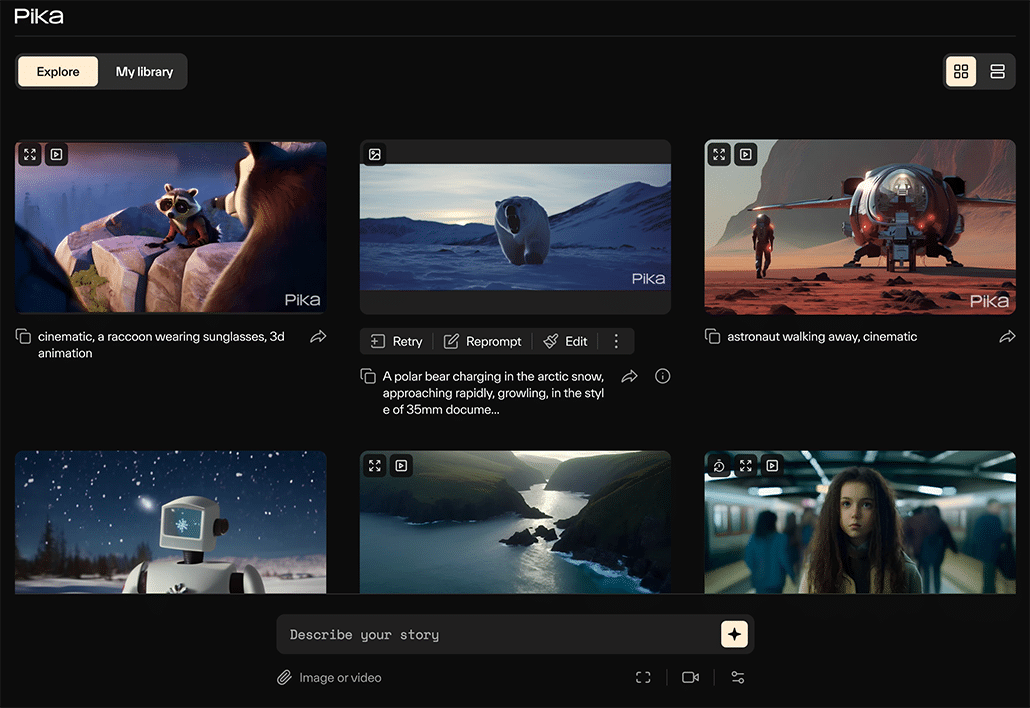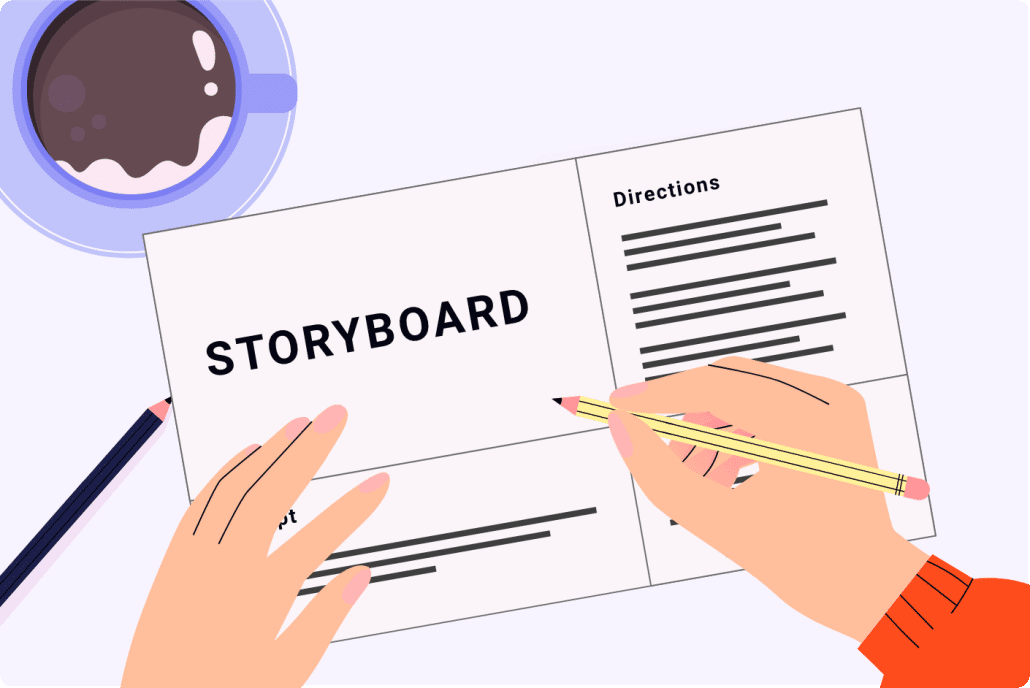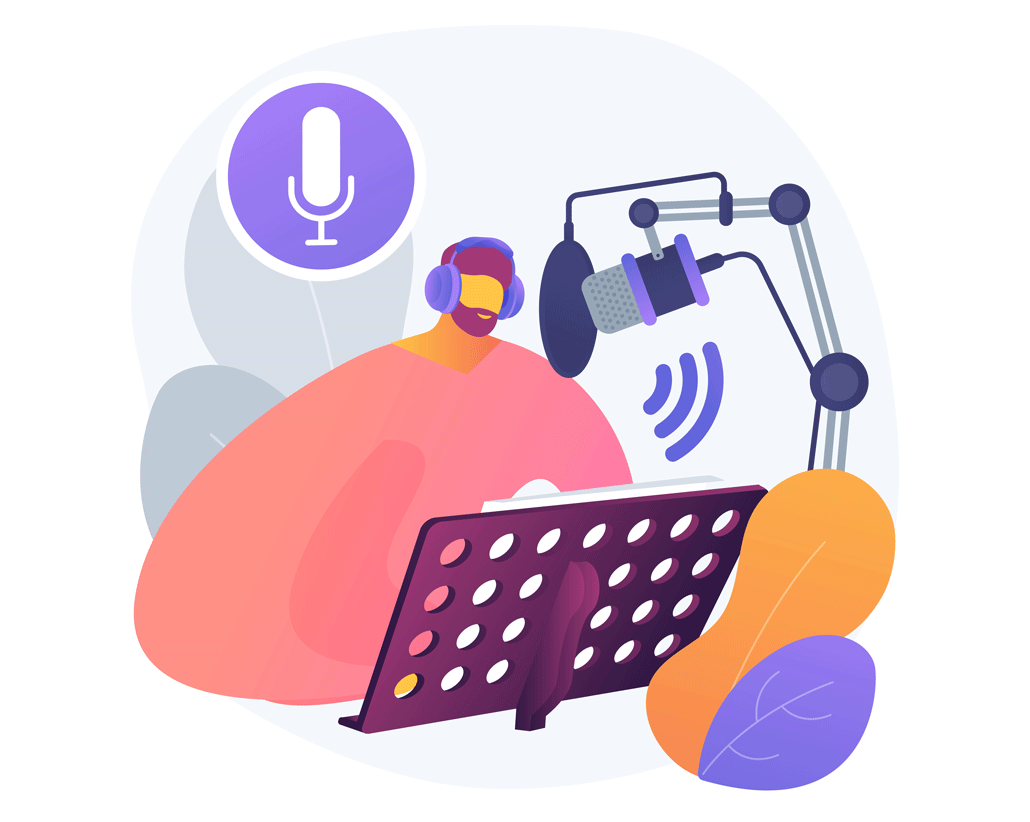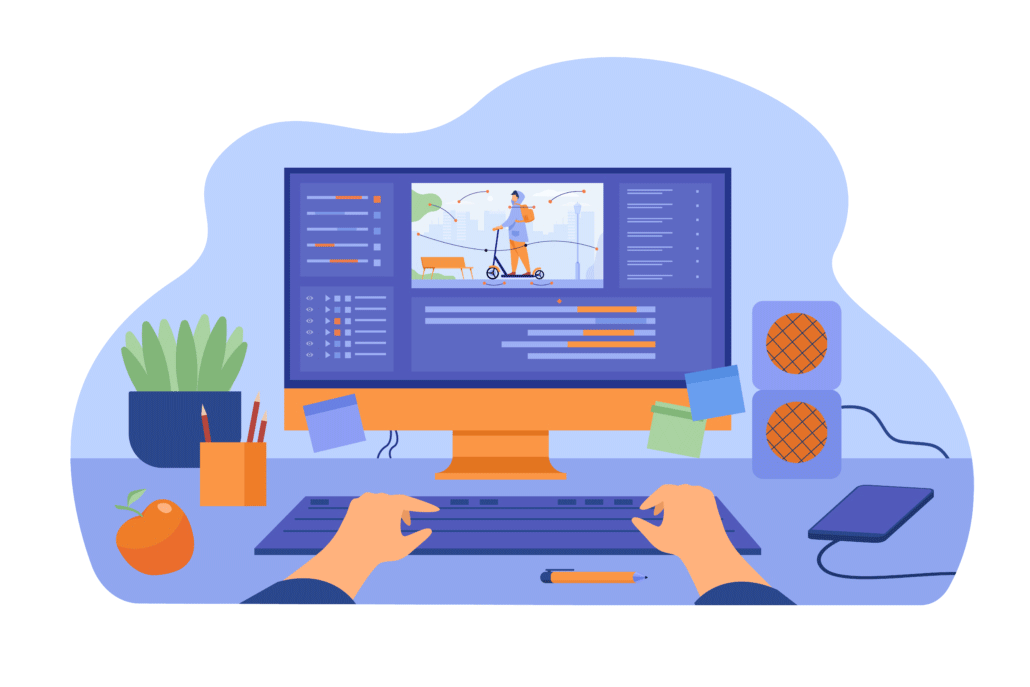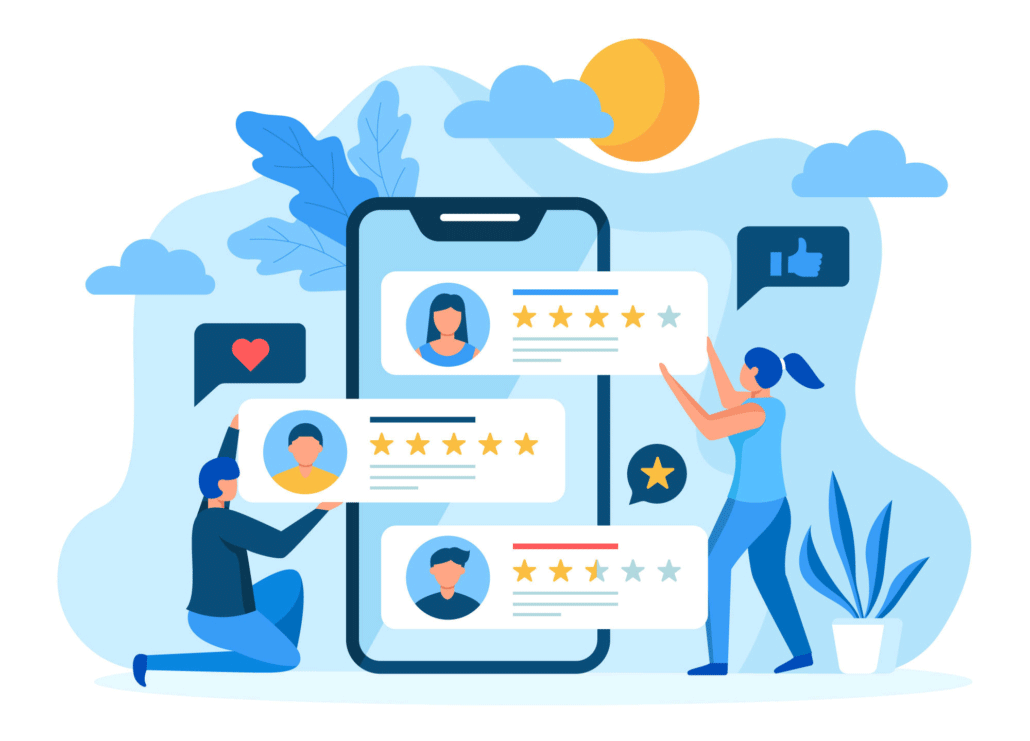AI Animation Generator: How To Generate Animations With AI
Table of Contents
Are you interested in creating animations and want to learn more about whether an AI animation generator is right for your project? In this article we’ll explain:
- What is an AI animation generator?
- How to create an animated video using an AI animation generator.
- The limitations of making animations with AI generators.
- What does it cost to generate animations using AI?
- How can Video Igniter create custom animated videos for you?
What is an AI Animation Generator?
An AI animation generator is a service where you can type in a description of a scene and have the program generate short, lightly animated images and scenes using any kind of visual style you can describe.
Popular text-to-video AI generators include:
- Runway
- Pika
How do you create an animation with an AI generator?
Many people think that you just tell the AI: “make an animated video to promote my business” and it will spit out a professional quality animated video.
While this may be possible some day, we’re not there, yet.
In reality, we recommend using a modified version of the traditional animated video production process when creating animated videos with AI.
Rather than jumping straight into using the AI to generate your video, there are a few steps you should go through before start using the AI to generate your animation. Here’s what we recommend:
1. Script
Great animations start with a script. You could use an AI to help you generate a script for your animation and polish it up for production. That being said, today’s AIs aren’t sophisticated enough to fully grasp the nuances of your specific product /service. We recommend downloading our script writing template to help you write the script from scratch. Alternatively, Video Igniter’s script writing team can write your script for you.
Regardless of who (or what) ultimately creates the script for your animation, we recommend you spend some time thinking through these details:
✅ What do you want to communicate with your animation? What are your key talking points?
✅ Who is the target audience for your animation? How do you speak and present your message to your specific audience?
2. Storyboard / Shot List
Next, it’s time to create a storyboard or a shot list for your video. This is the time to go through your script and think through what you want to show on screen during every part of your script. What visuals should be used to help tell your story?
Creating a storyboard or a shot list will act like a blueprint or a checklist for the production team once it comes time to use A.I. to generate all of the images for your animation.
Here are 4 ways to create the storyboard/shot list for your animation:
- Video Igniter’s team can create the storyboard for you and share it with you to get your feedback.
- You can download our storyboard template and create it yourself
- You can write out and describe what you want to show during each sentence of the script for your animation.
- You can use AI to help generate ideas for the visuals for each sentence of your script.
3. VoiceOver
There are a growing number of tools out there which use AI to generate voiceovers that we could use for your animation. While the quality of the audio output is surprisingly good at replicating a specific person’s voice, there are some drawbacks.
Professional voice actors use the timing and tonality of their voice to place emphasis on key phrases and moments in your video’s script. Unfortunately, with today’s AIs, it isn’t possible to tell the AI how and where you want it to place emphasis on key moments in the voiceover.
If you’re making a simple educational video, you can probably get away with using an AI-generated voiceover – although the tonality may bore some of your viewers who you want to stay engaged while they learn. If you want to use AI to generate a high quality animated TV commercial or feature length animation, you’ll want to hire a professional voice artist to do things the ‘old fashioned’ way.
When you use Video Igniter to create your animation, we can use AI generated audio or hire live voiceover artists to record your script.
4. Soundtrack
It is possible to use AI to generate music for your animation but this is an entirely different skillset. Simple soundtracks can be licensed for $50-$500 on stock audio sites and you won’t have to spend hours designing and collaborating with the AI to try and create something that sounds usable. You can also use free legal music from Incompetech or Facebook’s Sound Collection.
5. Develop The Visual Style
Spend some time experimenting with your text-to-animation generator to describe different visual styles that you can use for the scenes in your animation. Play around with different designs to figure out which style(s) look good and which styles are easy for your AI animation generator to replicate.
6. Generate Your Animations
Now’s the time to start using your AI animation generator. Take your storyboard or your shot list and start typing them into your animation generator. Generate several variations for each scene, download your favorite AI generated output and then move on to generate the next shot on your list. Repeat until you have generated high quality animations for every scene in your animation.
Some AI animation generators output low resolution animations. You can use other AI tools to upscale your images and even make revisions and color corrections to your scenes to polish them up before you edit all of the footage together.
7. Edit Your Video
After you have finished generating all of the scenes for your animation, import them into a video program like Adobe Premiere, After Effects or Windows Movie Maker. Add your voiceover and music to the video’s timeline. Then drag and drop all of your AI generated animated video clips into the video timeline. Trim and lineup the AI generated video clips so that they line up with the timing of your voiceover.
When you’re done, export your video file and preview it to see if you need to go back and make any final edits.
How Much Does It Cost To Animate A Video With An AI Animation Generator?
This depends on how many AI animation credits you need to generate your video. Most text to animation AI generators require you to pre-pay for a certain number of credits to generate each animated clip. Additional credits may be needed if you want to use the AI to edit and refine the AI generated outputs.
Credits typically cost around a penny each and every time you generate a new video clip, it costs several credits (1-10). So, if it costs $0.01-$0.10 to generate a couple seconds of footage, it could cost you as little as $0.60 to generate 1 minute worth of animation.
In reality, it’s going to cost more $0.60 because when you generate clips for your animation, you aren’t going to use every video clip the AI generates. In fact, you are likely going to need to generate dozens or hundreds of clips for every scene in your animation until the AI generates one that you can actually use for that scene. This will surely add up to more than $0.60 but it will still cost less than traditional animated video production costs.
The other cost here is your (or someone else’s) time spent sitting in front of an AI animation generator attempting to coax the generator into creating an animated clips that are close enough to what you intend to show for each scene.
What Are The Limitations Of Creating A Video With An AI Animation Generator?
The current crop of AI text-to-video generators are quite impressive and they still have a ways to go before they can fully replace human animators. From the perspective of an animated video production company, here’s where we currently see drawbacks that limit their usage (as of January 2024):
Most AI generated video footage is limited to simple panning and zooming shots. Animation detail is limited.
AI generated animations can be nearly perfect but small details won’t look right. Companies that create AI animation generators say they have tools to enable you to select areas that you want to highlight and fix or regenerate – however the ones we’ve tested aren’t very good at this functionality (yet).
AI animation generation is limited to creating short animated clips (under 15 seconds). Movies use a mix of long and short clips that are created and edited together.
AI animation generation lacks scene continuity. This means if you generate a scene and then want to show a shot from a different angle within that same scene, the AI has a tough job accurately recreating that scene from a new visual perspective.
Rich, detailed animations are hard to create. Making an AI generated character speak in sync with a voiceover isn’t a feature that’s automatically built in (yet) but third party services are available to help achieve this effect.
Can I generate an AI animation for free?
Services like Runway and Pika offer a limited amount of free credits which you can use to generate a few video clips for free. You can use these services to generate a handful of images/scenes and then edit the scenes together in a program like iMovie, Adobe Premiere or Windows Movie Maker.
Examples of AI Animation Generation
Still have questions about using an A.I. animation generator?
Do you have a question about ai animation generators that wasn’t addressed in this FAQ? Use this form to send us your question and we’ll follow up with an answer. We’ll also post the question and answer to this page so other people can benefit from the knowledge.
What is Video Igniter Animation?
Video Igniter Animation is an online animated video production service. By working with our team online, you can get your custom animated video produced faster and for less than hiring a brick and mortar animation studio.
We can help you create any kind of 2D animated video or 3D animation you can imagine. Check out our animated video portfolio!
Do you want to create an explainer video for your cryptocurrency or an animated video to explain how your blockchain technology works? We can help with that too.
Need help syndicating your animated video? Ask us about video promotion!
Watch our explainer video on our home page to learn more about how we can help you create an animated video. For examples of the kinds of animation our team can produce, check out the demo reel below:
Looking For An Animated Video Company In The U.S.?
Video Igniter is headquartered in Seattle, Washington.
Success Stories & Testimonials
Don’t just take our word for it – these testimonials highlight Video Igniter’s reliability, creativity, flexibility and ability to deliver animations that exceed expectations. When you choose Video Igniter Animation, you can rest assured that you are working with a trusted and reputable studio.
“Video Igniter were very easy to work with and the entire process for creating and suggesting edits was seamless and stress-free. I would work with them again and would recommend to others looking to create a modern and stylish explainer video.”
Clair Simpson – VP Marketing, Repool.com
“I run a video production company and outsource animation. The team at Video Igniter did a great job in taking the concept I very crudely drew out and making it into a beautiful animation. The review process was easy and their turnaround time was very quick. I’d def recommend them if you’re looking for an animation project.”
Pat Henderson – Founder, Path8 Productions
“Video Igniter offered us the critical combination of creative value, clear communication, and patience with stakeholder feedback. We ended up with truly high-quality design assets for our video series largely due to the extra level of commitment — and the right balance of efficiencies with flexibility in the process when called for.”
Larry Schlessinger – Sr. Creative Program Manager, Amazon Web Services
“Video Igniter came to us with a number of creative and engaging ideas and were able to create an exciting, impactful video in a short period of time. And the best part was that it cost much less than other options of similar quality. The video they made is a great marketing tool for us.”
Alex Raymond – Founder, Kapta Systems
Get in touch!
Schedule a call to discuss your animated video project.
Get a quote for us to create your animated video.
Request access to our newest price sheet.
Create your Video Igniter account, fill out a creative brief for your video and we’ll begin production as soon as we receive your production deposit.