Types of Online Animated Video Makers
Table of Contents
Animated videos are the eye candy of the online world. They’re educational, they’re entertaining, they can be funny, and they’re gorgeous to watch! If only they weren’t so difficult to create… Professional illustrators and animators hone their skills over many years of using programs like Illustrator, After Effects, Cinema4D and more. Luckily, there are several easy ways you can make animated videos online. In this article, we’ll explain what they are and the pros and cons of each type of online animated video maker.
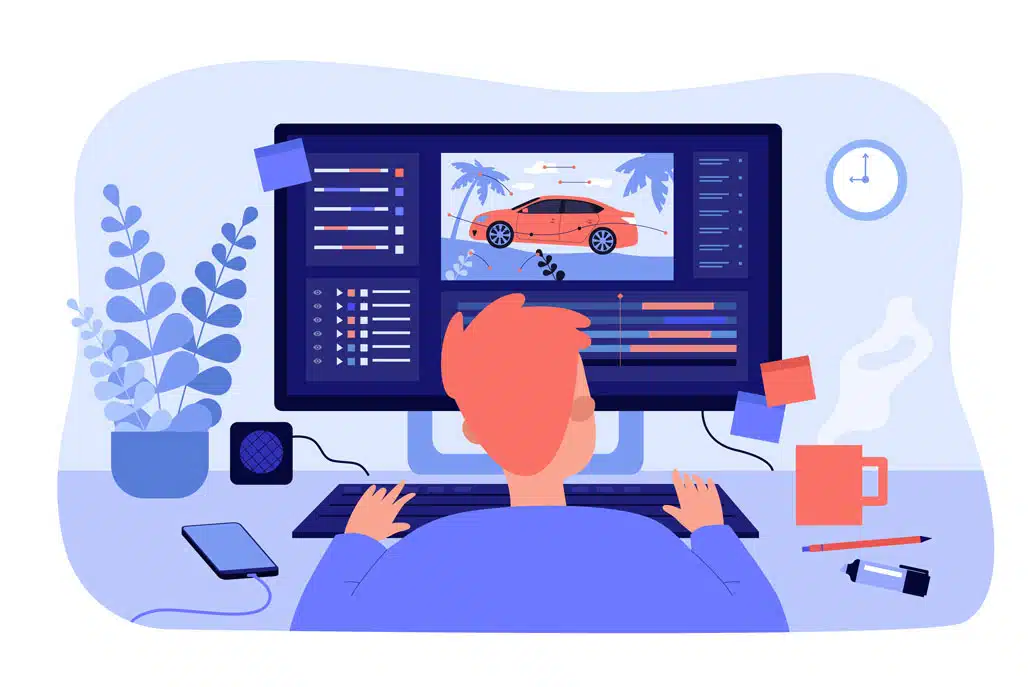
Examples of Videos That Video Igniter’s Online Animated Video Maker Can Create For You
Video Igniter can make any kind of 2D or 3D animated video for you. Check out our animation portfolio here. Request access to our demo reels and price sheet here.
Contact us or schedule a call to start making your video.
Are you looking for an example of a different style of animation? Send us a message to let us know what kind of animation example you want to see and we will follow up with relevant production samples.
Types of Online Animated Video Makers:
There are 3 main types of online animated video makers:
1). DIY Template Animated Video Makers
2). Online Video Production Marketplaces
3). Video Igniter – The Online Animated Video Maker
DIY Template Animation:
You can save a lot of money on your animated video if you create it yourself. A growing number of companies (PowToon, Wideo, Vyond, etc) offer pre-created scenes, characters and objects you can use to make an animated video.
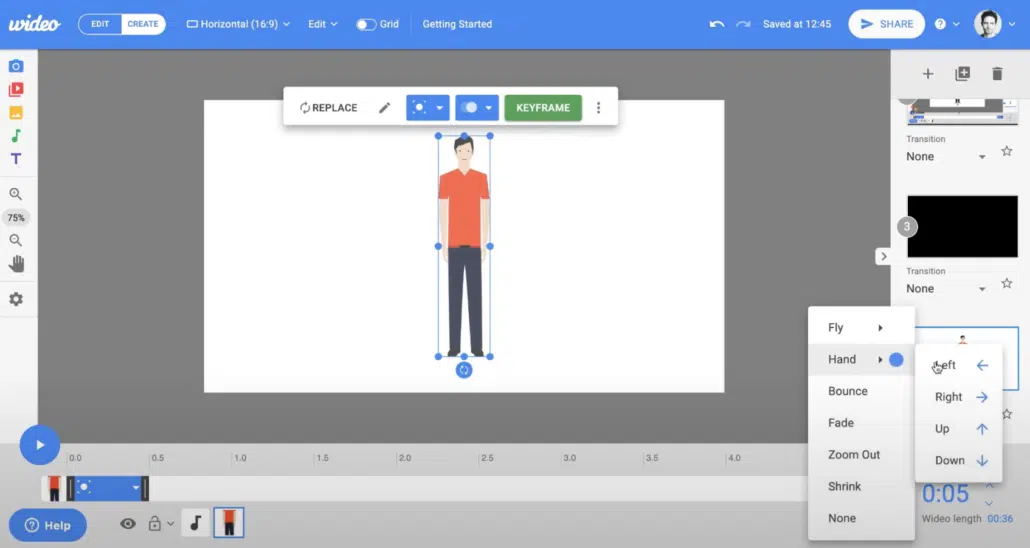
These online animated video makers are simpler and easier to use than professional animation software. You will still need to spend some time learning how they work but they also help take a lot of the work off your hands. For example – instead of learning how to make a character walk across a scene, you can select a pre-designed character and tell the program when you want the character to walk across the scene.
Customizable templates are also common on these sites which makes it even easier for you to create an animated video online. However, these templates limit the way you can present information in your video.
Pros:
These programs are simpler to use than professional animation software and can take a lot of the detailed animation work off your hands.
They come with thousands of pre-created objects, scenes and characters you can use to create your animated video. They tend to cost between $19-$150/month to access the pre-created art and the online video editing program.
Cons:
Still takes a while to learn how to use the program to get it to do what you want it to do. And even then the controls can be limited.
These service utilize stock asset libraries that anyone else can use, it’s very likely that other people are creating videos that use those same scenes and characters. This can lower your company’s brand perception if people recognize scenes and characters used in another company’s video.
You can’t create a custom animated video. You are limited to the styles provided by these companies. This makes it difficult to make a custom branded animation.
Examples of animations created using online animated video makers:


Animation Marketplaces:
Another way to make animated videos online is to use an online marketplace to hire a freelancer or animation studio. Sites like Fiverr and Freelancer can connect you to a global talent pool of animators.

Pros:
Wide range of styles available.
High and low budget animators are available.
Cons:
Talent hasn’t always been vetted.
Quality can vary widely from the production samples they post.
People compete to be the cheapest option and quality suffers as a result.
These companies don’t specialize in animated video production. Their online production experience has room for improvement.
Quality You Can Expect From Online Video Production Marketplaces:
Video Igniter Animation:
Video Igniter is an online animated video maker that uses professional animators to turn your idea into a custom animated video. Our team can produce any kind of animated video you can imagine – whether it’s 2D or 3D. Just create an account and fill out a creative brief describing the animation you want to get created. Our team can help create your script and storyboard if you haven’t created them already. Once they’re approved, we’ll produce the VoiceOver, illustrations and pull some soundtrack options for you to review and ask us to revise before we animate your video.
Your project is managed via Video Igniter’s online dashboard. You can easily stay on top of all aspects of production and share your feedback as we work on your animation. Producing animations via our online animated video maker means we can produce your content faster and put more of your budget into creative execution instead of project management and overhead.
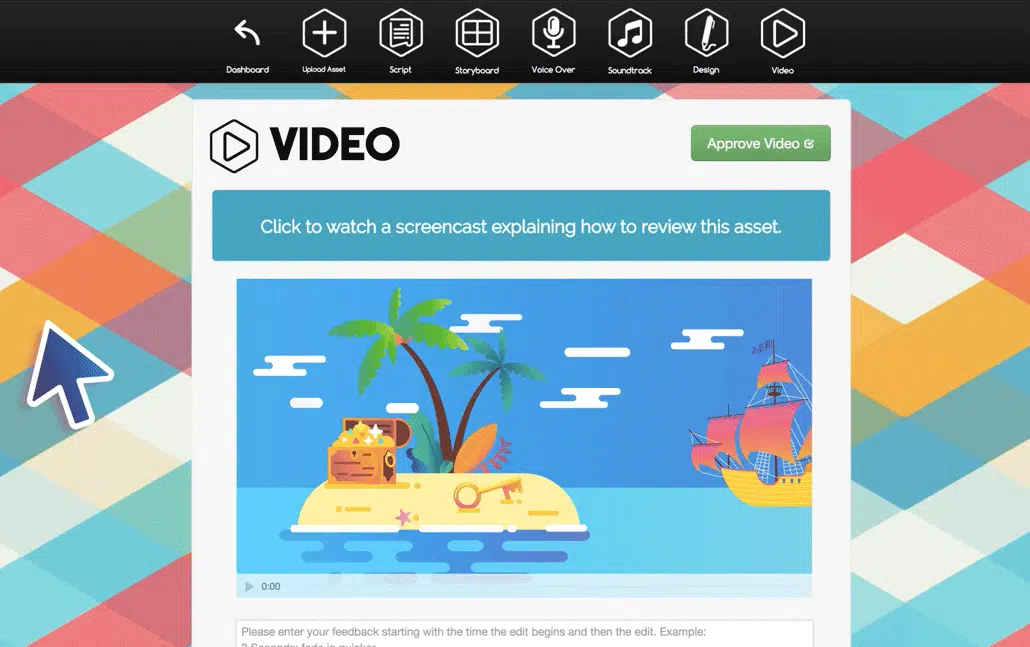
Pros:
We can produce any kind of custom 2D or 3D animation you can imagine.
Low cost and high end production options available.
We work with world class brands like Amazon Web Services, T-Mobile & Snoop Dogg at rates startups can afford.
Cons:
We’re 100% virtual and do not do in-person meetings ()
Hiring humans to create custom animations takes time to do good work. Unlike Vyond/PowToon/Wideo, it takes us at least a few weeks to work with you to turn your idea into a custom animated video.
The Evolution of Online Animated Video Makers: How Technology Has Changed Animation

The world of animation has evolved dramatically over the years, and the rise of the online animated video maker has transformed how businesses, educators, and content creators produce animated video content. Traditionally, animation required expensive software, highly skilled animators, and long production timelines. However, with advancements in cloud computing and artificial intelligence, online animation tools have made high-quality video production accessible to everyone.
In the early 2000s, animation was dominated by desktop-based software like Adobe Flash and After Effects, requiring extensive training to master. As broadband internet improved and cloud technology advanced, online animated video makers emerged, offering intuitive, drag-and-drop interfaces that eliminated the steep learning curve of traditional animation tools. Today, AI-powered platforms can automatically generate characters, suggest animations, and even provide text-to-speech narration, making the process faster and more efficient.
The modern online animated video maker has also adapted to changing content consumption trends. With the rise of mobile video and short-form content on platforms like TikTok and Instagram, these tools now offer optimized templates for vertical videos, animated social media posts, and interactive animations. As technology continues to advance, we can expect further innovation, including real-time collaboration, 3D animation capabilities, and even deeper integration with AI-driven automation.
By understanding how the online animated video maker has evolved, users can make informed decisions about which platform best suits their needs, whether for marketing, education, or storytelling.
How to Write a Winning Script for Your Online Animated Video Maker Project
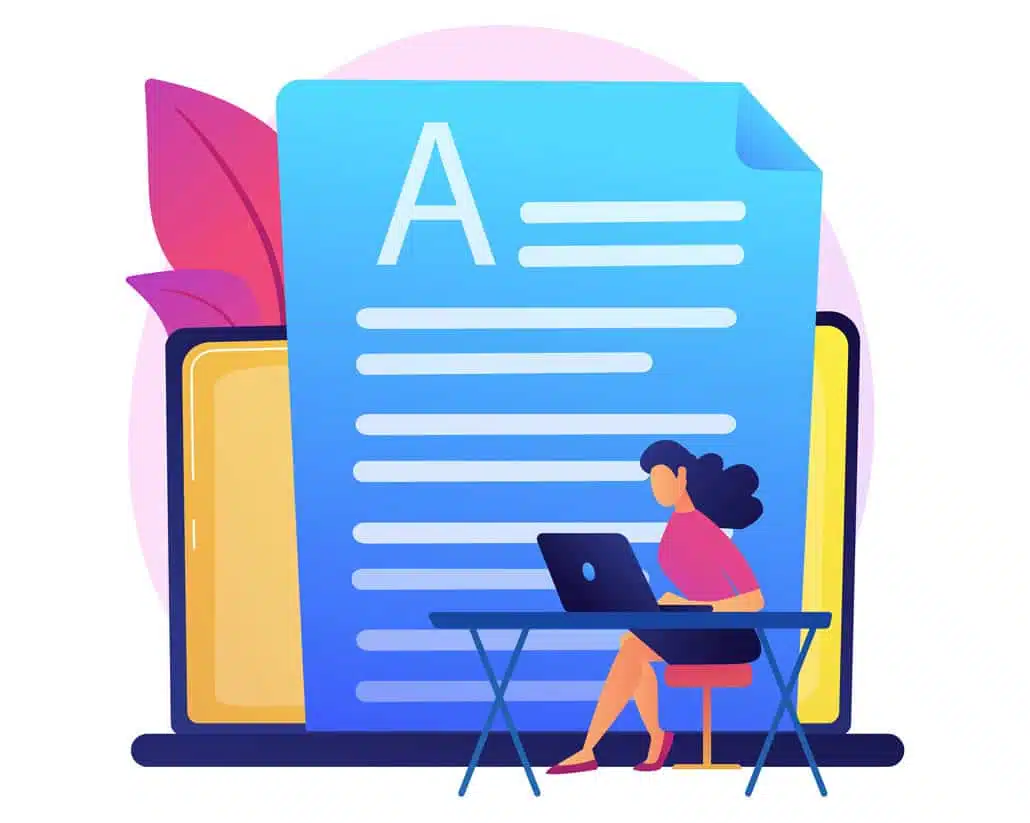
A great animated video starts with a compelling script. Whether you’re creating an explainer video, a product demo, or an animated educational video, your script lays the foundation for an engaging and effective animation. Using an online animated video maker, you can bring your ideas to life, but without a well-structured script, even the best animations can fall flat.
Free Download: Download Video Igniter’s Free Script Writing Template
Step 1: Define Your Goal & Audience
Before writing, clarify the purpose of your video. Are you educating, entertaining, or persuading? Understanding your audience helps determine the tone, style, and length of the script. For example, a corporate training video might use formal language, while a social media ad may need a fun and snappy approach.
Step 2: Outline the Story Structure
Every great video has a beginning, middle, and end. Start by setting the scene and grabbing the viewer’s attention. The middle section should explain the key message or solution your video presents. Finally, end with a strong call-to-action (CTA), directing viewers on what to do next—whether it’s visiting a website, subscribing, or making a purchase.
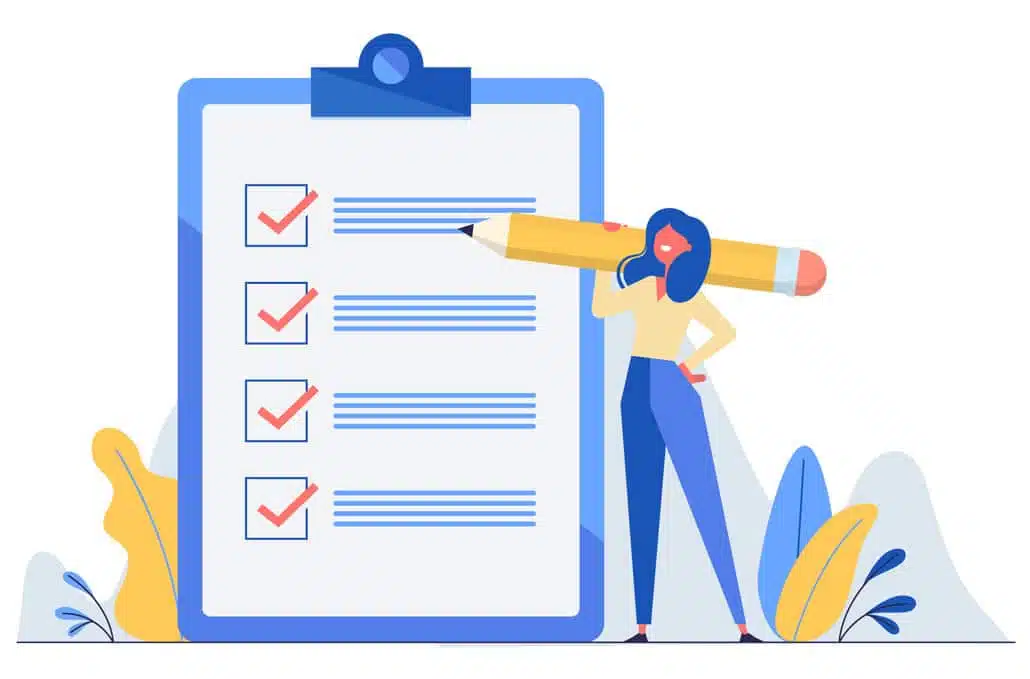
Step 3: Keep It Short & Conversational
Attention spans are shorter than ever, so your script should be concise and engaging. Online animated video makers work best with scripts that are easy to follow, ideally keeping videos under two minutes. Use conversational language, avoid jargon, and break down complex ideas into simple, digestible parts.
Step 4: Sync Your Script with Visuals
Unlike live-action videos, animation requires careful coordination between words and visuals. While writing your script, think about what will be shown on screen. Will there be text overlays? Character animations? Motion graphics? Aligning your script with visual elements ensures a smooth and engaging animation.
Step 5: Review, Edit & Optimize
Once your script is complete, read it out loud to check for flow and clarity. Eliminate unnecessary words and ensure that it fits within the desired video length. Many online animated video makers provide voiceover tools, so consider testing your script with AI-generated narration before finalizing it.
A well-crafted script is the backbone of any successful animated video. By following these steps, you can maximize the effectiveness of your online animated video maker and create content that captures your audience’s attention.
Why Storyboarding Matters in the Online Animated Video Maker Workflow

Storyboarding is a critical step in the animation process, providing a visual roadmap for your video. Whether you’re using an online animated video maker or working with professional animators, storyboarding helps streamline production, improve efficiency, and ensure a polished final product.
Free Download: Download Video Igniter’s Animated Video Storyboard Template
What is a Storyboard?
A storyboard is a sequence of sketches or digital frames that outline key scenes in your video. It acts as a blueprint, showing how the script and animation line up – including character movements, transitions, and text overlays.
Benefits of Storyboarding Before Using an Online Animated Video Maker
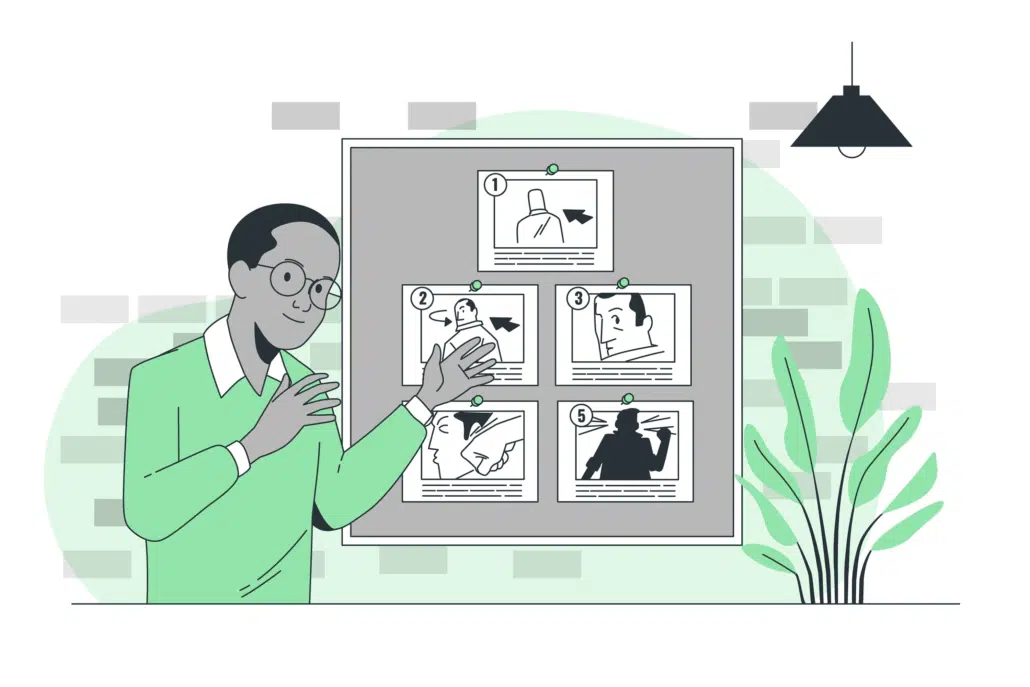
- Better Visualization: A storyboard enables you to see the entire flow of the animation before production begins. This helps identify potential issues early and make necessary adjustments.
- Faster Production: Instead of making major edits during animation, you can refine ideas in the storyboard phase, saving time and effort.
- Seamless Collaboration: If you’re working with a team, storyboards provide a clear visual reference, ensuring everyone is aligned on the vision.
- Stronger Narrative Flow: Storyboarding helps maintain a logical progression, preventing the animation from feeling disjointed or confusing.
How to Create a Storyboard for Your Online Animated Video Maker Project
- Step 1: Break Down Your Script – Identify key scenes and determine what visuals will accompany each section.
- Step 2: Sketch the Frames – Use simple drawings or digital tools to create rough representations of each shot.
- Step 3: Add Notes & Annotations – Indicate camera movements, transitions, and any special effects.
- Step 4: Align with Audio & Voiceover – Ensure that the timing of dialogue and animations syncs properly.
- Step 5: Review & Revise – Before moving to animation, refine your storyboard to make sure it clearly communicates your vision.
Using a storyboard within an online animated video maker allows for a smoother, more efficient workflow, ensuring a high-quality end product.
Deep Dive: How To Create A Storyboard For An Animated Video
How to Add Professional Voiceovers to Your Online Animated Videos

Voiceovers can elevate an animated video, adding personality, clarity, and engagement. While online animated video makers provide various tools for adding voiceovers, choosing the right voice and recording it effectively can make a big difference in your video’s impact.
Why Use a Voiceover?
- Enhances Storytelling – A well-voiced narration brings your script to life.
- Improves Accessibility – Helps viewers who prefer auditory learning or have visual impairments.
- Boosts Engagement – A human voice keeps audiences interested, making your message more relatable.
Types of Voiceovers in an Online Animated Video Maker
- Professional Voice Actors: Hiring a professional ensures high-quality narration, ideal for corporate videos, commercials, and brand storytelling.
- AI Text-to-Speech: Many online animated video makers offer AI-generated voices, which can be useful for quick, affordable projects. Be careful though – using a poor quality or robotic sounding voice can have a negative impact on your video’s watch rate.
- DIY Voiceovers: If you have a good microphone and clear speech, recording your own voice can add a personal touch. Watch 1:31 in this video to see how to record a professional quality voiceover at home for ree.
Best Practices for Recording Voiceovers
- Choose the Right Voice: Consider tone, pitch, age, gender and accent to match your brand’s personality.
- Record in a Quiet Space: Avoid background noise to ensure professional audio quality.
- Use a High-Quality Microphone: A good mic significantly improves sound clarity.
- Edit & Sync with Animation: Trim pauses, breaths and adjust pacing to fit perfectly with the visuals.
Most online animated video makers allow you to upload voiceovers directly or use built-in text-to-speech options. Regardless of which method you choose, a clear and engaging voiceover can take your animation to the next level.
Deep Dive: How To Get A VoiceOver For Your Animated Video?
Why Marketers Love Online Animated Video Makers for Advertising and Promotions
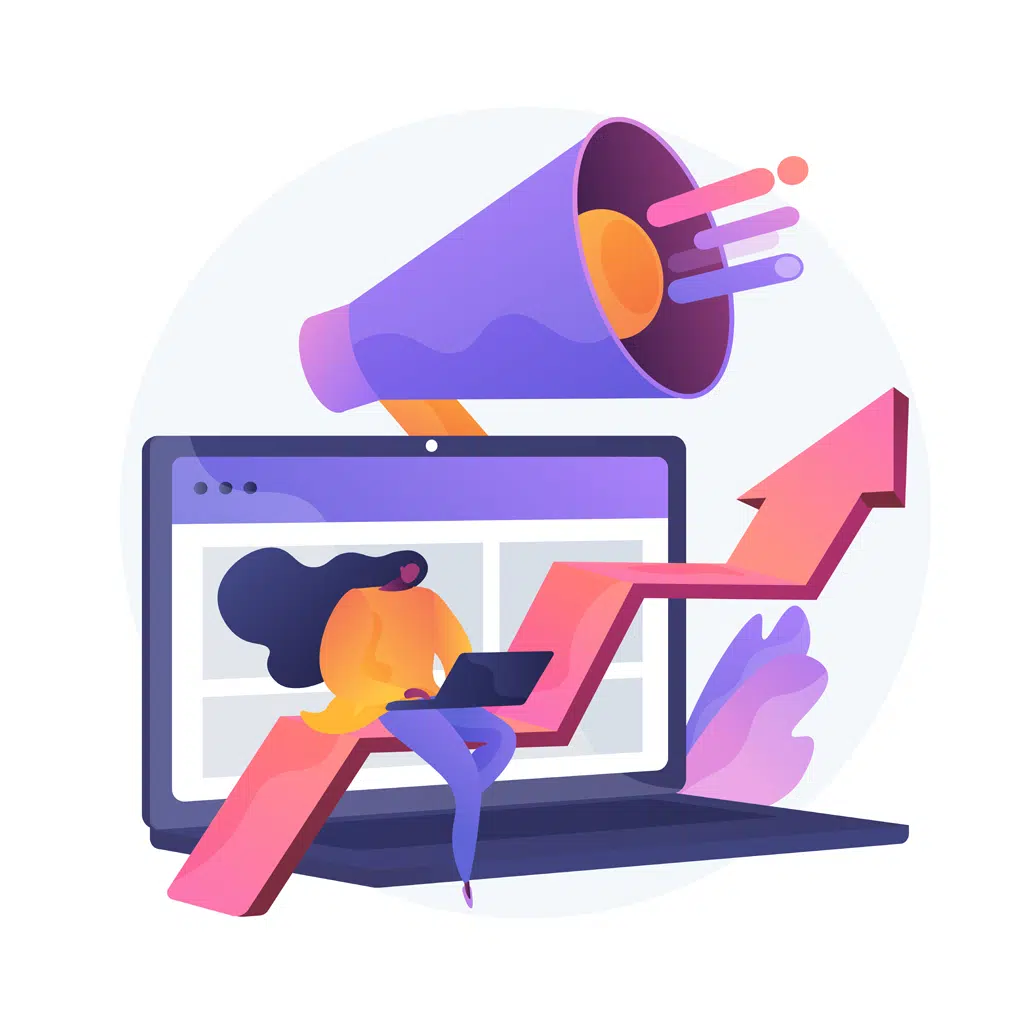
In today’s fast-paced digital landscape, marketers are constantly looking for engaging and cost-effective ways to capture their audience’s attention. This is where an online animated video maker becomes an invaluable tool. Animated videos are not only eye-catching but also highly effective in simplifying complex messages, making them perfect for advertising and promotional campaigns.
One of the biggest advantages of using an online animated video maker for marketing is its ability to boost engagement. Studies show that animated videos can significantly increase watch time compared to traditional text-based ads. The combination of dynamic visuals, motion graphics, and storytelling elements makes it easier for brands to connect with their audience on an emotional level.

Additionally, animated videos are highly versatile. Whether you need a short, attention-grabbing ad for social media, an explainer video for your website, or an animated email campaign, an online animated video maker allows marketers to create customized content for different platforms. With built-in templates and drag-and-drop features, even those without design experience can produce professional-quality animations in minutes.
From a cost perspective, animated videos provide a higher return on investment compared to live-action videos, which require actors, locations, and production crews. Many online animated video makers offer affordable subscription plans, making animation accessible to businesses of all sizes.
For digital marketers, leveraging an online animated video maker is a smart strategy to enhance brand storytelling, increase conversion rates, and drive customer engagement. As more brands shift to video marketing, animation continues to be a powerful tool for capturing audience attention and delivering compelling messages.
How Educators Can Use an Online Animated Video Maker for Learning and Teaching
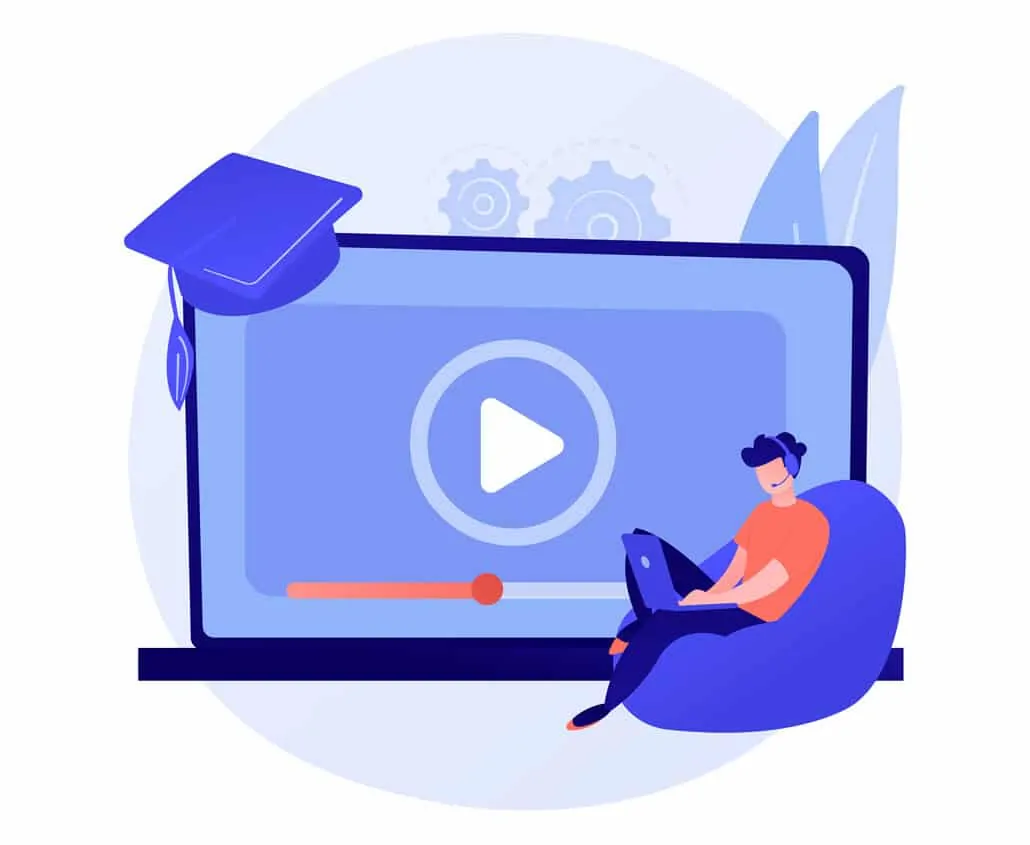
Education is evolving rapidly, and video-based learning has become a powerful tool for teachers and students alike. An online animated video maker enables educators to create visually engaging content that simplifies complex concepts, making learning more interactive and effective.
One of the biggest challenges in education is maintaining student attention. Animated educational videos help solve this by transforming traditional lectures into exciting, story-driven lessons. Whether you’re explaining scientific processes, historical events, or mathematical formulas, animation can break down difficult topics into easily digestible segments.
Additionally, an online animated video maker allows for customization, enabling educators to design lesson materials tailored to their specific curriculum. Teachers can create animated characters, infographics, and interactive visuals that enhance comprehension and retention. These tools are especially useful for younger students who respond well to visual storytelling.
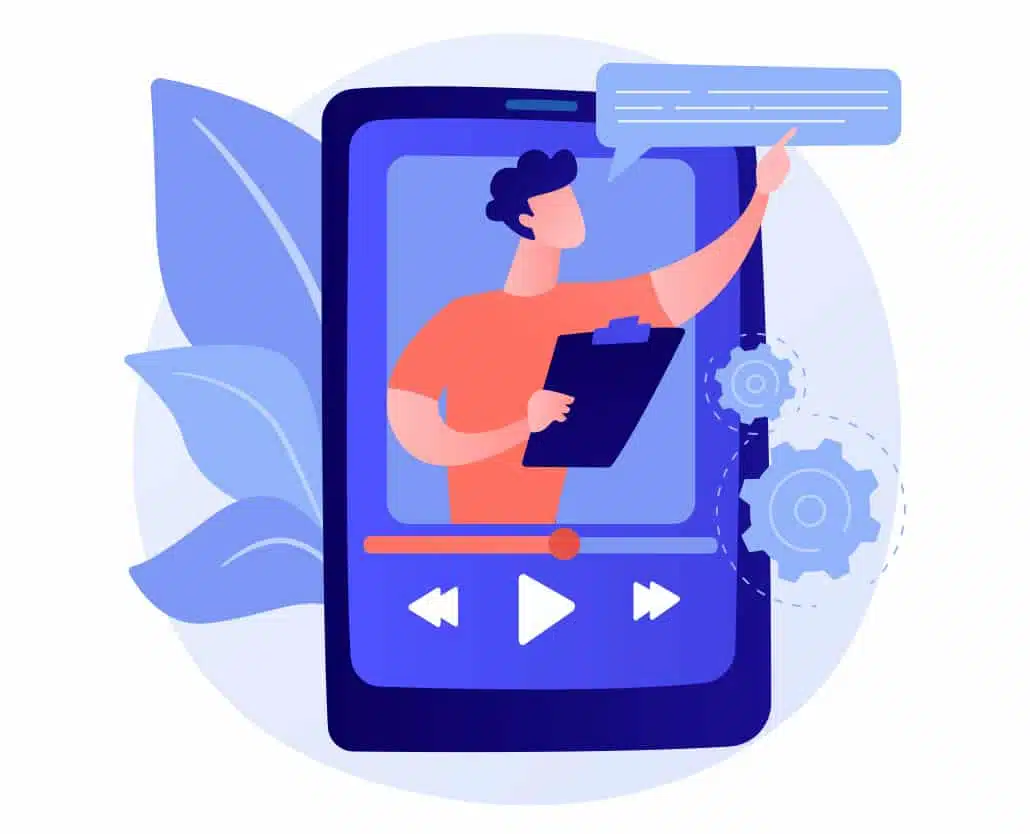
For e-learning and remote education, animated videos provide a seamless way to deliver content. Many online animated video makers integrate with learning management systems (LMS), allowing teachers to embed videos in online courses. This makes animation a valuable resource for digital classrooms, self-paced learning, and training programs.
Moreover, students can also use an online animated video maker to create their own projects, fostering creativity and active learning. By making animations, students develop storytelling skills, improve digital literacy, and gain a deeper understanding of their subject matter.
As the demand for online education grows, the role of animation in teaching continues to expand. Whether in traditional classrooms, online courses, or corporate training, an online animated video maker empowers educators to make learning more dynamic and engaging.
How to Create Corporate Training Videos with an Online Animated Video Maker
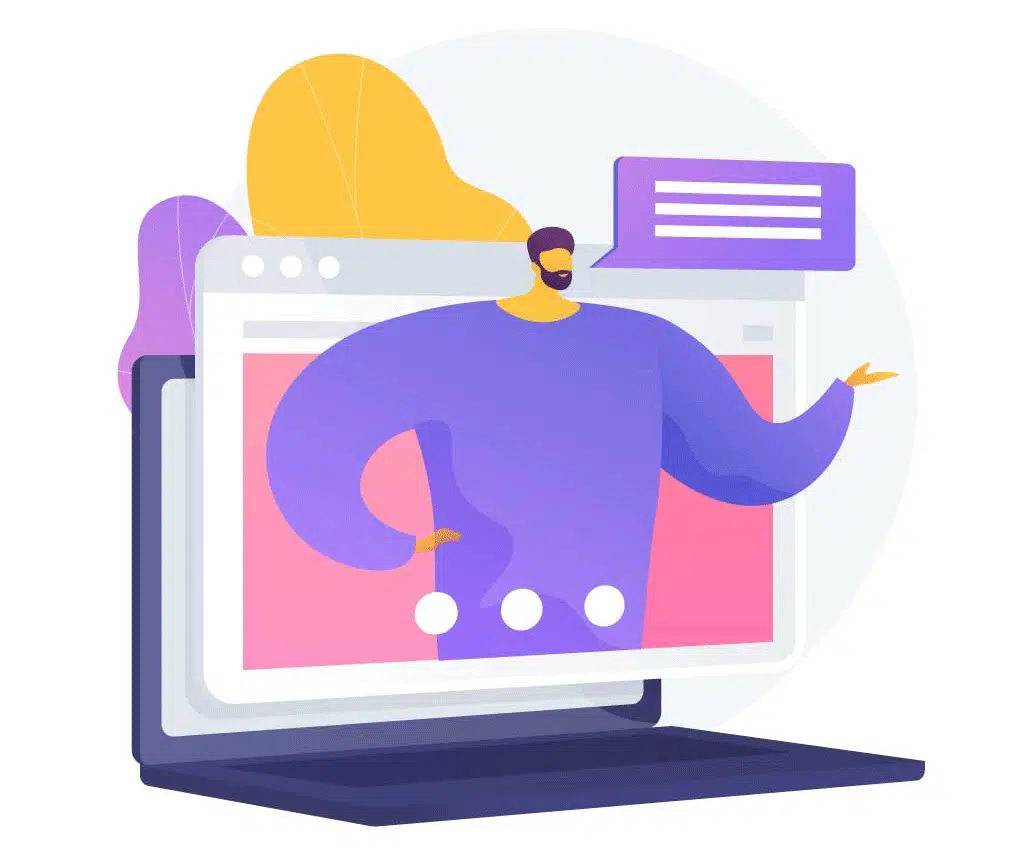
Corporate training is essential for onboarding employees, improving workplace efficiency, and ensuring compliance with industry regulations. Instead of relying on lengthy manuals or dull PowerPoint presentations, businesses are turning to an online animated video maker to create engaging and effective training content.
Animated training videos provide several advantages over traditional training methods. First, they make learning more interactive by using visual storytelling, characters, and motion graphics to explain key concepts. Whether it’s teaching new employees about company policies or demonstrating safety procedures, animation helps improve information retention.
Another key benefit of using an online animated video maker for corporate training is consistency. Unlike in-person training sessions, which may vary depending on the instructor, animated videos ensure that every employee receives the same high-quality training experience. This is particularly useful for large organizations with multiple locations.
Additionally, animated training videos can be accessed on-demand, allowing employees to learn at their own pace. Many online animated video makers support mobile-friendly formats, making it easy for workers to complete training modules anytime, anywhere.
Common types of corporate training videos include:
- Onboarding videos: Introducing new hires to company culture, policies, and expectations.
- Compliance training: Ensuring employees understand legal and ethical guidelines.
- Product and software tutorials: Teaching staff how to use new tools and systems.
- Soft skills development: Enhancing communication, leadership, and teamwork abilities.
- Customer support: Customer support videos explain how to answer common questions.
By using an online animated video maker, businesses can streamline their training programs, reduce costs, and create engaging content that enhances employee learning. As corporate training continues to evolve, animation is proving to be a valuable tool for keeping employees informed and motivated.
Using an Online Animated Video Maker for Non-Profits and Social Campaigns
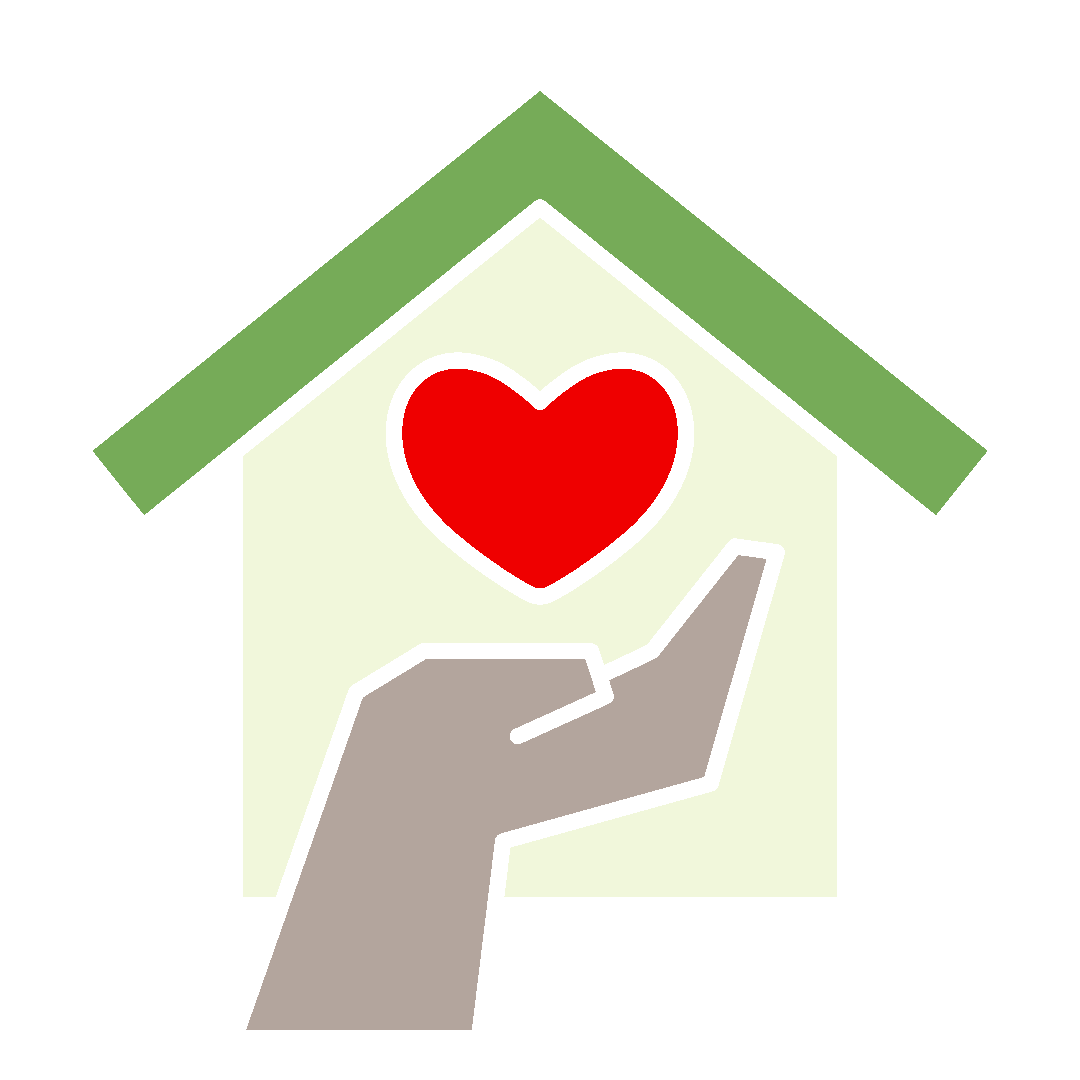
Non-profit organizations rely on compelling storytelling to inspire action, attract donors, and raise awareness for important causes. An online animated video maker provides a cost-effective way for non-profits to create visually engaging content that resonates with audiences and amplifies their message.
One of the biggest advantages of using animation for social campaigns is its ability to simplify complex issues. Many non-profit initiatives deal with sensitive or intricate topics, including: environmental conservation, mental health awareness, or humanitarian aid. Animated videos break down these topics into digestible, emotionally impactful narratives that make it easier for viewers to understand and engage.
An online animated video maker enables non-profits to create professional-quality videos without the need for expensive production equipment. Unlike live-action videos, which require actors, locations, and filming crews, animation enables organizations to tell their stories using characters, icons, and motion graphics—all within an affordable digital platform.
Popular ways non-profits use videos include:
- Fundraising campaigns: Creating heartfelt appeals that encourage donations.
- Educational videos: Informing the public about social issues and policy changes.
- Volunteer recruitment: Showcasing the impact of volunteering and how people can get involved.
- Event promotion: Highlighting upcoming initiatives, charity events, and community projects.
Additionally, animation makes it easy to repurpose content across multiple platforms. A single animated video can be shared on social media, embedded in email campaigns, or displayed on a non-profit’s website to maximize its reach. Many online animated video makers also offer translation and captioning features, helping organizations reach a global audience.
By leveraging the power of an online animated video maker, non-profits can enhance their storytelling, raise awareness, and drive meaningful change. With animation, organizations can create emotionally compelling content that inspires action and leaves a lasting impact.
How Small Businesses Can Leverage an Online Animated Video Maker for Growth

In today’s digital marketplace, small businesses need cost-effective strategies to stand out and attract customers. Video marketing has become one of the most powerful tools for business growth, but hiring professional animation studios can be expensive. This is where an online animated video maker becomes a game-changer, allowing small businesses to create high-quality animated videos without a big budget or technical expertise.
Why Animated Videos Work for Small Businesses
Animated videos are engaging, visually appealing, and perfect for explaining products or services in a way that’s easy to understand. Instead of relying on lengthy text descriptions or static images, businesses can use animation to tell compelling stories that capture customer attention. Whether it’s a 30-second social media ad or a detailed explainer video, an online animated video maker helps businesses create professional content that resonates with their audience.
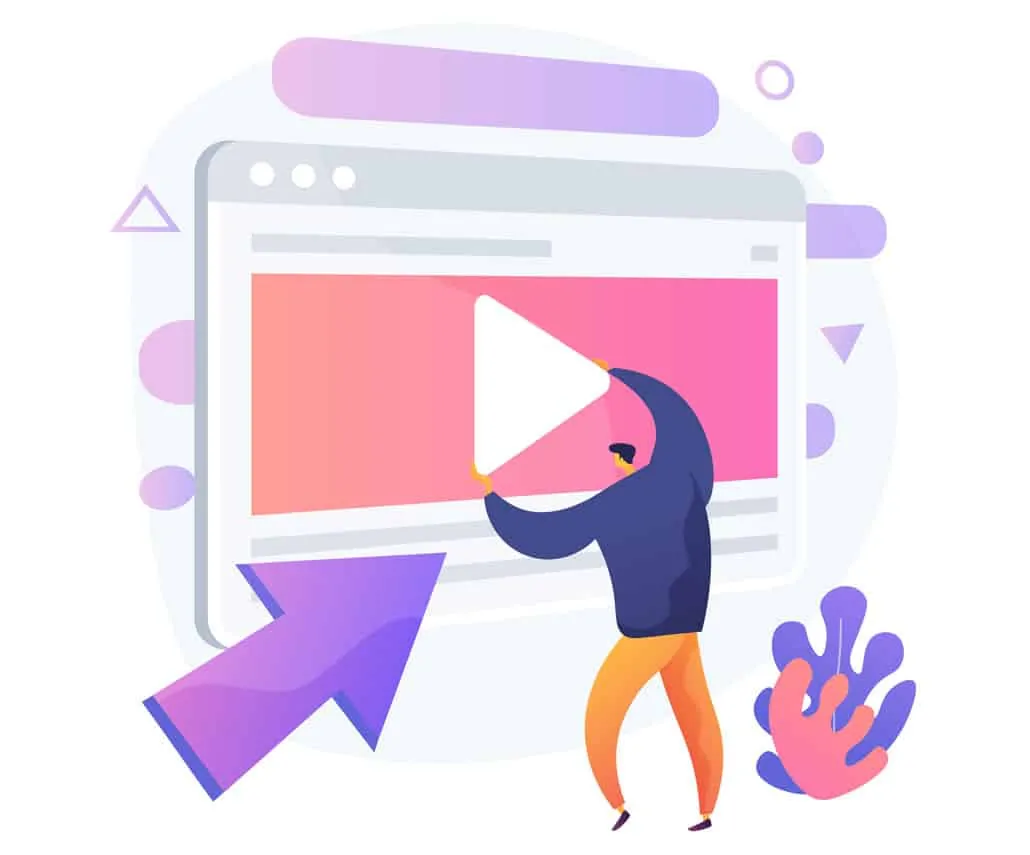
Ways Small Businesses Can Use an Online Animated Video Maker
- Explainer Videos: Animated explainer videos are an excellent way to introduce a product, demonstrate its benefits, and highlight how it solves customer problems. These videos can be embedded on websites, shared on social media, or included in email marketing campaigns to drive engagement.
- Social Media Marketing: Platforms like Instagram, Facebook, and TikTok prioritize video content. Small businesses can use an online animated video maker to create eye-catching animated social media posts that boost brand visibility and attract new customers.
- Email Marketing Campaigns: Including an animated video in email campaigns can significantly increase open rates and conversions. Animated videos make emails more interactive and engaging, encouraging recipients to take action.
- Product Demos & Tutorials: Businesses selling products or software can use an online animated video maker to create step-by-step tutorials that guide customers through the features and benefits of their offerings. This enhances user experience and reduces customer support inquiries. Deep Dive: How To Make An Animation For Product Marketing.
The Cost-Effective Advantage of an Online Animated Video Maker

One of the biggest advantages of using an online animated video maker is affordability. Traditional animation production can cost thousands of dollars, making it inaccessible for small businesses. However, with online tools, business owners can create their own professional animations at a fraction of the cost. Many platforms offer free versions or low-cost subscription plans, making animation accessible to startups and small enterprises.
Bonus Tips: How To Make Affordable Animation?
How to Get Started with an Online Animated Video Maker
- Choose the Right Platform: Select an online animated video maker that aligns with your business needs, whether it’s customizable templates, AI-powered voiceovers, or character animation.
- Keep Videos Short & Engaging: Attention spans are short, so it’s best to create concise videos (30-90 seconds) that quickly deliver the key message.
- Incorporate Branding Elements: Customize animations with company logos, brand colors, and fonts to maintain a consistent brand identity.
- Include a Clear Call-to-Action (CTA): Every video should guide viewers toward the next step, whether it’s visiting a website, signing up for a service, or making a purchase.
Final Thoughts
For small businesses looking to expand their reach, increase engagement, and drive sales, an online animated video maker is an essential tool. With minimal investment, businesses can create professional-quality videos that enhance their marketing efforts and set them apart from competitors. As video content continues to dominate digital marketing, leveraging animation can help small businesses scale efficiently and connect with their audience in a memorable way.
Online Animated Video Maker Resources
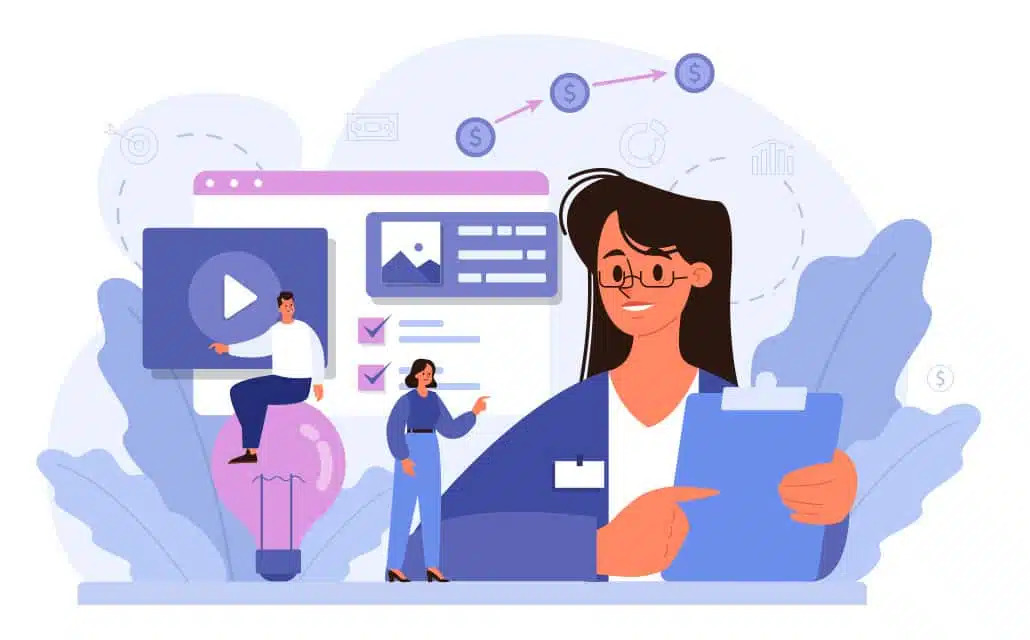
These popular explainer video resources are recommended for your video production journey:
How to use Video Igniter’s Animation Maker.
How to use Video Igniter’s Explainer Video Maker.
Tips for hiring an animation studio.
How to use Video Igniter’s Animated Video Maker.
How to use Video Igniter’s Online Animation Maker.
Hire us for your animated video project!
- Create an account and fill out a creative brief to start production on your video.
- Get a quote.
- Check out our pricing information.
- Check out our animated video portfolio to see our latest and greatest creations.
