Explainer Video Storyboard Examples
Table of Contents
Ready to make a storyboard for your explainer video but aren’t sure how to get started? We thought it might be helpful to share some explainer video storyboard examples from past projects so that you can see what a completed storyboard looks like. We’ll also show you the video that resulted from the storyboard so you can see how the storyboard gets translated into a custom animated video.
Content:
1). The Importance of Creating A Storyboard
2). Explainer Video Storyboard Examples
3). How to Create A Storyboard For an Explainer Video
4). Animated Explainer Video Storyboard Template
5). Explainer Video Storyboard Creation FAQ
1). The Importance Of Creating A Storyboard
The storyboard is like the blueprint for your explainer video. It provides instructions to the illustrators and animators so that they understand what you want them to create. Otherwise, you’re leaving too much up for interpretation and it may require expensive rework to fix the video and make it look the way you want.
Each page of a storyboard includes four parts:
- A sentence from your script
- A mockup or rough sketch of the scene
- A bullet point list of the animation instructions
- A list of assets needed to create the scene
Here’s an example of what that looks like:

Want to save $ on your production budget? Download our free storyboard template to create your explainer video storyboard right on your computer. Creating your storyboard can save you hundreds or thousands of dollars off the cost of your explainer video.

Download Video Igniter’s Free Storyboard Template
2). Explainer Video Storyboard Example
If you’re wondering “what does a good explainer video storyboard look like…” – we started digging up some examples for you to check out. We also included the video that was created from the storyboard so you can see what it looks like after it’s turned into a custom animated video.
Explainer Video Storyboard Example:
Resulting Video:
3). How to Create A Storyboard For an Explainer Video
Once the script for your explainer video is approved, you can use it to create your storyboard.
First, download our free storyboard creation template and paste it into Google Slides, Keynote or Powerpoint.
Then, duplicate that page one time for every sentence in your script. Paste one sentence on each slide of the storyboard.
Use clip art to create a mockup of each scene. Or, create a rough sketch on paper, take a photo with your phone and paste it into your storyboard.
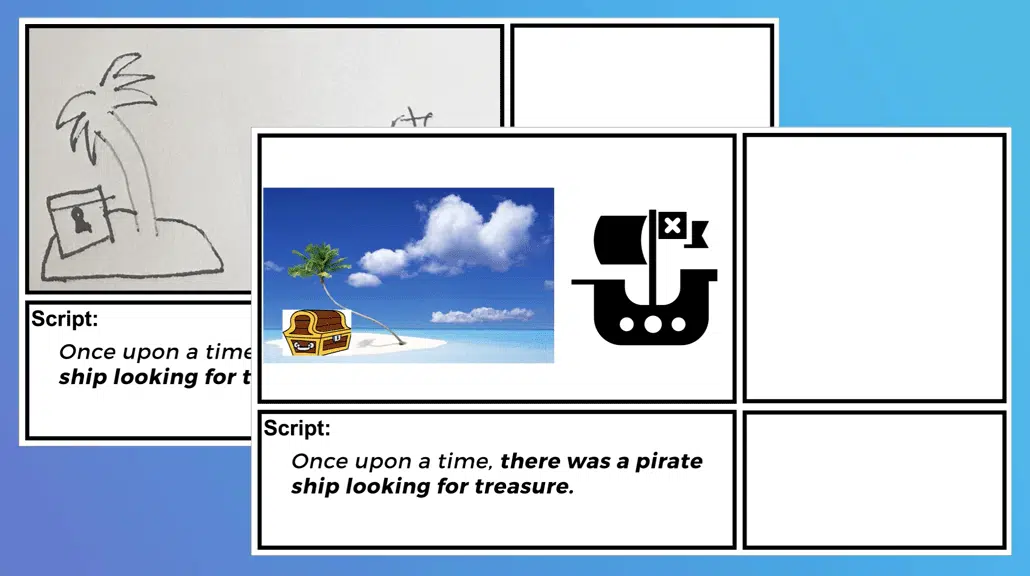
Create a list of instructions for the animators so they understand how everything is supposed to move in the scene.
Finally, include a list of assets that are needed to create the scene. This is where you should provide specific detailed instructions for what assets are needed to create the scene. For example: Main character should be female with red hair. She is holding a kayak paddle in her left hand and wearing river rafting gear, including a helmet. Water SFX. Mountain river scene in the background.
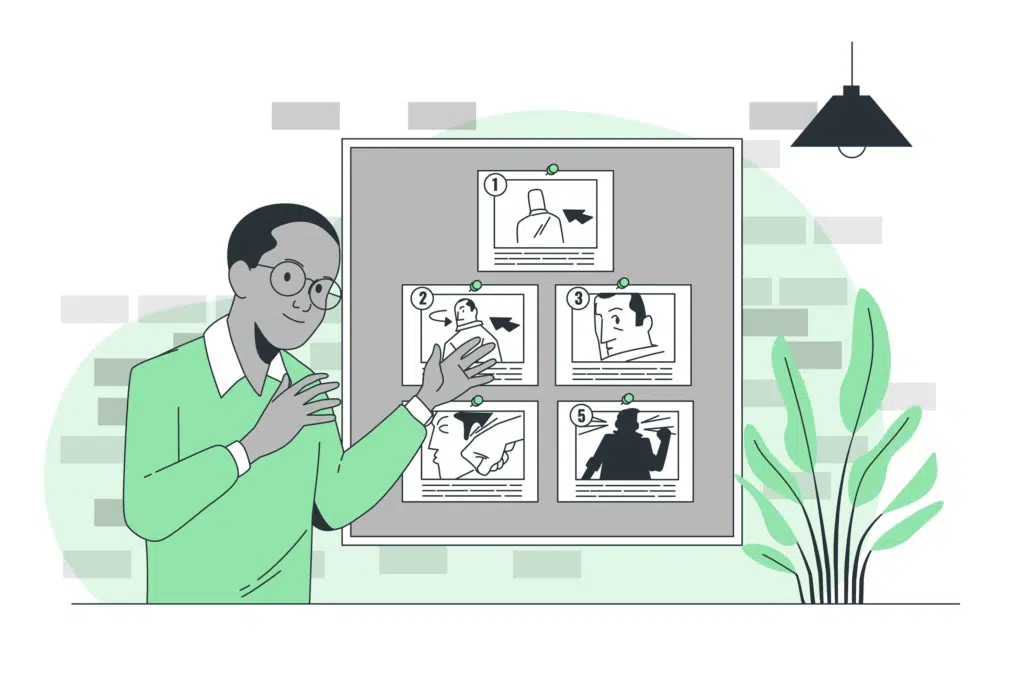
Extra resources to help you create the storyboard for your explainer video
- How to create a storyboard?
- Tips to help you build a great storyboard.
- Download our free storyboard template.
- What is a storyboard? And why do you need one?
4). Animated Explainer Video Storyboard Template
We created an explainer video storyboard template you can download to create your own storyboard on your computer so you can save money on your production budget. Creating your own storyboard can help you save hundreds or thousands of dollars off your explainer video cost.
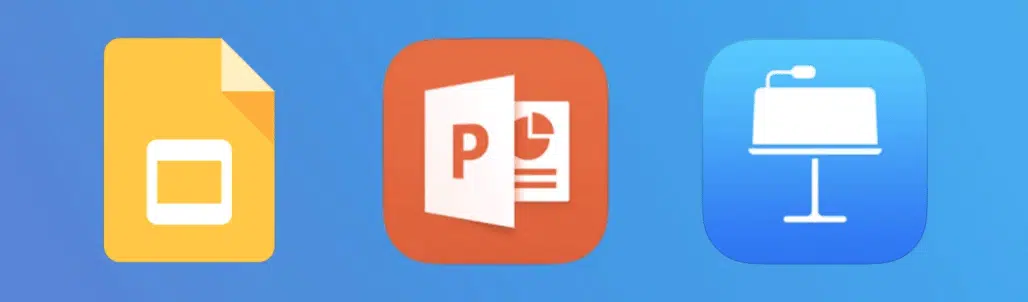
5). Explainer Video Storyboard Creation FAQ
How long should my storyboard be?
Typically, a storyboard has one page for each sentence in the script. If there is a more detailed sequence you are trying to explain in your storyboard, it makes sense to break a sentence up into multiple pages to make it easier to explain and visualize what is supposed to happen during each part of your explainer video script.
Explainer video scripts typically have 125-150 words for each 60 seconds of content. This ends up being about 8-12 sentences or 8-12+ pages for your storyboard.

Each 60 seconds of an explainer video is about 125-150 words long
What does it cost to create a storyboard for an animated explainer video?
Animation studios typically charge a few hundred dollars up to tens of thousands of dollars to create a storyboard for an explainer video. Most studios don’t charge on the high end and rely on information you provide them to inform the creation of the storyboard. High end storyboard creation services include detailed research programs to understand the target audience and test which visual messages resonate with them to ensure the message is understandable and memorable.
Deep Dive: Want to know what else goes into the cost of an explainer video?
How long does it take to create a storyboard?
Storyboard creation can be a fast process if your timeline is tight and your team is nimble. Usually the storyboard creation process takes 1-2 weeks. After the client approves the script, the storyboard artists will create the first draft in 2-3 days. Then, you get an opportunity to review the storyboard and request revisions. The animated video production company will review your notes, incorporate the revisions and send back an updated version of the storyboard within a few business days.
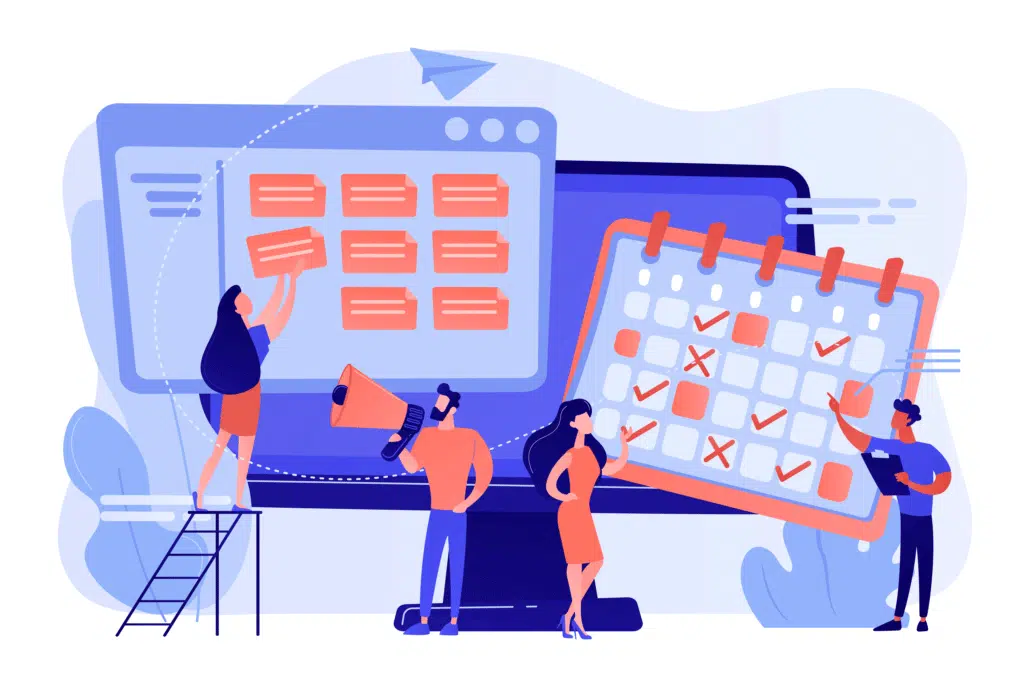
It takes a few weeks to make an explainer video.
Hire Video Igniter To Create Your Storyboard And Produce Your Explainer Video!
We write scripts and make custom explainer videos for world-class brands like T-Mobile, Amazon Web Services and Linkedin @ video production prices startups can afford.
Interested in getting some pricing info? Get yourself a copy of our latest rate sheet.
+20 reasons companies love hiring Video Igniter to create animated videos.
Explainer Video Demo Reel
Explainer Video Success Stories & Testimonials
“I run a video production company and outsource animation. The team at Video Igniter did a great job in taking the concept I very crudely drew out and made it into a beautiful animation. The review process was easy and their turnaround time was very quick. I’d def recommend them if you’re looking for an animation project.”
Pat Henderson – Founder, Path8 Productions
“Video Igniter came to us with a number of creative and engaging ideas and were able to create an exciting, impactful video in a short period of time. And the best part was that it cost much less than other options of similar quality. The video they made is a great marketing tool for us.”
Alex Raymond – Founder, Kapta Systems
“I found exactly what I needed: custom animated production with lots of options, fair price and fast communication. I loved working with the Video Igniter Team. Million thanks.”
Antonina Rome, MD – Bioresona
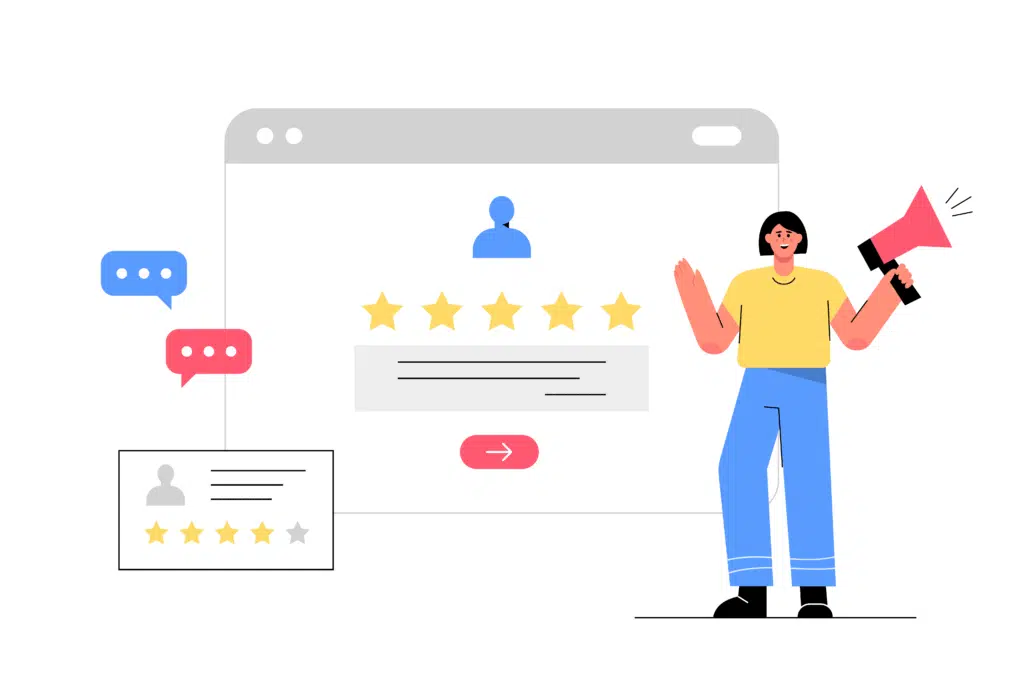
Get An Animated Explainer Video For Your Business!
Schedule a call to discuss creating a storyboard for your animated video.
Get a quote for your explainer video & storyboard.
Request access to our newest price sheet.
Check out our animated video portfolio to see our latest and greatest creations.
