Customer Support Videos Improve Your Customer Service Experience
Table of Contents
This is The Video Igniter Show where we teach you all the ways you can use videos to improve your business. In this episode, you’ll learn how customer support videos can help you provide a better customer support experience. They can also save you time from having to answer the same questions again and again.
If you have a question about customer support videos that isn’t answered in this article, you can use our contact form to ask your question or click the image below to with a member of our production team:
.
How Can Customer Support Videos Improve Your Customer Experience and Lower Your Support Costs?

Customer support videos help you save time from answering the same questions repeatedly.
Business owners know their leads and clients tend to ask the same questions again and again.
Thankfully customer support videos can save you from having to spend your time repeatedly answering the same questions.

A Video FAQ includes video answers to all your support inquiries.
Start by creating a list of your most commonly asked questions. Then produce short videos that walk people through the answer. Providing your answers in the form of a video also improves the customer’s ability to follow along and understand every step they need to take because they can follow the example in the video.

For Video Igniter, the questions everybody asks are: What does it cost to make a video? And: “What is the production process like?”

We created a series of short videos to answer these questions, and now our leads and customers are able to educate themselves faster than we ever would be able to respond. This frees up bandwidth for our support team as well.
Gaining Customer Insights From Your Customer Support Videos

And as an added bonus, if you use a video hosting service that shows you data and analytics about your videos, you can check out the viewing stats for your support videos to see how people are watching them and look to see if there are any major drop-off points in the video.

If so, it could mean something is unclear in the video. Consider going back and fixing it to improve the customer experience and comprehension.
As a pro tip: I like putting these videos on easy to remember links so that if somebody ever asks me a question, I know exactly where to tell them to go to get their question answered quickly. (Example: https://videoigniter.com/how-much-does-animation-cost/)

Best Practices for Creating Animated Customer Support Videos
Creating high-quality animated customer support videos involves more than just using fun visuals. Here are some best practices to follow to ensure your animated videos are both effective and engaging:

- Clear and Concise Storytelling: Animation allows for creativity, but the core message should always be clear and concise. Focus on explaining the support topic in simple terms, without overloading viewers with excessive details.
- Visual Appeal and Branding: Use consistent branding elements such as colors, fonts, and logos to ensure the video matches your company’s style. Well-chosen color schemes and motion graphics can also help guide the viewer’s attention to important information.
- Keep It Short and Sweet: Ideally, your animated customer support video should be between 1 and 2 minutes long. Attention spans are short, so ensure that each frame adds value and helps move the story forward. If your video is longer than 2 minutes, consider breaking it up into multiple videos.
- Include a Call to Action: End your videos with a clear call to action (CTA), such as a link to further resources, additional videos, or a contact page, to keep the user journey flowing smoothly.
By following these practices, you’ll create animated videos that capture your audience’s attention and provide real value in a digestible format.
Different Types of Animated Customer Support Videos

Animated customer support videos come in a variety of formats to meet different business needs. Here are some popular types you should consider integrating into your support strategy:
- Animated Tutorials: These videos break down complex processes or tasks into easy-to-follow steps. Animation allows for seamless transitions, making it perfect for explaining procedures or configurations that might be difficult to understand through text alone.
- Animated FAQ Videos: Frequently asked questions can be answered quickly and efficiently with short animated clips. This helps customers get immediate answers without needing to search through long text-based content.
- Product Demos: Animated product demonstrations showcase features and functionality in a highly engaging and visual way. These videos help clarify how a product works, what makes it unique, and how it benefits users.
- Troubleshooting Animations: For technical issues or common problems, animated troubleshooting videos provide step-by-step visual guides. Customers can easily see how to resolve an issue without needing to call support or search the knowledge base.
- Interactive Animated Support: Advanced animations allow for interactive elements, such as clickable options or decision paths. This is ideal for guiding users through customized support experiences or troubleshooting processes based on their specific needs.
By diversifying the types of animated videos you create, you can provide tailored support for a wide range of customer inquiries.
Animated Customer Support Example Video
The videos below are examples of animated customer support videos that were created to provide in-app support for users in a mobile app and in a desktop app:
How to Integrate Animated Customer Support Videos into Your Support Channels

Integrating animated customer support videos into your existing support infrastructure can make help resources more accessible and engaging. Here’s how to do it effectively:
- Knowledge Base and Help Centers: Embed animated support videos directly in your help articles or FAQs. This allows users to access visual explanations as part of their self-service experience, making troubleshooting easier and more intuitive.
- Live Chat and Chatbots: Use animated videos as part of your live chat or chatbot interactions. When a customer asks a question, the chatbot can suggest relevant video tutorials or explanations, improving the response time and accuracy of your support team.
- Social Media Platforms: Share animated customer support videos on platforms like Instagram, Facebook, or YouTube. Short, digestible videos can quickly capture the attention of your audience, providing them with helpful information that they can share with others.
- Email Support: Include animated videos in email responses to provide more context and assist customers in resolving issues quickly. This is particularly useful for complex inquiries where text alone might not be sufficient.
By strategically integrating animated videos into these touchpoints, you provide customers with immediate access to the support they need, improving their experience with your brand.
The Role of AI and Automation in Animated Customer Support Videos
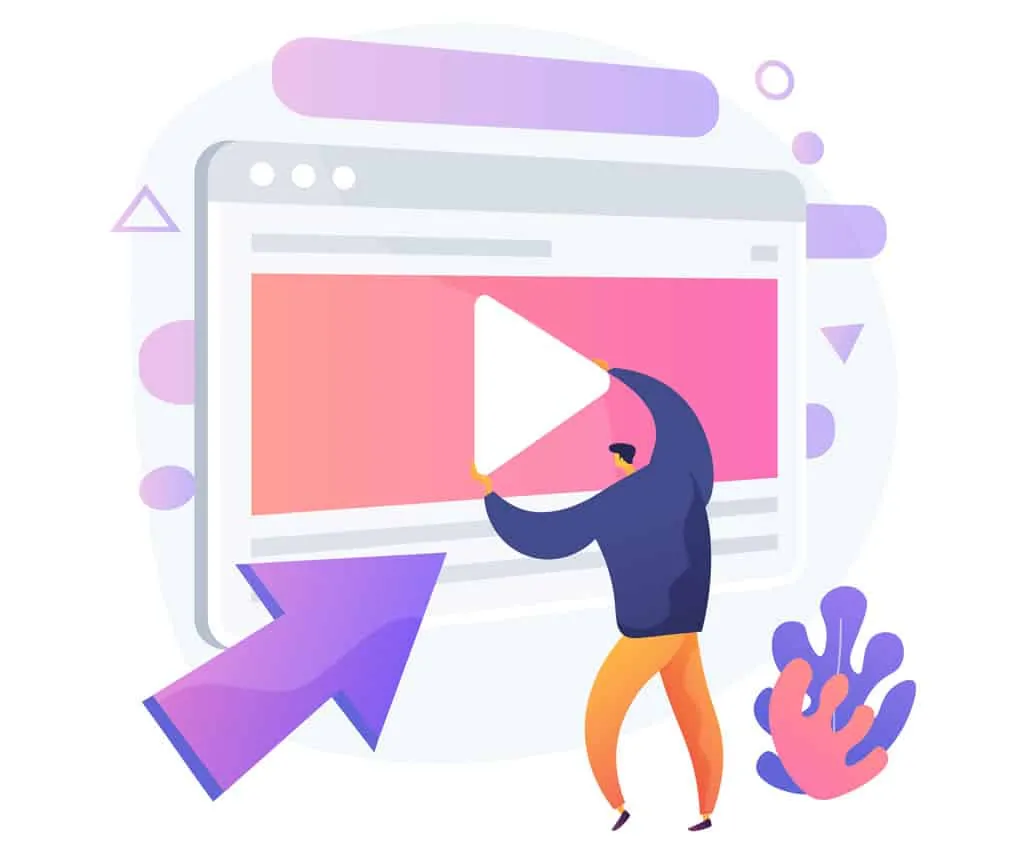
Artificial Intelligence (AI) and automation are transforming the way animated customer support videos are created and delivered. Here’s how businesses can leverage these technologies:
- Personalized Content: AI can be used to analyze customer behavior and tailor animated videos to individual needs. For example, if a customer is having trouble with a specific feature, AI can trigger an animated video that addresses that exact issue.
- Automated Video Responses: AI-driven systems can automatically generate animated responses for common support queries. This reduces wait times for customers and provides them with immediate assistance.
- Interactive Experiences: AI can enhance interactive animated videos by responding to customer inputs. This creates a dynamic and personalized support experience that guides users step-by-step through troubleshooting or account management.
By combining animation with AI, you can deliver highly personalized, efficient, and scalable customer support that meets the unique needs of each user.
Animation Accessibility and Inclusivity in Customer Support

Ensuring your animated customer support videos are accessible is critical for reaching all customers, including those with disabilities. Here are some tips to make your animated videos more inclusive:
- Add Subtitles and Captions: Including subtitles or captions helps users with hearing impairments follow along with the video. It’s also beneficial for non-native speakers or people who prefer to watch videos without sound.
- Offer Voiceovers and Transcripts: For customers with visual impairments, adding a voiceover to the animations can ensure they still receive the necessary information. Additionally, providing a transcript of the video allows customers to read the content in text form.
- Color and Contrast Considerations: Use high-contrast colors in animations to ensure that people with visual impairments can clearly see the content. Avoid overly bright or flashing colors that could trigger sensitivities.
- Sign Language and Visual Cues: For customers who rely on sign language, including animated sign language interpreters or visual cues can make your videos more accessible to a broader audience.
Prioritizing accessibility in your animated videos ensures that all customers, regardless of their abilities, can benefit from your support content.
The Impact of Animated Customer Support Videos on Reducing Support Costs

Animated customer support videos can have a significant impact on reducing support costs. Here’s how:
- Decreased Volume of Support Requests: By providing clear, easy-to-follow animated videos, customers are more likely to solve their issues independently, reducing the need for live chat or phone support.
- Faster Resolution Times: Customers can quickly find the answers they need through animated tutorials or troubleshooting guides, which helps resolve issues faster than written instructions or waiting for an agent.
- Reduced Training Costs: Animated videos can also be used for training your support staff, providing them with a visual and consistent reference to better assist customers.
Incorporating animated videos into your support strategy not only enhances the customer experience but also leads to measurable cost savings.
Animated Content for Self-Service Customer Support

Self-service is a growing trend, and animated videos are an excellent tool for empowering customers to find answers without contacting support. Consider the following:
- Step-by-Step Visual Guides: Animation simplifies complex concepts, allowing customers to resolve issues on their own. Whether it’s setting up a product or troubleshooting an error, animated videos provide an easy, visual way for customers to learn.
- Interactive Self-Service: Combine animation with interactive elements, such as quizzes or decision trees, to guide customers through a personalized self-service process. This increases engagement and helps users resolve their issues more effectively.
Self-service options like animated videos not only improve customer satisfaction but also free up resources for handling more complex cases.
Mobile Optimization for Animated Customer Support Videos

With a significant portion of customers accessing support via mobile devices, it’s essential to ensure that your animated customer support videos are mobile-optimized. Here’s how:
- Responsive Design: Ensure that videos are formatted to adjust seamlessly across different screen sizes. Mobile users should be able to easily view, pause, and navigate through the video without issues.
- Optimized Video Quality: While high-quality animation is important, the video should be compressed for fast loading on mobile devices. Slow loading times can frustrate users and result in a poor experience.
- Touchscreen-Friendly Navigation: Implement simple touch gestures, like swipe or tap-to-play, to enhance the mobile user experience.
Optimizing animated videos for mobile users ensures that your support content is accessible and functional no matter how customers interact with your site.
Measuring the Success of Animated Customer Support Videos

To determine the effectiveness of your animated customer support videos, it’s crucial to track and measure key metrics. Some important indicators to monitor include:
- Engagement Rates: Track how many customers are watching your videos, how much of the video they’re watching, and how many watch it to completion.
- Customer Satisfaction: Use surveys or feedback tools to gauge how helpful the animated videos are in resolving customer issues.
- Support Ticket Reduction: Measure how the availability of animated videos correlates with a decrease in support requests or ticket volume.
- Video Conversion Rates: If the goal of your video is to drive users toward a specific action (e.g., upgrading a service), track how well the video leads to conversions.
By closely monitoring these metrics, you can continuously improve your animated videos to ensure they deliver maximum value to both your customers and your business.
The Future of Animated Customer Support Videos

The future of animated customer support videos looks promising, with new advancements continuing to improve both the quality and interactivity of content. Here’s what we can expect:
- Increased Use of Interactive Elements: Expect more animated support videos to incorporate interactive elements, such as clickable options or dynamic responses based on user input, offering a personalized experience.
- Integration with Augmented Reality (AR): The potential for AR to enhance customer support videos is exciting. Imagine customers using their mobile devices to view 3D product animations or troubleshooting steps in their own environment.
- AI and Voice Integration: AI will likely continue to play a role in creating more personalized animated support videos, with voice-driven commands and automation enabling seamless interaction between customers and support systems.
As these technologies evolve, animated customer support videos will become even more powerful tools for improving customer satisfaction and support efficiency.
What is Video Igniter Animation?
Examples of Videos You Can Create With Video Igniter
Video Igniter can create any kind of 2D or 3D animated video for you.
To see more animation examples, check out our animation portfolio and request access to our demo reels and rate sheet.
Contact us or schedule a call to start making your video.
Customer Support Video Resources
Looking for extra help to create your customer support videos? Here are a few handy resources to look into:
+160 Free Resources To Help You Create Animated Videos
How to Hire An Animator
How To Work With An Animation Company To Create Your Videos
Comprehensive List Of Animation Services Offered By Video Igniter
