How To Write An Animated Video Script For An Explainer Video
Table of Contents
This explainer video guide will teach you how to write an animated video script that will help you increase sales and grow your business.
When you start making an animated explainer video, it is important to take the time to write a strong script for your video because it is the framework from which your animated video will be created. Everything from the voiceover to the visual style will be informed by the decisions that are made during the script writing process. This explainer video guide will teach you Video Igniter’s tips, tricks and best practices for writing a script that will help deliver results for your sales and marketing.

If you have a question about animated video scripts that isn’t answered in this article, you can use our contact form to ask your question or click the image below to with a member of our production team:
Before you start writing your animated video script…
Before you even begin formulating the concept for your video script, here are a few points we ask our clients to think through (and preferably write down!):
1). What is the goal for this video?
2). Who is this video for?
3). What is the core message you want to convey? Or what is the process to get to success?
4). Why should people care?

Download Video Igniter’s Free Script Writing Template
1). What is the goal for this video?
Start by being concrete about what action you want people to take when they’ve finished watching your video. Do you want them to sign up for a free account? Should they contact you for more information? Or download your app? Whatever that thing is you want your audience to do to move one step down the funnel towards a relationship with your company, be concrete about what that goal is and then use the whole video to illustrate why it’s in the best interest of your target audience to do that thing.
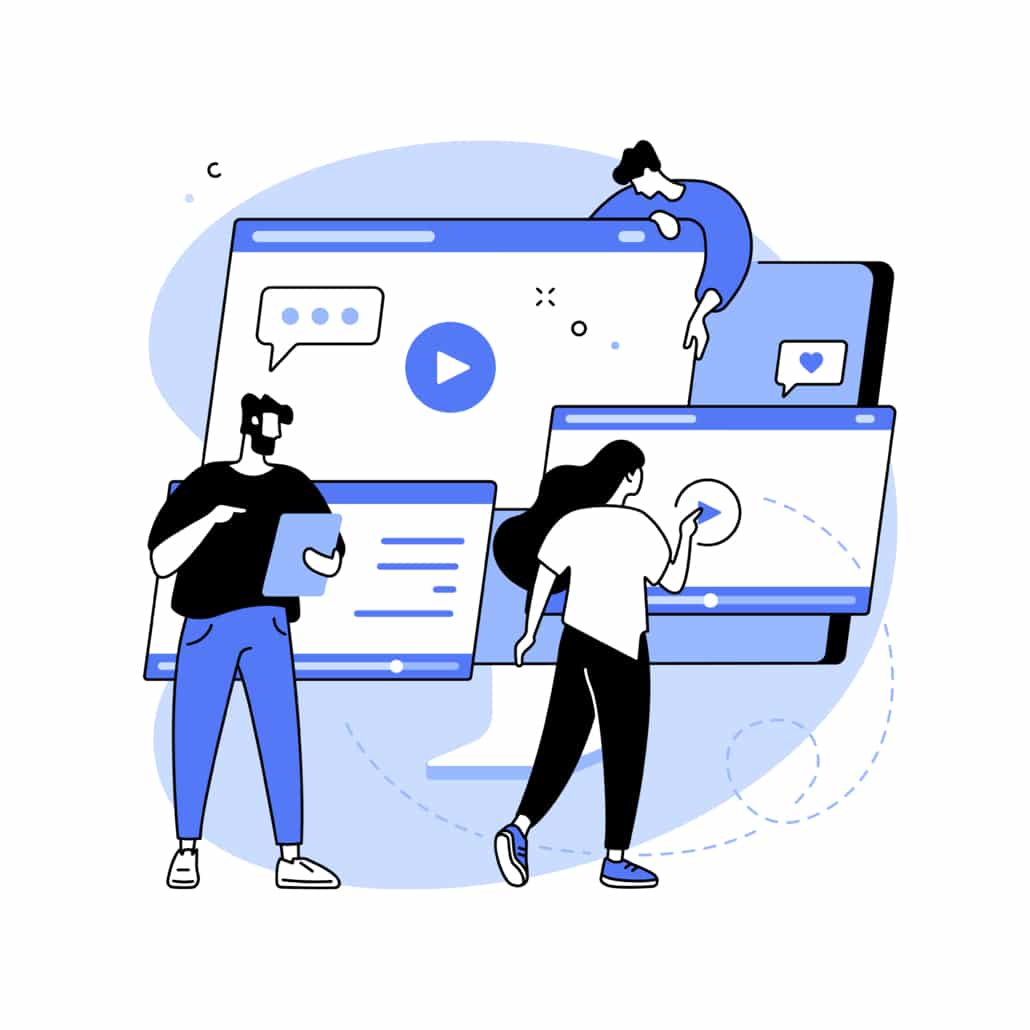
2). Who is this video for?
Being specific about who your target audience is very helpful because it informs what you say and how you should say it. If everyone is your target audience, you’re going to have a more challenging time creating a compelling message that applies to everyone. On the other hand, the more you can connect with the way your target audience talks, the more effective your video will be.
We’ve created hundreds of animated explainer videos for tech companies and we always want to know whether or not we’re creating a video for a ‘technical’ audience. If it is a technical audience, we’ll spend more time illustrating the process and the details for how a new system works. If the audience for that tech product/service is going to be purchased by someone who is less technologically savvy, then we’ll ease off the technical mumbo-jumbo and focus more on the value and benefits the service will bring about if it gets implemented.
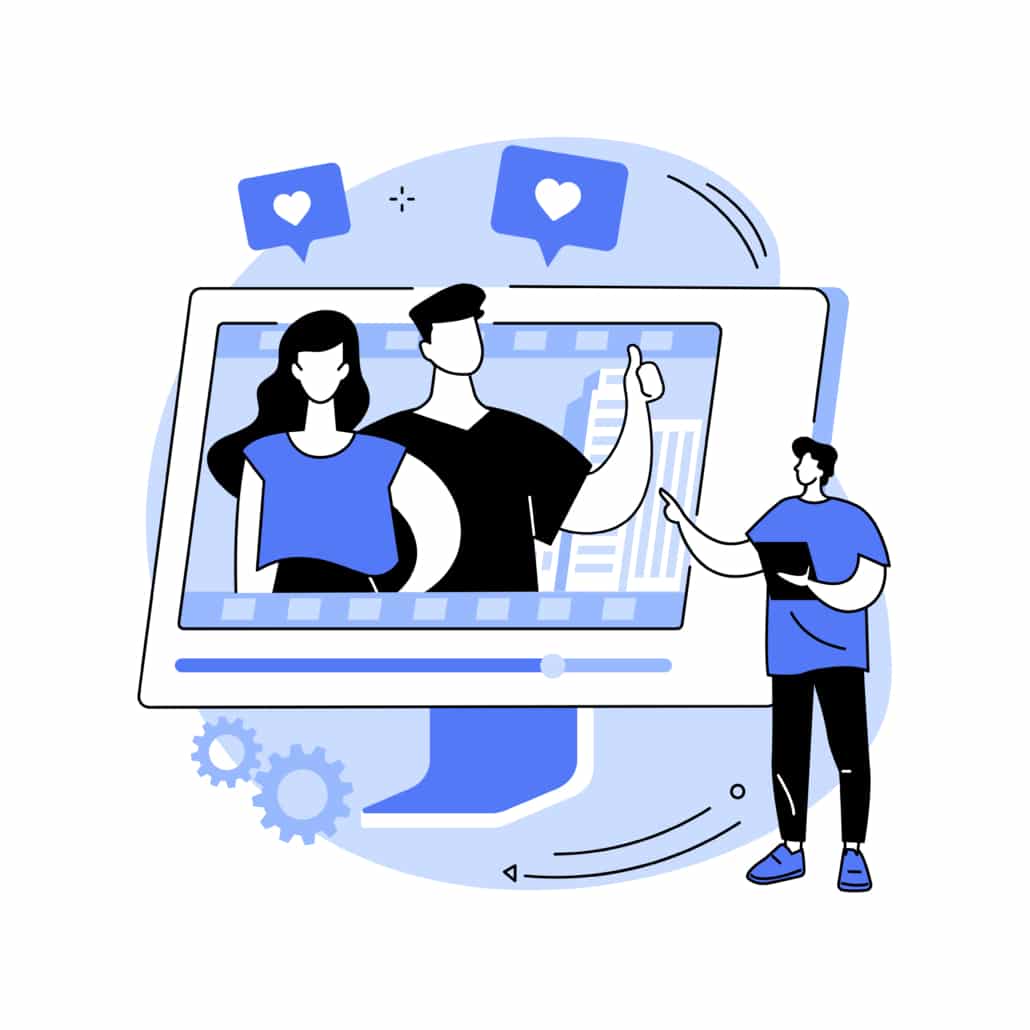
Knowing who your specific audience is enables you to make informed decisions during the writing process because you’re able to speak directly to what resonates with them. If your company sells in multiple industries, you should consider creating different versions of your explainer video that specifically illustrate the ways you serve the problems of each industry.
3). What is the core message that should be conveyed in your animated video’s script?
It sounds obvious that you should know what you want to say in your video – after all, it is about your company/product/service. But if you don’t take the time to consider what’s really important to say in your video, there’s going to be a temptation to want to cram in as many details as possible – and that is going to clutter and distract from the parts of your message that are important.
Before you start writing your script, be specific about what key talking points need to be conveyed in the video so that you can prioritize those messages when drafting your script. In fact, we recommend you actually write them down and not keep them in your head so that you can see what key details you actually committed to before you started writing your video script.
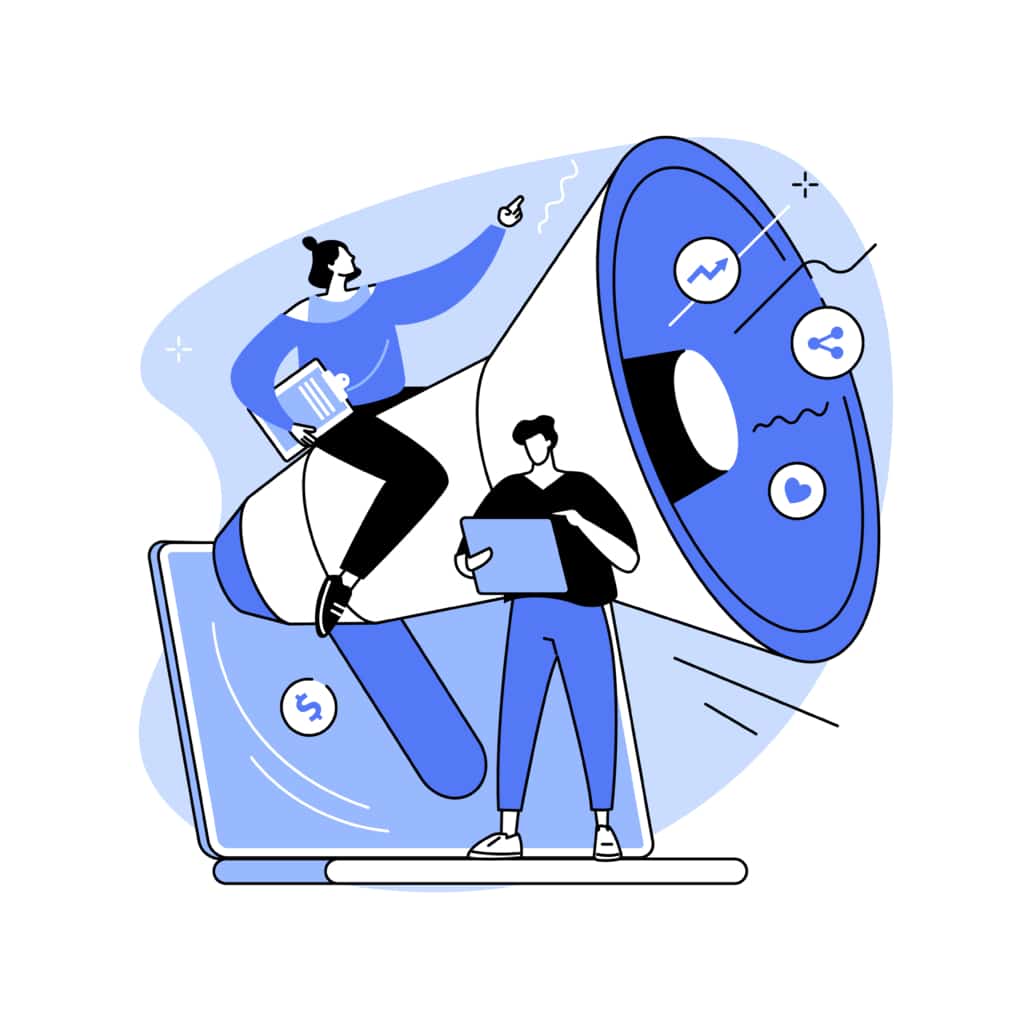
How many words are in a 60 second script? The target is 150 words for a video that’s 1 minute long (meaning every word counts!) Focus the story of your script around these main points (2-3 are good for a 1 minute video). Anything that doesn’t support the narrative around these main talking points should be cut out so that you don’t detract from the main purpose of the video.

Aim for 125-150 when writing the script for a 60-second video.
4). Why should people care?
So far, it’s all been about me in this creative exercise: how do I benefit. As you go through the script writing process, everything must be written from the perspective of your target audience – speak directly to what matters to them. You can make a good video that talks about how awesome you are, but your video will be more effective if you focus on your audience’s problems and how you can solve them to make their lives better.
Animated Video Script Structure
Now that you’ve documented the key details, here is how you should structure and organize your explainer video outline:
1). What is the problem
2). What is the solution
3). How does it help / what is the process to get success?
4). What should interested people do next?

Script Writing Time
When you’re ready to write your explainer video script, don’t worry about getting it right the first time. Just follow this video script template, get your ideas on paper and come back later to refine them and make them more cohesive.
1). Introduce the problem
What is a real problem or pain point that your target audience experiences and how can you creatively illustrate that idea in a way that uniquely resonates with them? A lot of explainer video scripts start with the words, “Meet Bob…” and then go on to talk about how Bob works in <insert corporate department here> within a big company and he has this problem. This explainer video structure works because it’s simple and straightforward, but you have a bigger opportunity to connect with your target audience if you can create a unique visual scenario to illustrate their problem.

What problem does your target audience experience?
While you are writing the script for the introduction, think about how you can tell a visual story or create a visual metaphor that illustrates the nature of the problem your audience experiences, rather than just saying, “Bob hates importing contacts into his CRM.”
For a 60 second explainer video, introducing the problem typically takes about 10 seconds or roughly 25 words.
| ~# of Seconds | Approximate Word Count | |
| 30 Second Video | 5 | 13 |
| 60 Second Video | 10 | 25 |
| 90 Second Video | 15 | 37 |
2). Introduce the solution (your product or service)
Here’s the moment where your company/product/service gets to shine – but don’t come on too strong like you’re an advertisement. Your product or service gets introduced to the scenario from the introduction and is presented as a solution to improve the status quo. When your product/service gets introduced, magic happens and your target audience gets the first clue that the big pain in their life or their job can be remedied.

Introduce the solution in your animated video script.
For a 60 second explainer video, the introduction of the solution typically lasts 10 seconds or about 25 words.
| ~# of Seconds | Approximate Word Count | |
| 30 Second Video | 5 | 13 |
| 60 Second Video | 10 | 25 |
| 90 Second Video | 15 | 37 |
3). How does it help / what is the process to get to success?
Remember when I said to be clear about what your main talking points are? Well this is the area to bring those details into your explainer video script. It’s now your job to paint a picture of how your solution improves the scenario through it’s unique value and benefits. Many companies say their product/service can “Save you time and money” – instead, you should use animation as a unique way to show a visual story about the way your product/service enables someone to save time and money.
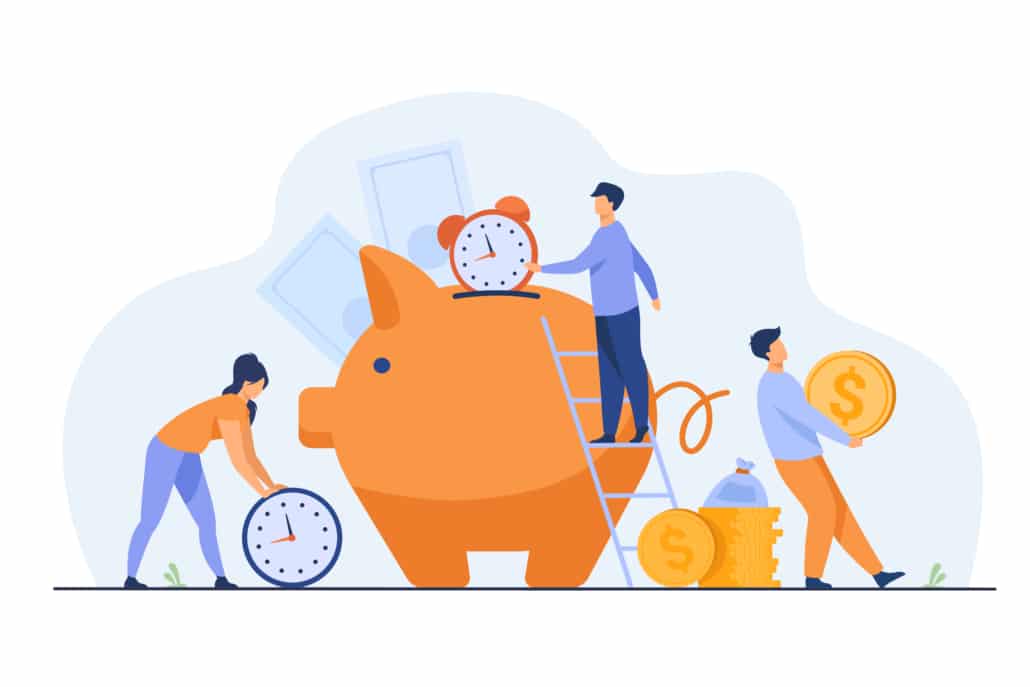
Your animated video script should show how you are going to help save time and money for your clients.
Time-pending, we recommend you use this part of the video script to talk about your top 3 talking points. Don’t just tell people, show them 3 ways you make their life better. You get about 10 seconds for each talking point. In some cases, particularly for videos about tech products with a tech-savvy target audience, it makes more sense to spend this part of the video explaining the exact process that helps the target audience accomplish something new – how do they get from where they were to where they could be.
For a 60 second explainer video, the main section of your video typically lasts 30 seconds or about 75 words.
| ~# of Seconds | Approximate Word Count | |
| 30 Second Video | 10 | 25 |
| 60 Second Video | 30 | 75 |
| 90 Second Video | 45 | 112 |
4). What should interested people do next?

Examples of popular CTAs for your explainer video.
Here’s where you take it all home. Summarize how life can be better for your target audience and how they take the first step to making that part of their life. Typical CTAs include signing up for a free account, contacting a sales rep, and downloading an app.
For a 60 second explainer video, the CTA section typically lasts 10 seconds or about 25 words.
| ~# of Seconds | Approximate Word Count | |
| 30 second video | 10 | 25 |
| 60 second video | 10 | 25 |
| 90 second video | 15 | 37 |
This is a tried and true animated video script template for crafting a narrative that gets people interested in learning more about your product/service/organization. For more tips and tricks to revise and improve your script, check out our article called: Supercharge Your Animated Video Script Writing.
Animated Video Script Examples
Want to see examples of animated video scripts and the videos they were turned into? Check out this guide to learn all about animated explainer video scripts and how to write explainer video scripts.
Common Mistakes to Avoid When Writing an Animated Video Script

Even with a strong structure, many businesses make common mistakes that weaken their animated video script. Avoid these pitfalls to ensure your video is clear, engaging, and results-driven:
Being Too Vague: A compelling animated video script should focus on specific benefits, not just general statements. Instead of saying, “Our software makes work easier,” explain exactly how it saves time or streamlines processes.
Overloading with Information: Your audience doesn’t need every detail—stick to 2-3 key points in your animated video script to keep it focused.
Ignoring Storytelling: A successful animated video script should tell a story, not just list features. Weave a relatable problem, solution, and transformation into your video.
Lack of a Clear Call to Action: Your animated video script should end with a strong CTA, guiding viewers on what to do next—whether it’s signing up, requesting a demo, or visiting your website.
How to Make Your Animated Video Script More Engaging

An effective animated video script captures attention and keeps viewers engaged from start to finish. Here’s how to make yours stand out:
Use Conversational Language: Your animated video script should feel like a natural conversation with your audience—avoid jargon and overly complex language.
Incorporate Humor or Emotion: People remember videos that make them feel something. Adding humor or a heartfelt story to your animated video script can make it more memorable.
Add a Hook in the First 5 Seconds: The first few seconds of your animated video script are crucial. Start with a question, an interesting fact, or a relatable problem to keep viewers watching.
Use a Unique Perspective: Your animated video script should differentiate your message from competitors. A fresh angle—such as a creative character-driven story—can make your video more compelling.
Deep Dive: For more tips to make your animated videos script more engaging, read our companion article about “How To Improve Your Animated Video Script Writing.”
Choosing the Right Voiceover Style for Your Animated Video Script

The voiceover brings your animated video script to life. Choosing the right voice ensures your message resonates with your target audience. Consider these factors:
Casual vs. Formal Tone: A casual tone in your animated video script may work well for startups or lifestyle brands, while a formal tone is better suited for finance or legal industries.
Energetic vs. Calm Delivery: The tone of your animated video script should match your product and audience. An upbeat, high-energy voice may be great for tech startups, while a calm, reassuring tone works for healthcare or insurance videos.
Male vs. Female Voiceover: Both can be effective, but it’s worth A/B testing different voiceovers to see what resonates best with your audience. Choose a voice that complements your animated video script and brand identity.
Visual Storytelling: How to Align Animation with Your Animated Video Script

Your animated video script should seamlessly translate into visuals. Here’s a few tips to ensure your script is animation-friendly:
Write with Visuals in Mind: As you draft your animated video script, consider how each scene will be visually represented. Animation allows for creative storytelling, so leverage it!
Use Metaphors and Analogies: An animated video script can simplify complex concepts using visual metaphors. For example, showing a rocket launch to symbolize business growth.
Ensure Pacing Matches the Script: Each line of your animated video script should align with smooth transitions and animations. A well-paced video ensures that viewers absorb the key message without feeling rushed.
How to Optimize Your Animated Video Script for Different Video Lengths

The length of your animated video script depends on your marketing goals. Here’s how to structure your script for maximum impact:
30-Second Videos: Best for quick, high-impact brand awareness. Your animated video script should focus on a single message or value proposition.
60-Second Videos: The sweet spot for most animated video scripts. This length allows enough time to introduce a problem, present your solution, and include a CTA.
90+ Second Videos: If your product or service requires a detailed explanation, a longer animated video script may be needed. However, keep it engaging and ensure the pacing keeps viewers interested. If you have multiple key messages to convey, consider breaking up your video into multiple videos.
Wrap Up
Don’t hesitate to reach out if you have any questions about writing your script or if you want to speak with us about having one of our writers develop your script for you.
This video provides additional tips about how to write your script and shows how to get production started on your video once your script is ready.
To connect with us about improving your script or having our writers help you create your explainer video script, write to: Start@VideoIgniter.com.

Hire Video Igniter to Write Your Script & Create Your Animated Video
Video Igniter provides world class animation services at prices startups can afford.
Check out our animated video portfolio! We can make any kind of 2D or 3D animated video content you can imagine.
+20 reasons companies love hiring Video Igniter to create animated videos.
Demo Reel:
Animated Video Success Stories & Testimonials
Video Igniter’s animated video service is used by companies large and small to create custom animated video content. Here’s what they have to say about their experience working with us:
“Video Igniter came to us with a number of creative and engaging ideas and were able to create an exciting, impactful video in a short period of time. And the best part was that it cost much less than other options of similar quality. The video they made is a great marketing tool for us.”
Alex Raymond – Founder, Kapta Systems
“I run a video production company and outsource animation. The team at Video Igniter did a great job in taking the concept I very crudely drew out and made it into a beautiful animation. The review process was easy and their turnaround time was very quick. I’d def recommend them if you’re looking for an animation project.”
Pat Henderson – Founder, Path8 Productions
“Video Igniter offered us the critical combination of creative value, clear communication, and patience with stakeholder feedback. We ended up with truly high-quality design assets for our video series largely due to the extra level of commitment — and the right balance of efficiencies with flexibility in the process when called for.”
Larry Schlessinger – Sr. Creative Program Manager, Amazon Web Services
“My whole family and everyone on Facebook thinks you are amazing. My whole office is freaking out.”
Patricia Shields – Real Estate Agent
“I am beyond satisfied with my experience with Video Igniter. The first drafts of the work were almost exactly what I had in my head when developing the concept. After that each step along the way was seamless until arriving at a perfect finished product. And all this at a tremendous value. Anyone who has considered creating a marketing video should check out Video Igniter.”
Anonymous Customer Feedback

Get in touch about making an animated video + script
Schedule a call to discuss your video project.
Get a quote for your animated video.
Check out our animated video portfolio.
Request access to our newest price sheet.
Create your Video Igniter account, fill out a creative brief, and we’ll start creating your video.
