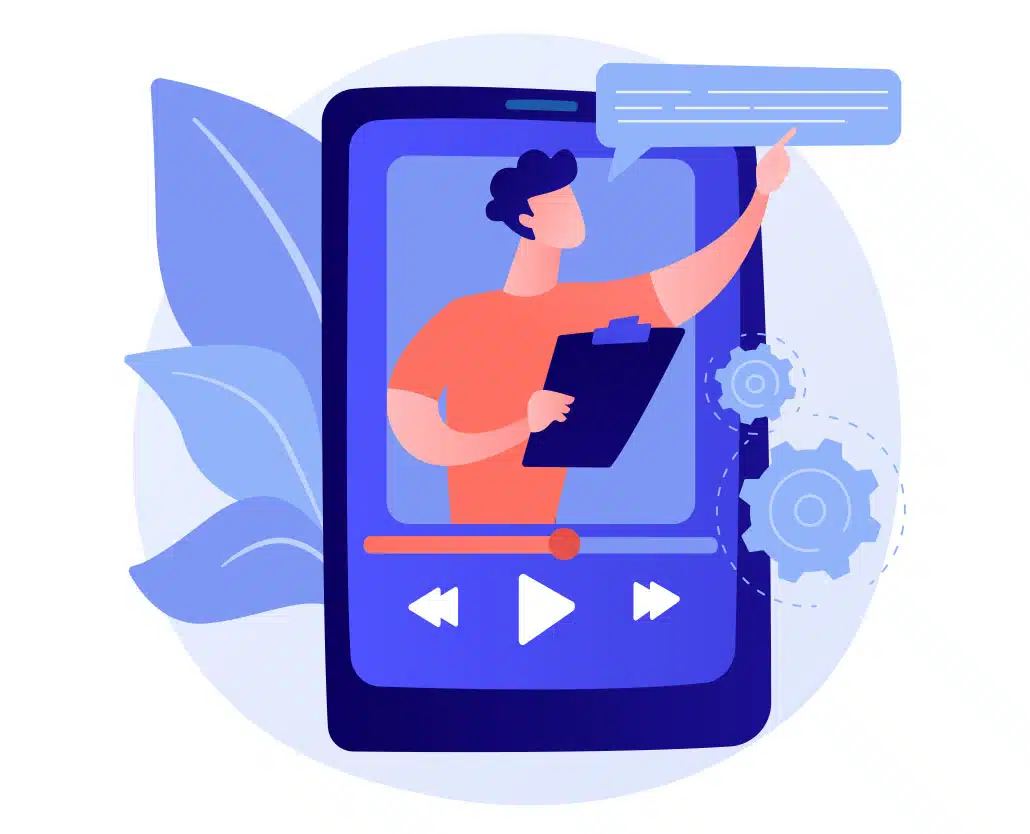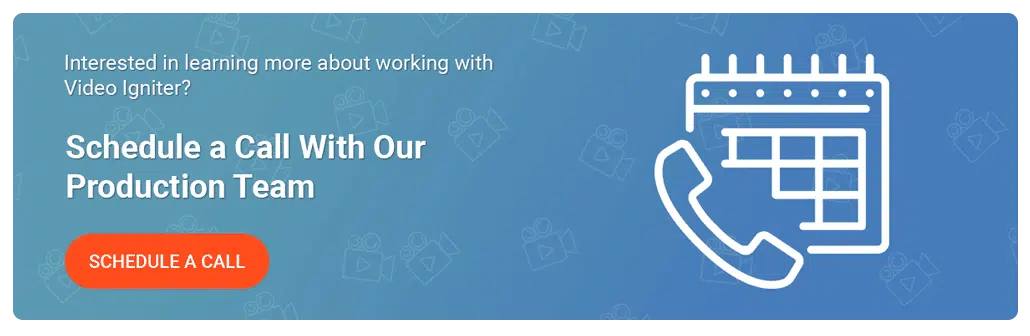App Explainer Video: Frequently Asked Questions
Table of Contents
App explainer videos are a popular way to market new apps. Whether you’re developing a desktop app, mobile app, web app, or some other kind of app, you can help grow the success of your app by creating an explainer video for your app.
Examples of Mobile App Explainer Videos You Can Get From Video Igniter
Video Igniter can create any kind of 2D or 3D animated app explainer video for you. Check out the example videos below.
To start your project contact us, schedule a call with our production team or request access to our new pricing page.
Are you looking for an example of a different style of animation? Send us a message to let us know what kind of animation example you want to see and we will follow up with relevant production samples.
Top reasons to get an explainer video for your app:
1). Generate awareness
Explainer videos are a great way to get the word out there about your app.

2). Help people understand what your app does
Explainer videos make it easy for people to understand what your app does – without having to download your app. The app acts as a teaser to illustrate how people will benefit from using the app.
3). Encourages people to buy/use/download your app.
At the end of the day, this is how you’re going to turn your app into a successful business.
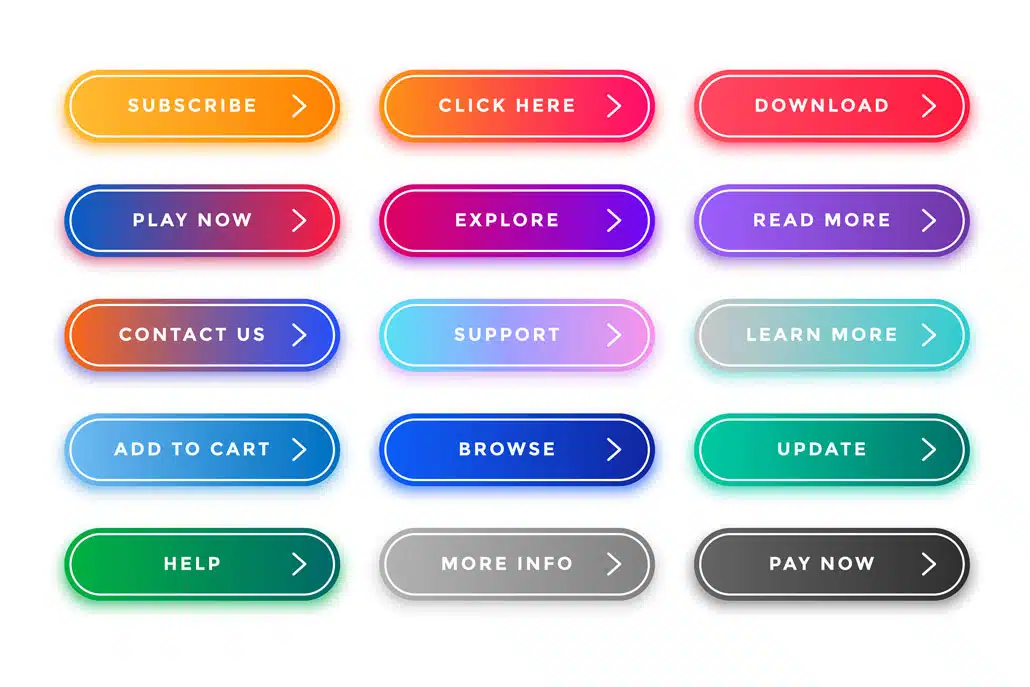
Pick a producer for your app’s video
Looking for someone to produce an animated explainer video for your app but you’re not sure where to start? Here are some resources to help you figure out the right production option for your video:
– 9 Things to Look For When Hiring An Animator
– Pros and Cons of Different Animation Styles
– What’s the difference between hiring a freelance animator vs an animation studio vs Video Igniter?
– Considering making the video yourself? Learn about DIY options.
– What is Video Igniter Animation?
How to make a mobile app explainer video:

Special Considerations:
Explainer videos for mobile applications can be produced several different ways. You could produce it as a screen recording of the app and add motion graphics to enhance the presentation. You can film a demo of people using the app. Or you can create an animated version of your app to show how people interact with it and how it improves their lives. Many app explainer videos are mix of screen recordings and animation.
Think through how you want your video to be framed before you begin thinking about the visuals you want for your video. If your video is being created for Apple’s App Store and Google’s Play Store, consider making your video using a vertical orientation. Will the video mostly reside on your website? It should probably be a horizontal video. Planning on displaying the video on social media? Vertical, horizontal, or square shaped videos all can work.
Script
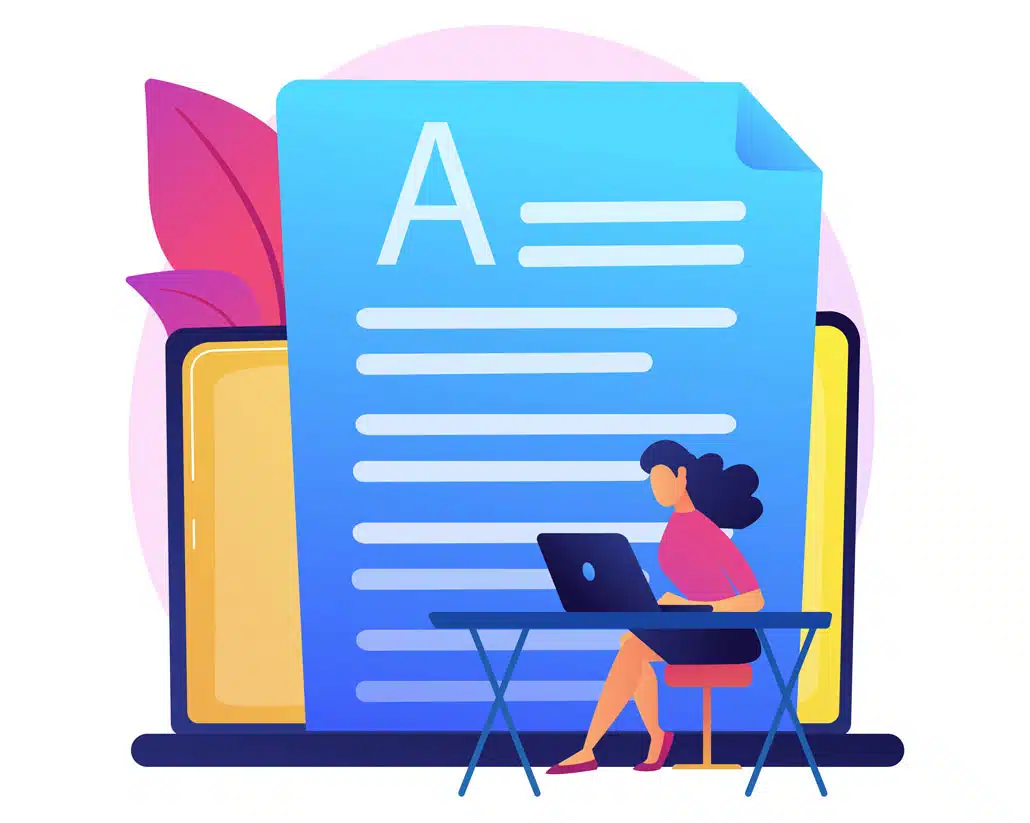
Download Video Igniter’s Free Script Writing Template
If your goal is to create a short, 30 second app promo video, we recommend using the following guide to write your first draft:
Intro (hook): What is the interesting/useful thing you offer to people?
Demo: Show people the awesomeness your app will bring to their lives.
Call To Action: Remind the viewer about how your app will make them better and tell them what they need to do to get your app.
For a 30 second video, you’ll need to keep your script to 70-90 words so be concise. Thinking about making a longer explainer video for your app? Check out our explainer video script writing guide, examples and template.
Storyboard
Now that your script is approved, it’s time to turn it into a storyboard. The storyboard is the blueprint for your explainer video. It describes all the visuals that need to be created for each sentence of your video’s script. The diagram below shows what information needs to be included on each slide of your storyboard:
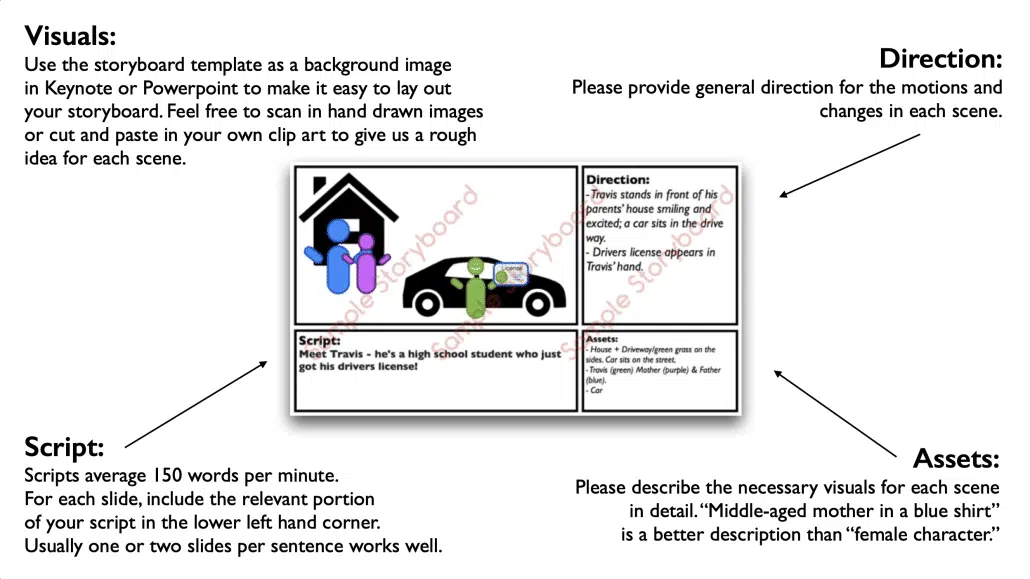
Downloadable Template: Want to create your own storyboard? Download our free template here.
VoiceOver
After your storyboard is approved, your animation producer will pick out several voiceover talents and have them record a short 1-3 sentence audition from your script. This way, you can listen to how the voiceover artist will bring their energy to your specific script before you decide which person should get hired to record the voiceover. Be sure to add notes to your script to let the voiceover artist know where to change the tone, speed or inflection while they read.
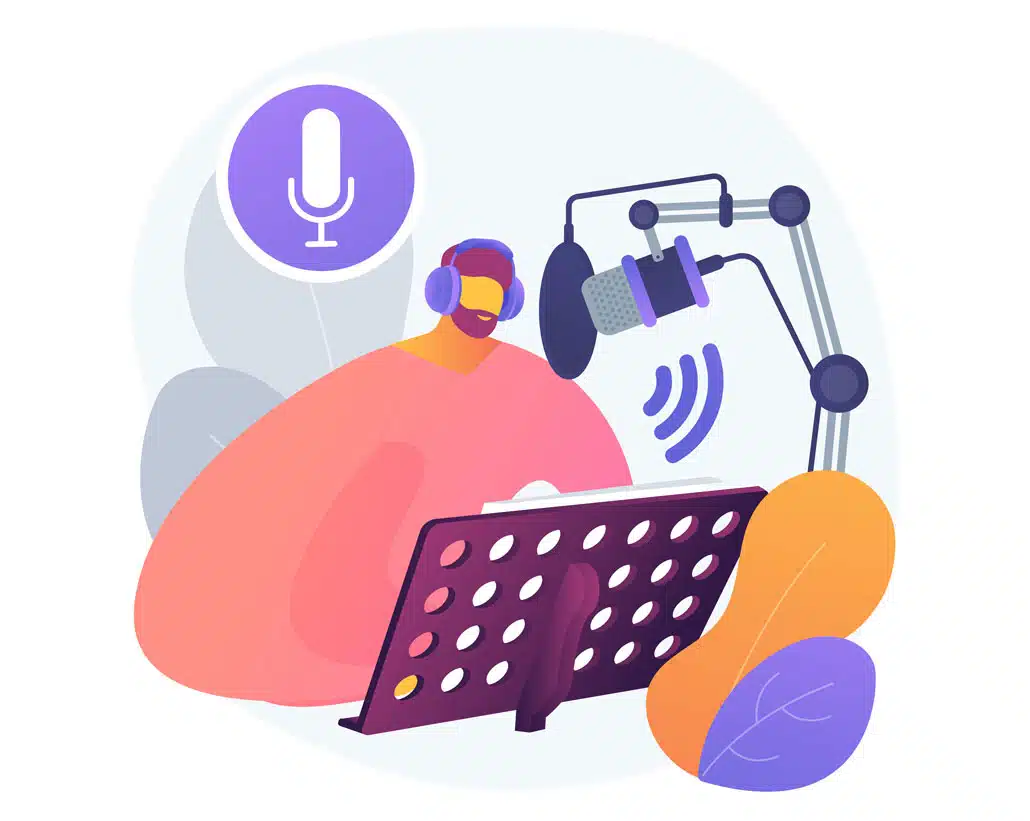
Soundtrack
Soundtracks bring more life and energy to your app’s explainer video. They enhance the world that your app lives in and helps keep viewers engaged. Pick out a few soundtracks that you like from sites like Audio Jungle or Premium Beat. When the first draft of your animation is ready, you can insert the various songs you selected to identify which one feels right for your explainer video.
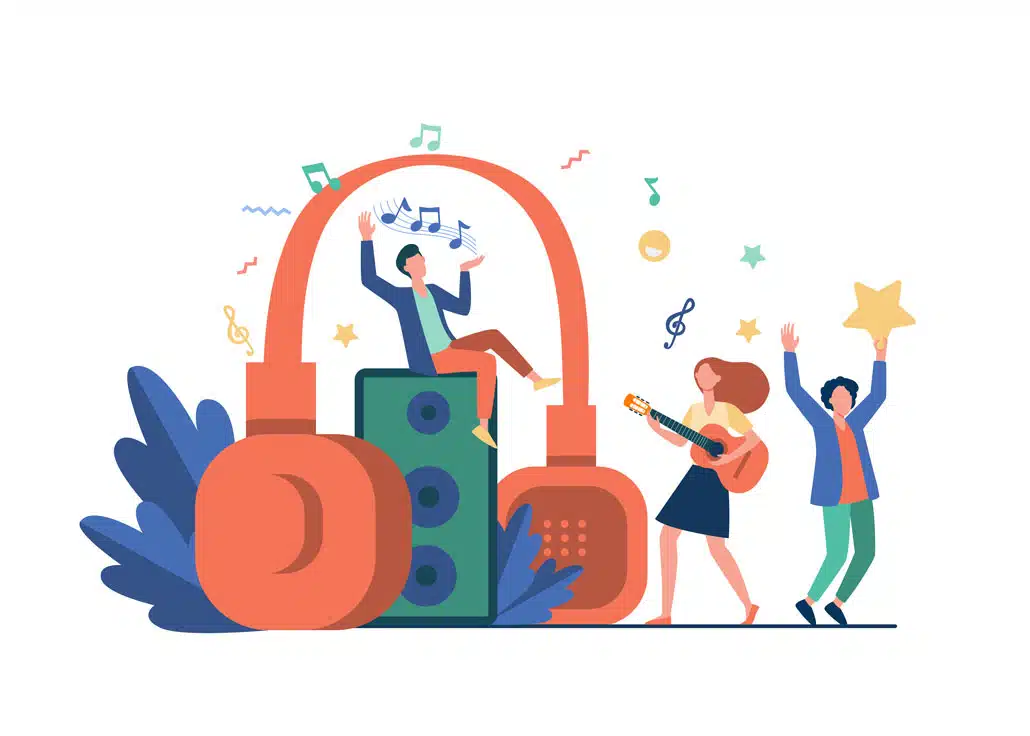
If you are planning on broadcasting your promotional app explainer video using paid media (TV or Online), ensure you purchased the broadcast rights to use the song.
Check out this video if you want to learn how to select the perfect soundtrack for your animated video!
Art
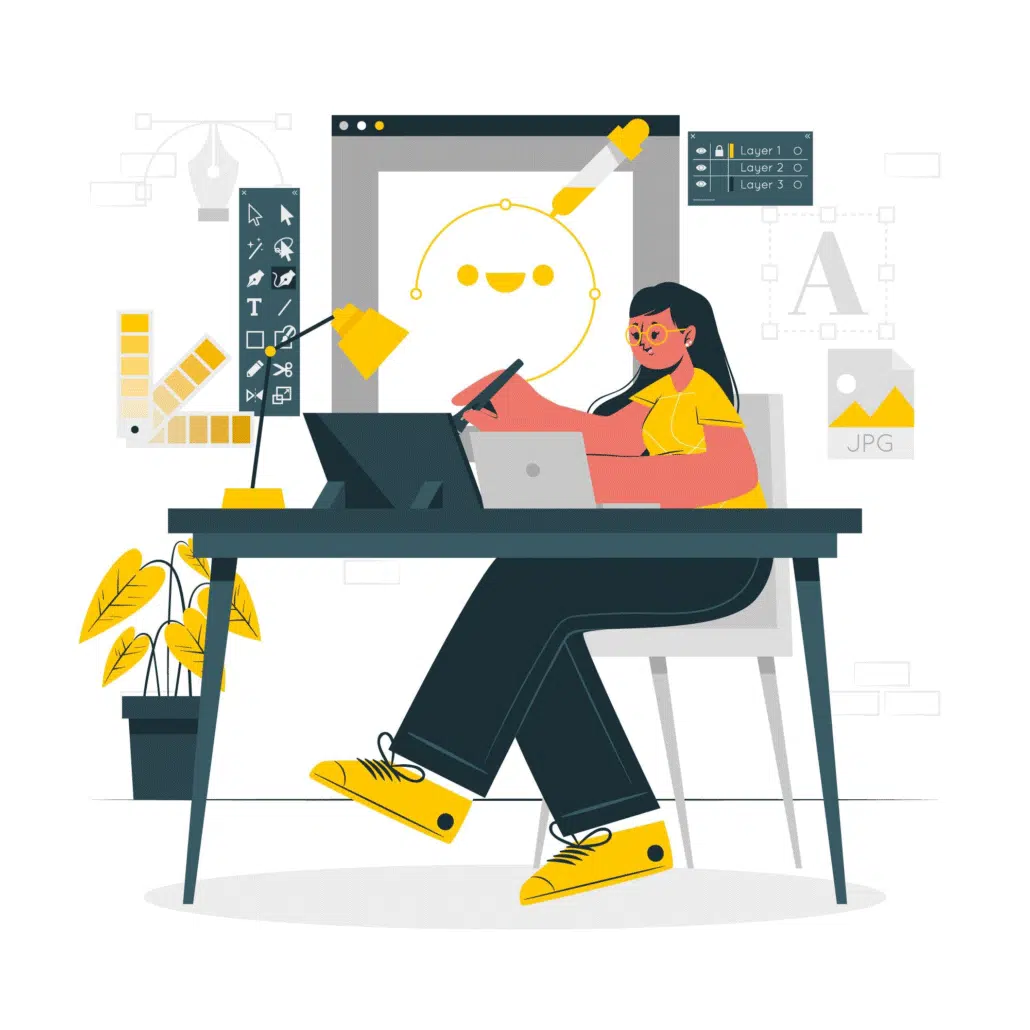
Next, the production team will go through your storyboard and develop visuals for every sentence in your script. This may entail screen recording parts of your app or creating custom animated art. If the team is creating art, they will start by creating concept art for one scene of your app’s explainer video.

They’ll design the scene using multiple visual styles and give you a chance to provide feedback and refine your preferred style frame before they create all the art for your video. You will get an opportunity to review all the assets (screen recordings & art) and request revisions before moving on to animation.
Animation/Production
Finally, it’s time to make the magic happen. All the assets have been created and approved and now production can begin. It takes 3-4 days to create the first draft of a 30 second promo video. When the first draft is delivered, take your time reviewing it internally and share the video with members of your app’s target audience. Now’s the time to collect feedback and request revisions before you spend time and money promoting your app with the video.
SFX
Finally – the animation is locked in. This means the timing of the motion design is complete. Sound designers can now add extra sound effects to add more detail and life to your explainer video.
How long should my mobile app explainer video be?

If you intend to display your promo video within the Apple and Android mobile app stores, your video should be 30 seconds long. The Google Play store enables you to post longer promo videos but you might as well keep things concise unless you want to create multiple versions of your app’s explainer video. Planning on keeping your app’s explainer video on your website’s homepage? Feel free to make that video 1-2 minutes long.
How Long Does It Take To Make To Produce An App Explainer Video?
It takes about 3-6 weeks to produce an explainer video for a mobile app. 3D animations take about twice as much time to produce.
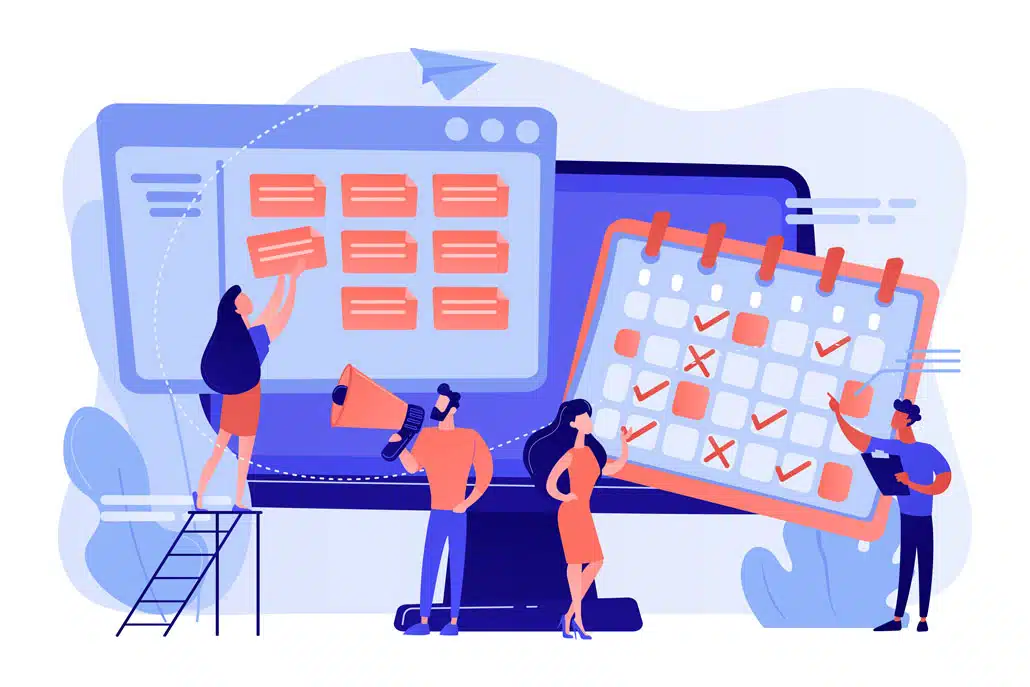
If you need your explainer video produced faster for your app’s launch date, rush delivery production options are available. to discuss rush delivery for your app’s explainer video.
What Does It Cost To Make An Explainer Video For A Mobile App?
Production budgets for mobile app explainer videos have a wide range. One one hand, you could produce a low cost explainer video using screen recordings taken from your phone and add some simple transitions or motion graphics to make it look more polished. That would only cost you a few hours of your time and ~$50 for a voiceover, soundtrack and some motion graphics you can customize for the promo video. If you want to produce something more custom using 2D and or 3D animation, expect to spend at least $1,500-$5,000 for a 30-second promo video.

Where To Use Your App Explainer Video
Once your mobile app explainer video is complete, it’s important to distribute it strategically to maximize exposure and downloads. Here are key channels where you can publish and promote your app video:

1. App Store Listings
Include your app explainer video in your listings on the App Store and Google Play. It helps potential users quickly understand the value of your app without needing to scroll through long descriptions or screenshots.
2. Your Website
Feature the explainer video prominently on your homepage or dedicated app landing page. Videos help improve time-on-site and can increase conversion rates by over 80%.
3. Social Media
Repurpose the video into shorter, bite-sized versions for Instagram Reels, TikTok, LinkedIn, and Facebook. Use vertical formatting where appropriate to increase visibility and engagement.
4. Paid Ads
Use your app explainer video in performance marketing campaigns on platforms like YouTube, Instagram, Facebook, and TikTok. Videos drive higher click-through and install rates compared to static ads.
5. Pitch Decks & Investor Presentations
A mobile app explainer video makes a fantastic opener for investor decks. It sets the tone and helps potential investors instantly grasp your value proposition.
6. Email Marketing
Add your explainer video to onboarding sequences, app update announcements, or re-engagement campaigns. Videos can boost click rates and drive app reactivations.
How App Explainer Videos Help Improve ASO (App Store Optimization)

Incorporating a well-made app explainer video into your app store listing can significantly improve your App Store Optimization (ASO) efforts:
-
Improved Engagement Metrics: Videos increase user interaction time on your listing page, which signals relevance to the app store algorithms.
-
Boost Conversion Rates: Users who watch a video are more likely to install your app, improving your install-to-view ratio.
-
Enhanced Keyword Targeting: Including closed captions or uploading your video to YouTube (linked to your listing) allows you to embed relevant keywords that further support your SEO strategy.
Pro Tip: Use captions and onscreen text so users can understand your video even without sound—especially since many people browse app stores with their phones on silent mode.
App Explainer Video Trends to Watch

Staying on top of emerging video trends can help your app stand out. Here are some key trends in app explainer video production:
1. Vertical-First Design:
With TikTok and Instagram Reels dominating attention spans, vertical app explainer videos are becoming the norm for mobile-first platforms.
2. Interactive Explainers:
Some companies are incorporating interactive elements (like tappable hotspots or branching storylines) into videos on landing pages or web apps.
3. Live Action + Animation Hybrid:
Combining real people using your app with sleek UI animations makes your video feel more human and relatable.
4. Personalized Explainers with AI:
Brands are starting to use AI tools to generate customized app explainer videos tailored to different audience segments (e.g. different versions for freelancers vs. enterprise users).
5. Sound Design-Driven Videos:
With soundtracks and sound effects carefully synced to app interactions, even minimal animations can feel dynamic and cinematic.
What Makes a Great App Explainer Video?
Not all explainer videos are created equal. Here’s what separates the best from the rest:
-
Clarity: Within the first few seconds, viewers should understand what your app does and why it matters.
-
Brevity: Shorter is better. Aim for 30-60 seconds, especially for social and mobile-first platforms.
- Call-to-Action: Don’t just end your video with a logo. Tell people exactly what to do next—download, sign up, or visit your site.

-
Brand Consistency: Use your brand’s colors, fonts, tone of voice, and design language so the video feels cohesive.
-
Emotional Hook: A relatable problem, funny scenario, or delightful animation can draw people in emotionally.
When Should You Make an App Explainer Video?

Wondering when in your app development or marketing cycle you should invest in an explainer video? Here are some ideal times:
-
Pre-launch: Use a teaser-style explainer to build excitement and attract beta testers.
-
Launch Day: Promote your app with a full explainer video across all channels.
-
After Major Updates: If your app has added major new features or been completely redesigned, a new explainer video can help communicate those changes to existing and new users.
-
Investor Pitches: Raising a seed or Series A round? A sleek explainer video shows investors you’re serious and makes your pitch memorable.
App Explainer Video Mistakes to Avoid

Creating your first app explainer video? Avoid these common pitfalls:
-
Too Much Jargon: Keep the language simple. Explain benefits, not features.
-
Weak Hook: Don’t take 20 seconds to get to the point. Grab attention fast.
-
No Storyboard: Jumping straight into animation without a clear visual plan can lead to costly rework.
-
Inconsistent Style: Mixing styles (live-action, 3D, sketch, flat) without purpose can confuse viewers.
-
No Clear CTA: Always end with a direct, actionable instruction (e.g. “Download now,” “Try free,” “Join our waitlist”).
Benefits of Using Animation vs. Screen Recording for App Explainers
Should you use real screen recordings or animation in your app explainer video? Here’s a breakdown of both:
| Technique | Pros | Cons |
|---|---|---|
| Screen Recording | Authentic, fast to produce, shows real UI | Can look dull or cluttered; hard to stylize |
| Animation | Eye-catching, brandable, simplifies complex actions | Takes more time & budget to produce |
| Hybrid | Combines best of both; adds polish to real UI | Requires more planning and editing |
Pro Tip: If your app has a cluttered interface or performs complex actions, animation can help simplify and visually communicate the flow more clearly than raw screen recordings.
SEO Tips for Your App Explainer Video

To get the most organic traffic out of your app explainer video, follow these SEO strategies:
-
Host the video on YouTube and embed it on your website. YouTube is the world’s second-largest search engine. Optimize your video’s title, description, and tags with relevant keywords like “app explainer video,” “mobile app demo,” and your app’s category.
-
Add a video transcript. This makes your content indexable by Google and improves accessibility.
-
Use schema markup. Add
VideoObjectschema to your webpage to increase your chances of appearing in video-rich search results.
App Explainer Video Production Resources

These popular articles are recommended for your video production journey:
+160 Free Resources To Help You Create Animated Videos
How to use an animated video maker app to create my video?
Which animation services does Video Igniter offer?
How to create an animation storyboard for your video project.
Create a 3D animation with Video Igniter’s 3D Animation Maker.
Hire Video Igniter to Create An Explainer Video For Your App
World class design talent at prices small app developers can afford.
We can make any kind of 2D or 3D animated explainer video you can imagine.
+20 reasons companies ❤️ hiring us to create animated explainer videos for their apps.
App Explainer Video Demo Reel:
App Explainer Video Success Stories & Testimonials
“Video Igniter came to us with a number of creative and engaging ideas and were able to create an exciting, impactful video in a short period of time. And the best part was that it cost much less than other options of similar quality. The video they made is a great marketing tool for us.”
Alex Raymond – Founder, Kapta Systems
“One thing I really appreciated about working with Video Igniter was the whole process felt personal and easy. The online portal was great… And working with Derek was GREAT! He was always clear and prompt in communication.”
Anonymous Customer Feedback
“From the very beginning, we knew working with Video Igniter was the right decision. Derek was easy to talk to and completely accessible through the entire experience. He offered different options to the creative process, was open to changes and additions to the storyboard, and made sure we were 100% happy with every second of our finished video.
We couldn’t be more satisfied with the finished product and highly recommend Derek and the rest of the Video Igniter team for the quality of their work, pricing that worked within our budget and a personal touch all along the way.”
Chelle Parmele – Fmr. Director of Marketing, SheerID.com
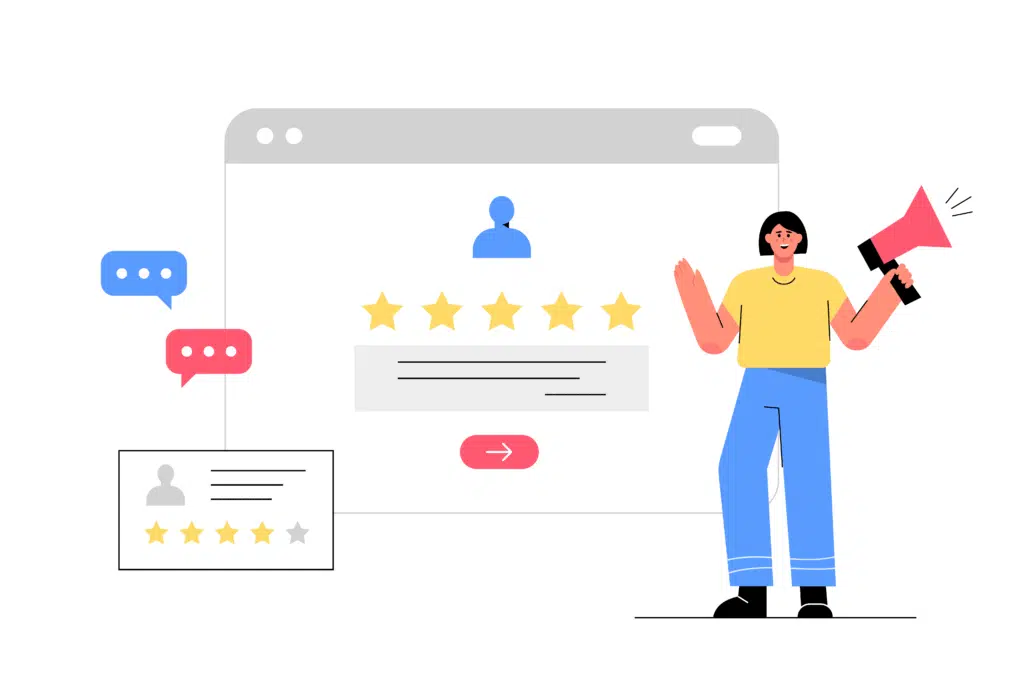
Get in touch:
Schedule a call to discuss your app’s explainer video.
Get a quote for your app’s explainer video.
Check out our animated video portfolio.
Request access to our newest price sheet.
Create your Video Igniter account, fill out a creative brief, and we’ll start creating an explainer video for your app.