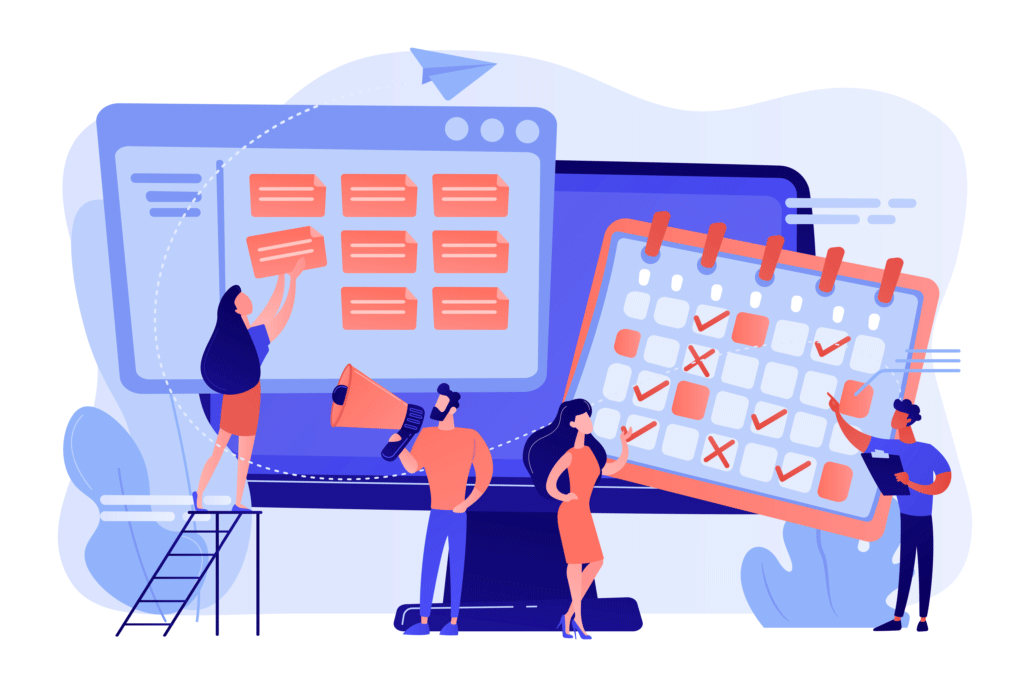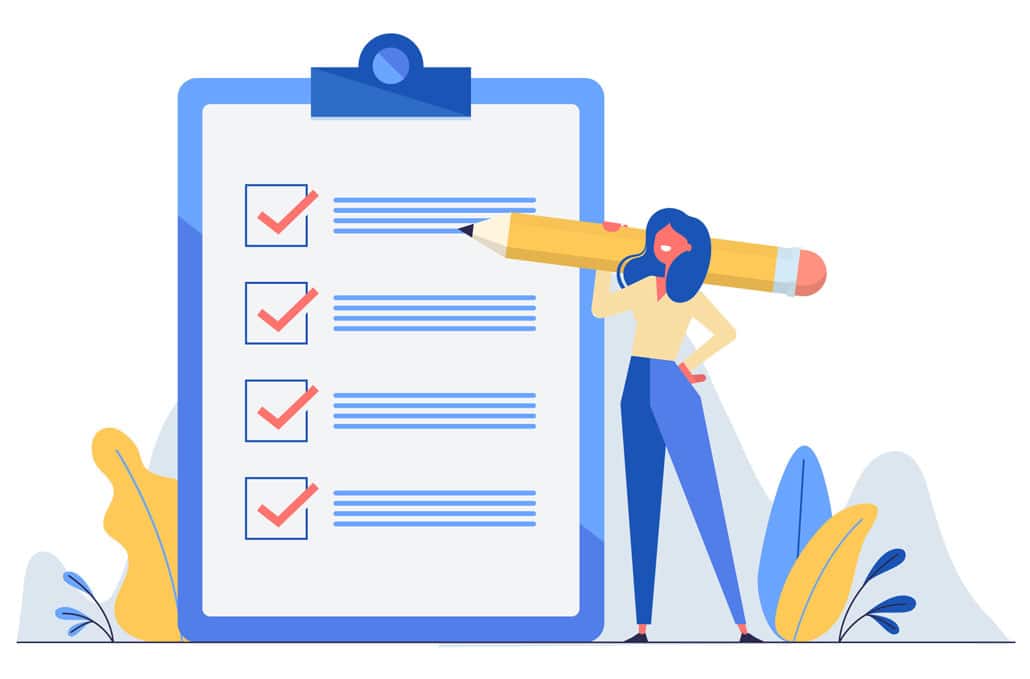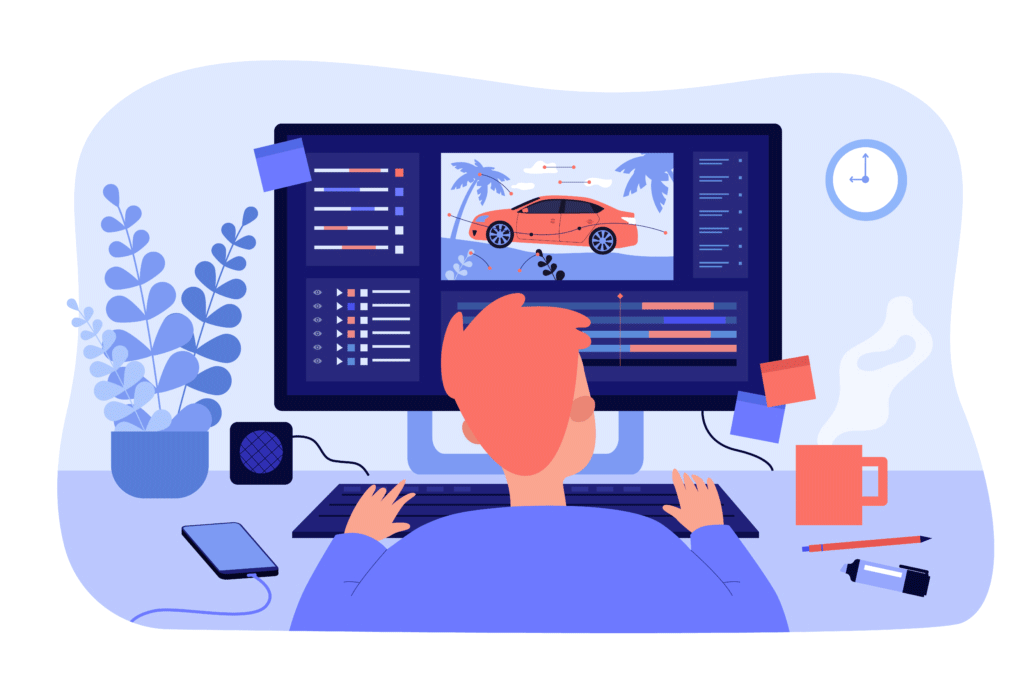What Is The Animation Process Like For Creating A Video?
Table of Contents
Do you want to learn about the animation process that’s used for creating custom animated videos? Video Igniter’s FAQ about the animated video production process answers all the most popular questions people have about how to create 2D animated videos and 3D animations.
In this article, we cover:
- The animation process for creating a custom animated video.
- Why it’s important to follow a process when creating an animated video.
- How long does animation take?
- Tips to save money during the animation process.
- …and more!
Do you have a question about the animation process that isn’t answered in this article? Use this form to get in touch with us to ask your question or click the image below to schedule a call with a member of our production team.
Examples of Videos You Can Get From Video Igniter’s Animation Production Process
Video Igniter can create any kind of 2D or 3D animated video for you. Check out our animation portfolio here. Request access to our demo reels and price sheet here.
Contact us or schedule a call to start making your video.
What is the animation process like for creating a custom animated video?
1). Get clear about what you want to create
Before you begin the animation process or think about about who is going to animate your video, you need to get clear about what you want to create in the first place! What visual style is your animation going to use? 2D animation or 3D animation? How long is your video going to be? Do you need help promoting your video? Who is going to create the script – you or them? What about the storyboard?
Once you’re clear about what you want to make, it’ll be easier for you to find the right kind of video animator for your project.
2). Hire an animated video production company
Now that you have a clear idea of what you want to create, the next step of the animation process is to find an animated video production company that can help you produce your style of video, on time and within your budget.
Linkedin, Fiverr, Craigslist, Google and Video Igniter are all great places to find talented animators for your project. Below are some video production resources that will help you figure out if the animators you found will be a good fit for your project:
- How do you hire an animator?
- 9 Things to Look For When Hiring An Animator to create an animation.
- How do you outsource an animated video project?
- What’s the difference between hiring an animation studio, a freelance animator and Video Igniter?
- What goes into production cost of an animated video?
- Learn the different types of online animated video makers.
- Interested in 3D animation? Read about 3D animation makers.
- What is Video Igniter Animation?
3). Collect your assets
Before production begins, take some time to organize the assets your production team may need during production. Here’s a list of things to dig up for your production team:
- Logo
- Fonts
- Icons
- Mascot
- Brand Guidelines
- Style References
- Optional: Script and Storyboard
4). Questionnaire
After you’ve paid the production team to produce your video, the animation process officially begins with a questionnaire or a phone call to learn more details about your project. This is your opportunity to explain in detail to the animation team:
- What key talking points you want to include in your video.
- What visual style you want to use.
- Any ideas you have for the visuals that you want to show during different parts of your video/script.
5). Script
Now that the production team has an in-depth understanding of what you want to create, the next step of the animation process is to create your script. Your script provides structure for the whole project. Whether you write the script or hire the animation team to create it for you, ensure that the script clearly articulates your key talking points. Make sure the wording used speaks to your target audience in the way they’re used to communicating about the topic.
6). Storyboard
After the script is approved, the next step of the animation process is creating the storyboard. The storyboard is the blueprint for your animated video. It tells the illustrators and animators what to create. Without this document, you’d be leaving too much up to interpretation during the animation process and expensive rework may be needed to redo parts of your animation that don’t turn out the way you want to. You can avoid this by providing simple, clear instructions for the illustrators and animators in the storyboard.
You can create the storyboard using our template or hire the animation team to produce it for you. If they produce the storyboard for you, you will get an opportunity to review your storyboard and request revisions before approving it for production.
7). VoiceOver
Once the storyboard is locked in, your production team will help you get voiceover(s) recorded for your animation. The process for getting voiceovers typically starts with recording auditions from multiple qualified VO talents. Then, you get a chance to review them and select your favorite option(s). Your production team will then oversee the recording of the full voiceover to ensure it uses the correct pacing, pronunciation, and energy. You will be given an opportunity to review the voiceover and request revisions before moving on to the next step of the animation process.
8). Soundtrack
While your animation team is getting the voiceover recorded, they will also help you select a soundtrack to enhance your animated video. This is an important step of the animation process because picking the right video soundtrack will set the emotional tone of your animation’s presentation; selecting the wrong track (or not using any music) will make your video feel flat and lifeless – or worse, the music could be off putting and make people stop watching. The right soundtrack will feel right. You’ll know it when you hear it and see the two playing together.
9). Illustration
The next step of the animation process is creating the art for your animated video. Illustrations begin as concept art. The art director will take a key scene from your storyboard, review your style references/brand guidelines, and design 1 or more pieces of custom concept art.
Review the concept(s) and let the art director know which one you prefer. You can also tell them that you want to refine the selected visual style first before approving the concept for production.
After the concept art is approved, the art team will follow your storyboard and design all of the custom art for your video based off of the approved concept art.
You get an opportunity to review all the illustrations and request revisions before moving on to the next stage of the animation process.
10). Animation
We’re getting close to the end of the animation process because it’s time to actually animate! After all the assets have been created and approved, it’s time to animate. Animation takes about 1 week to create a 60-second custom animated video. 3D animations take 2-3x as much time.
When the first draft is ready, give it a detailed review with your team and members of your target audience. Collect everyone’s feedback and share it with your production team so they can incorporate the edits and render out the final draft.
11). Wrapping Up The Animation Production Process: Post Production & Special Edits
After the final draft is approved, it’s time to handle any special edits or requests from the client including:
- Translating the video into another language
- Editing down a shorter version of the video
- Cropping the video for different aspect ratios (for social media)
Why is it important to follow a process when creating an animation?
The animated video production process is structured so that a production company can understand your vision for the video and then create a set of instructions for the illustrators and animators so that they know what to create. If you try and skip creating a storyboard for your video, the whole animation process gets thrown off. It would leave too much up for interpretation with your production team. Ultimately, this would lead to budget increases and more time in order to fix the animation to make it look more like what you were imagining.
How Long Does Animation Take?
The length of the animation process varies depending on the length of the video being created and the visual style of the video. Here is a typical production schedule for a 1-2 minute 2D animated video:
- Script Creation + Revisions: ~1 week
- Storyboard Creation + Revisions: ~1 week
- Concept Art, VoiceOver Auditions & Soundtrack Selection: 2 days – 1 week
- Illustration: 1 – 2 weeks
- Animation: 1 – 2 weeks
If you want to create a 3D animated video, expect production to take ~2-3x as much time.
How much does the animation production process cost?
The answer to this question also depends on the length and style of the video being created. Here are some data points to provide context:
- A custom 2D animated video that’s 1 minute long usually costs $1,000-$10,000 to produce.
- Fancier frame by frame 2D animation costs at least 2X as much.
- 3D animation costs +2-4x more than 2D animation to produce.
- A full Pixar movie costs $30,000,000-$150,000,000 to produce.
How to save money during the animation process?
- Use free legal music for your soundtrack.
- Consider using stock assets to reduce your design cost.
- Record the voiceover for your animated video.
- Download our free script writing template to help you write the script for your animated video.
- Download our free storyboard template to create the storyboard for your animated video.
- Choose a simple visual style for your animators to create.
For more tips on making your animated video more affordable, check out this companion article:
Still have questions about the animation process?
Do you have a question about the animation process that wasn’t included in this FAQ? Use this form to contact us with your question. We will follow up with an answer and then we’ll post the question and answer to this page.
What is Video Igniter Animation?
Video Igniter Animation is an online animated video production service. By working with our team online, you can get your custom animated video produced faster and for less than hiring a brick and mortar animation studio.
We can help you create any kind of 2D animated video or 3D animation you can imagine. Check out our animated video portfolio!
Do you want to create an animated cryptocurrency video or an animated blockchain explainer video that explains how your technology works? We can help with that too.
Watch our explainer video to learn more about how we can help you create an animated video for your business.
Animation Success Stories & Testimonials
“I am beyond satisfied with my experience with Video Igniter. The first drafts of the work were almost exactly what I had in my head when developing the concept. After that each step along the way was seamless until arriving at a perfect finished product. And all this at a tremendous value. Anyone who has considered creating a marketing video should check out Video Igniter.”
Anonymous Customer Feedback
“Video Igniter offered us the critical combination of creative value, clear communication, and patience with stakeholder feedback. We ended up with truly high-quality design assets for our video series largely due to the extra level of commitment — and the right balance of efficiencies with flexibility in the process when called for.”
Larry Schlessinger – Sr. Creative Program Manager, Amazon Web Services
“Video Igniter came to us with a number of creative and engaging ideas and were able to create an exciting, impactful video in a short period of time. And the best part was that it cost much less than other options of similar quality. The video they made is a great marketing tool for us.”
Alex Raymond – Founder, Kapta Systems
Get In Touch!
Schedule a call with our production team to discuss your video project.
Get a quote for us to create your animated video project.
Request access to our newest price sheet.
Check out our animated video portfolio to see our latest and greatest creations.
Create your Video Igniter account, fill out a creative brief, and we’ll start your animation.