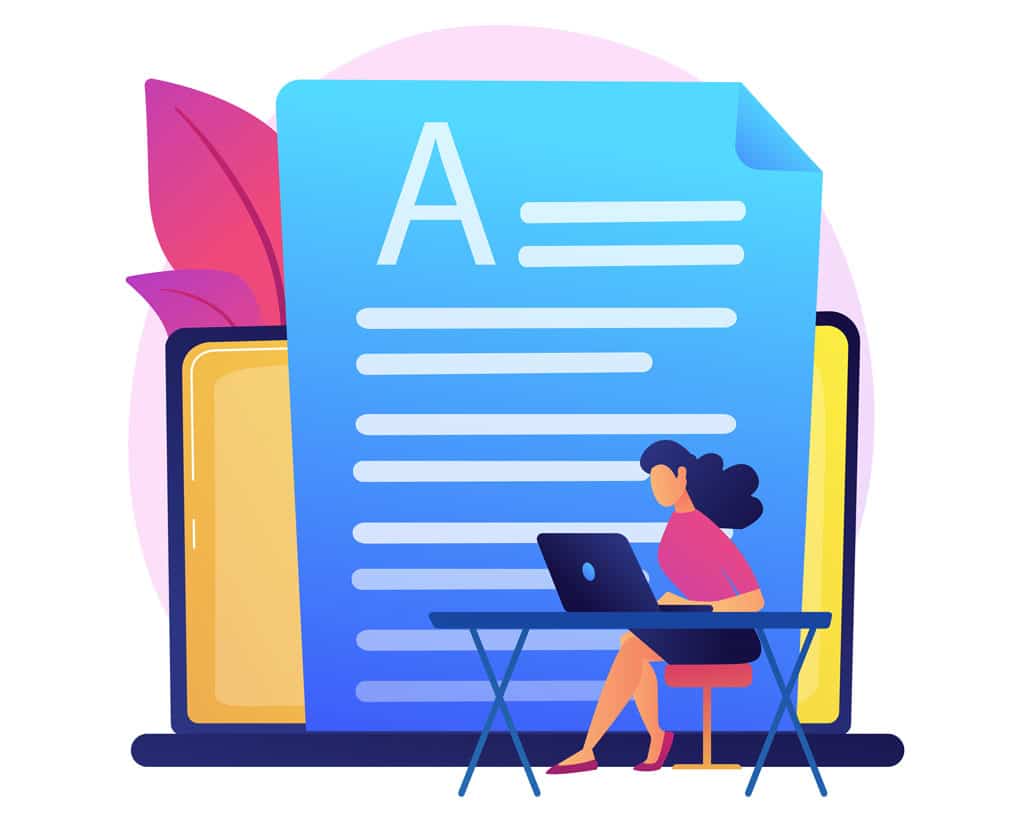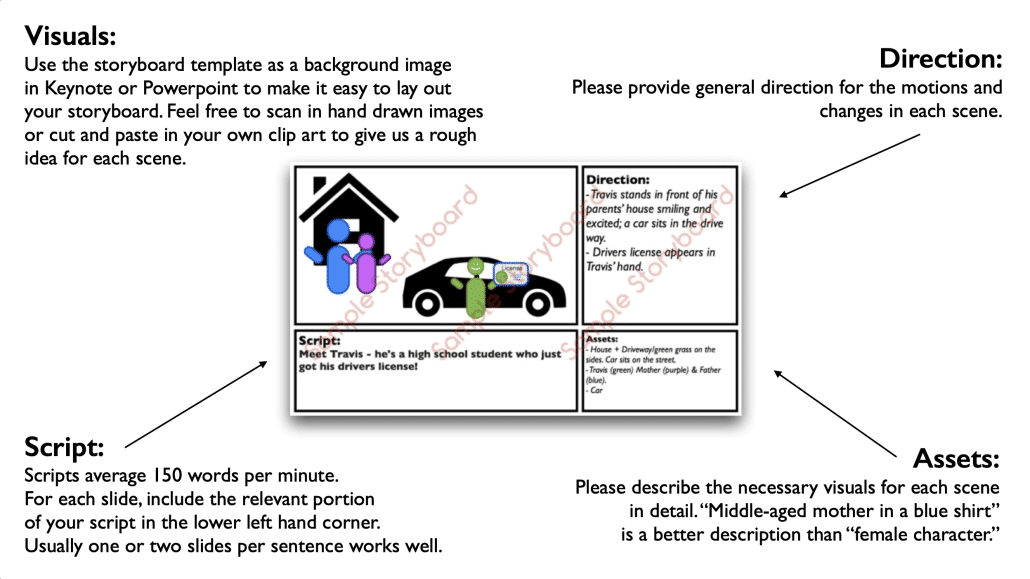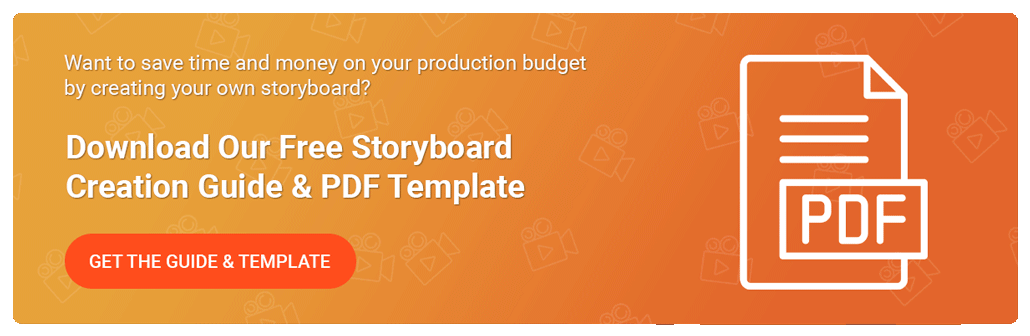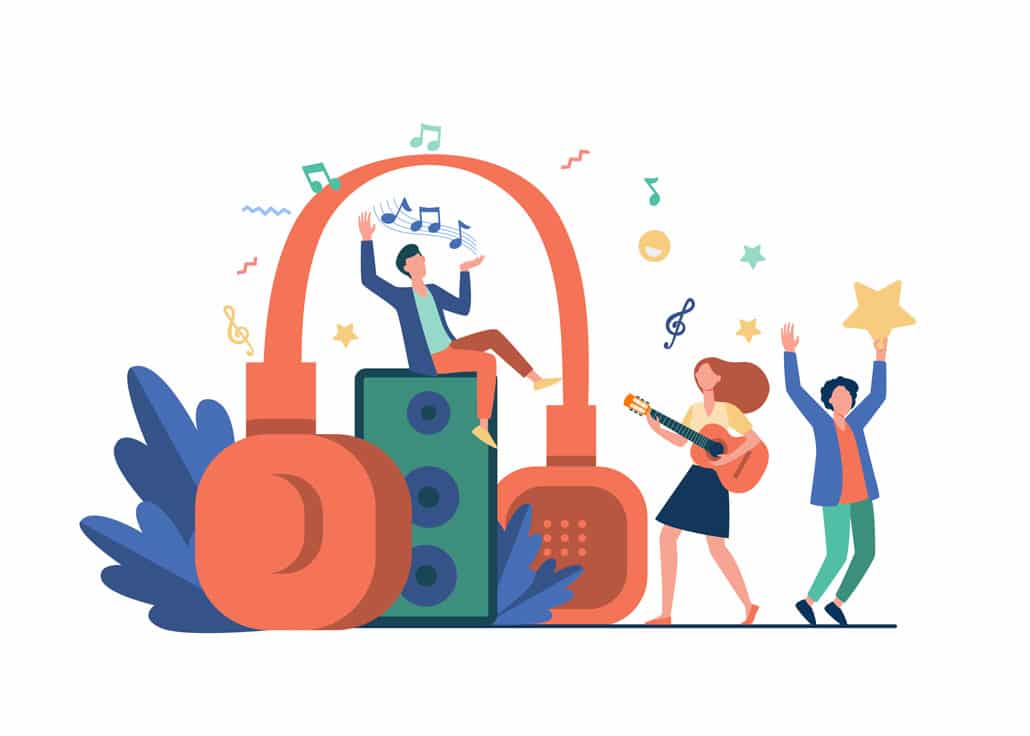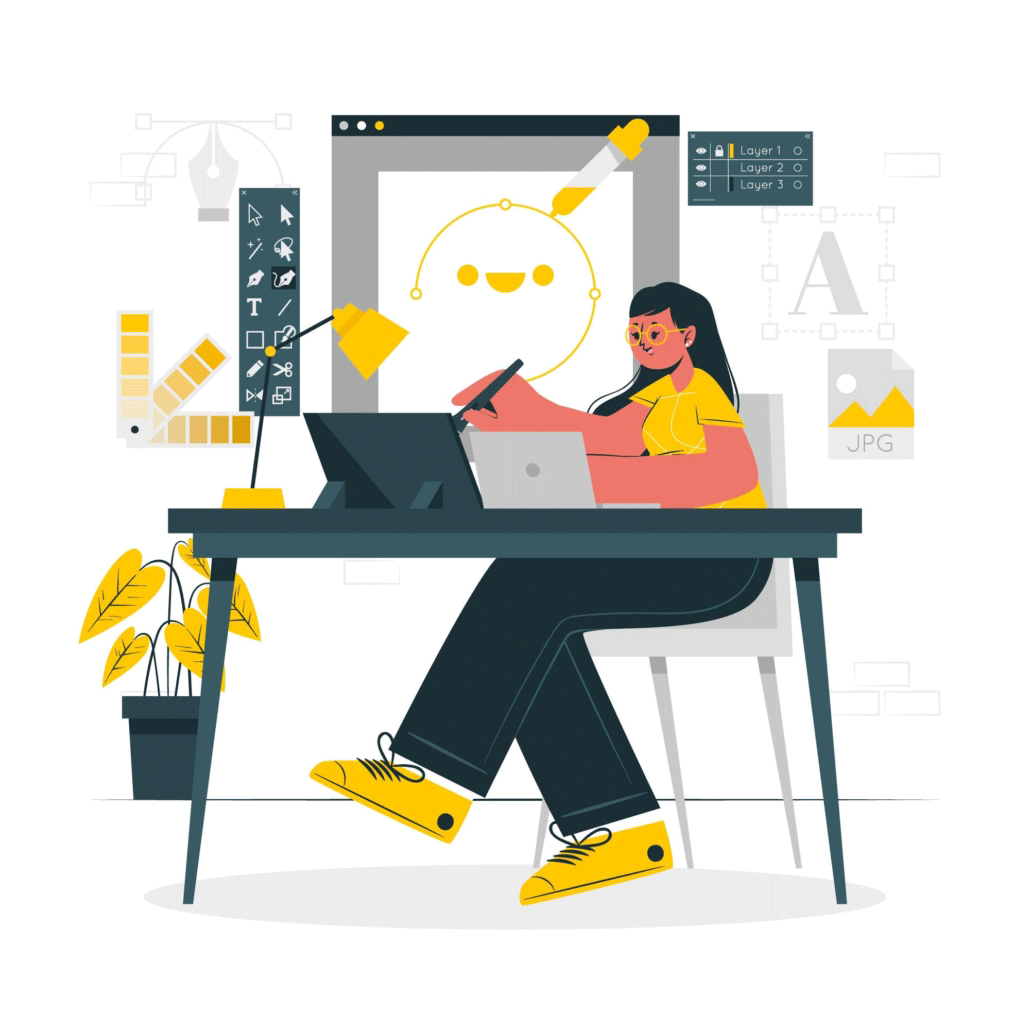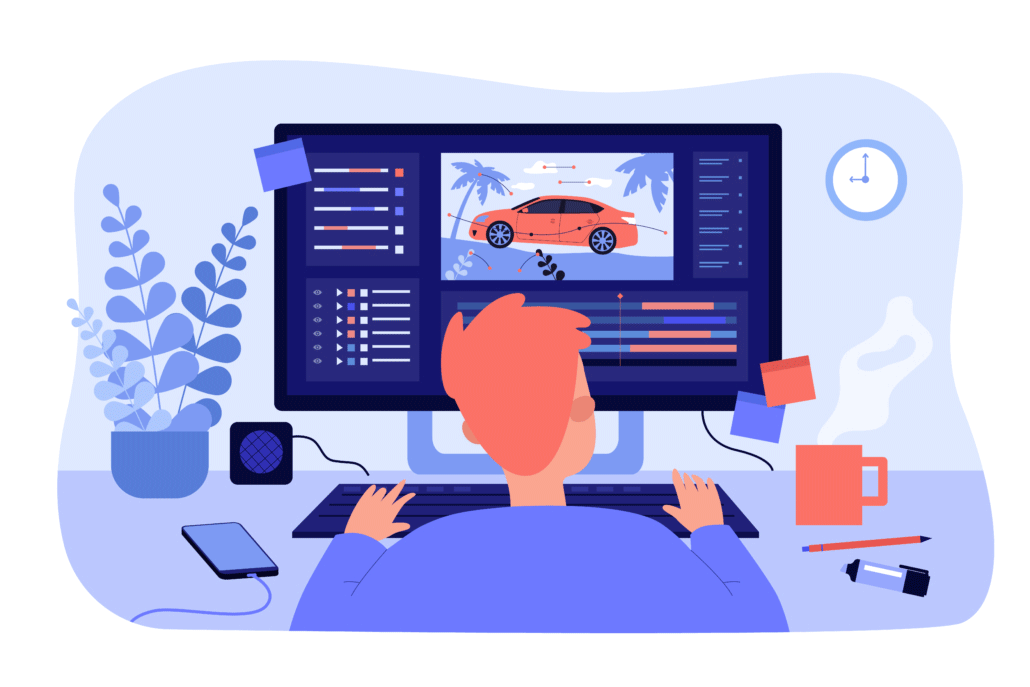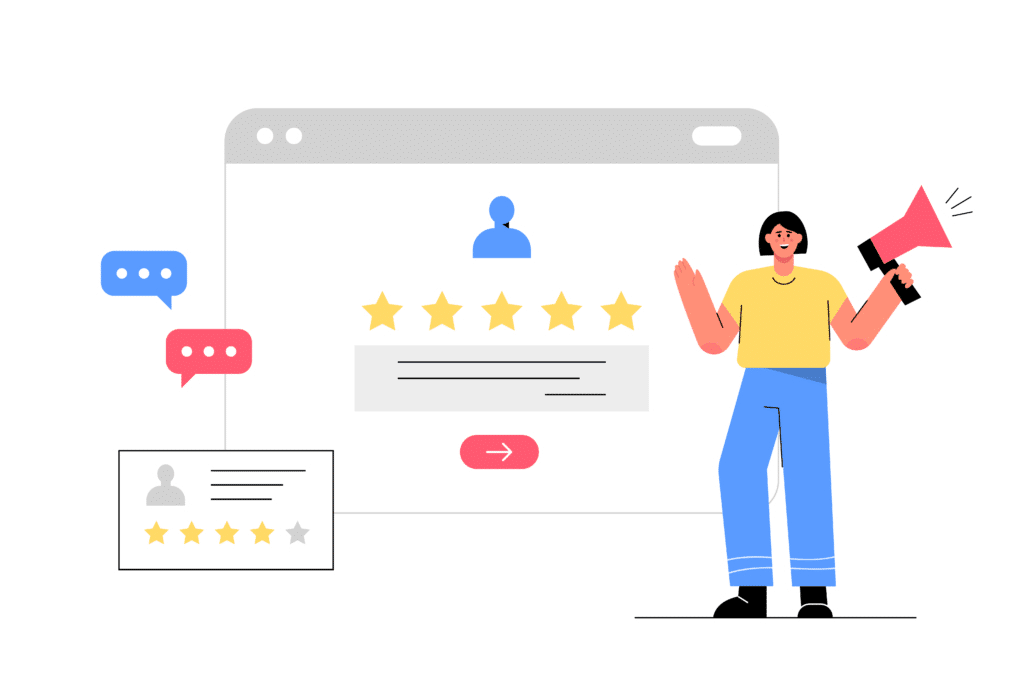How to Review Your Animated Video & Project Assets
Table of Contents
The animated video production process is broken into 6 stages: Scriptwriting, Storyboarding, Recording VoiceOvers, Creating Illustrations, Sound Design and Animating your video. Each of them requires a different type of review process to ensure you are happy with what we create for you before we proceed further with the animated video production process. In this article we teach you how to review your animated video and project assets so that you can provide feedback on the relevant details that will move production forward and ensure we create the custom animated video you are aiming to produce.

Examples of Videos You Can Create With Video Igniter
Video Igniter can create any kind of 2D or 3D animated video for you. Check out the example videos below.
To start your project contact us, or schedule a call with our production team or request access to our new pricing page.
How to review the script for an animated video
When you receive the first draft of your script is ready to review, your goal is to make sure it includes all of your main talking points and ensure that those talking points are communicated in a way that resonates with your target audience. After you’ve reviewed the script, we recommend annotating the document with your feedback using short concise language so that your instructions are clear and unambiguous.
If your project is a Simple Animation or a Standard Animation project, your project includes unlimited revisions which means we will continue to revise your script until you love it.
Budget & Time Saving Tip #1:
Want to save time and money on production and create the script yourself? Download our free scriptwriting template and guides.
How to review the storyboard for an animated video
After your script is approved, we will develop the storyboard for your animated video. The storyboard is like the blueprint for your animated video. It tells the animators and designers what to create. Each page of your storyboard includes:
- A sentence from your script
- A rough visual mockup of the scene
- A list of assets that are needed to create the scene
- Instructions so the animators know how they are supposed to make things move
When it’s your turn to supply feedback, you want to focus on the visuals that are being described for each scene. Are the details accurate? Do they make it easy for the viewer to understand what is being communicated? These are the kinds of things to focus on when reviewing and requesting edits for your storyboard.
What about the visuals? The visuals in your storyboard are not considered official art. They’re usually mockups made of clip art, icons or hand drawn sketches. In either case, the purpose isn’t to show what the scene is going to actually look like. The point is to just create a rough mockup to help make it easier to picture what is happening in a particular scene. If there are specific details that need to be included, ask your production team to include those details in the notes, even if they aren’t specified in the visual mockup.
Budget & Time Saving Tip #2:
You can save hundreds or thousands of dollars and 1-2 weeks of production time if you create the storyboard for your animated video yourself. Get our free storyboard creation PDF template here and read our storyboard creation guide to build the best storyboard for an animated video.
How to review the voiceover for an animated video
VoiceOver reviews happen in two phases.
Phase 1 is to review the voiceover auditions. Our team will identify a handful of voiceover artists and hire them to record a sample from your script. We will send you the auditions and give you a chance to listen to them to feel which one conveys the right tone and energy for your animated video. If you love one of the VO artists, we’ll proceed to phase 2. Otherwise, we’ll order up some new voiceover auditions for you to review until we find one you love.
Phase 2 is where we hire the voiceover artist and work with them to record the full script with the proper pacing, energy and pronunciation. We will send you the full recording to review. When you review the voiceover you want to listen for the following things:
– Did they pronounce everything correctly?
– Does their tone/energy/pacing feel right?
– Do pauses happen at the right moment?
– Are there any unintended background noises or ‘mouth sounds’ from the VO artist speaking too closely to the mic?
Collect all your feedback and organize it in chronological order like this:
0:03: VO sounds too loud when they say the company name; dial it down a little.
0:10: Feels like there should be a pause here
1:22-1:35: Sounds like there’s some unintended background noise during this part.
After you send us your feedback, we will work with the VO artist to have them rerecord those parts of the script. You will get another opportunity to review the updated voiceover and request revisions if necessary.
Budget & Time Saving Tip #3:
You can record the voiceover for your animated video and save $60-$300+ on your video production budget. Best part is, you don’t even need to buy any fancy equipment or software. Check out 1:31 on this episode of The Video Igniter Show.
How to review the soundtrack for an animated video
The right soundtrack can enhance the emotional component of your animated video. Sounds are used to draw people into your world.
The wrong sounds and soundtrack will be distracting and clash with the presentation of your video.
Our team will select a handful of soundtrack options for you to review. Give them a listen and let us know if one of them stands out or if they don’t seem like they fit the energy you’re trying to present in your video.
What if there’s a few soundtracks you like but can’t settle on which one is the best for your animated video? In that case, we recommend waiting until the first draft of your animated is ready to review. Then, you can listen to the soundtrack options on low volume while watching your animated video. This enables you to listen to the voiceover and soundtrack while watching the visuals so you can see and feel which soundtrack option fits best within the context of your video.
For more tips about how to pick the right soundtrack for your animated video, check out this video.
How to review the concept art & illustrations for an animated video
Creating the art for your custom animated video is one of the longest phases of the animated video production workflow.
Illustration Review Phase 1
The first part of this stage of production is creating and refining the concept art. Our our art director will review your brand guidelines, style references and storyboard. Then, they will take a key scene from your storyboard and design a custom illustration for that scene using one or more unique visual styles.
This concept art is going to set the visual style for the entire video so it’s very important that you love the style before you approve it – because we then use the approved concept art as the visual reference for all the art that needs to be created for your animated video.
If you love one of the concepts as-is, great! We’ll start creating all the art and give you a chance to review it and request edits before we move forward with production. We’re happy to revise and refine the selected style before creating all the illustrations.
Suppose you like aspects from multiple pieces of concept art. Let us know what those are and we will combine the best of both worlds into a new piece of concept art. Our team will work with you to refine the visual until you love it.
But what happens if you aren’t thrilled with any of the visual concepts? That’s ok! Just let us know why and what you want to see instead. Our team will take your notes and use it to develop some brand new concept art. We will continue to work with you to design and refine the visual style until you are thrilled with it. Then, we’ll create all the art for your animated video.
Illustration Review Phase 2
Now we can move on to the second phase of creating the illustrations. After the style frame is approved and all the illustrations are created for your video, it’s time to give them a detailed review. Make sure all the visual details are accurate and that there are no mistakes (i.e. maybe a character is missing a finger or one of the layers of one of the images is overlapping something the wrong way).
At this stage of production, when you are reviewing the illustrations, your goal is to help refine the details. This is not the time to make significant changes. Asking the illustrator to change the blue car to a red car is a fair change. Asking the illustrator to change the car into an airplane is a much bigger change. Think about it… not only does the vehicle need to change, but the scenes need an update, the voiceover may need a change and the storyboard instructions may need some updates as well.
As long as your revision requests don’t contradict something that was previously specified in your storyboard, we will continue to help you revise and refine the details of your illustrations until you are satisfied. If you request edits outside the scope of what has been approved, your project manager will discuss what is needed to make your requests possible.
We recommend providing feedback in a format like this:
Slide 1: Make the logo 50% larger
Slide 4: Can we show an blue phone instead of a red phone?
Slides 10-13: The car is on the wrong side of the road in these slides.
How to review your custom animated video
When the first draft of your animated video is ready, we recommend reviewing it with your internal teams and members of your target audience (if possible). Collect everyone’s feedback and send it to us to create the final draft.
At this stage in the production process, the visuals and voiceover should already be locked in. Now, it’s more about approving the timing, pacing and movement of the elements on screen. Ensure everything is displayed properly throughout the video. While it is possible to make more substantial edits at this phase of production, it’s possible that revision requests may result in an increased production cost. It depends whether the requests are within the scope of the work that was already approved or if something radically new is being requested. If your team wants to change a sentence in the video, that might require that we hire the voiceover artist again, design new illustrations, and animate the new sequence. Our production team will contact you if your requested edits require a budget increase.
When you prepare your edits, it makes sense to organize them in chronological order and to write with clear, concise language so that the animators aren’t ambiguous about the edits that you are requesting. Example edits look like this:
0:10: It looks like the character’s hand is moving the wrong way.
0:15-0:20: Please speed up the logo appearance so that it finishes animating into view before 0:17 – that way the logo can sit on screen for 3 seconds.
Deep Dive: How To Create An Animated Video.
What is the Video Igniter animated video creation platform?
Video Igniter offers animated video production services online. We modernized the experience of creating a custom animated video to help you save on your production costs and create high quality custom animated content faster. Video Igniter streamlines the complex process of making a custom animated video and does 99% of the work for you. All you need to do is tell us what you want us to create and review the assets we create for your video (script, storyboard, voiceover, soundtrack, art and animation).
If you’re looking for a website to create an animated video online, Video Igniter’s custom animated video production service enables you to create any kind of animated video you can imagine. Our talented staff collaborates behind the scenes to create custom 2D and 3D animated videos so you don’t have to figure out if you have the right video animator for the job. We handle all the technical and creative aspects of production including helping you develop your video script and storyboard (if you haven’t already created them yourself).
Hire Video Igniter To Create Your Animated Video
– World class design talent at prices small businesses can afford.
– You can use Video Igniter to outsource the production of any kind of 2D or 3D animated video you can imagine.
– +20 reasons companies love outsourcing their animated video projects to Video Igniter.
– Do you want to create an animated cryptocurrency video or an animated blockchain explainer video that explains how your technology works? We can help with that too.
Animated Video Demo Reel
Success Stories & Testimonials
“Video Igniter came to us with a number of creative and engaging ideas and were able to create an exciting, impactful video in a short period of time. And the best part was that it cost much less than other options of similar quality. The video they made is a great marketing tool for us.”
Alex Raymond – Founder, Kapta Systems
“Video Igniter offered us the critical combination of creative value, clear communication, and patience with stakeholder feedback. We ended up with truly high-quality design assets for our video series largely due to the extra level of commitment — and the right balance of efficiencies with flexibility in the process when called for.”
Larry Schlessinger – Sr. Creative Program Manager, Amazon Web Services
“I run a video production company and outsource animation. The team at Video Igniter did a great job in taking the concept I very crudely drew out and made it into a beautiful animation. The review process was easy and their turnaround time was very quick. I’d def recommend them if you’re looking for an animation project.”
Pat Henderson – Founder, Path8 Productions
Get in touch
Get a quote for your animated video project.
Request access to our newest price sheet.
Check out our animated video portfolio to see our latest and greatest creations.
Schedule a call to discuss how Video Igniter’s animated video service can help you create custom animated videos.