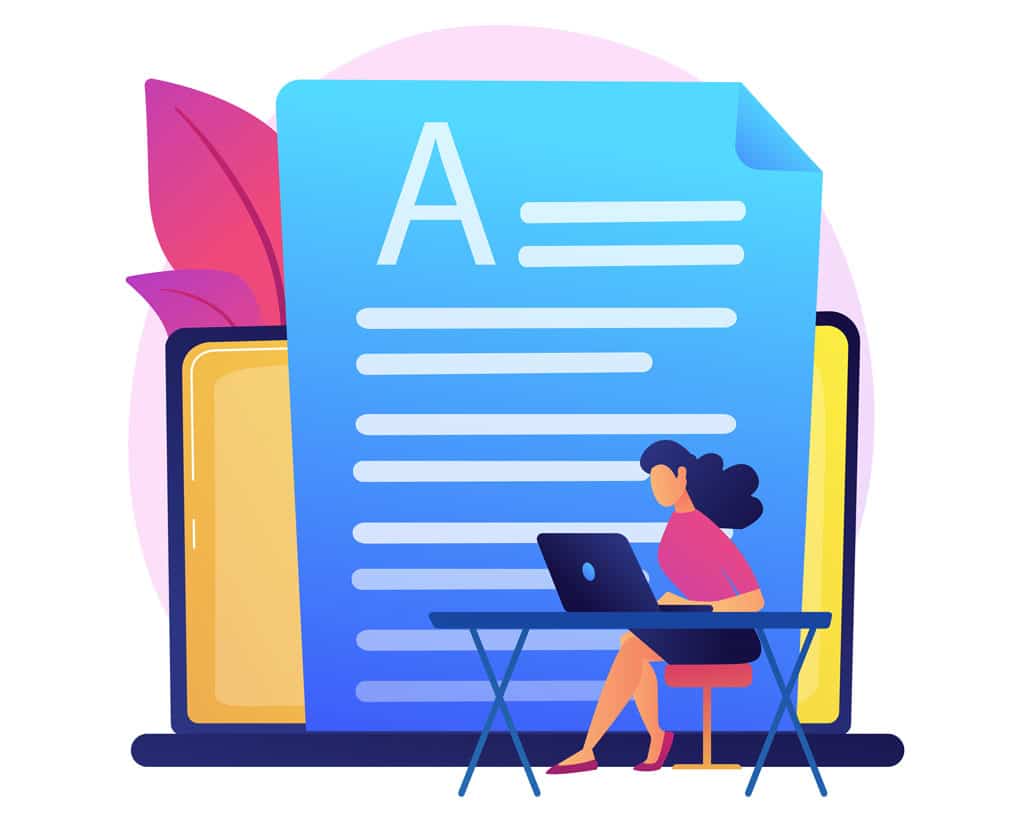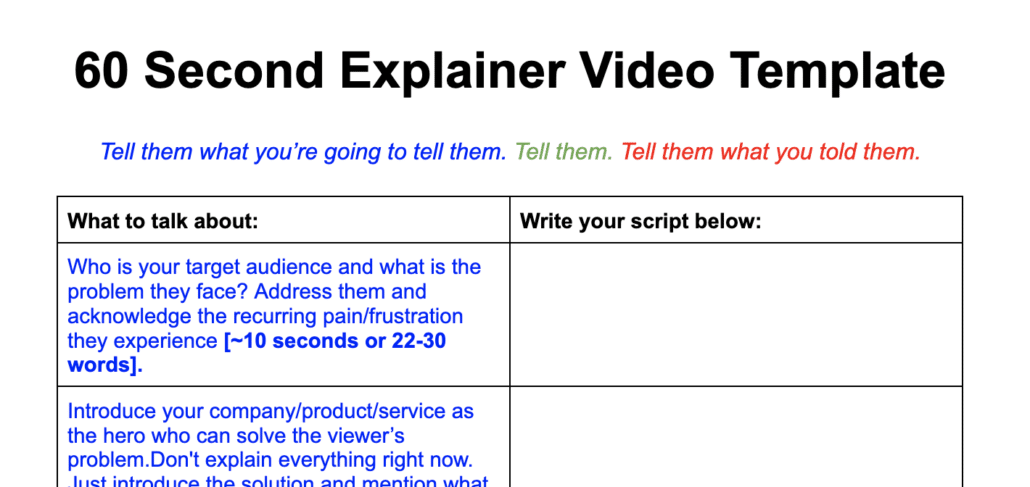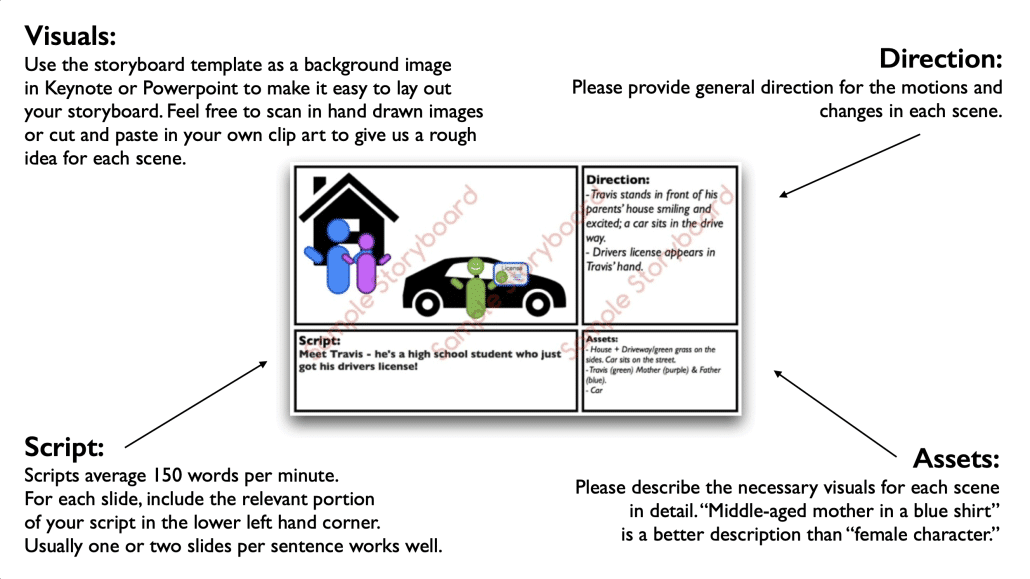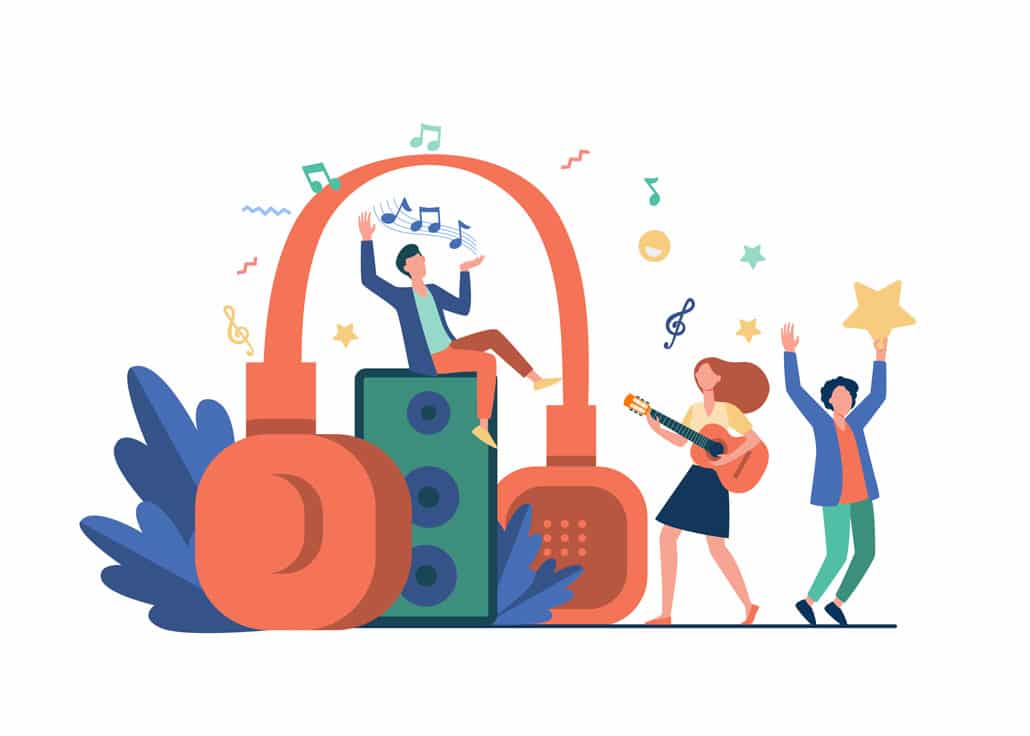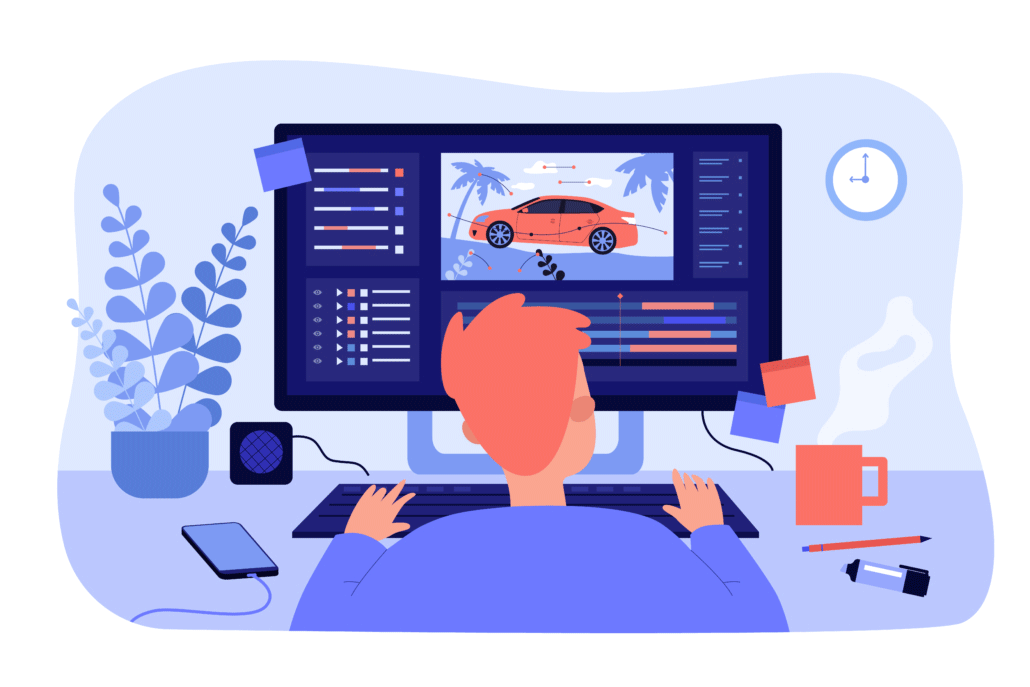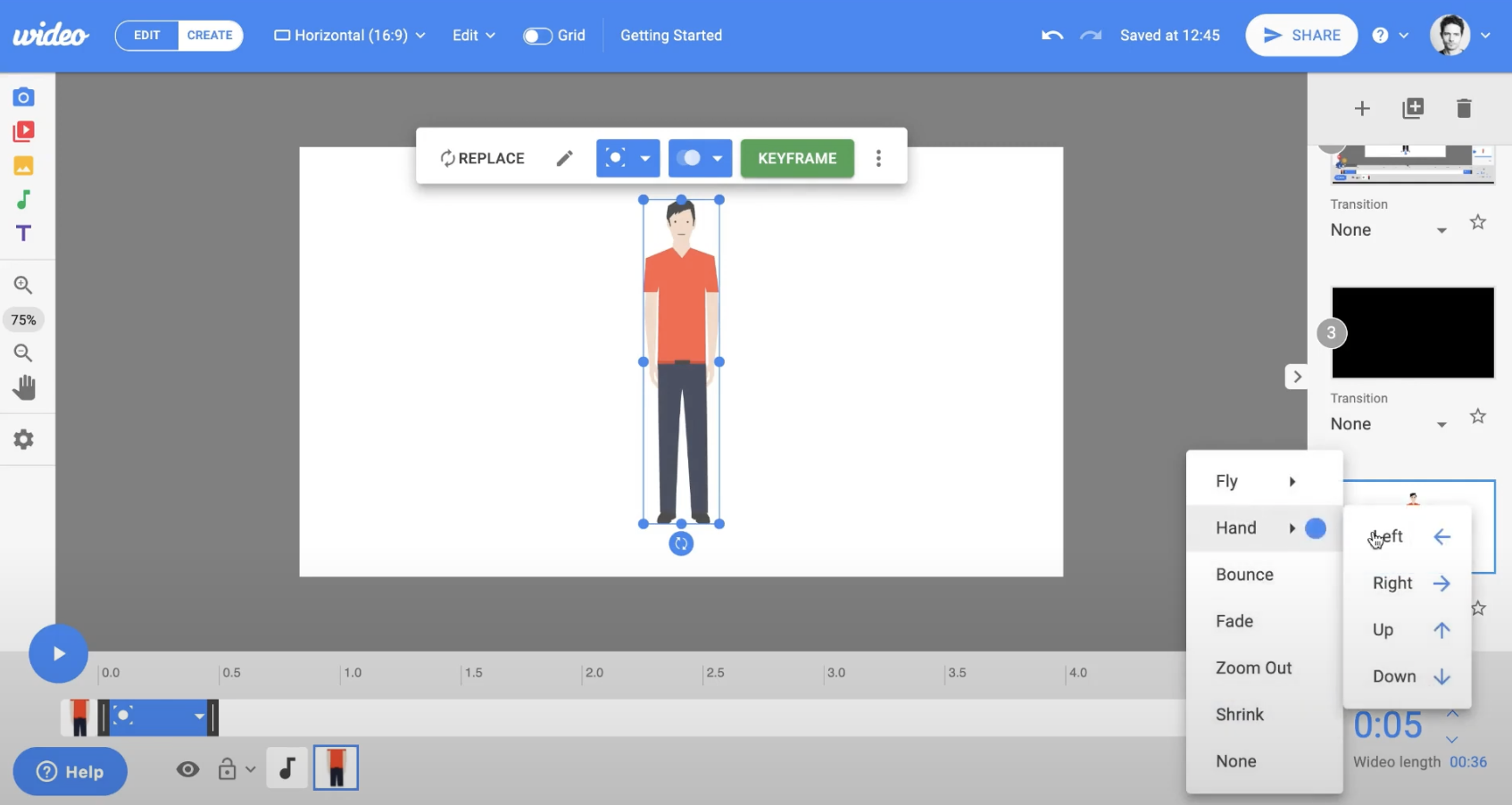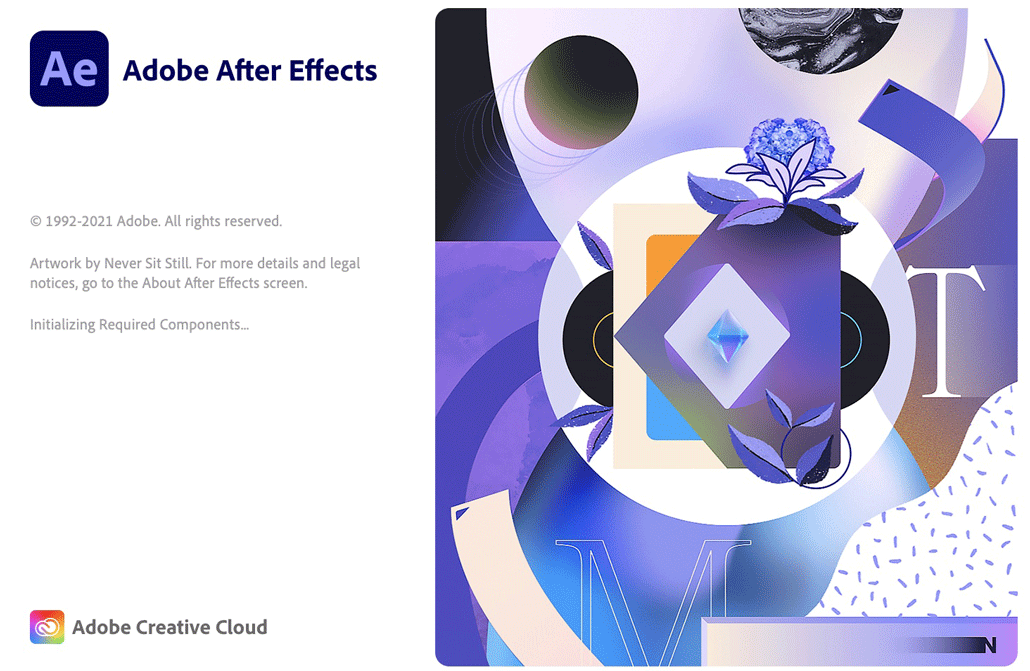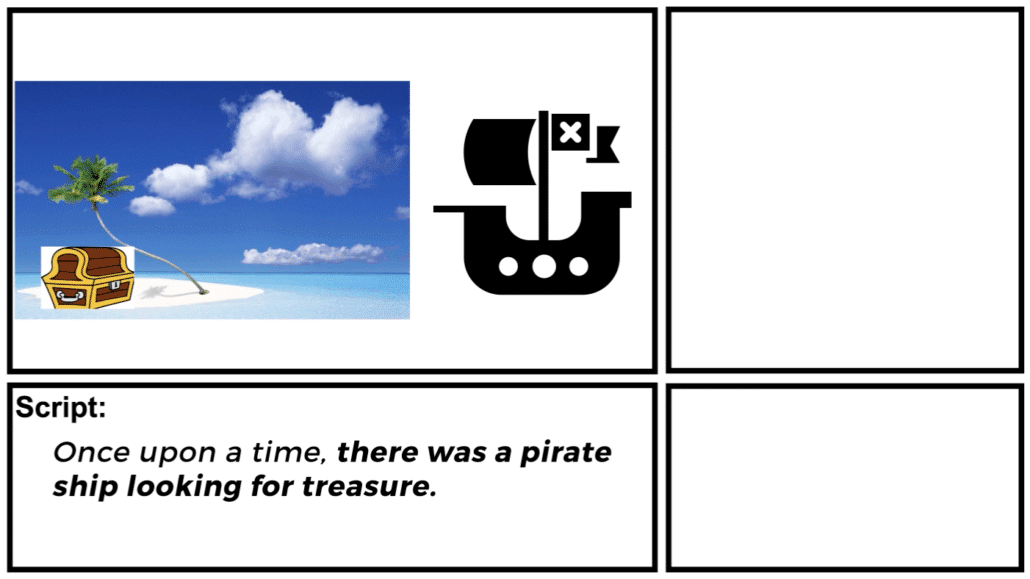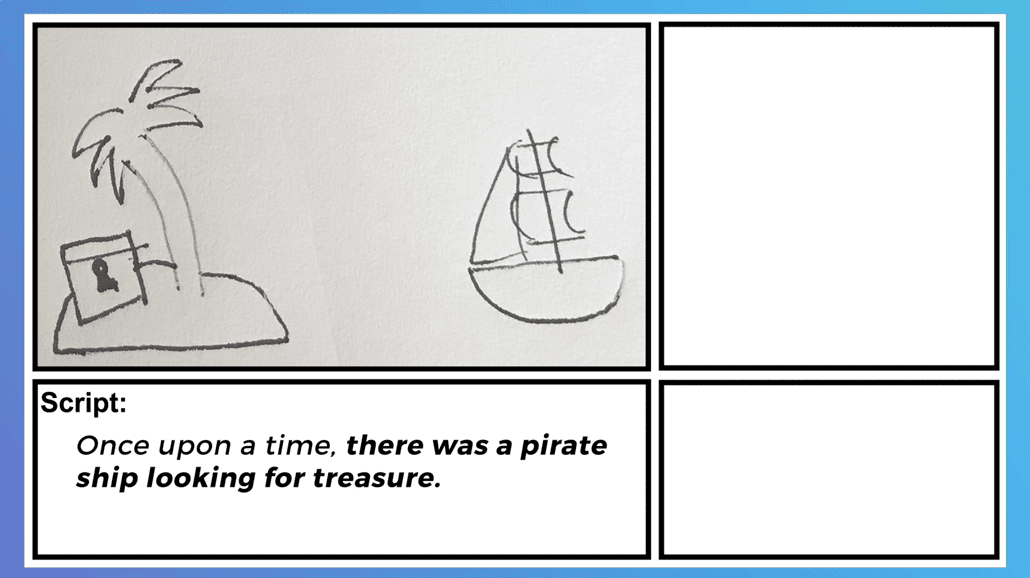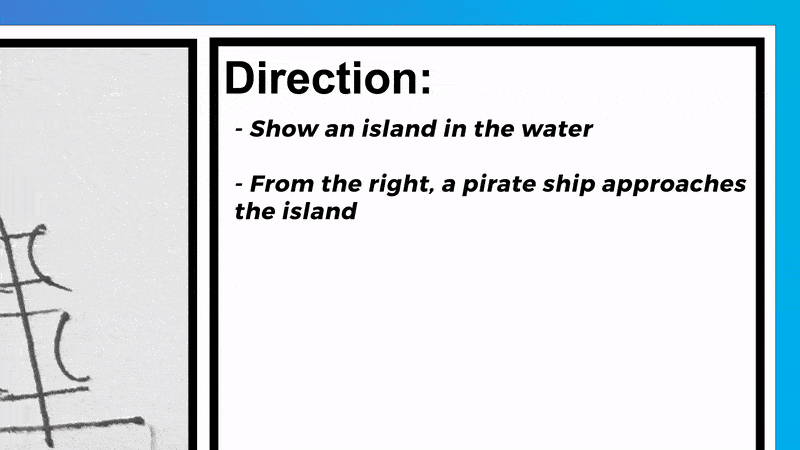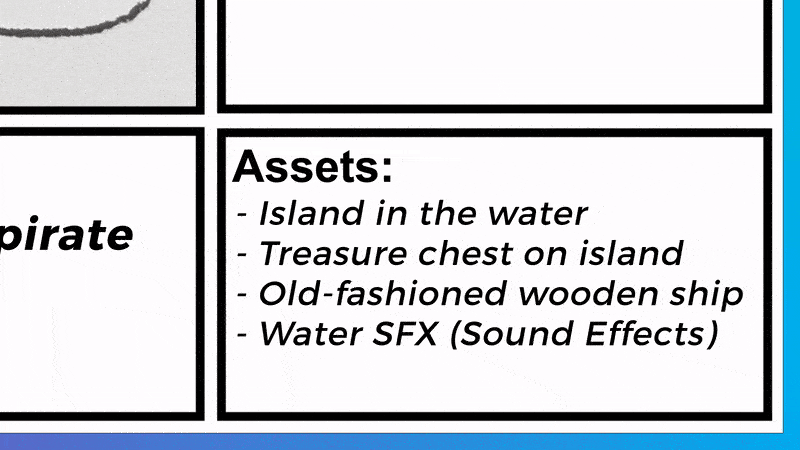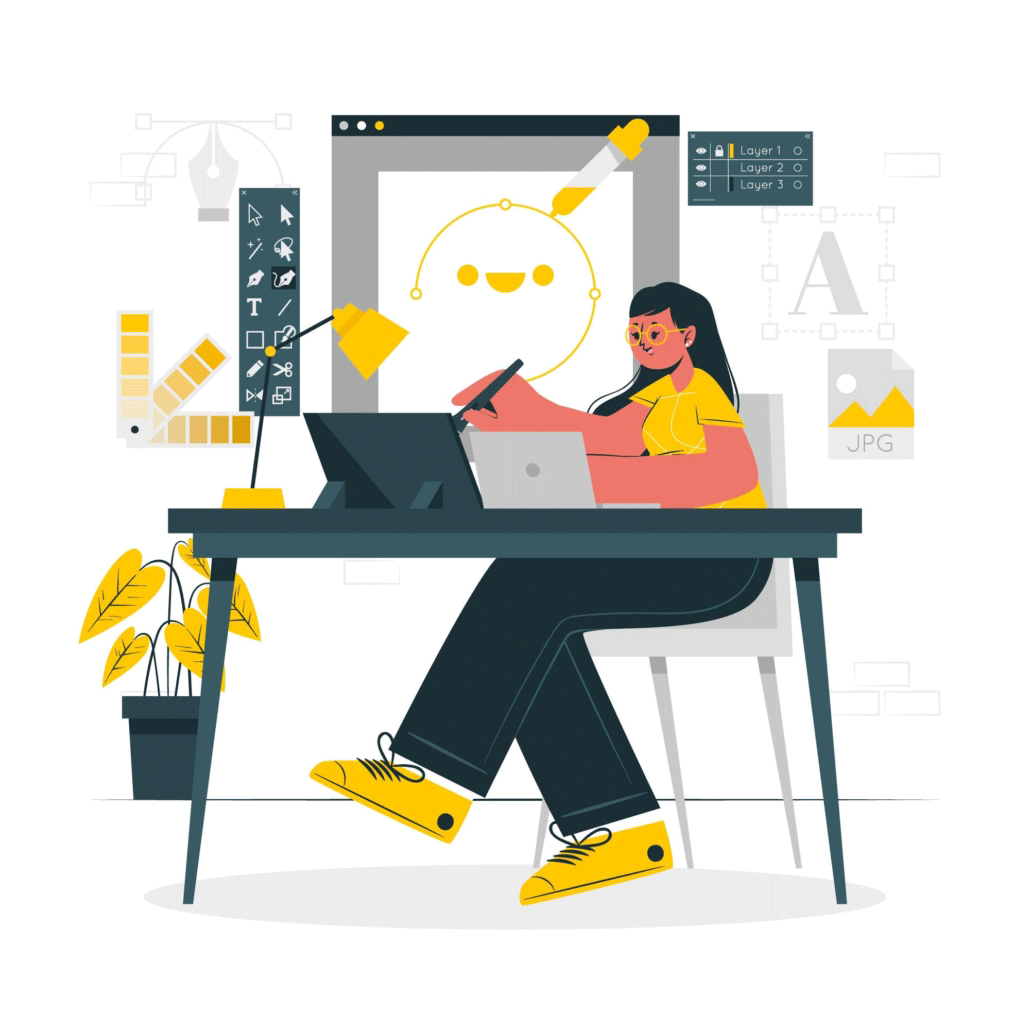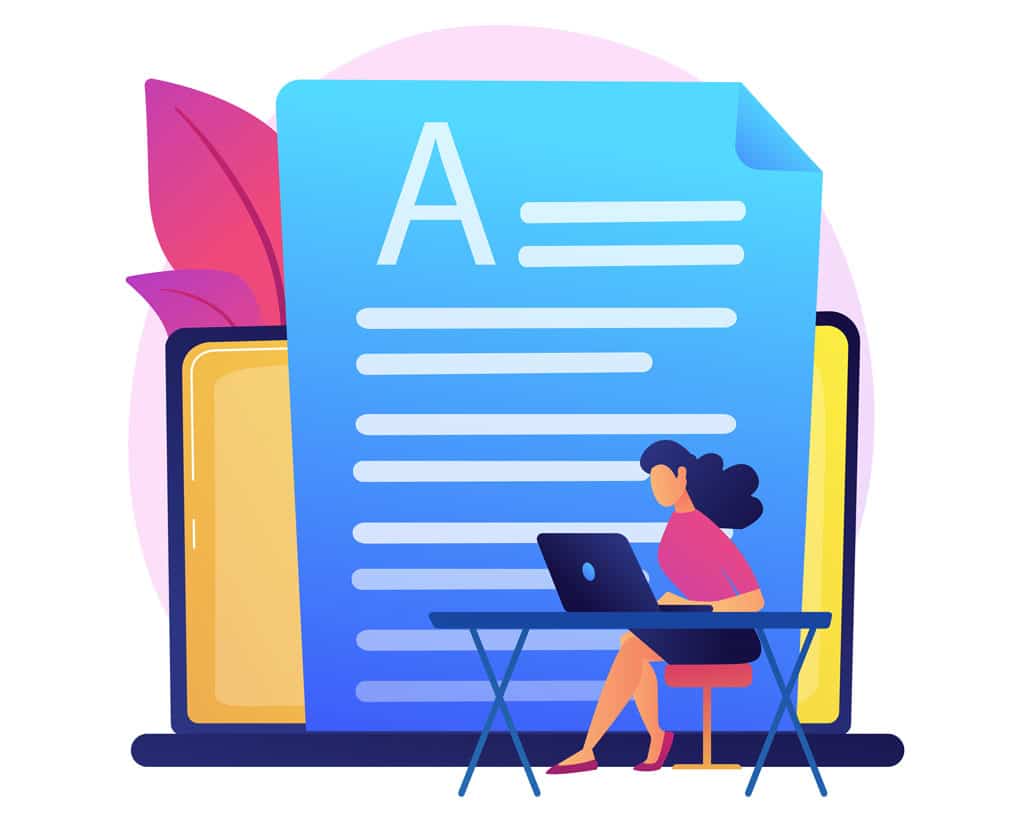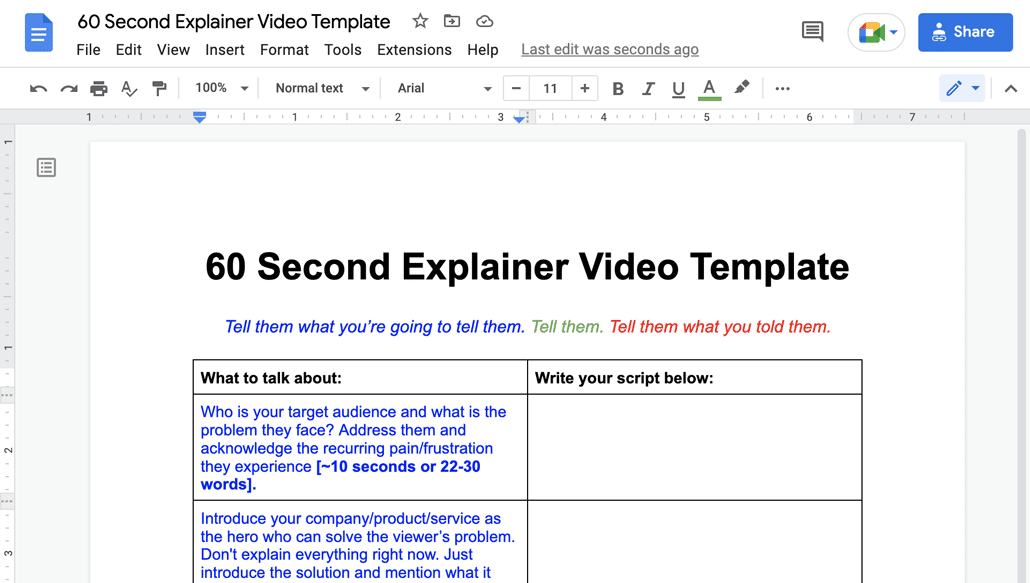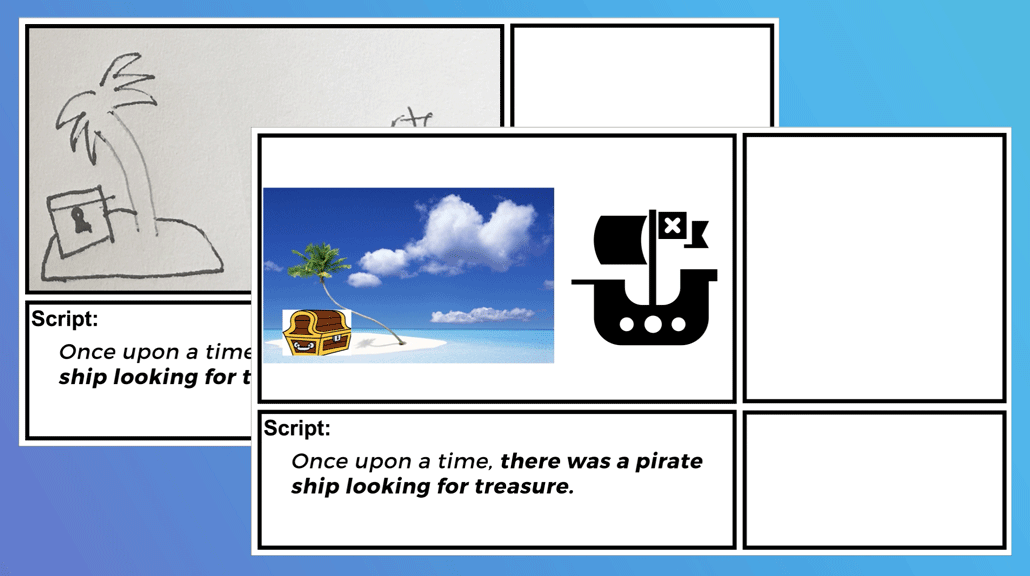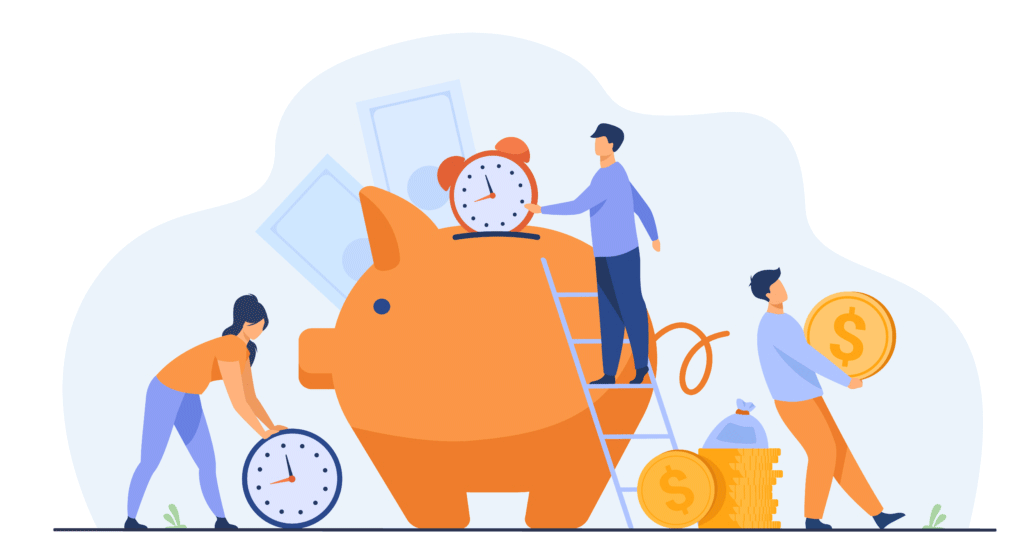Learn How To Create An Animated Video
Table of Contents
Interested in learning how to create an animated video but don’t know where to start? In this article, we’ll teach you how you can create an animated video yourself and how to create an animated video when you hire a studio, freelancer or Video Igniter to create your animated video for you. We also answer the most frequently asked questions about making custom animated videos – including how to keep your video production budget low.
Examples Of Animated Videos We Can Create For You
Video Igniter can create any kind of 2D or 3D animated video for you. Check out the example videos below.
To start your project contact us, schedule a call with our production team or request access to our new pricing page.
Are you looking for an example of a different style of animation? Send us a message to let us know what kind of animation example you want to see and we will follow up with relevant production samples.
How to Create an Animated Video When You Hire Video Igniter?
Scriptwriting
If you are hiring an animated video production company, a freelance animator, a studio or Video Igniter, we can help you create your script for you – or you can save money on your production budget by creating it yourself. When you work with an outside party to create your script, they’ll want to learn about the story you want to convey, who the story is for, and what the purpose of the animation is. This helps the writers understand what their goal is, what must be conveyed in the script and who the information needs to be relevant for.
After you’ve briefed your animation team, they will take a little time to research your target audience more to understand how to communicate with that audience and how to make things seem relevant for them. Then the writing team will take 1-3 days to create the first draft of your script. You will get an opportunity to review the script, share your feedback and have the writing team update the script with your changes. If you aren’t completely satisfied with the script, the team will move forward with creating the storyboard. Otherwise, if you have any last minute changes to the script, let your team know now so they can integrate your edits before moving forward.
Free Download: Get our free script writing template:
Storyboarding
Now that your script is production ready, it’s time to create the storyboard. This is another step of the production process that you can do yourself or you can hire your animation partner to do for you. It takes about 1-3 days to create the first draft of a storyboard for a 30-120 second animation. The storyboard is a blueprint for the animation and design team so they know what to create for each sentence of your script. Each page of your storyboard includes a sentence from your script, a mockup of the visuals, a list of actions that will happen in the scene and a list of all the assets that are needed to create the scene.
You will get an opportunity to review the storyboard and request edits before approving the storyboard for production.
Soundtrack
Your animation producer will identify a handful of soundtracks that will compliment the vibe of your animation and will share them with you for your thoughts. If you’re in love with one of the selections, your animation team will license the soundtrack for use in your animated video. If you’re unsure about the soundtrack options, wait until you can see the animation with your soundtrack playing so that you can get a better sense of which soundtrack really works with your animation before you spend money procuring the appropriate license for the soundtrack.
To learn more about how to pick the right soundtrack for your animated video, check out this video.
VoiceOver
Your animation team will help you audition voiceover talent for your animated video. First, you will receive 1 or more auditions for each character in your animated video. If you have a favorite selection for each, your animation team will guide the voiceover artist through the full recording so that they pronounce everything correctly and bring the right energy at the right moment. If you aren’t satisfied with the voiceover auditions, your animation team will procure more voiceover auditions for you to listen to until you are happy.
After you get a chance to listen to the full recording, take detailed notes to share with your production team. Useful feedback looks like this:
0:10-0:15: Have the VO artist slow down the rate at which they speak.
0:17: Add a pause
0:37: Rerecord the line, the VO artist was speaking too close into the microphone
Illustrations
The illustration process starts with the creation of concept art. Your design team will start by reviewing your branding and the visual style references you shared at the start of production. Then, they will take a key scene from your animated video and use it to design one or more pieces of concept art using original visual designs custom illustrated for your animated video.
After you’ve reviewed the concept art, let the design team know if there is one particular style frame that stands out to you. Feel free to send them notes to refine the visual style before approving it. Maybe there’s parts you like about each of the pieces of concept art that you want the art team to combine into a new piece of concept art. If you aren’t in love with any of the pieces of concept art, let the team know why you don’t like the concept art and what you want to see differently. Then, they’ll work to incorporate your feedback and create a new piece of concept art. Your production team will continue working with you to refine the style frame until you are completely happy with it.
Once your style frame is approved, the art team will create all of the illustrations for your animated video and give you a chance to request revisions before approving the art for production.
Animation
Now that everything is approved, it’s time to create your custom animated video. Animation takes about 1 week to create each minute of animation. If you have a longer animation, your production team will coordinate multiple animators working together to produce multiple minutes of animation each week.
When you review the first draft of your animation, give it a detailed review and collect your feedback for the production team. We also recommend sharing the first draft with members of your target audience to make sure everything makes sense and resonates with them before approving the final draft of your animation.
Payment
Now that your animated video is complete, talk with your animation producer about finalizing payment for your animated video so that you can receive the final unwatermarked version of your animated video. In many cases, animation producers require prepayment of 50% of your production budget before they begin making your video and require the project balance before they deliver the final draft to you.
Learn more about working with animators
- What goes into production cost of an animated explainer video?
- How to hire an animator?
- What to look for when hiring an animation studio, freelancer or Video Igniter?
- How to outsource an animated video project?
- Need your video fast? Learn about rush delivery.
What programs can I use to create my own animated video?
Now that you know what it takes to create an animated video, maybe you are considering learning animation so you can make animated videos yourself. If so, here are a few services and programs that are used to make animated videos – ranging from easy to complicated to learn:
Easy To Learn Animated Video Creation Software
Online animated video creation software like Wideo, PowToon and Vyond can be learned in a few hours and cost substantially less than professional animation programs. These easy animated video makers can be used to create simple animated videos with pre-created scenes, characters, objects, text and icons.
Example of simple DIY software program for creating animated videos.
Pros: Low cost. You can learn how to use the program in a few hours.
Cons: You have to teach yourself how to use the program. The videos use pre-created stock visuals (characters, scenes, objects, etc) which means that your video won’t look completely original.
Advanced Animated Video Creation Software
Adobe After Effects is the go-to animation program for many professional animators. The program enables an endless list of visual creative possibilities and integrates with the Adobe Cloud ecosystem (so it’s easy to work with Photoshop and Illustrator art).
Pros: You can make any kind of custom animated 2D video you can imagine.
Cons: Requires more time to learn and master the program.
Expert Animation Creation Software
Cinema 4D is the industry leading program animators use to create custom 3d animations.
Pros: You can create any kind of custom 3D animated video you can imagine.
Cons: Takes longer to master and requires learning multiple skillsets (rigging, lighting, modeling, etc).
How To Create An Animated Video Yourself
How to write the script for your video
If you are going to create an animated video yourself, the first step is to write the script. To help you estimate the length of your animated video, we recommend using 120-180 words per minute of animation. 150 words/ minute is a good target. For tips on how to write a script for your animated video, check out these resources:
- Download our free script writing template.
- How to write an animated video script.
- 7 Tips to Supercharge Your Video Script!
- Examples Of Explainer Video Scripts & How To Write A Script
How to create your storyboard
The second step of the animated video production process is to create the storyboard. This is where you brainstorm ideas for what to show during each sentence of your script. We recommend downloading our storyboard template and pasting one sentence of your script on each page of the storyboard. Then, create a simple mockup of what you want to show in that scene. You can use free images & icons you find online to mockup the scene, or you can draw a simple sketch, take a photo with your phone and paste it into your storyboard doc.
Then, you’ll need to include a bullet point list of what you want you want to have happen in each scene.
Finally, create a list of the assets that are needed to create the scene. Include descriptions about what the characters look like, what the scene looks like, what objects are in the scene, what sound effects (if any) will be used in the scene and along with any other miscellaneous assets like logos or icons.
For more resources on how to create your storyboard, check out these resources:
- Download our free storyboard template and storyboard creation guide.
- What is a storyboard? And why do you need one?
- How to create a storyboard for an animated video?
- Get our tips for building a great storyboard for an animated explainer video.
Where to find music
There are many websites where you can find high quality affordable soundtracks for your animated video. Some of our favorites include AudioJungle and PremiumBeat. We recommend you download the free watermarked version of your favorite soundtracks and test them in your animated video when you’re ready to render out the first draft.
Note: If you plan to use your animated video for a paid media advertisement (TV or Online) you may need to pay extra for the song’s broadcast rights.
How to get a voiceover for your animated video
Affordable professional voiceover artists can be located on websites like Fiverr and Voices123. Once you’ve identified a few good candidates for your voiceover recording, we recommend hiring your top 3 candidates to record the first line of your script as an audition. This way, you can feel what kind of energy they will bring to your script instead of relying on their demo reel from previous clients to hear how they’ll sound.
Once you’ve identified your favorite voiceover artist, we recommend you annotate your script before sending it to the voiceover artist for the full recording. Include notes to let them know how what kind of energy, pacing and tone they should use at various parts of your script. Should they use a special inflection here and there? Where should they pause? And how do they pronounce those difficult / uncommon words in your script? Be sure to include a pronunciation guide.
Note: If you plan to use your animated video for a paid media advertisement (TV or Online) you may need to pay extra for the voiceover’s broadcast rights.
You can also record a professional sounding voiceover at home for free without having to buy any expensive equipment or software. Check out 1:31 in this episode of The Video Igniter Show to learn how.
Creating illustrations for your animated video
So far, everything we’ve done has been relatively easy. Something anyone can do without any artistic ability. Now comes the time to create the art for your animated video. Depending on the visual style you are using for your animated video, there are a few different ways you can create the art. If you are an experienced digital artist, you will most likely use a combination of Adobe Photoshop and Illustrator to create the art for your animated video.
But what if you aren’t an artist? Check out this list of online animated video makers. Some of these online animated video makers give you a library of pre-created illustrations, characters, scenes, objects and effects that you can use to lay out the scenes for your animated video. Simple controls enable you to apply basic motion to animate your scenes. Other options enable you to describe the video you want to create and have a professional animator make a custom animated video for you.
Animating your video
There are a variety of different animation programs out there. At its most basic, you could use a program like Microsoft Word, Apple Keynote or Google Slides to lay out your scenes on each slide and use the simple motion tools in those programs to sequence when elements should move in or out of the scene.
Taking things up a notch, services like Wideo and PowToon enable you to animate their pre-created illustrations using simple animation controls.
Finally, there are professional programs like Adobe After Effects and Cinema 4D which you can learn to create any kind of animated video you can imagine. Scroll down to the section titled “What programs can I use to create my own custom animated video?” to learn more about the different types of animation programs out there.
How to create a 3D animated video
The production process for creating a 3D animated video is similar to the way we described the 2D animated video production process above. However, there are a few notable areas where the production process is different:
Storyboard Creation
Creating a traditional storyboard for a 2D animated video could work for a 3D animated video, however it may have more detailed 3D style renderings in the images to help the art team understand what they are supposed to create.
Storyboarding for 3d animation can go a step further by creating something called an “animatic.” An animatic is like an ultra rough draft of the animation. In most cases, the purpose of an animatic is to establish the pacing and timing of the animation’s motion design to ensure details move with the right timing to achieve the intended effect for the viewer. It also helps set the animation timing to sync up with the voiceover. Animatics can be created with simple pencil sketches and flipped through like a flip book – or they can be grayscale 3D mockups of the scenes and characters in a video that has been lightly animated.
Animated Video Art Creation
Art created for a 3D animated video takes more time to create because 3D art requires multiple steps to create:
– First, modelers will create colorless 3D shapes for all the characters, scenes and objects the viewers will see.
– Next, riggers will add a ‘digital skeleton’ inside the visual elements that will move. This provides structure for things like a character’s legs, arms, neck, etc so that the animators have some structure to work with when they apply motion and animate the 3D characters, scenes and objects.
– Then, color and texture skins are layered onto to the outside of the 3D objects.
– Finally additional environmental effects are added – lighting, smoke/haze, even the effects of gravity can be adjusted.
Animating
The 3D animated video production process requires more technical skills and expertise to achieve the desired level of realism or unique visual representation on screen. As such, 3D animations require substantially more time to animate and render your video.
Tips to keep your production budget low
Write your own script
Writing the script for your animated video can save you hundreds or thousands of dollars when creating an animated video. Freelance animators. animation studios, and Video Igniter are capable of helping you craft your script. However, as the originator of the idea for a video, the heart of the story is in your mind. You have the best chance of writing a first draft that will articulate the story you want to present. It doesn’t need to be perfect. Providing the first draft of your script to your animation team is enough to help you save money on your production budget and help your animators understand more about what you want them to create. Your animated video producers can help you polish your first draft and make it production-ready.
Here are a few resources to help you create a great script:
- How To Write A Script For An Animated Explainer Video
- 7 Tips to Supercharge Your Explainer Video Script Writing
- Examples Of Explainer Video Scripts + How To Write A Script
- Get our free script writing template here:
Download our free template to help you write the script for your custom animated video.
Create your storyboard
Creating the storyboard for your custom animated video is another way you can save hundreds or thousands of dollars off the cost of your animated video’s production budget. You don’t need any artistic ability to create a storyboard. All you need to do is brainstorm visuals to correspond with each line of your script and create instructions for the illustrators and animators so that they have a clear understanding of what you want them to create for each scene.
Examples of simple storyboards you can create for your animated video.
Free Download: Get our free storyboard creation template.
Deep Dive: Building a great storyboard for an animated explainer video.
Record the voiceover yourself
Native-English speaking voiceover artists charge $10-$199 for 1-2 minutes of recorded audio. You can try sourcing low cost voiceover talent from Fiverr or VoiceBunny. Or, you can record a professional sounding voiceover at home for free without having to buy any professional equipment or expensive software programs. Check out Episode 3 of The Video Igniter Show (at 1:31) to see how you can record a professional sounding voiceover for free.
Use stock assets
Nobody says every scene in your animated video needs to be custom created from scratch. Using pre-created assets is a great way to speed up production and keep your budget down; in most cases pre-created assets cost less to buy or license than it would cost to create something comparable. Marketplaces exist to buy 3D models of common objects (lightbulbs, hands, houses, plants, etc) to save on your 3D animation budget. Free (or low cost) icons, clip art, stock images, fonts, graphs and video clips are available on sites like Mixkit, TheNounProject, Google Font Library and Envato Elements.
Use free music
Soundtracks typically cost $10-$299 each. If you plan to promote your animation using paid media (TV and or Online), you may need to pay even more for the broadcast rights to use the soundtrack in paid promotional campaigns. If you’re looking for free, legal music you can use in your custom animated video, there are two sites to check out. The first is called Incompetech. Artist Kevin MacLeod provides his music for free – all you need to do is provide proper credit and attribution to him as the creator. Another great option for free music is Facebook’s Sound Collection. There, you’ll find an even larger variety of musical options you can use for free in your paid media campaigns.
How to choose a producer to create your animated video?
Looking for someone to create your animated video but not sure where to start? Whether you’re looking to hire an animation studio, a freelance animator, or a production service like Video Igniter Animation, there are many factors to consider including: pricing, visual style, storytelling, customer service, production timelines and more. Here are some resources to help you figure out the right production option for your custom animated video:
– 9 Things to Look For When Hiring An Animator to create an animated video.
– Pros and Cons of Different Animation Styles
– What’s the difference between hiring an animation studio, vs a freelance animator vs Video Igniter?
– Considering making the animated video yourself? Learn about DIY options.
– What is Video Igniter Animation?
How long does it take to create an animated video?
Shorter 2D animated videos (30 seconds-2 minutes) take 3-8 weeks to produce.
3D animated videos easily take twice as long to produce.
If your animated video is longer than 2 minutes, we recommend to help define the scope and timeline of the project. This will ensure you end up with an optimized budget that minimizes the need for rush delivery costs.
Read this companion article to learn more about the animated video production workflow and what’s involved at every stage of production.
What does it cost to create an animated video?
Custom animated video prices can range widely. Pixar’s animated movies cost over $100 million to make. Cheap freelance animators will offer to make animated videos for less than $100. It’s all about paying for production quality. And when I say production quality, I’m not just talking about pretty pictures put into motion. It’s also about the storytelling and the pacing of how the message progresses and how the visuals are used to bring out the story. Ultimately, when it comes to animation, you get what you pay for.
To give you some loose numbers, consider these data points for costs related to creating a 60 second custom animated video:
Script Costs
Script writing takes 2-10+ hours to research the company/topic/target audience, draft the script, present the script to the client, collect their feedback, integrate their feedback and present the 2nd draft of the script. Ballpark cost: $250-$1,000.
Storyboard Costs
Storyboard creation takes 4-10+ hours to brainstorm the visuals that will correspond with each sentence of your script. The storyboard artist needs to create a simple visual mockup for each scene, describe the motion that will happen on screen using unambiguous language, and list all the assets (visual and auditory) that are needed for that specific scene. After the first draft of the storyboard is created, it takes additional time to review the storyboard with the client and incorporate their revisions.
If the storyboard isn’t well written, the illustrators may create the wrong art and the animators may animate the wrong details. This is why storyboarding is so important. Everyone can get consensus about what is going to be created so that there’s no need for expensive rework in the design or animation phases of production. It also helps keep production running on time. Otherwise, illustrators and animators need to sit and wait while a project manager gets clarification about what a client wants to have happen during a specific part of the animation. Ballpark cost: $300-$1,000+
VoiceOver Costs
VoiceOvers cost $10-$300 for non-celebrity, English-speaking voiceovers. Non-English voiceovers may cost more. Planning on using your voiceover for a paid media campaign (TV or online)? You may need to pay extra for the voiceover recording’s broadcast rights.
Soundtrack Costs
Soundtracks also cost about $10-$300 for pre-created stock music. Expect to spend a few hundred extra dollars for the broadcast rights if you plan to promote your custom animated video on TV or online.
Illustration Costs
Creating the custom illustrations for a 60 second animated video usually takes 3-10 full days of work from an illustrator depending how intricate and unique the art is. Illustrators are paid $15-$45+/hour for 2D animations and even more for 3D animation.
Animation Costs
It takes about 30-60 hours to animate one minute of a 2D animated video. And that’s if we’re using computer animated graphics. If your animation uses frame by frame animation (where the illustrator is drawing every scene), it’ll take even more time to animate your video. The average hourly rate for a 2D video animator is $25-$35/hour.
Rush Delivery Costs
We recommend 4-6 weeks to create most animated videos. However if you need to create your animated video faster, rush delivery options are available. To learn how rush delivery can get your animated video produced faster and how we use rush delivery budgetary increases to speed up production, read this companion article: Need an animated video in a hurry? Get rush delivery animation!
Project Management Costs
In order to keep production running smoothly, it’s important to have a project manager organize client feedback and ensure the production team is delivering content on time and has everything they need to keep production moving forward.
That all adds up
Add all these expenses up plus some monthly overhead costs on top and it’s easy to see why custom animated videos cost at least a few thousand dollars to create a high quality 60 second animation.
Check out our companion article for a more comprehensive breakdown on animated video production costs.
What is the Video Igniter animated video creation platform?
Video Igniter offers animated video creation services online. Video Igniter modernizes the experience of creating a custom animated video to help you save on your production costs, and create custom content faster. We streamline the complex process of making a custom animated video and do all the work for you. All you need to do is tell us what you want us to create and then send feedback for the assets that we create for your animated video (script, storyboard, voiceover, soundtrack, art and animation).
If you’re looking for a website to make an animated video, Video Igniter is a new kind of custom animated video production service that enables you to create any kind of animated video you can imagine. Our talented staff collaborates behind the scenes to create custom 2D and 3D animated videos so you don’t have to figure out if you have the right animator for the kind of animation you want to get created. We handle all the technical and creative talent sourcing for you in addition to helping you develop your script and storyboard (if you haven’t already created them yourself).
Hire Video Igniter to create your animated video
World class animation and design talent at prices startups can afford.
We can make any kind of 2D or 3D custom animated video you can imagine.
+20 reasons companies love hiring us to create custom animated videos.
Do you want to create an animated cryptocurrency video or an animated blockchain explainer video that explains how your technology works? We can help with that too.
Animated Video Demo Reel
Success Stories and Testimonials
“My whole family and everyone on Facebook thinks you are amazing. My whole office is freaking out.”
Patricia Shields – Real Estate Agent
“Video Igniter offered us the critical combination of creative value, clear communication, and patience with stakeholder feedback. We ended up with truly high-quality design assets for our video series largely due to the extra level of commitment — and the right balance of efficiencies with flexibility in the process when called for.”
Larry Schlessinger – Sr. Creative Program Manager, Amazon Web Services
“Video Igniter came to us with a number of creative and engaging ideas and were able to create an exciting, impactful video in a short period of time. And the best part was that it cost much less than other options of similar quality. The video they made is a great marketing tool for us.”
Alex Raymond – Founder, Kapta Systems
“I am beyond satisfied with my experience with Video Igniter. The first drafts of the work were almost exactly what I had in my head when developing the concept. After that each step along the way was seamless until arriving at a perfect finished product. And all this at a tremendous value. Anyone who has considered creating a marketing video should check out Video Igniter.”
Anonymous Customer Feedback
Get in touch about creating an animated video
Schedule a call to discuss creating your animated video.
Get a quote for us to create your animated video.
Request access to our newest price sheet.
Check out our animated video portfolio to see our latest and greatest creations.
Create your Video Igniter account, fill out a creative brief, and we’ll start creating your animated video.
Bonus Production Resources: How To Create An Animated Video
These popular explainer video resources are recommended for your video production journey:
How to make a video animation.
Want to create something custom? Learn how to create custom animation.
What is the animated video production process like?