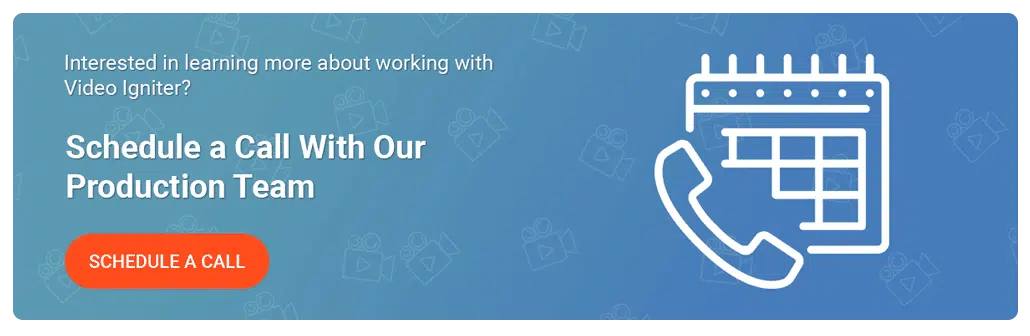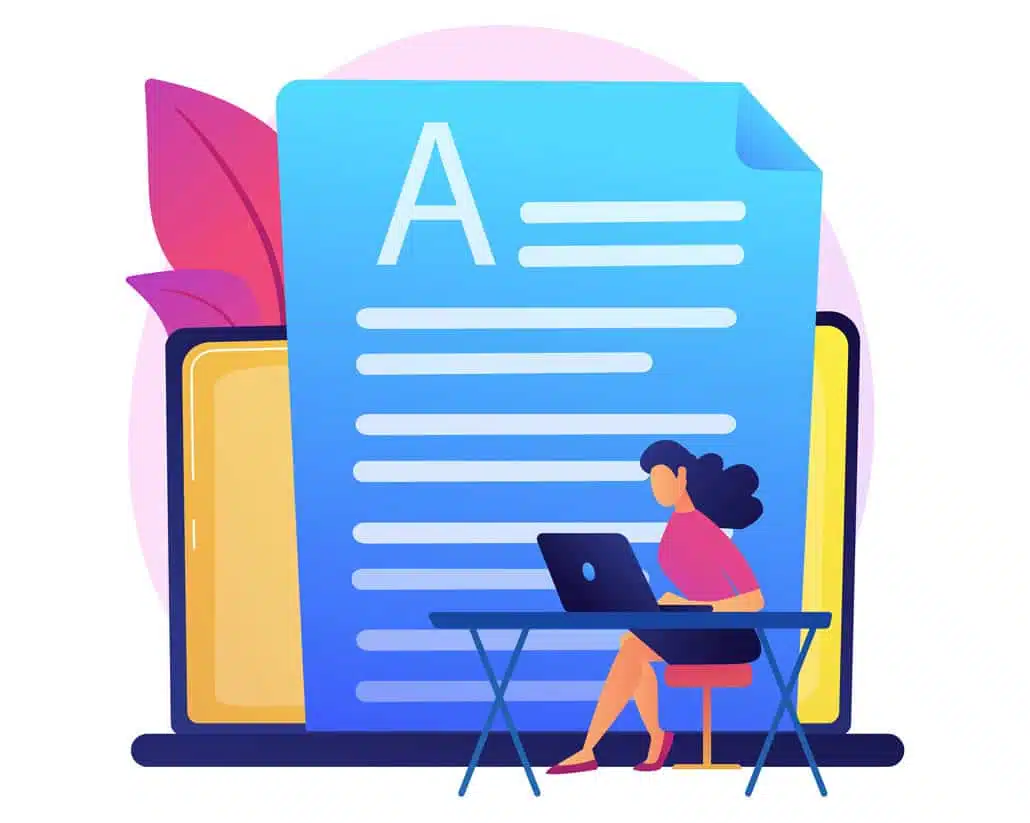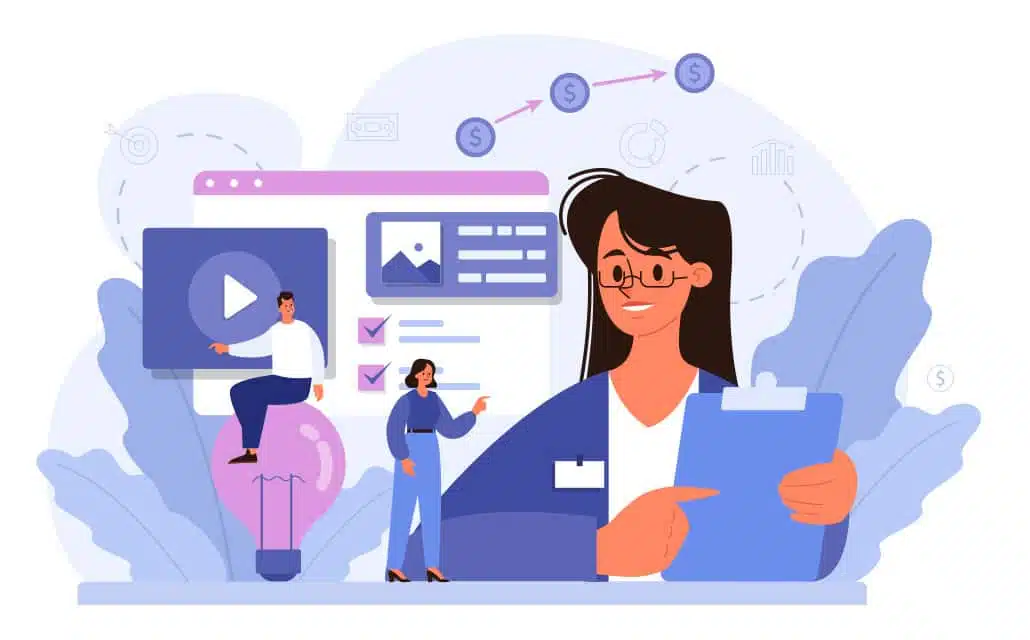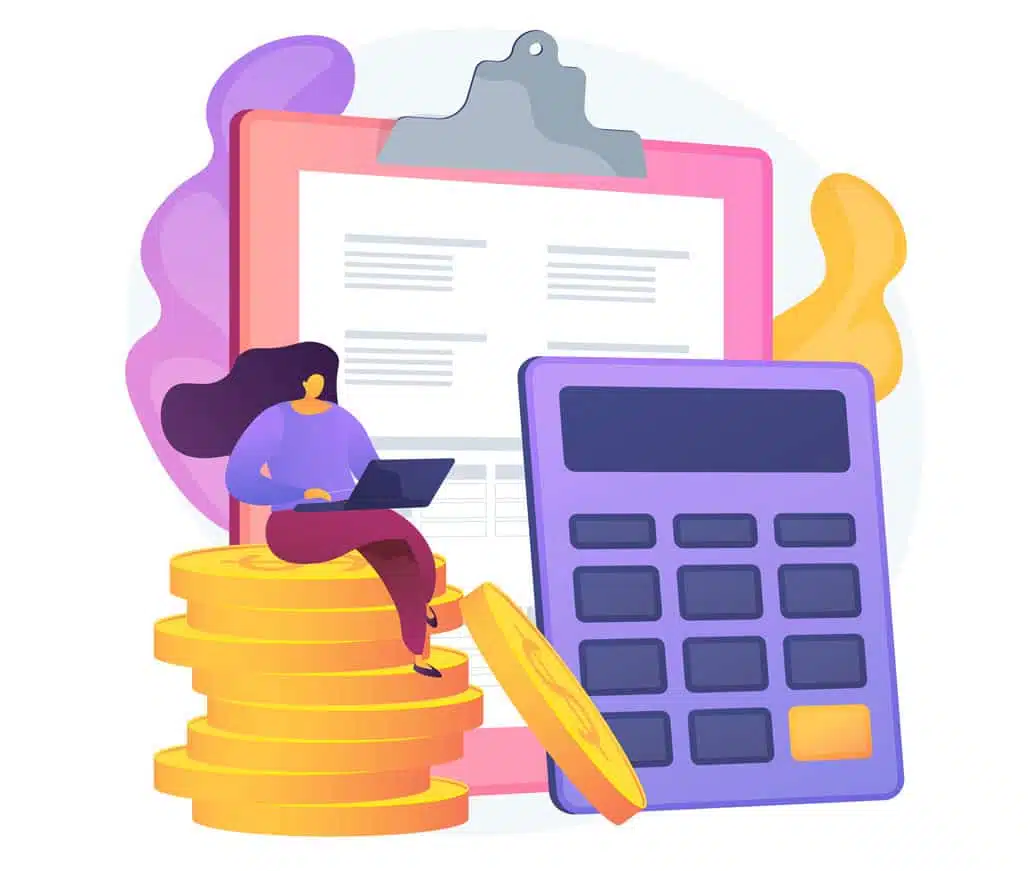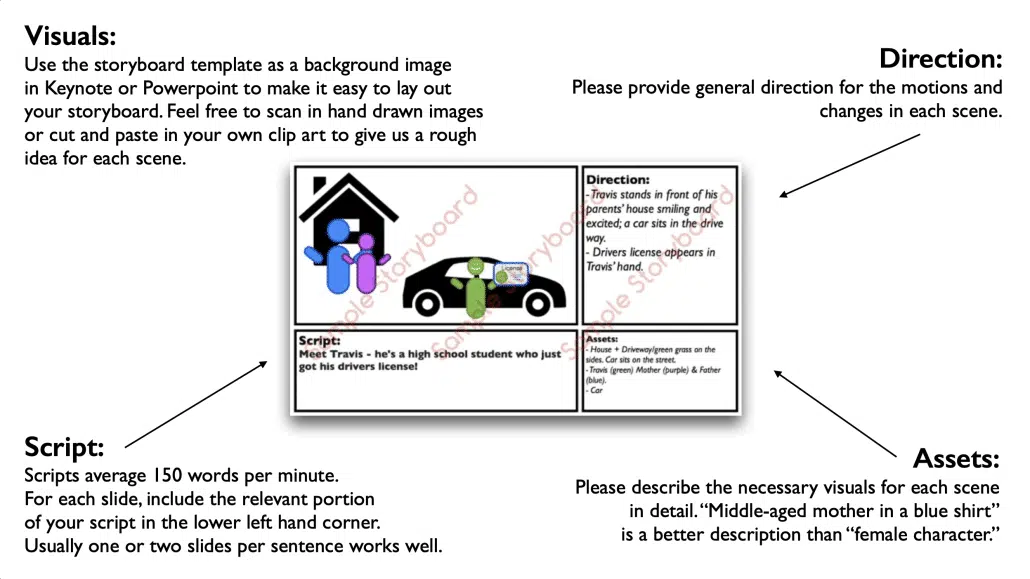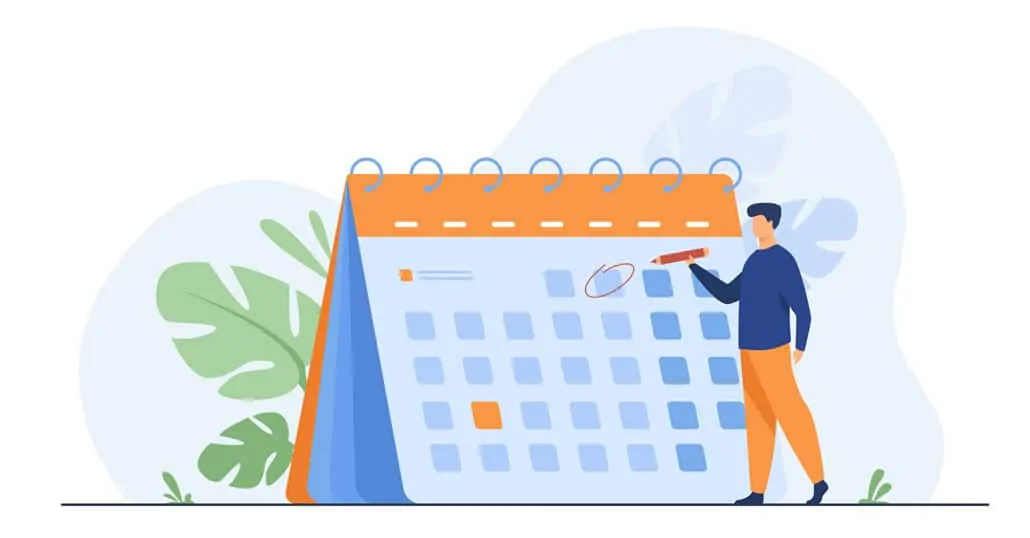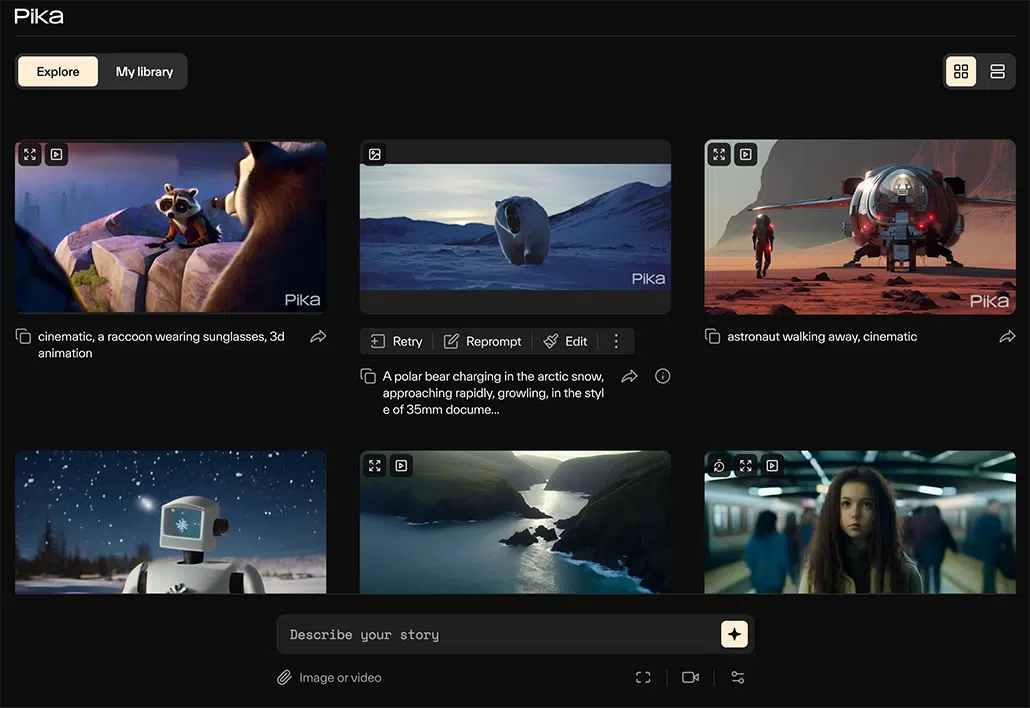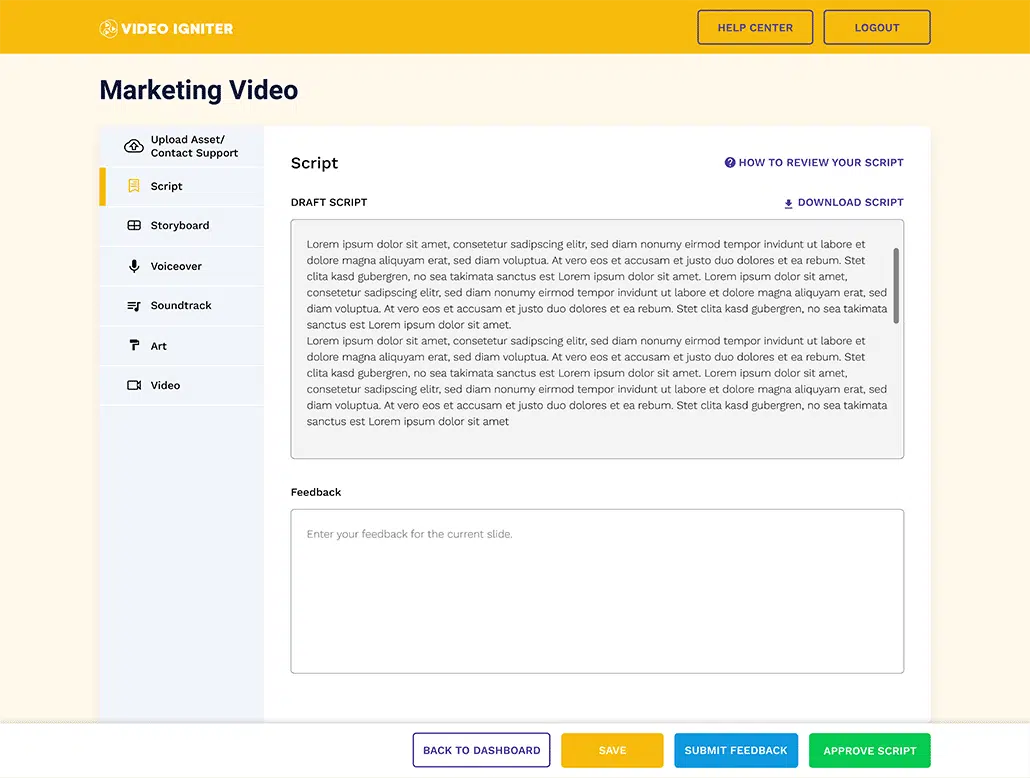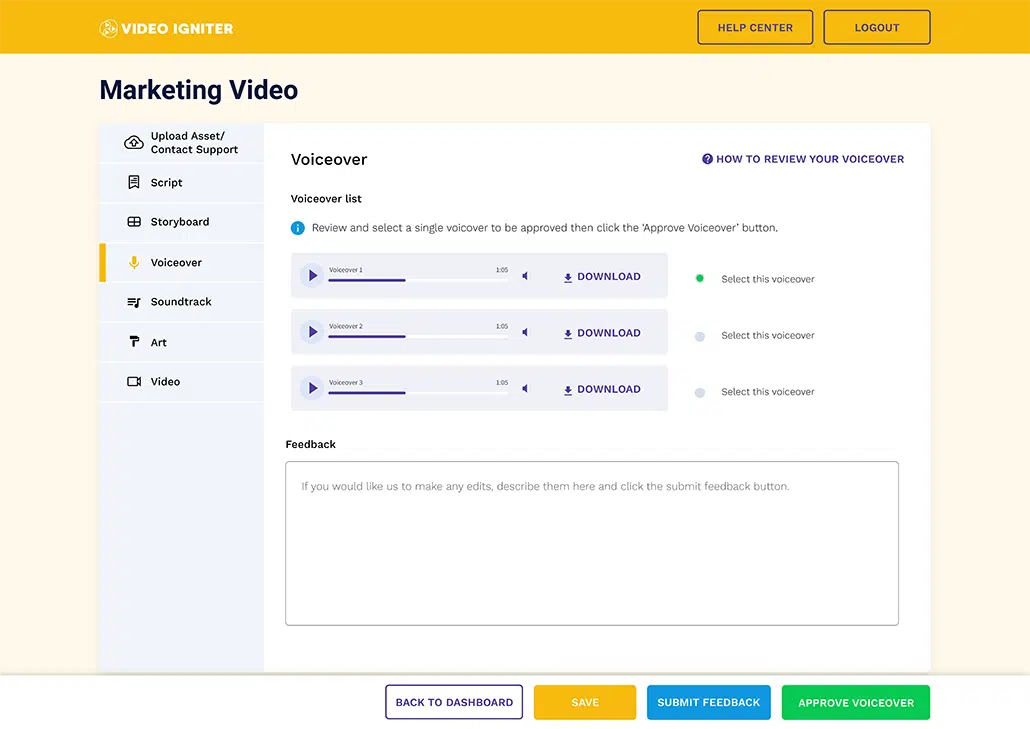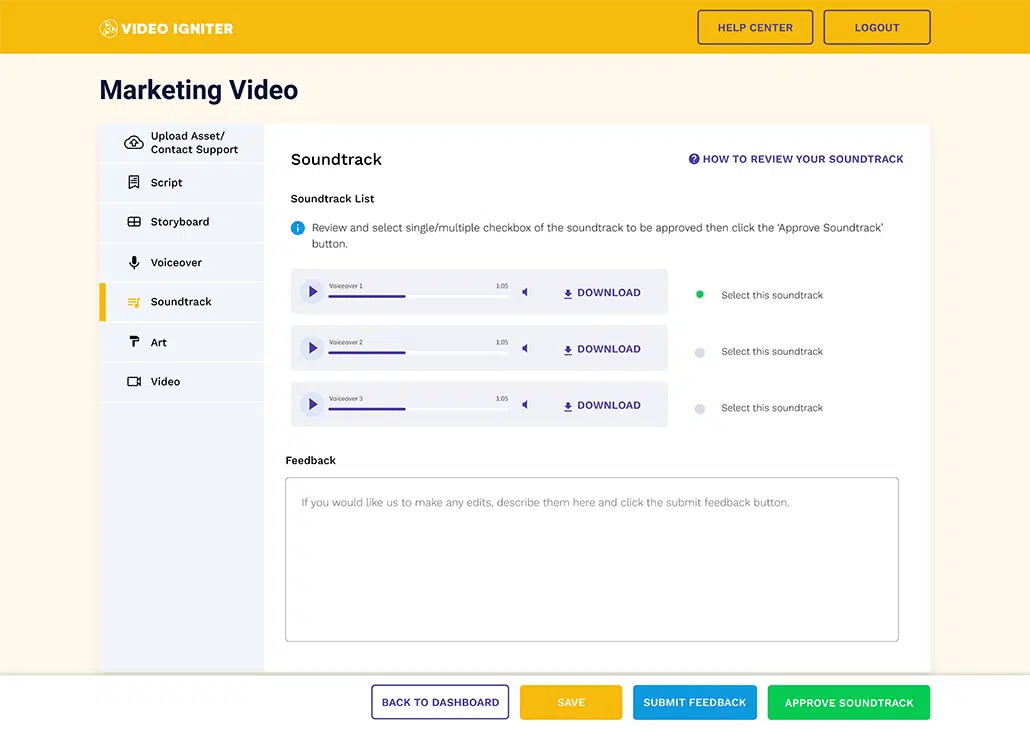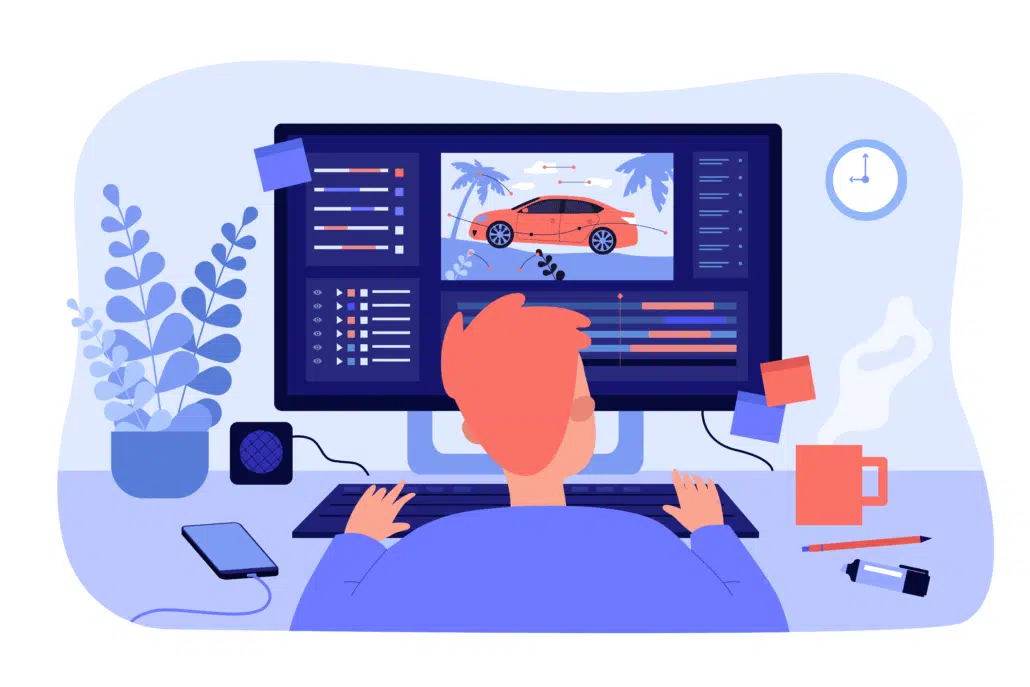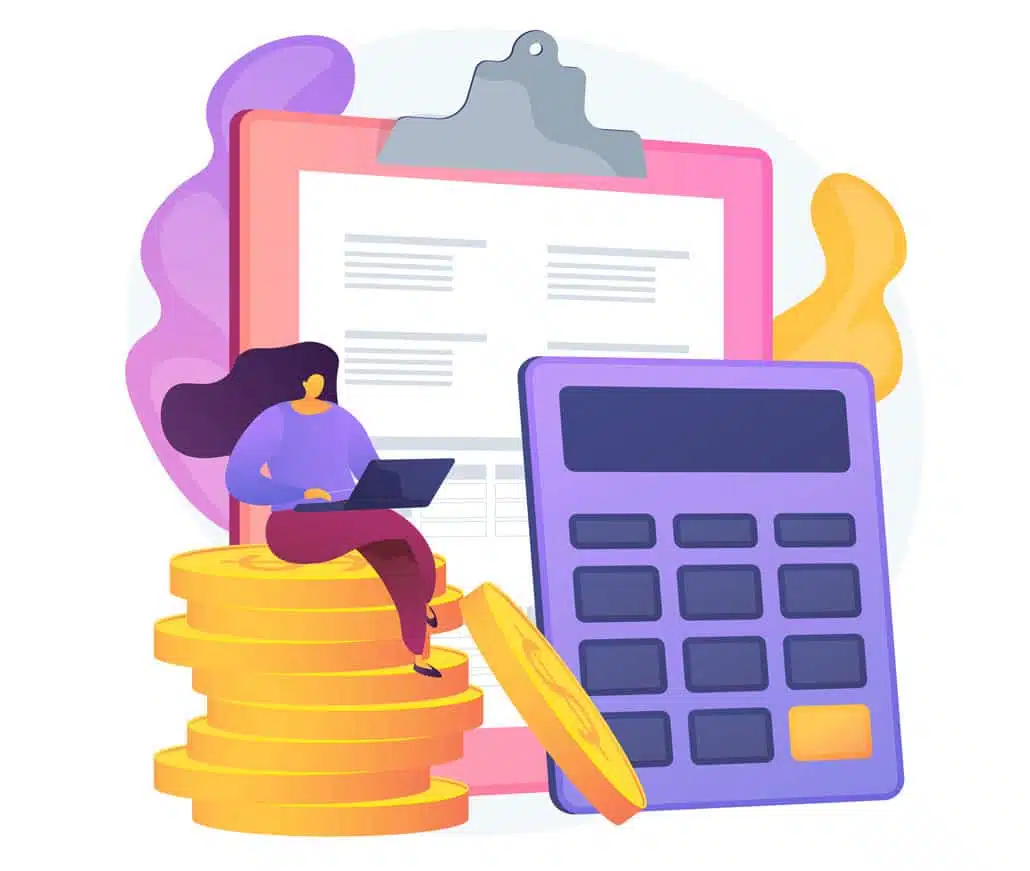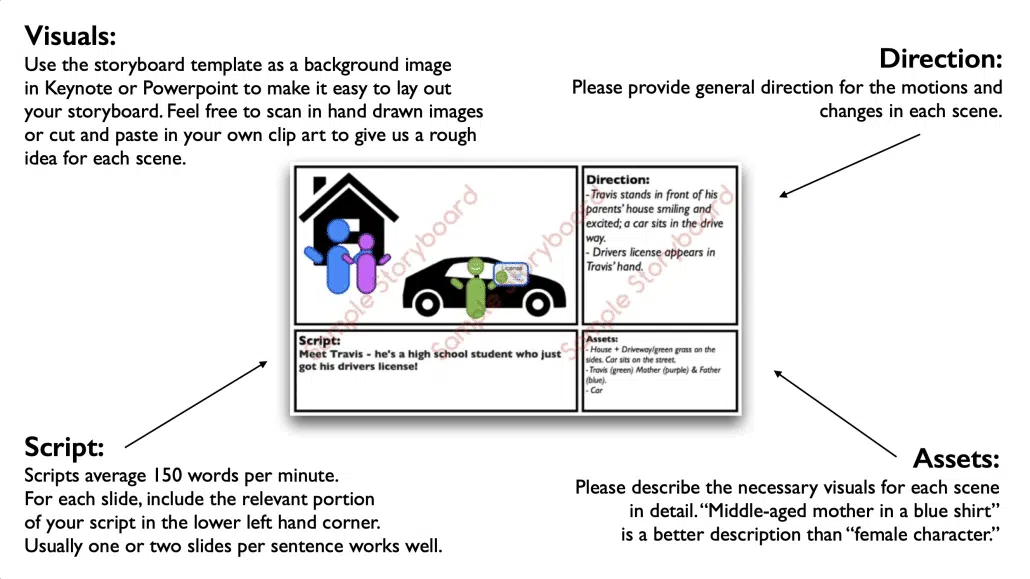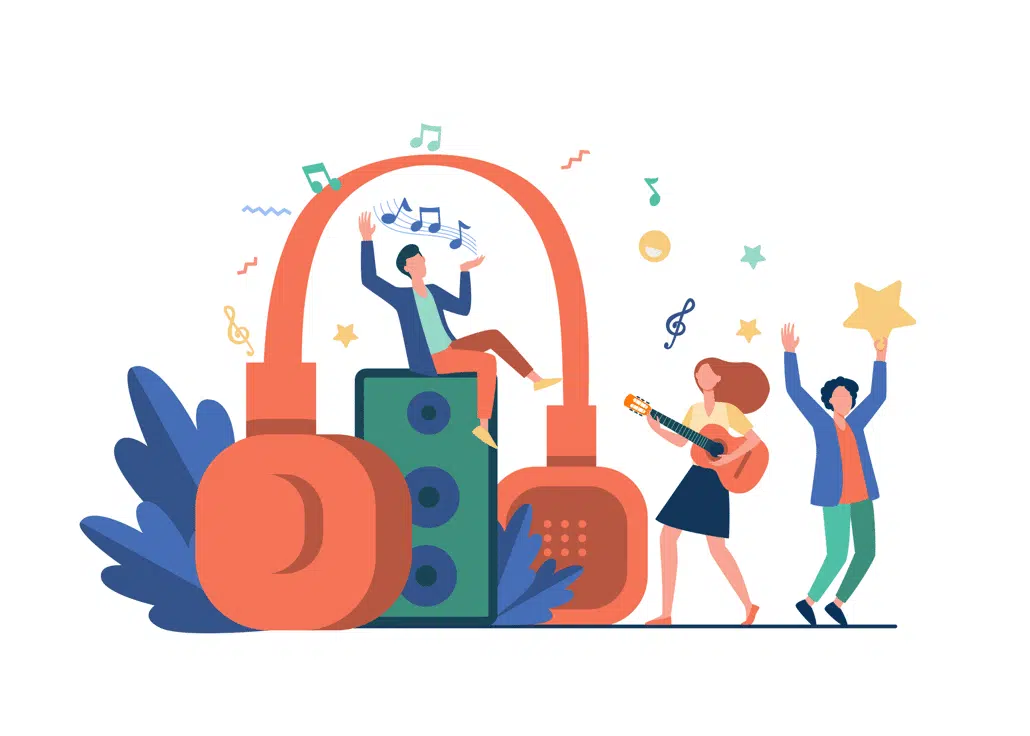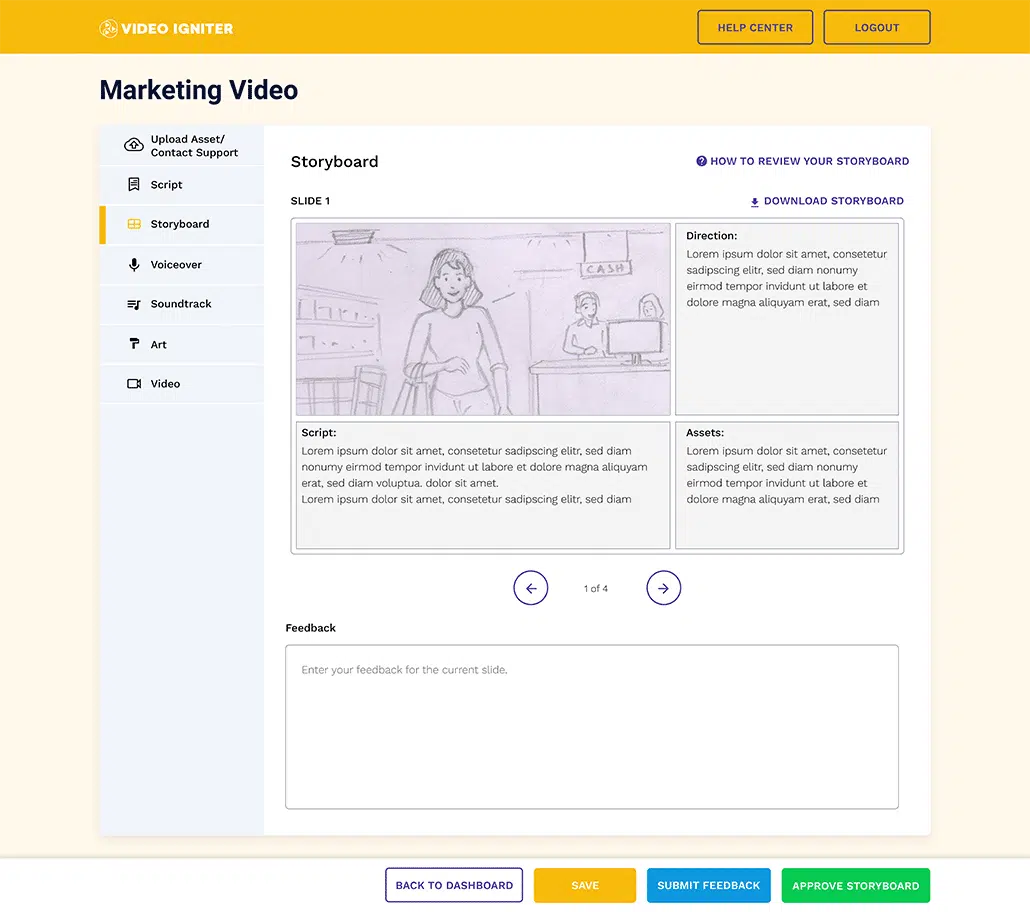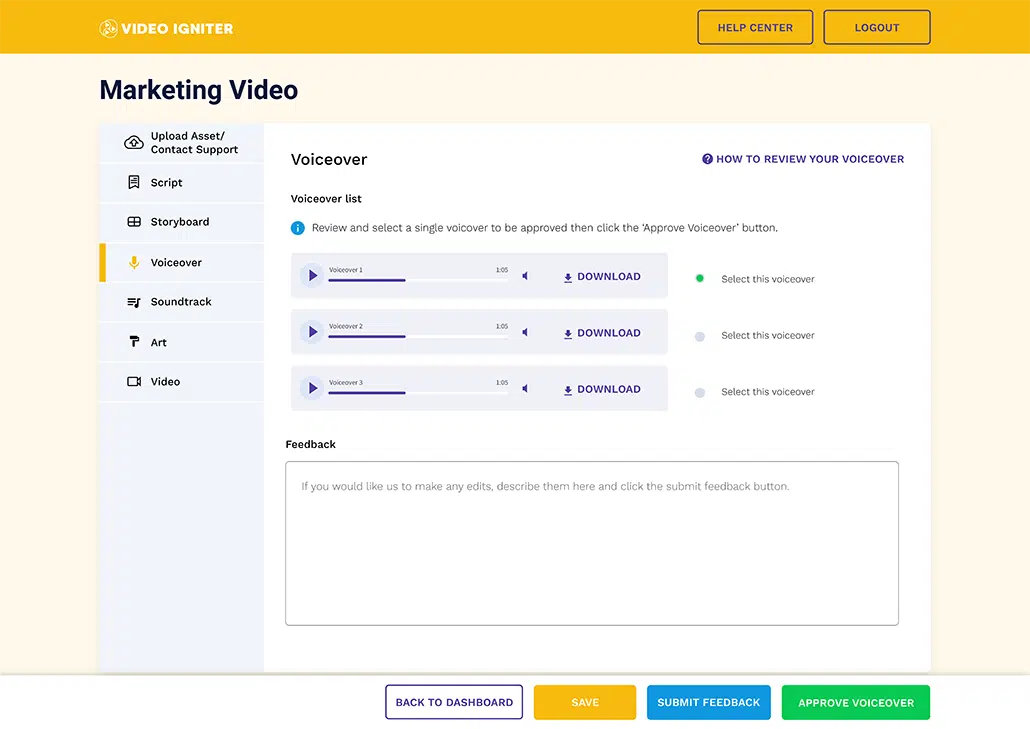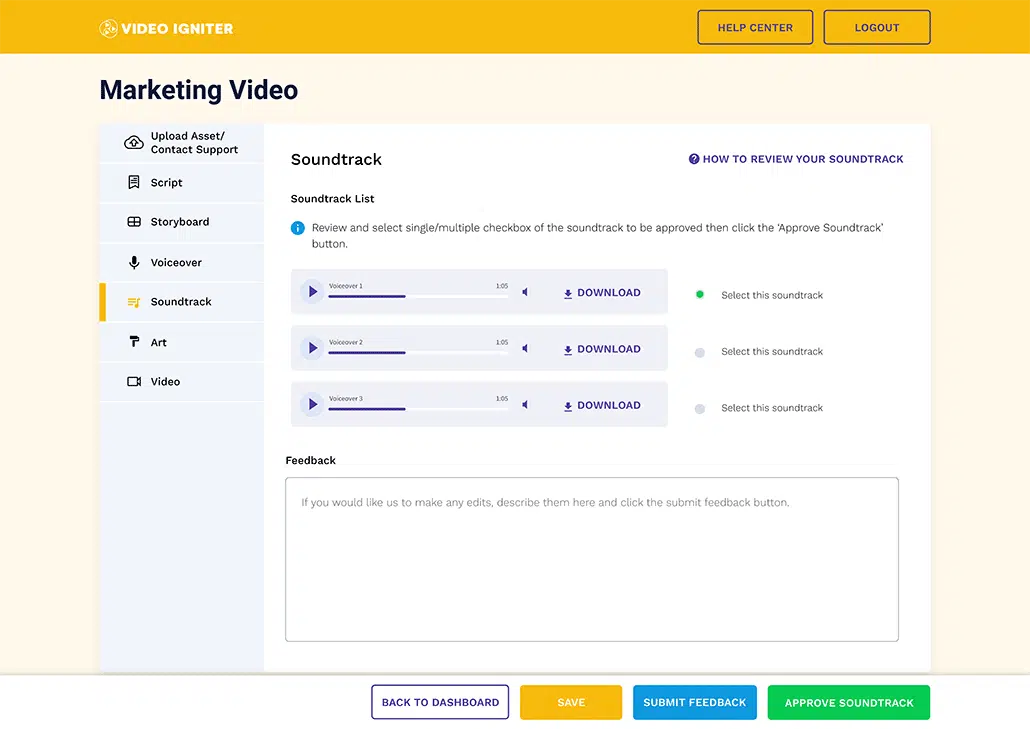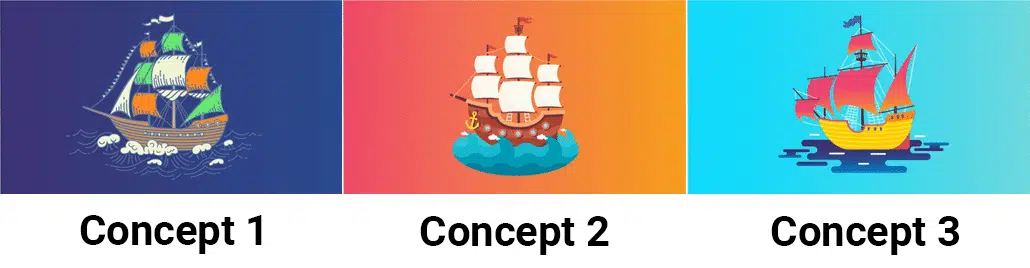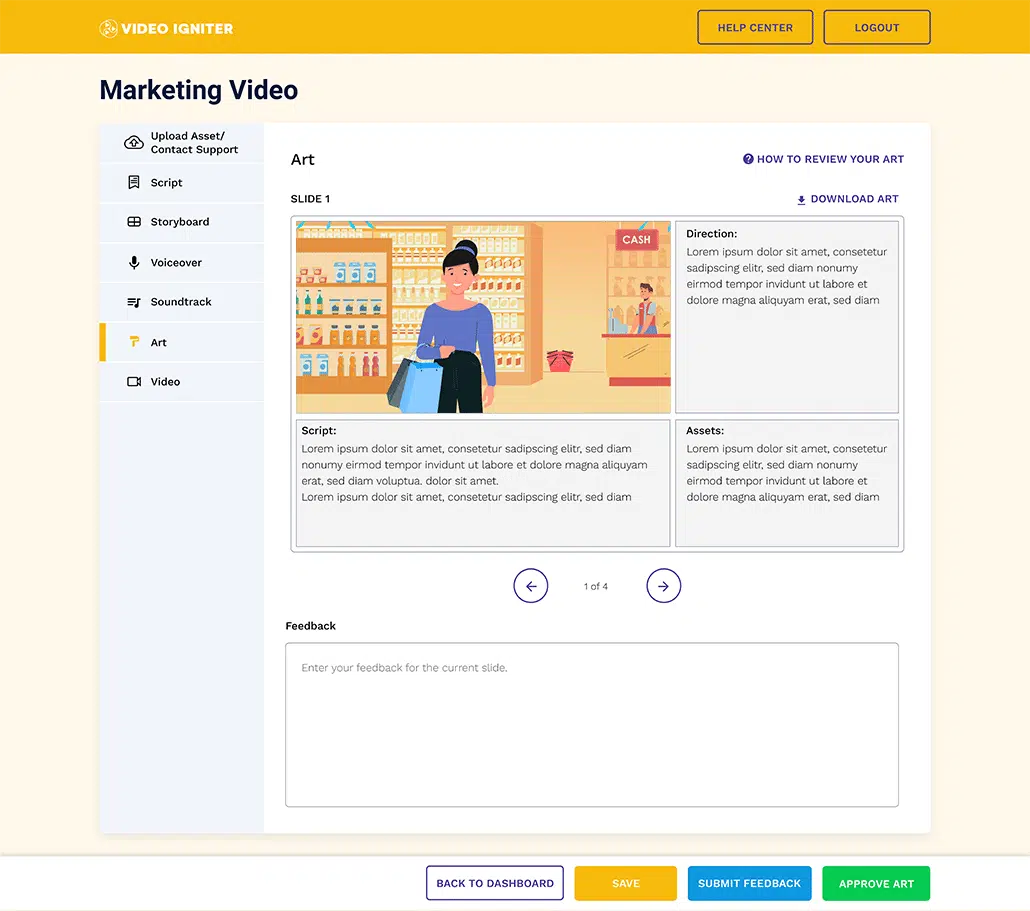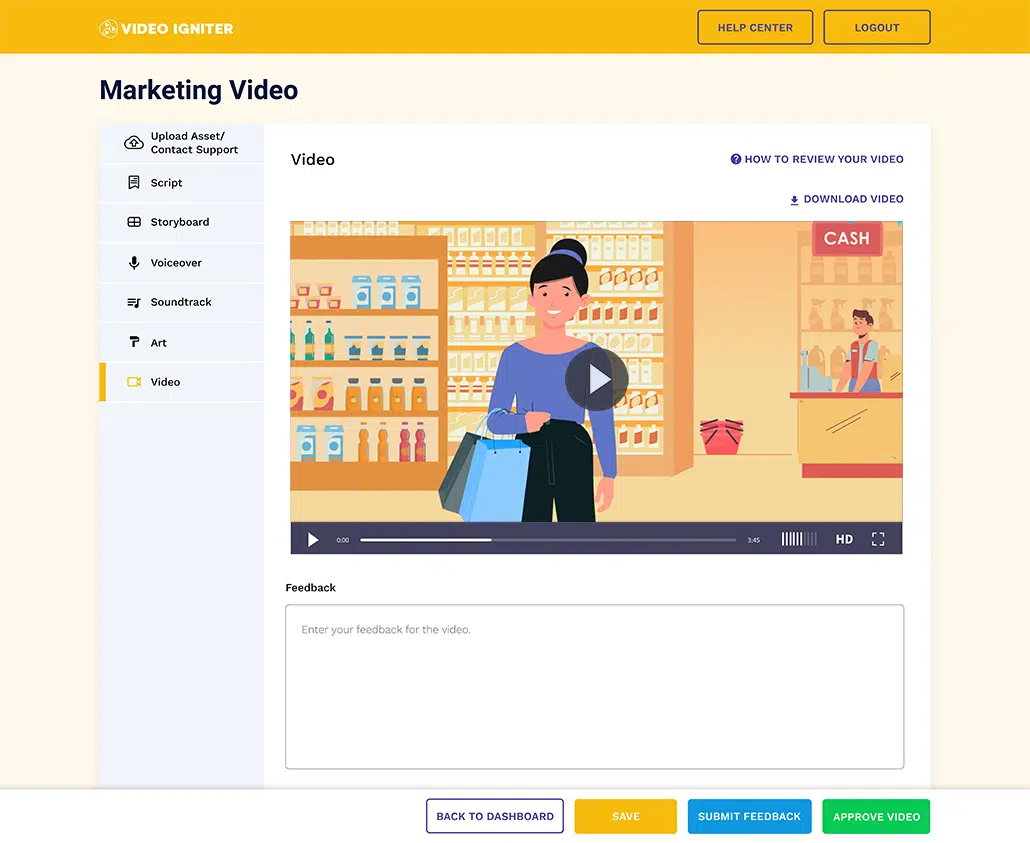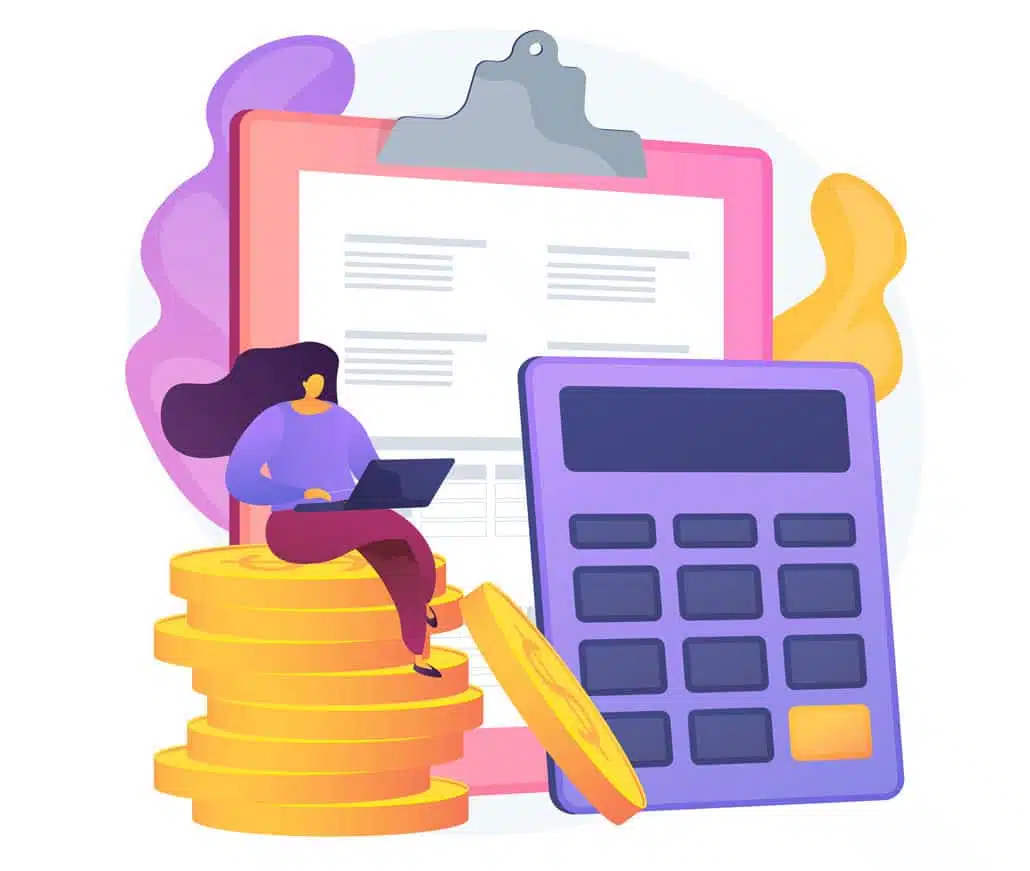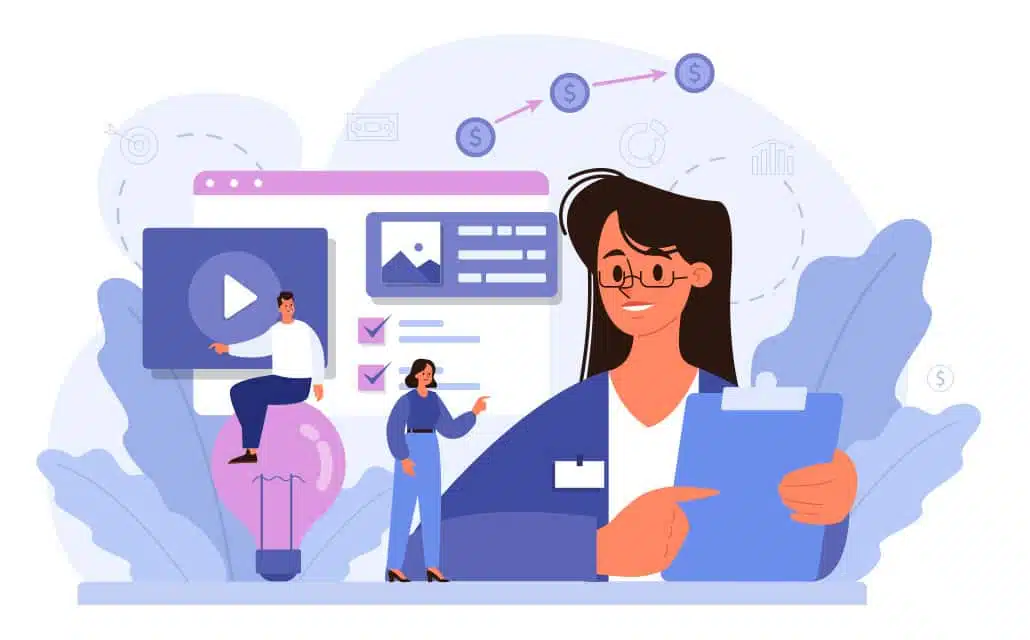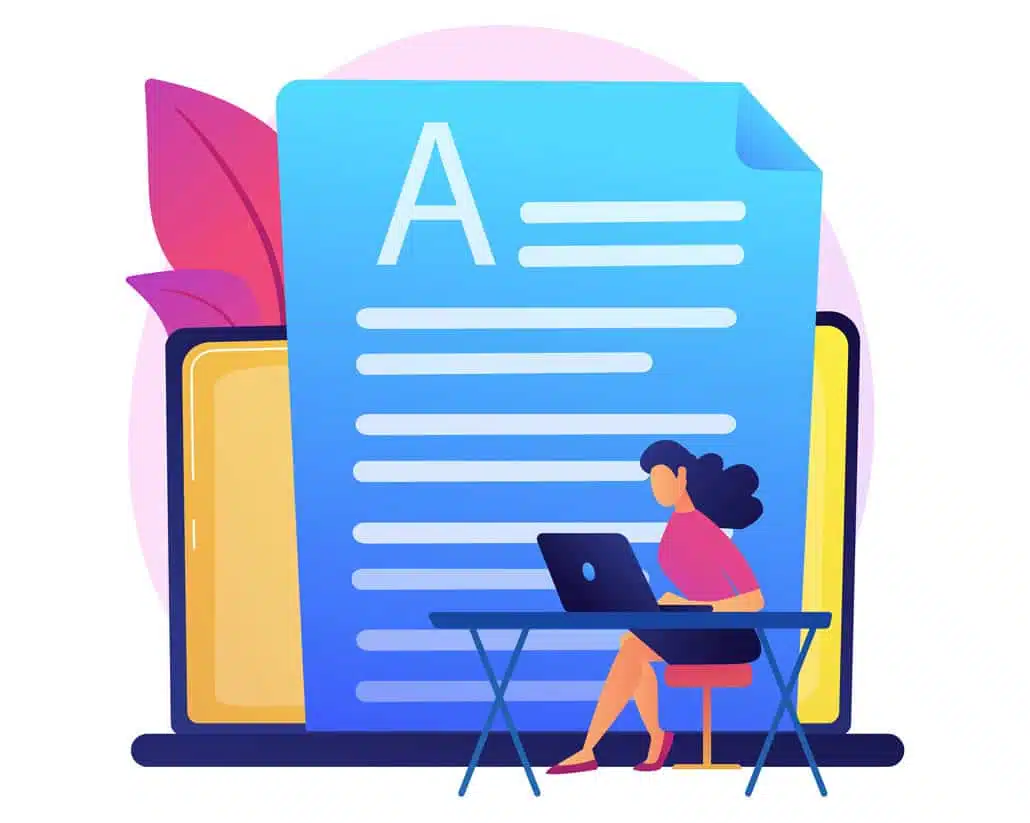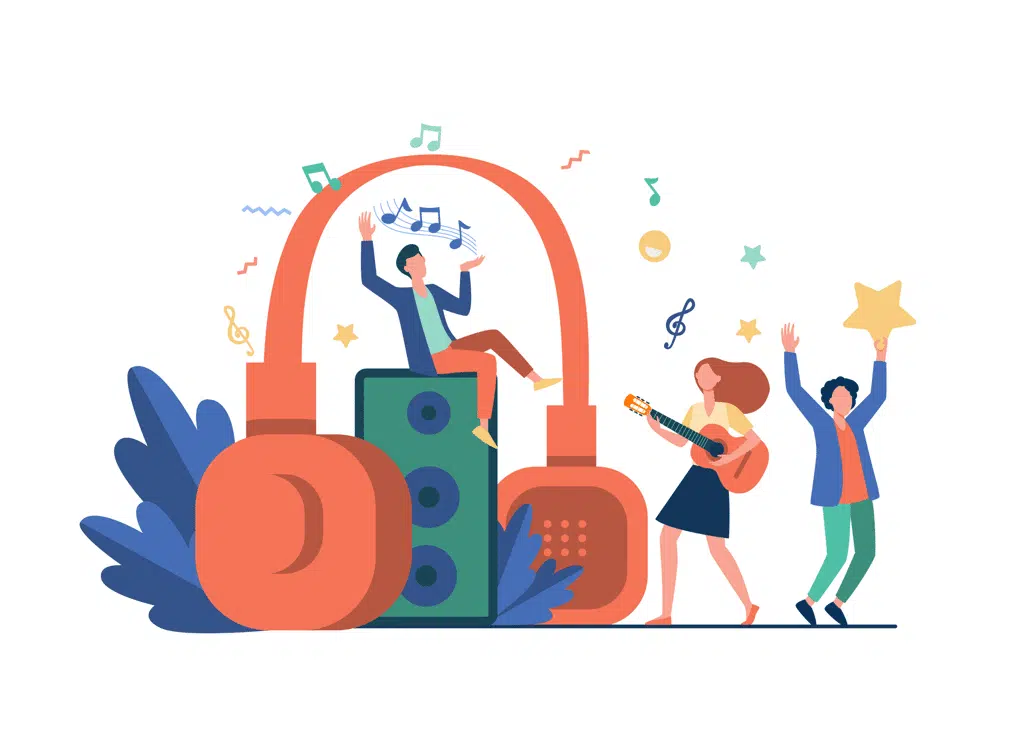Animation Cost: How To Calculate The Cost Of Your Animation
Do you want to figure out the animation cost for your next video project? If so, you’re in the right place! Video Igniter‘s guide to animation costs explains everything you need to know about how to calculate the production budget for your new video. In this guide, we’ll cover:
- How to calculate the cost of your animation?
- What goes into the cost of making an animation?
- Examples of animations made with high, medium and small budgets.
- Learn how to save +$1,000 off the cost of making your animation.
How Much Does Animation Cost?

Animated videos can cost as little as a few hundred dollars and upwards of $1,000,000 or more for each 60-seconds of animation.
Most 2D animated videos cost $1,500-$10,000 to create each minute of the animation. 3D animations cost 3-4x more to create.
Looking for a production quote? Get a quote for your animation’s cost.
What Goes Into The Cost Of Making An Animation

The animation production process has 6 main phases, each with it’s own production costs. This breakdown will help you wrap your head around the different cost variables that go into creating a custom animation.
1). Script Writing Cost: $500/Minute
The foundation of every animation is the script. Our team will spend time getting to learn who your target audience is and what your main talking points are. Then, we’ll use that information to draft a script for your animation. You get an opportunity to review the script and request revisions before approving the script for production.
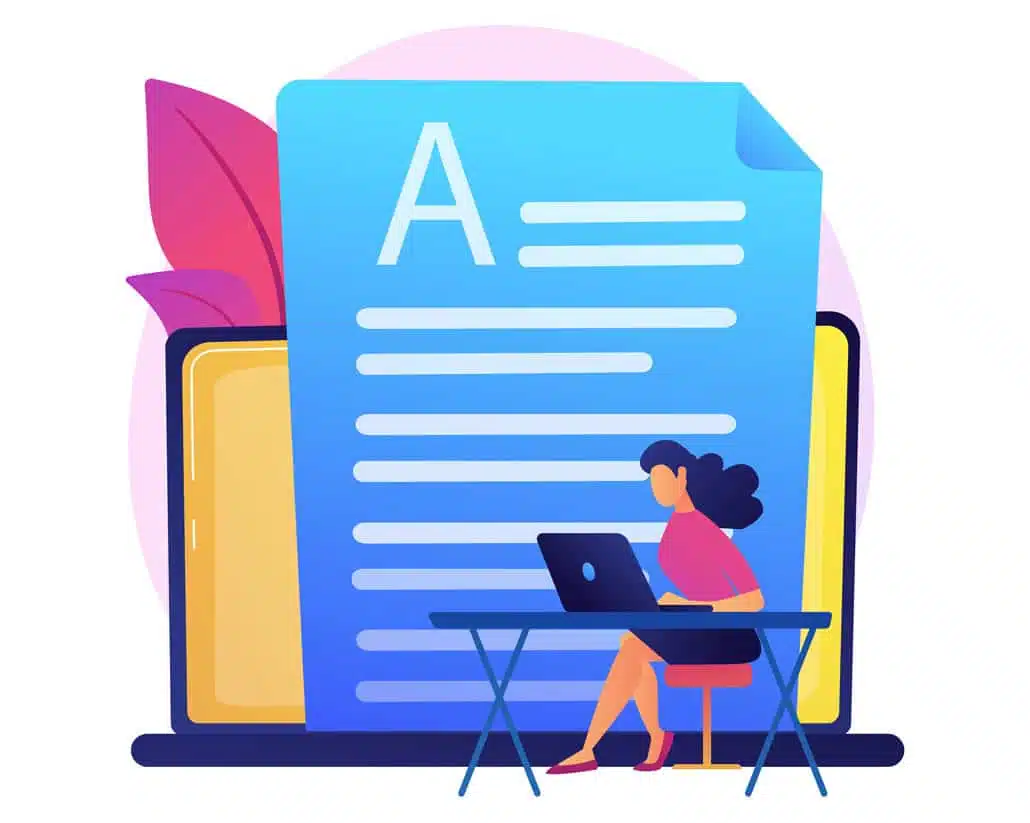
Download Video Igniter’s Free Script Writing Template
Script writing costs are $500 for each 60 seconds of animation. This means if we are creating a 90 second animation, the cost for us to research, write and revise your script for you is $750.
Budget Saving Tip: You can skip this production cost and lower the cost of making your animation by writing the script for your animation. Download our free script writing template to help you get started.
2). Storyboard Creation Cost: $500/Minute
Next, we need to turn your script into a storyboard. The storyboard acts as a blueprint for your animation. Our illustrators and animators need a storyboard so that they have clear instructions that explain what they are supposed to create, show and animate during every sentence of your script.

Download Video Igniter’s Free Storyboard Template
Storyboard production costs are $500 for every 60 seconds of animation we create for you. This means if we are creating a 30 second animated video, the cost to create your animation’s storyboard is $250.
Budget Saving Tip: You can skip this production cost and lower the cost of making your animation by creating the storyboard for your animation. Download our free storyboard template to get started.
3). Illustration Cost: Variable
Illustration costs for a custom animation have a wide range. The higher the budget, the better your illustrations will be. At a minimum, we recommend spending $500-$1,000 for every 60 seconds of 2D animation that you want us to create. More realistically, expect to spend $1,500-$3,000 for 60 seconds worth of custom illustrations for your animation. Animations that include animated characters tend to cost a little more to create because of the extra time and detail they take to create.
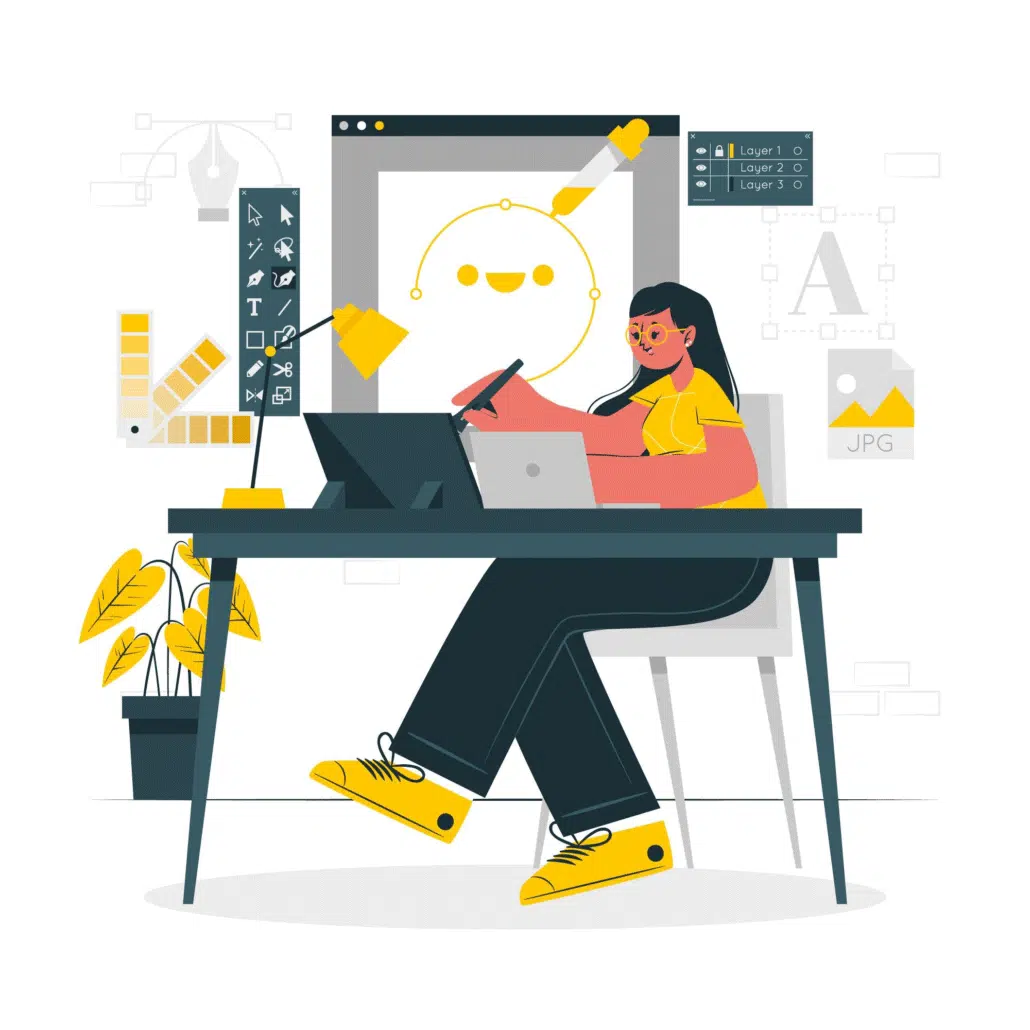
When it comes time to create illustrations for your animation, our art director will develop multiple visual concepts for your video. You get to pick your favorite art concept and refine the visual details with our art director until you absolutely love it. Then, our illustration team will create all of the custom art for your animation. You get an opportunity to review all of the illustrations and request revisions before approving the art for production.
4). VoiceOver Cost: $50-$500+
VoiceOver costs generally range between $50 and $500 for animations under 5 minutes long. If you plan to use your animation in a paid promotional advertising campaign, an additional voiceover licensing cost may be required, depending on which voiceover artist you choose to use for your animation.

Our team will select several voiceover auditions for you to review. After you select your favorite voiceover artist, we will hire them to record the full voiceover for your animation. You get to listen to the full recording and request edits before approving the recording for production.
5). Soundtrack License Cost: $50-$500+
Most animations include some form of music to set the mood and emphasize key moments in your video. Soundtrack licenses for stock music tend to cost $50-$500 for a basic broadcast license. If you want to use a well known song and or you plan to use your animation in a paid media campaign that will be seen by millions of people, a more expensive broadcast license will be needed to secure the rights to use the music in your commercial.
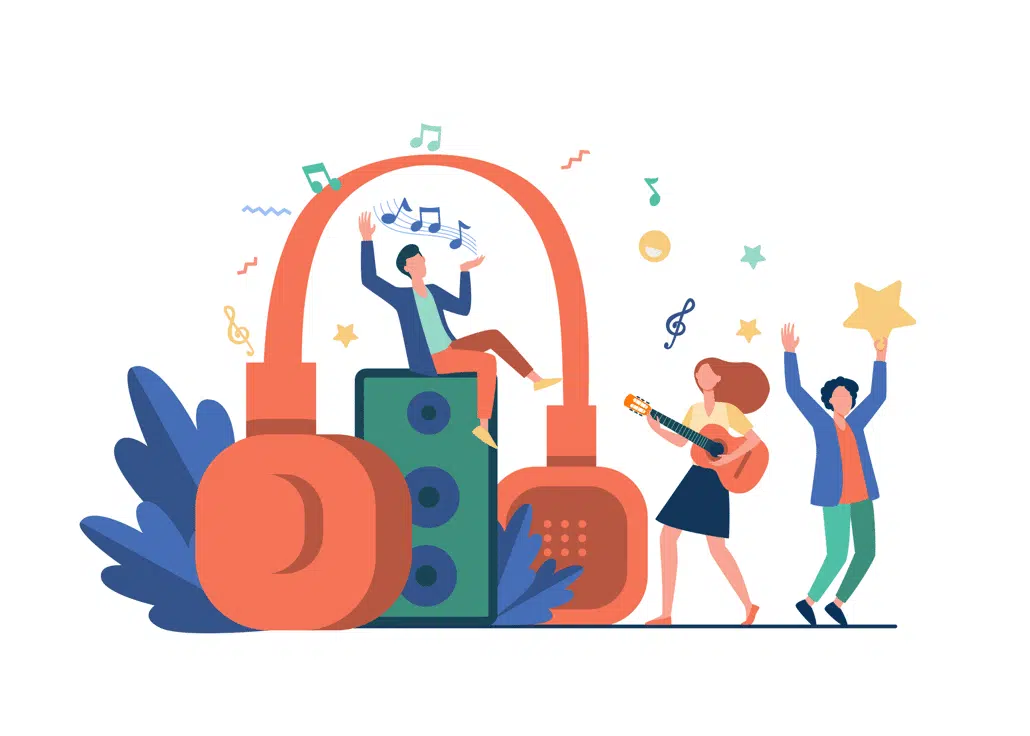
Our team will select several soundtrack options that will work great within your animation. Let us know which one is your favorite and we’ll acquire the appropriate broadcast license so that we can legally use the music in your animation.
6). Project Manager Cost: 10% of Production Cost
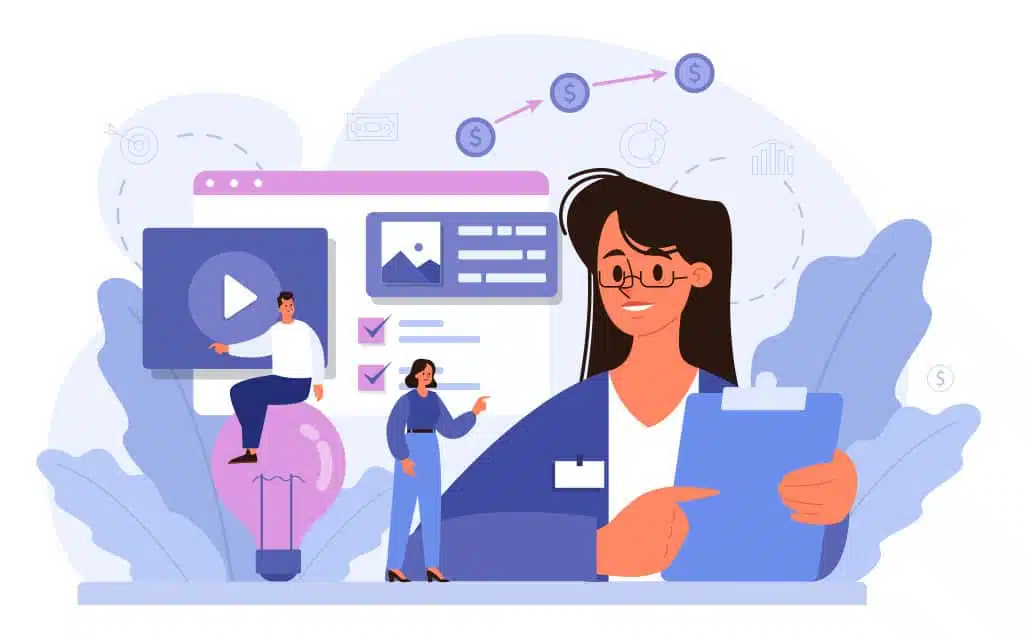
Project managers are the unsung heroes of animated video projects. They help keep your project moving forward so that your animation can be delivered on time and on budget. Project management costs generally equate to about 10% of your animation’s total cost.
7). Animation Cost: Variable

Animation makes up the largest part of your production budget. Costs range widely from a few hundred dollars up to tens or hundreds of thousands of dollars, depending on the length and complexity of the animation style used for your video. Most marketing animations that you see online allocate a minimum of $500-$3,000 for a 60 second, 2D animation.
How To Calculate Your Animation’s Cost?
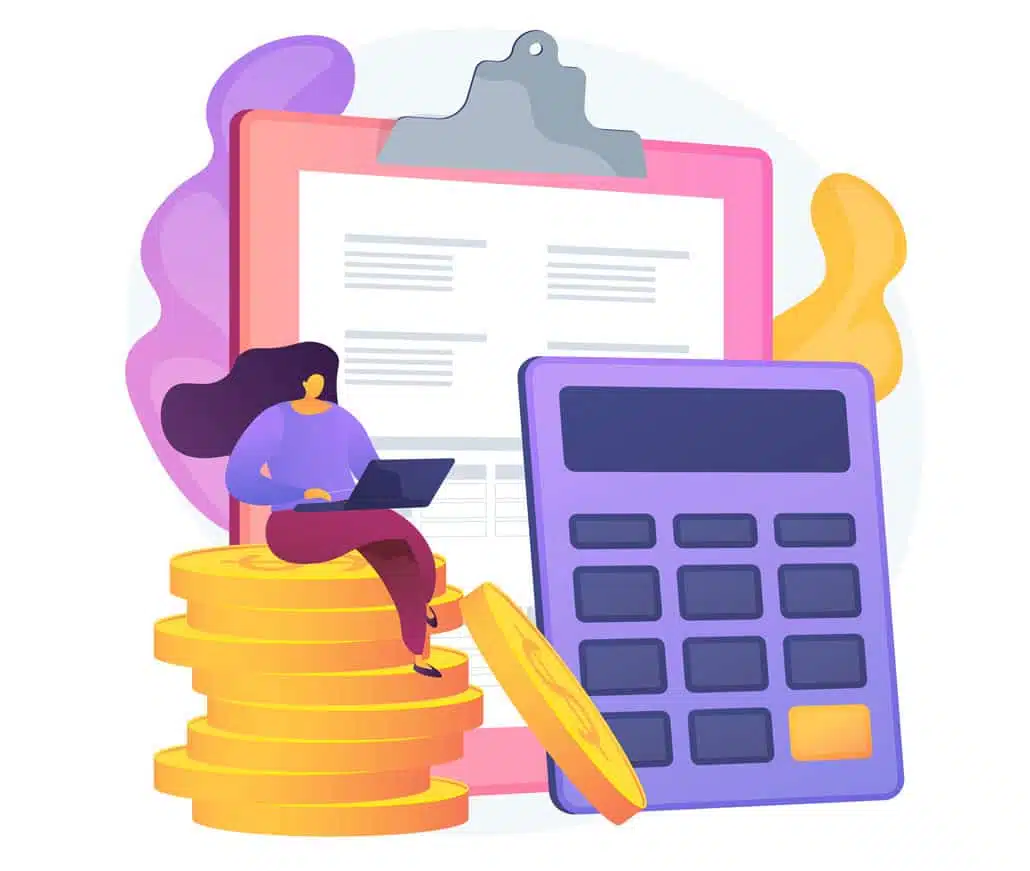
Here are the quick steps you can take to calculate the estimated cost for your animation:
1). Are You Providing The Script For Your Animation?
If so, your animation’s script writing cost = $0. If you want Video Igniter to write your script for you, add $500 to your production budget.
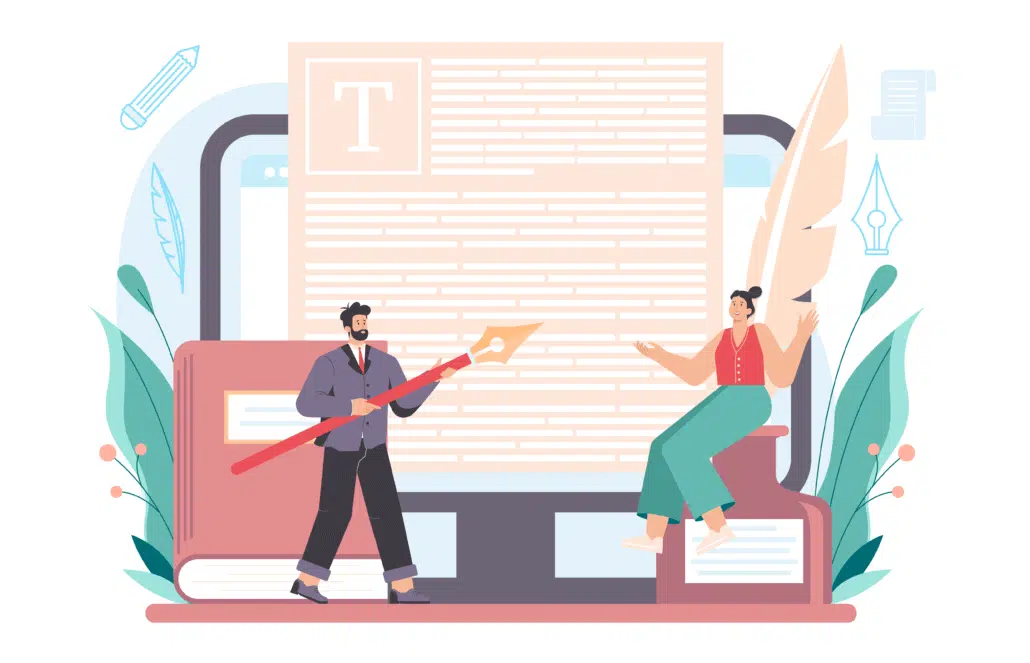
2). Are You Creating The Storyboard For Your Animation?
If so, the cost to create your storyboard is $0. If you want Video Igniter to create the storyboard for your animation, add $500 to your production cost.
3). How Much Do You Want To Spend on Visual Production?
The higher your visual production budget, the more beautiful, modern and original your animation will look. We recommend a minimum budget of $1,500 for a 2D, 60-second animation. For modern, original looking animations, we recommend budgeting $3,000-$6,500 for each 60-seconds of animation that we produce for you. For 3D animations, we recommend budgeting 3-4x more for their visual production cost.
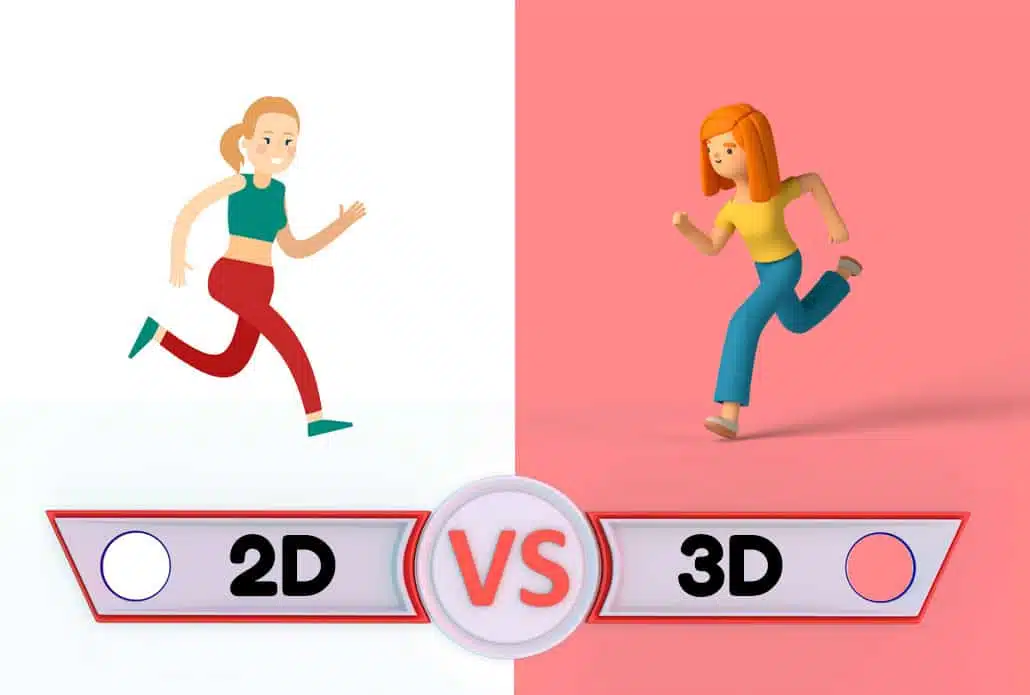
4). Are You Providing The VoiceOver or The Soundtrack?
VoiceOver and soundtrack costs are billed into our pricing. If you plan to provide the soundtrack or the voiceover for your animation, you can subtract $50 from your animation’s production budget. If you are providing both the soundtrack and the voiceover, you can subtract $100 from your production budget.
5). Multiply By The Length

The number you’ve calculated at this point is the cost per 60 seconds of animation that we create for you. Now, it’s time to multiply that rate by the number of minutes of animation you want us to create.
If you want us to create a 2.5 minute animation, multiply the price per minute by 2.5 to get your animation cost. If you want us to create a 30 second animation, divide the cost per minute in half to arrive at the animation cost for a 30 second video.
6). Rush Delivery (Optional)
If you need to guarantee delivery of your animation within a short timeframe, Video Igniter offers rush delivery animation to speed up the production process. Contact us to get a rush delivery animation quote for your video project.
Now, let’s take a look at animations that Video Igniter can make with small, medium and large budgets!
Examples of Animations That Cost $1,500-$2,500 To Make
Are you looking for a different style of animation? Send us a message to let us know what kind of production example you want to see and we will follow up with some relevant production samples.
Examples of Animations That Cost $3,750-$5,750 To Make
Premium Animation Design Examples
These animations cost +$10,000 to create each minute of animation.
Video Igniter can make any kind of 2D or 3D animation for you. Check out our animation portfolio here. Request access to our demo reels and price sheet here.
Contact us or to start making your video.
How to Save Money On Your Animation Cost?

Want to save $1,000 off the cost of making your animation? Combine these tips to save $1,000 or more off the cost of your production budget:
1). Write The Script For Your Animation
Video Igniter’s world-class script writing team has written hundreds of scripts for animations for Fortune 500 companies, marketing agencies and tech startups. We’re happy to lend our script writing expertise to develop a script for your animation that conveys your key talking points to your target audience in a way that resonates with them.
That being said, if you want to write the script for your animation, you can save $500 for every minute of animation we create for you. Download our free script writing template for help writing your script.
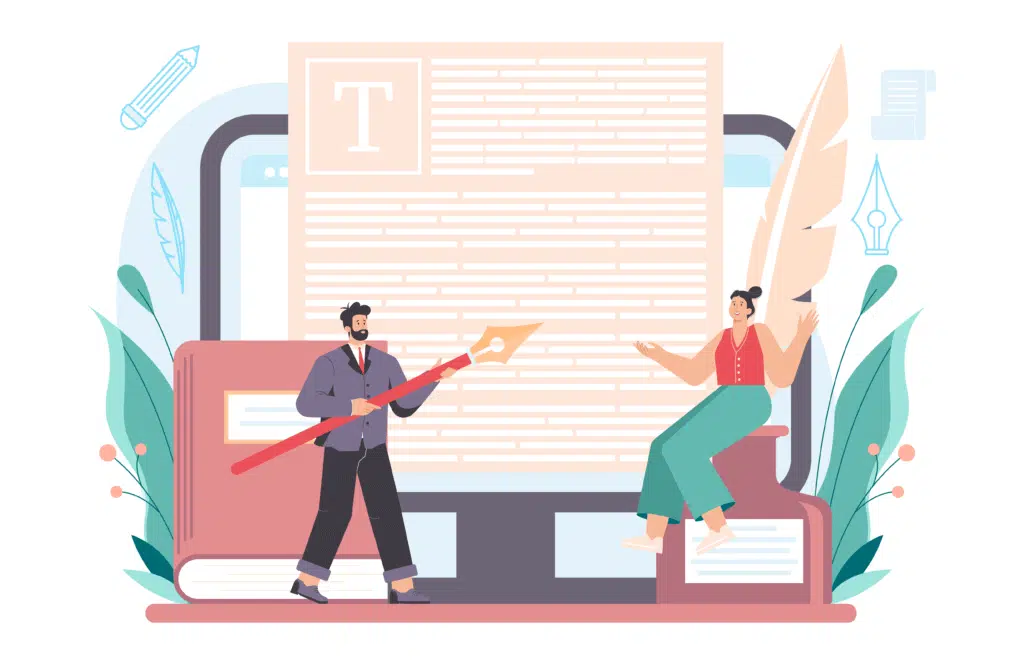
2). Create The Storyboard For Your Animation
Video Igniter can also help you create the storyboard for your animation. That being said, if you want to take on the role of creating your storyboard, you can save $500 for every minute of animation we create for you.
No artistic skills necessary; just document your ideas and we’ll make sure your animation looks great! Download our free storyboard template to start creating your storyboard.
3). Start Production As Soon As Possible
Rush delivery costs can increase your animation’s production cost by 25%-50% or more! You can avoid this production upgrade by starting production as soon as possible!
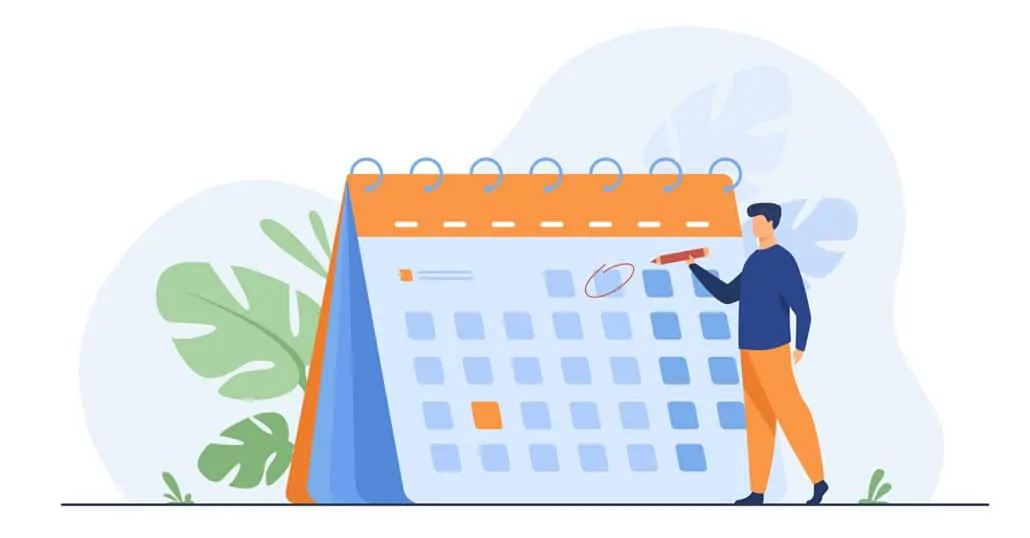
4). Record The VoiceOver For Your Animation
Did you know it’s possible to record professional quality voiceovers at home for free? You don’t need to buy any expensive software or fancy production equipment. Watch 1:31 in this video to learn how you can record your own voiceover for free and skip this production cost!
5). Use Free, Legal Music
Using free, legal music can save a few hundred dollars off your production budget. Check out Incompetech for free music you can legally use in your animation. If your animation is going to be used on Instagram or Facebook, you can get free music from Facebook’s sound collection.
For more cost-saving tips, check out our article about creating affordable animations.
Still have questions about animation costs?
Do you have a question about animation costs that wasn’t addressed in this FAQ? Use this form to send us your question and we’ll follow up with an answer. We’ll also post the question and answer to this page so other people can benefit from the knowledge.

What is Video Igniter Animation?
Video Igniter Animation is an online animated video production service. By working with our team online, you can get your custom animated video produced faster and for less than hiring a brick and mortar animation studio.
We can help you create any kind of 2D animated video or 3D animation you can imagine. Check out our animated video portfolio!
Need help syndicating your animated video? Ask us about video promotion!
Do you want to create an explainer video for your cryptocurrency or an animated video to explain how your blockchain technology works? We can help with that too.
Watch our explainer video on our home page to learn more about how we can help you create an animated video. For examples of the kinds of animation our team can produce, check out the demo reel below:
Looking For An Animation Company In The U.S.?
Video Igniter is headquartered in Seattle, Washington.
Animation Success Stories & Testimonials
Don’t just take our word for it – these testimonials highlight Video Igniter’s reliability, creativity, flexibility and ability to deliver animations that exceed expectations. When you choose Video Igniter Animation, you can rest assured that you are working with a trusted and reputable studio.
“Video Igniter were very easy to work with and the entire process for creating and suggesting edits was seamless and stress-free. I would work with them again and would recommend to others looking to create a modern and stylish explainer video.”
Clair Simpson – VP Marketing, Repool.com
“I run a video production company and outsource animation. The team at Video Igniter did a great job in taking the concept I very crudely drew out and making it into a beautiful animation. The review process was easy and their turnaround time was very quick. I’d def recommend them if you’re looking for an animation project.”
Pat Henderson – Founder, Path8 Productions
“Video Igniter offered us the critical combination of creative value, clear communication, and patience with stakeholder feedback. We ended up with truly high-quality design assets for our video series largely due to the extra level of commitment — and the right balance of efficiencies with flexibility in the process when called for.”
Larry Schlessinger – Sr. Creative Program Manager, Amazon Web Services
“Video Igniter came to us with a number of creative and engaging ideas and were able to create an exciting, impactful video in a short period of time. And the best part was that it cost much less than other options of similar quality. The video they made is a great marketing tool for us.”
Alex Raymond – Founder, Kapta Systems

Get in touch!
Schedule a call to discuss your animated video project.
Get a quote for us to create your animated video.
Request access to our newest price sheet.
Create your Video Igniter account, fill out a creative brief for your video and we’ll begin production as soon as we receive your production deposit.