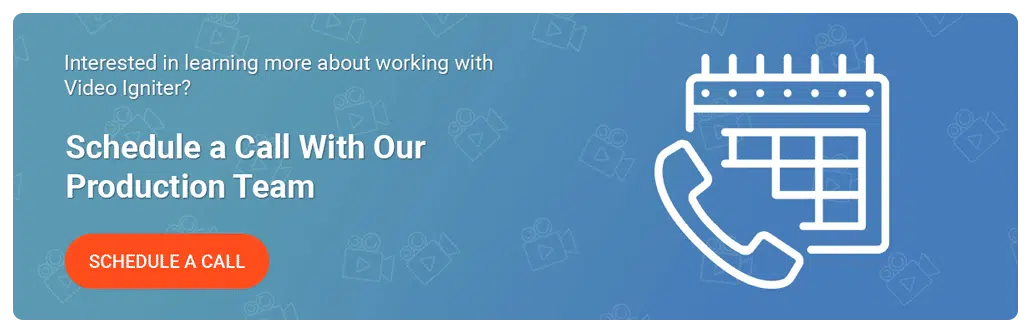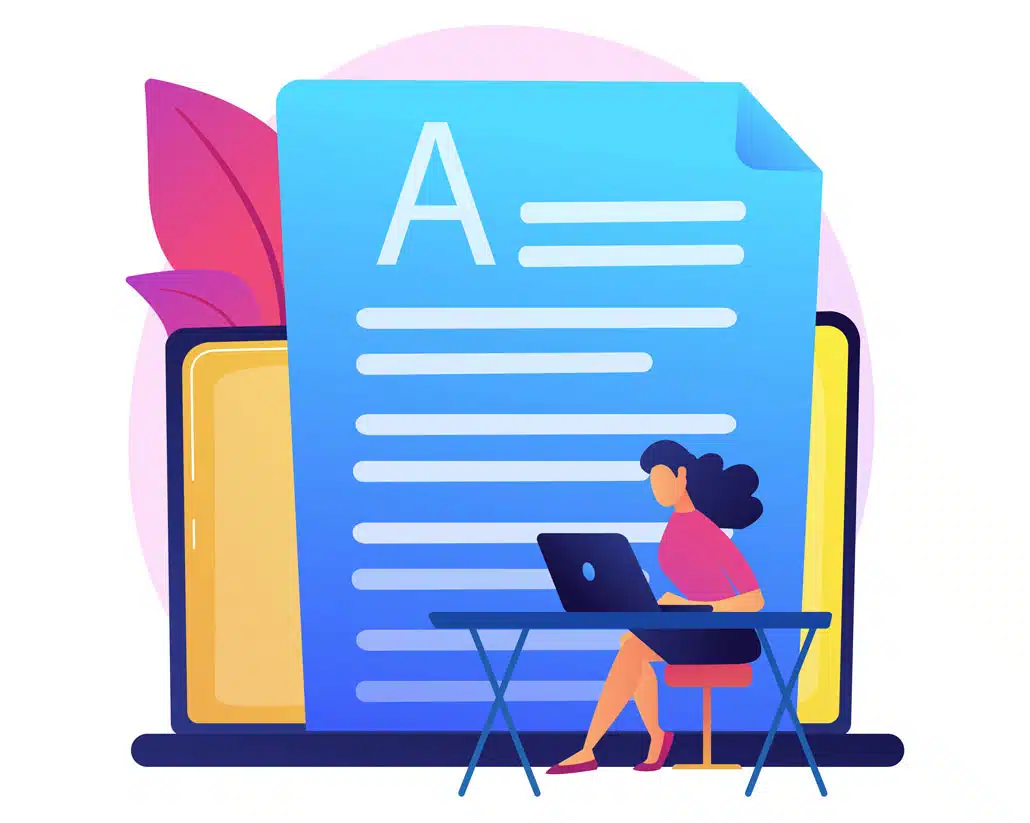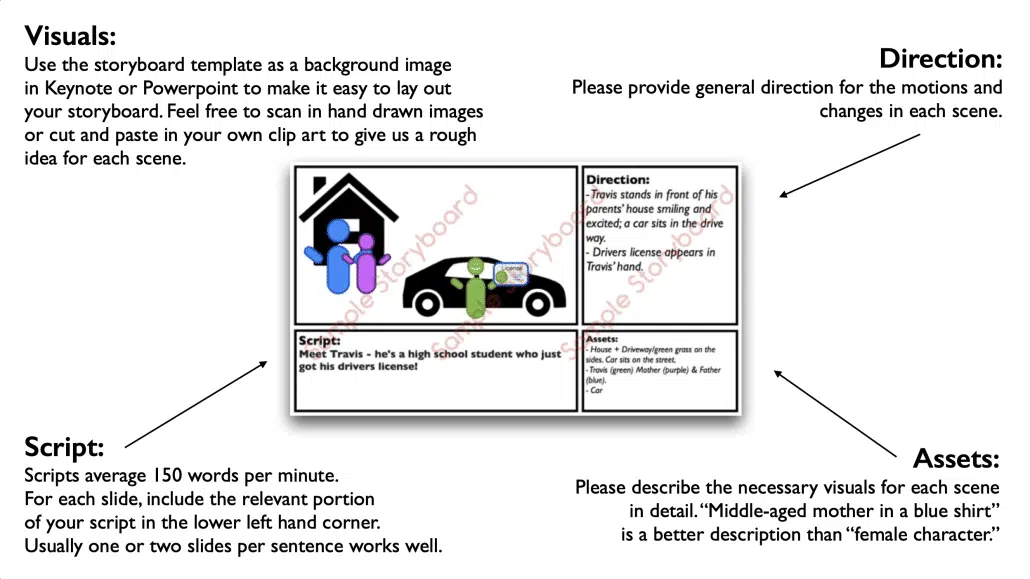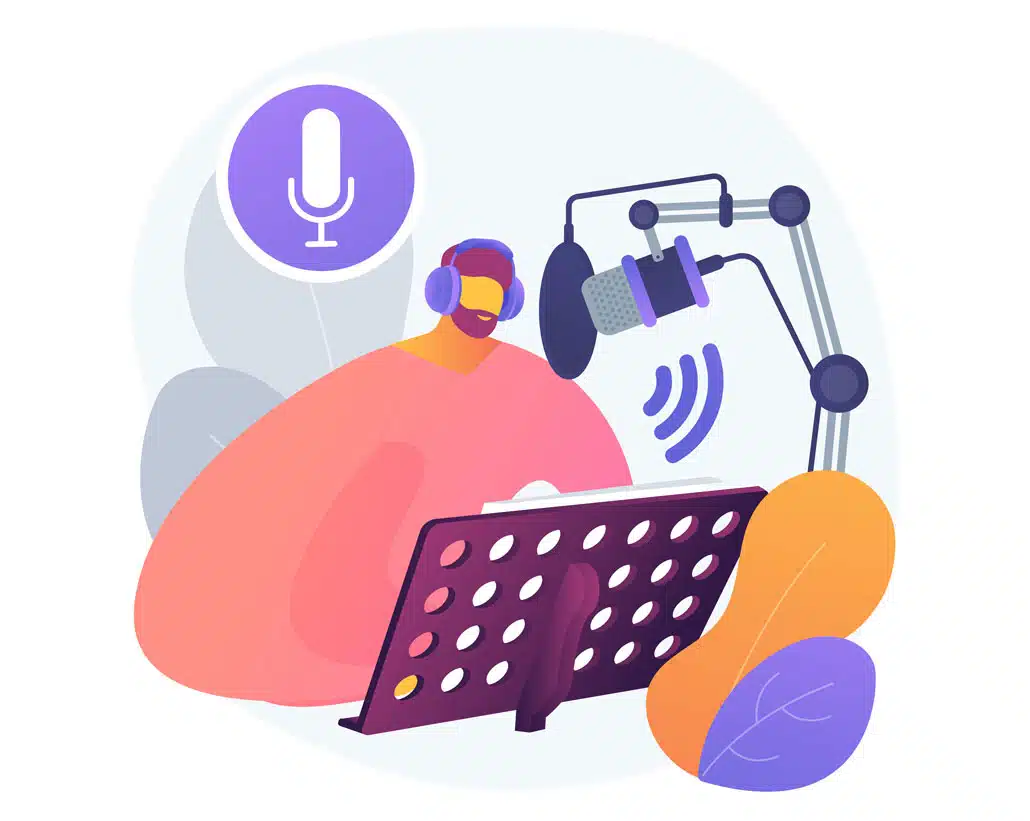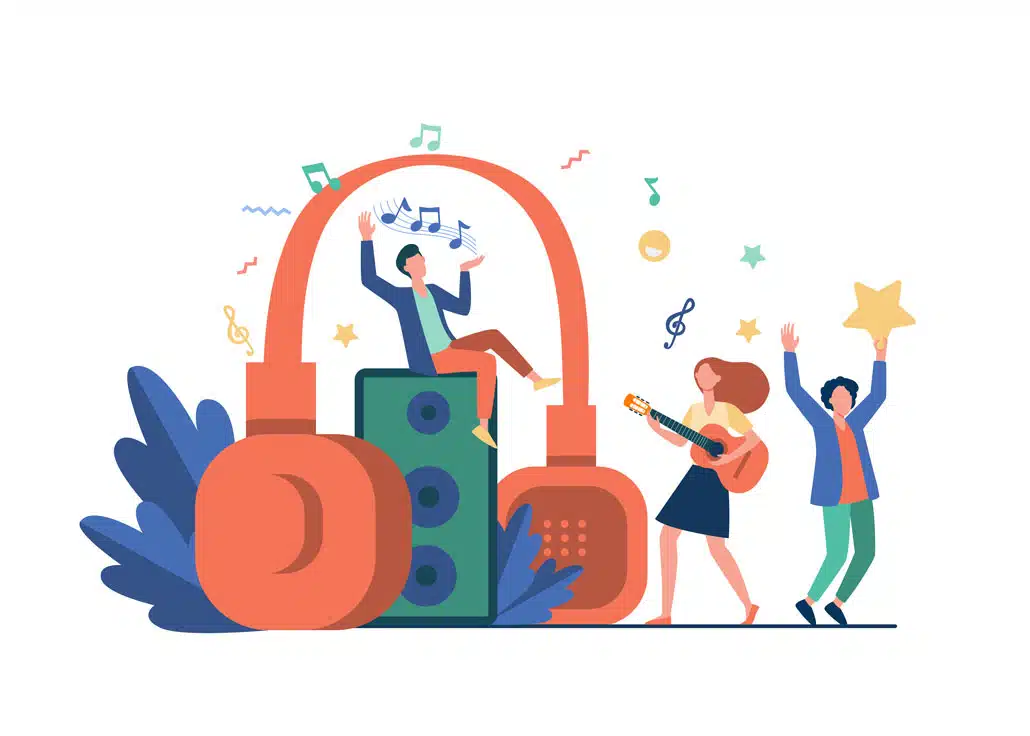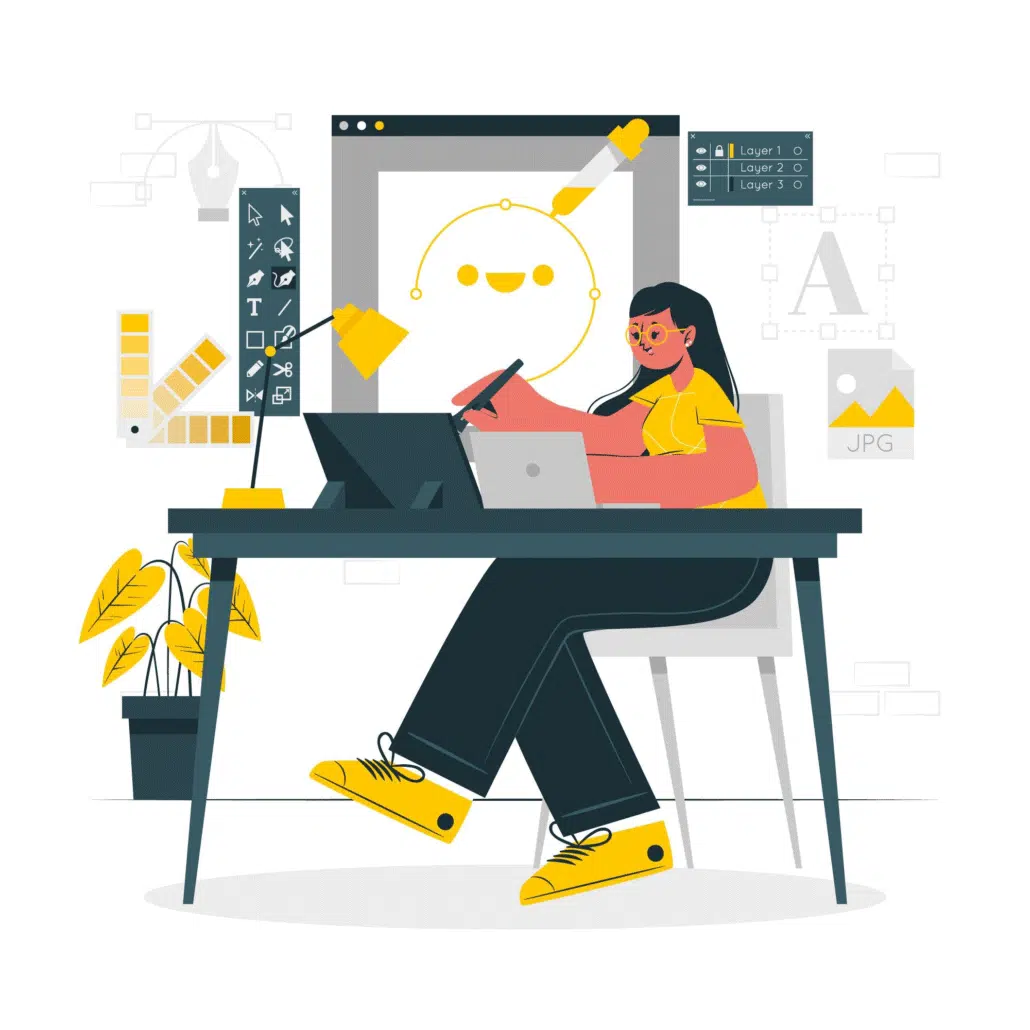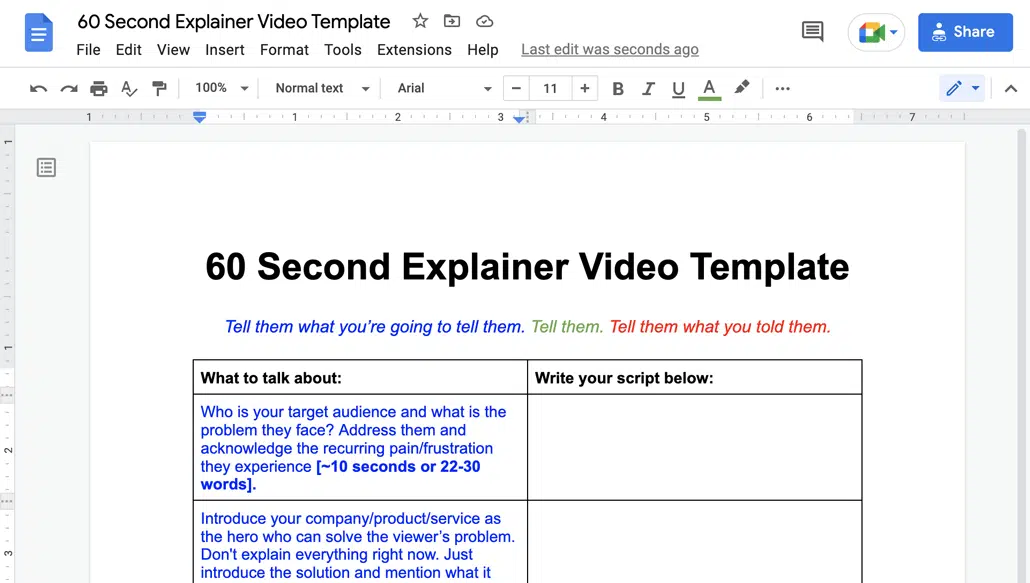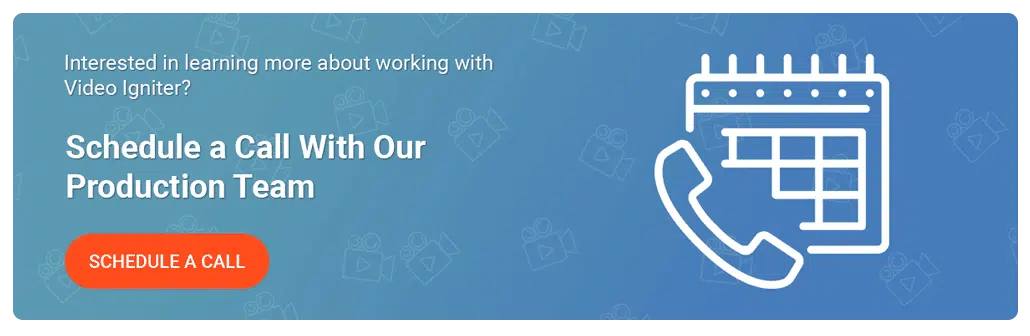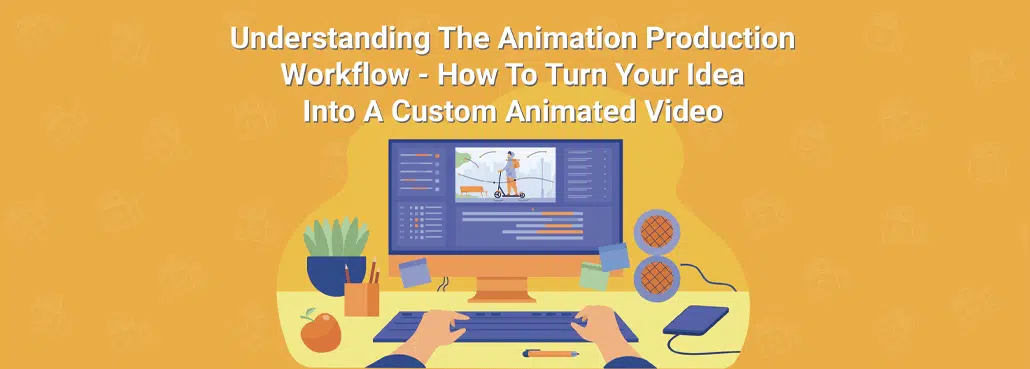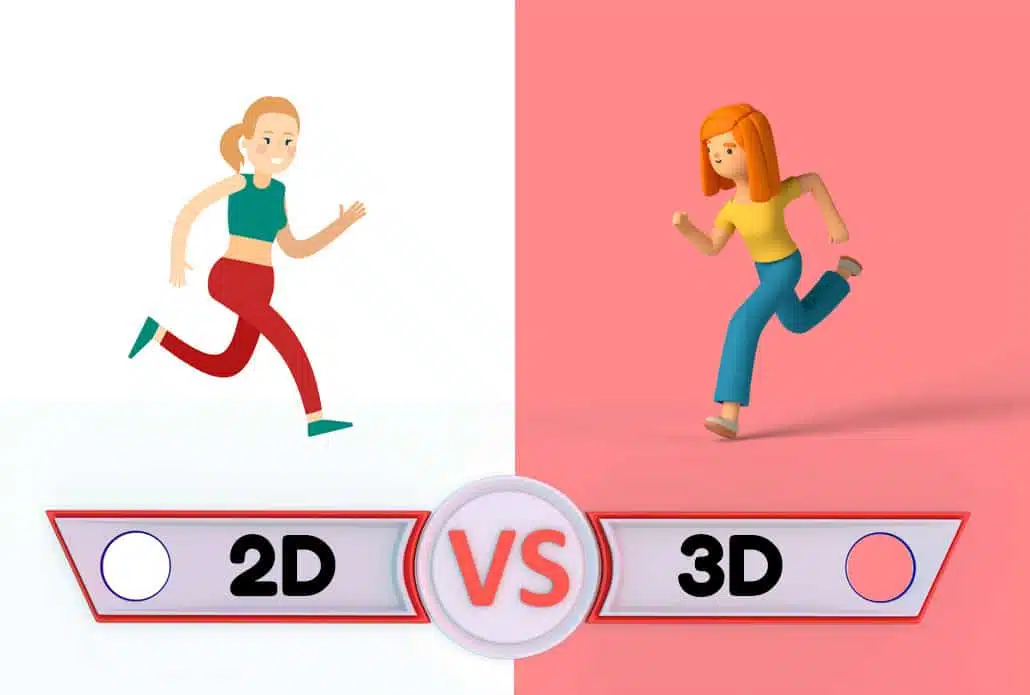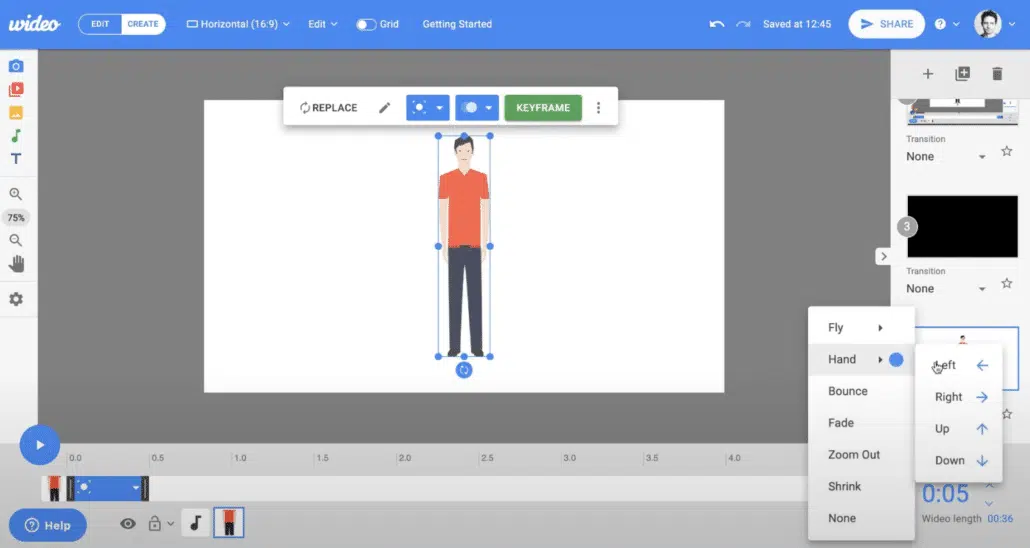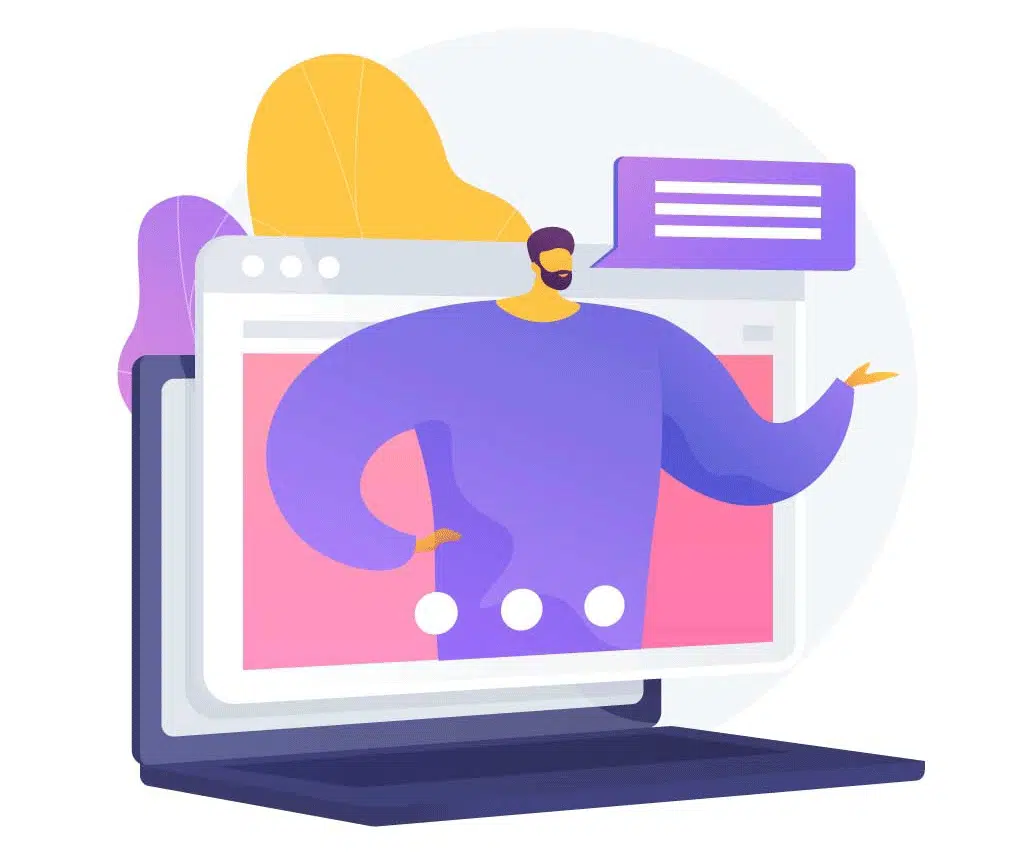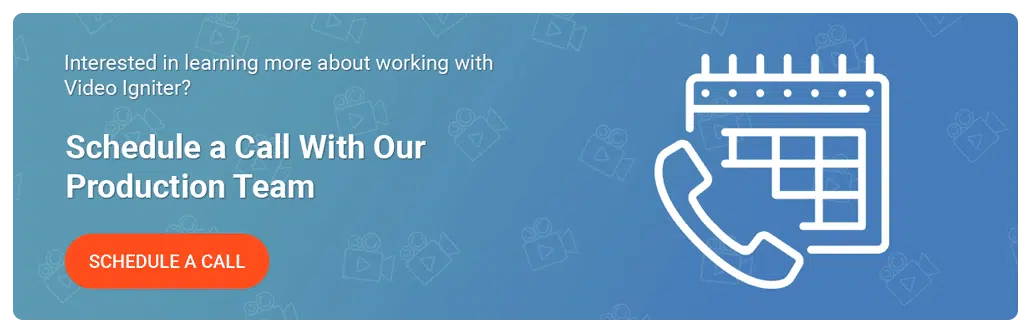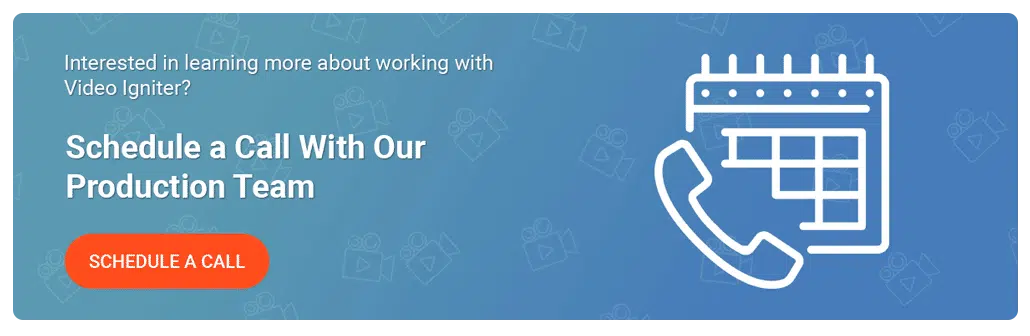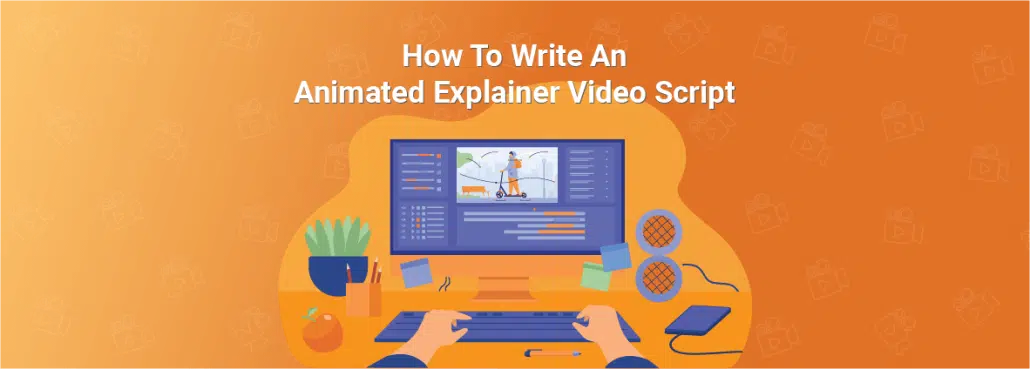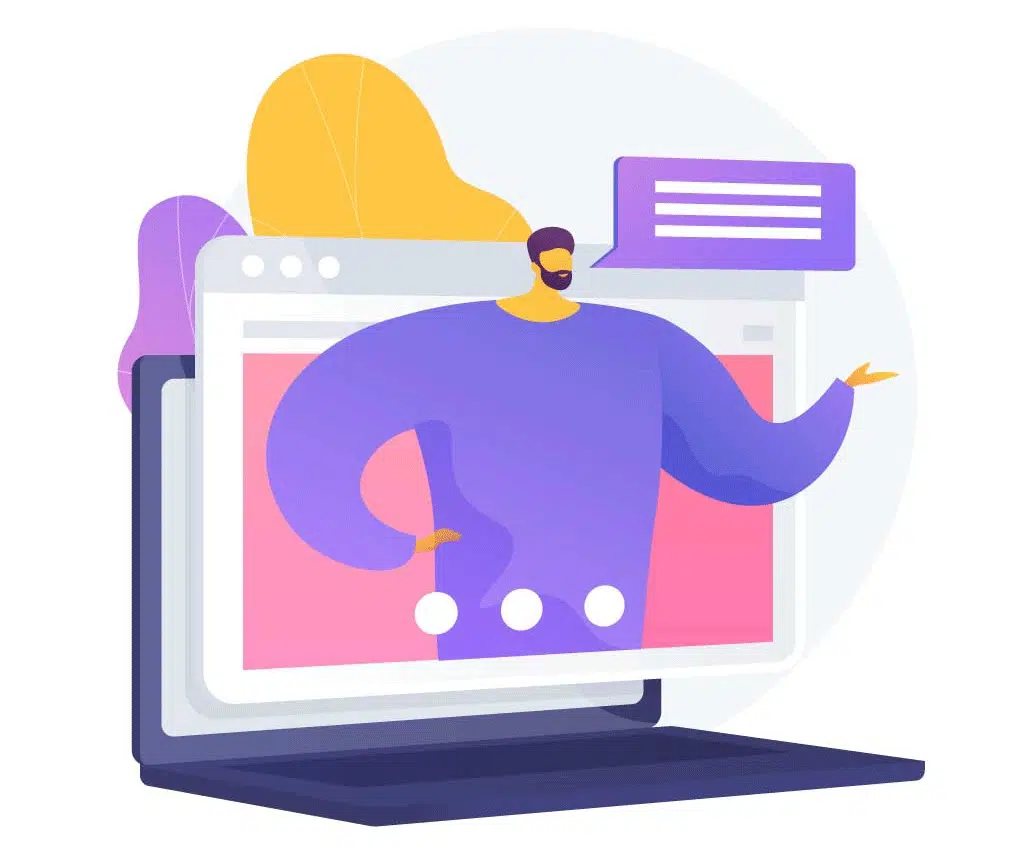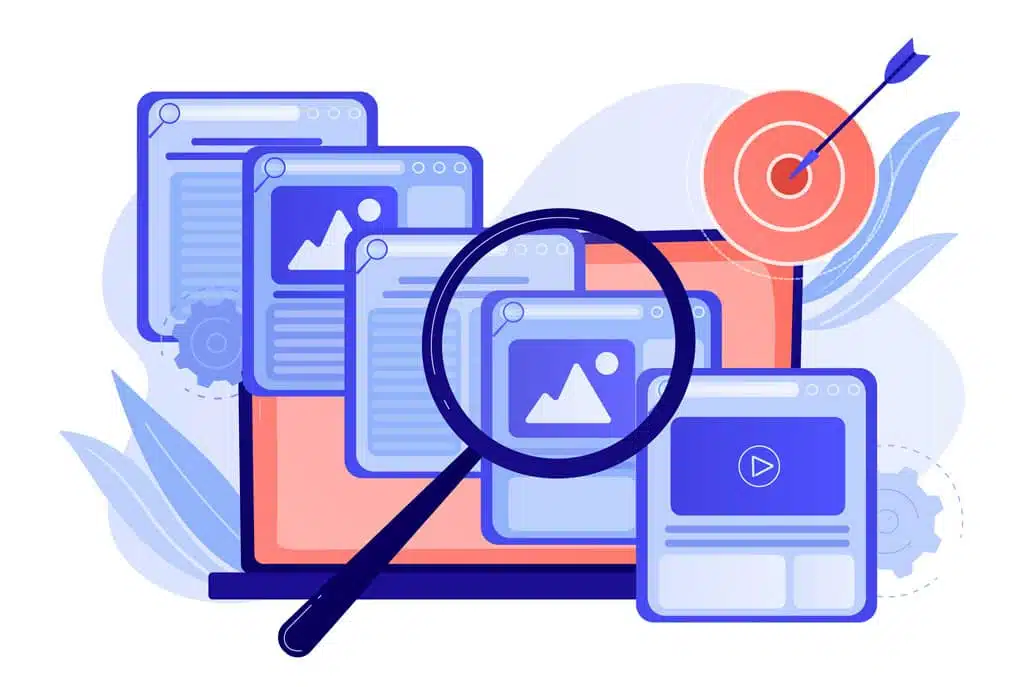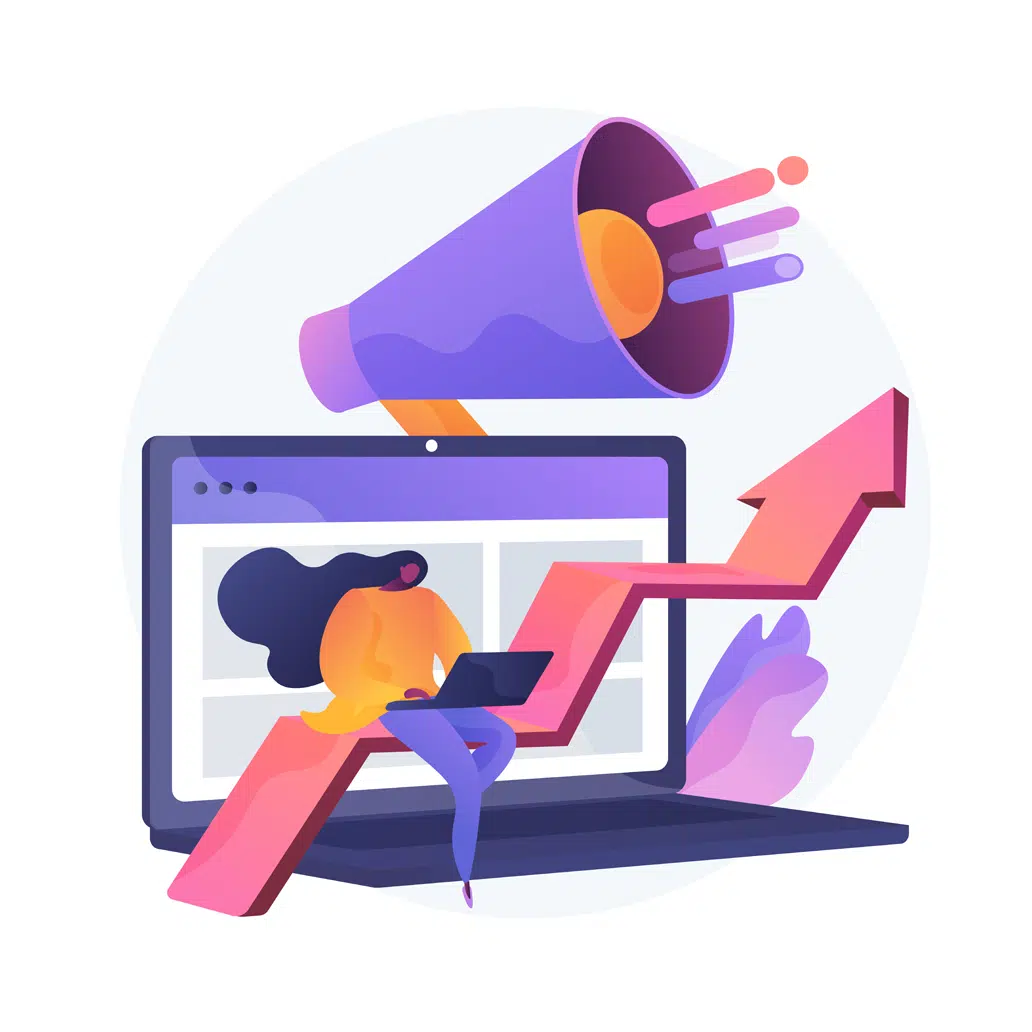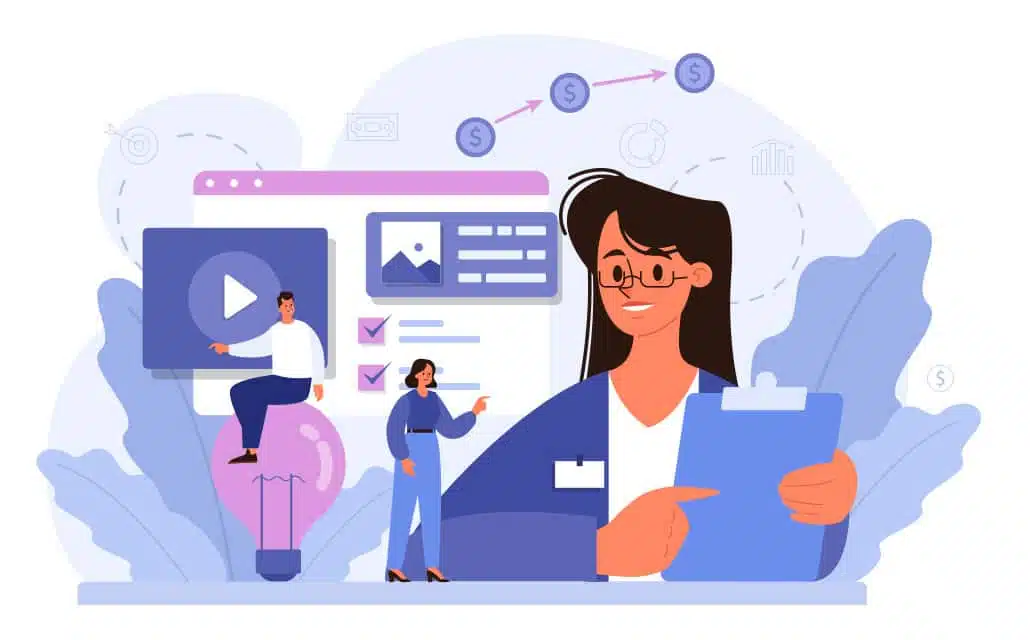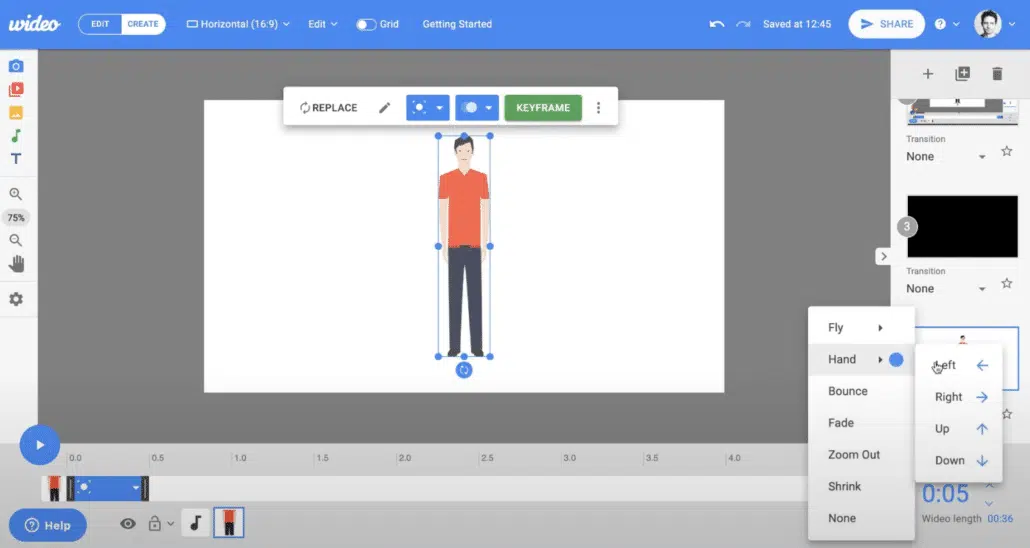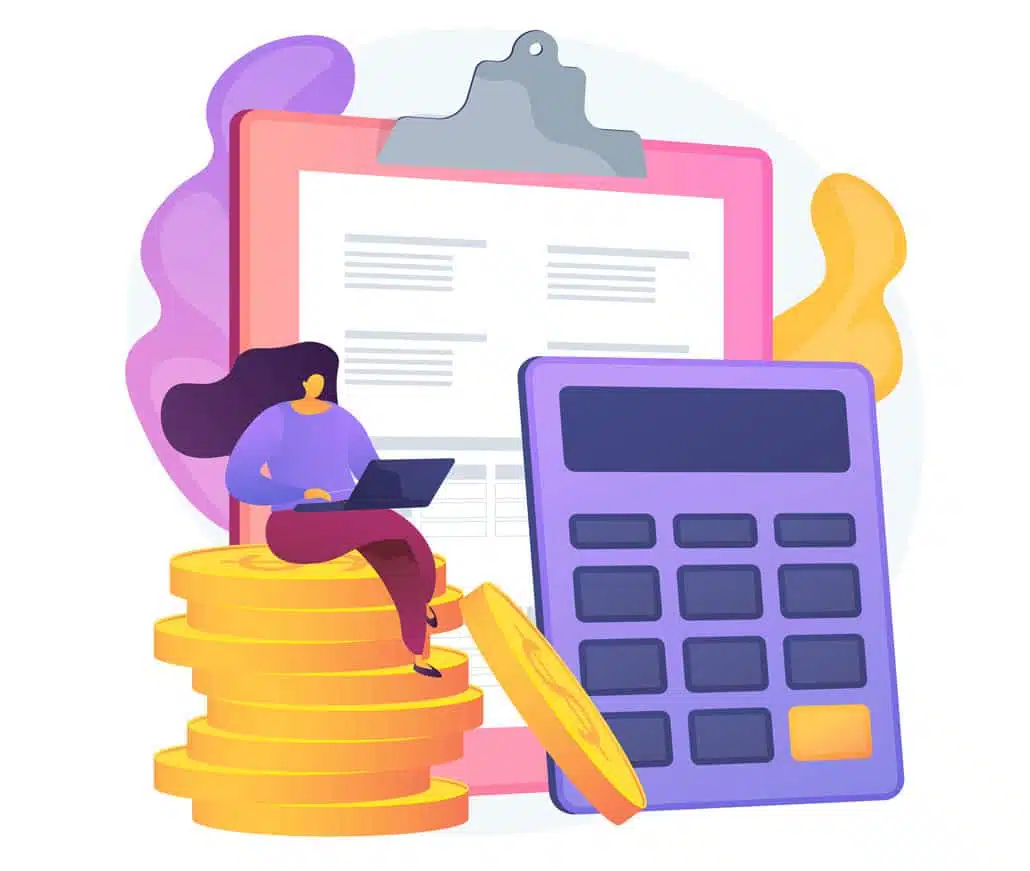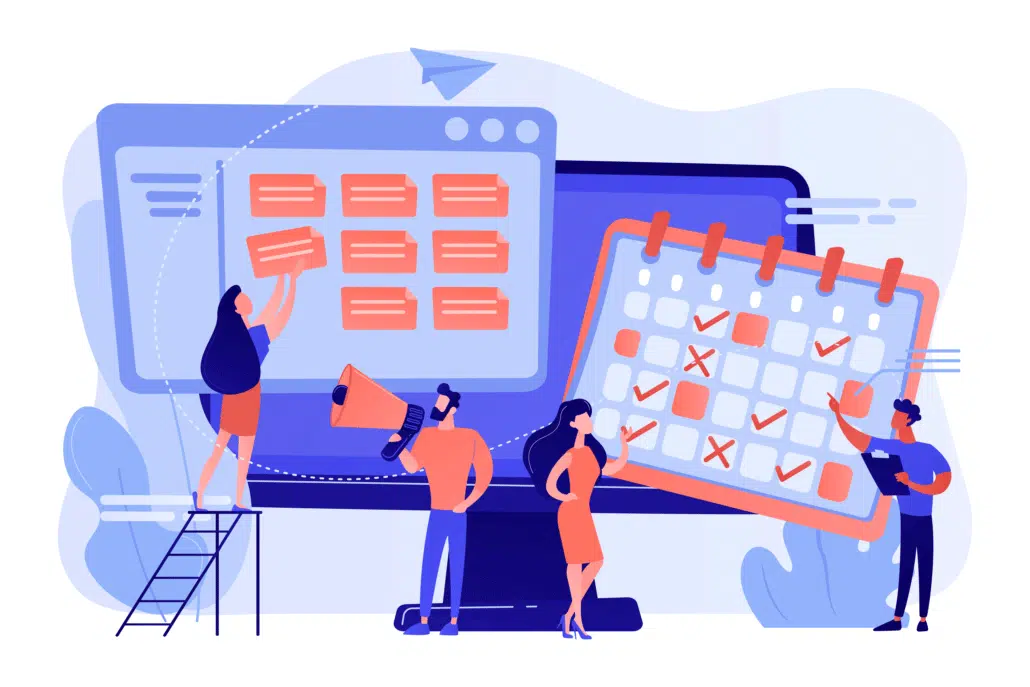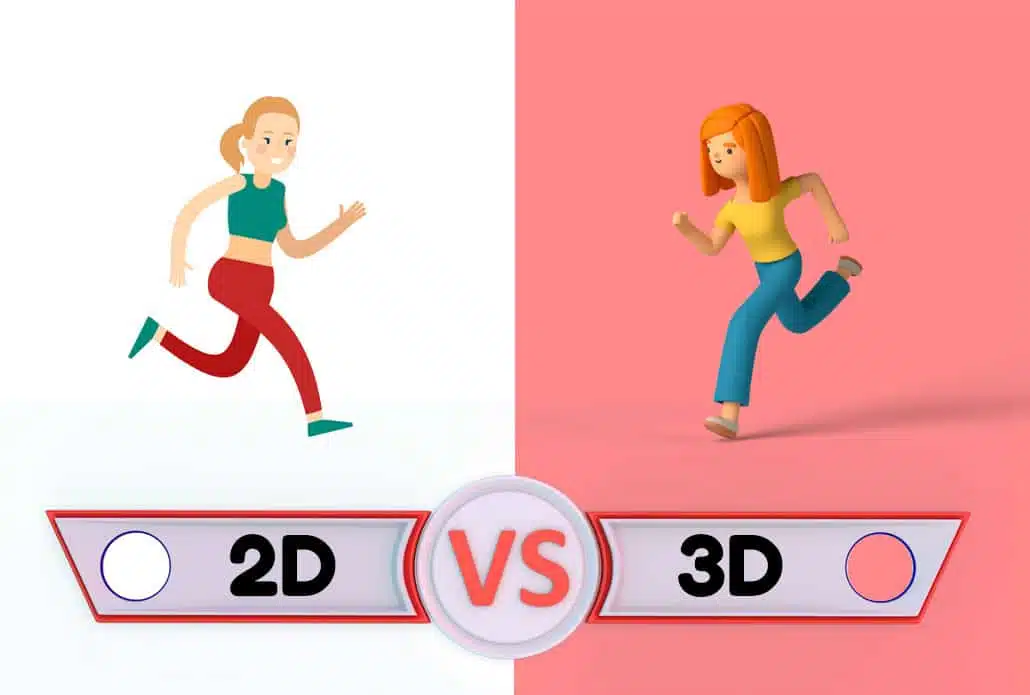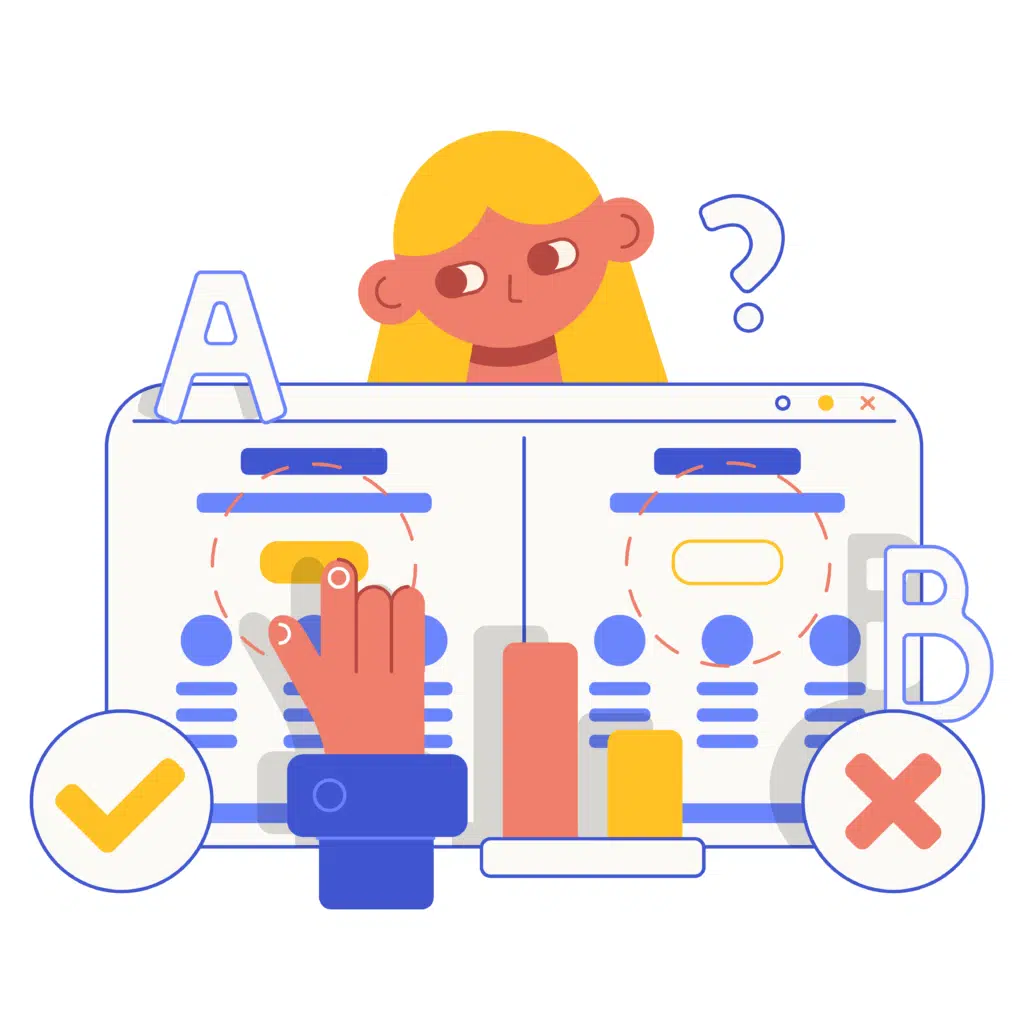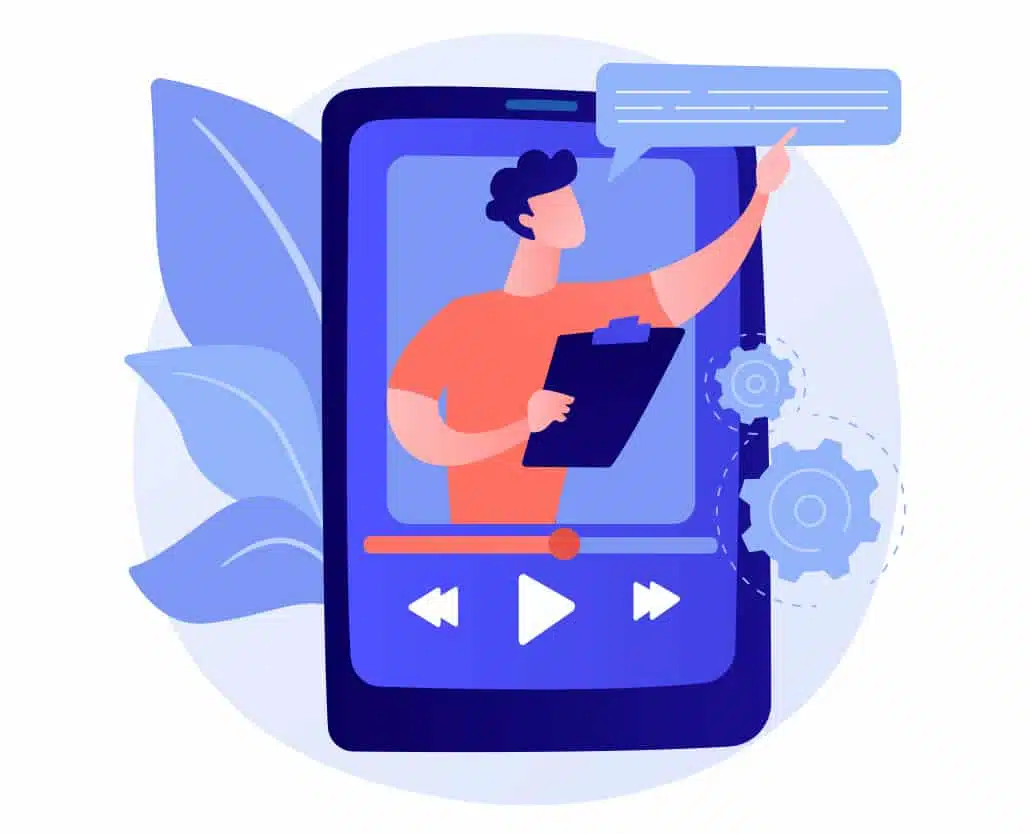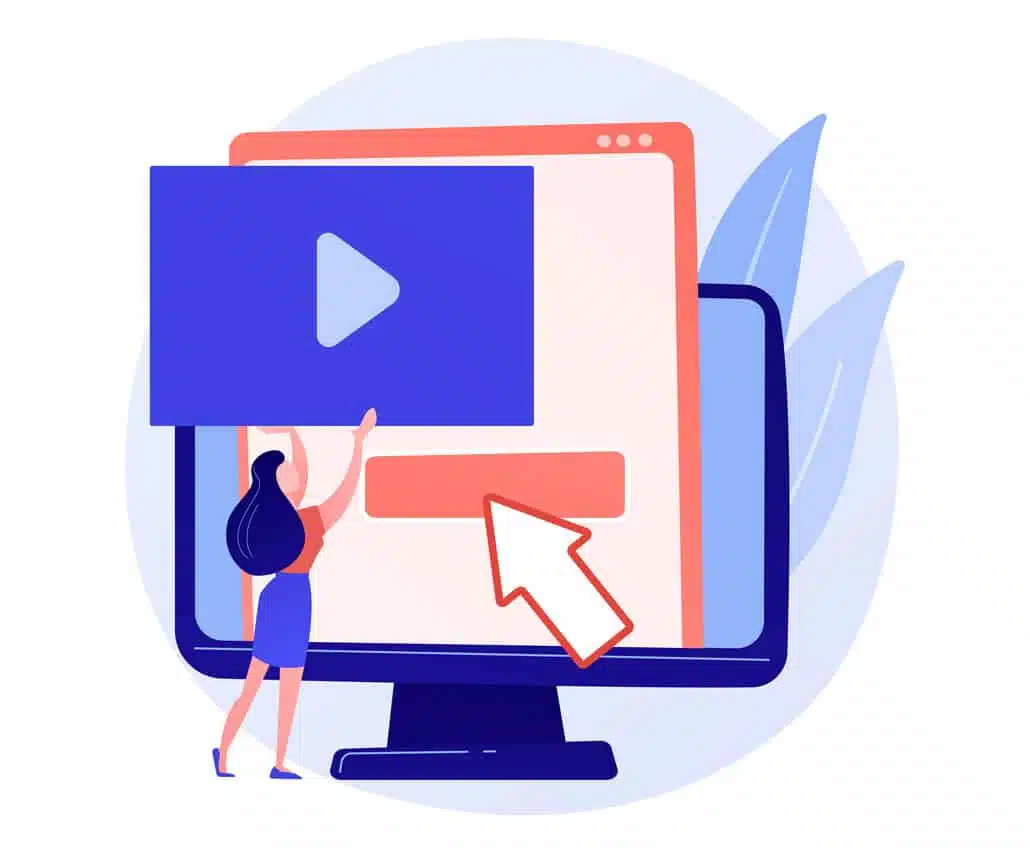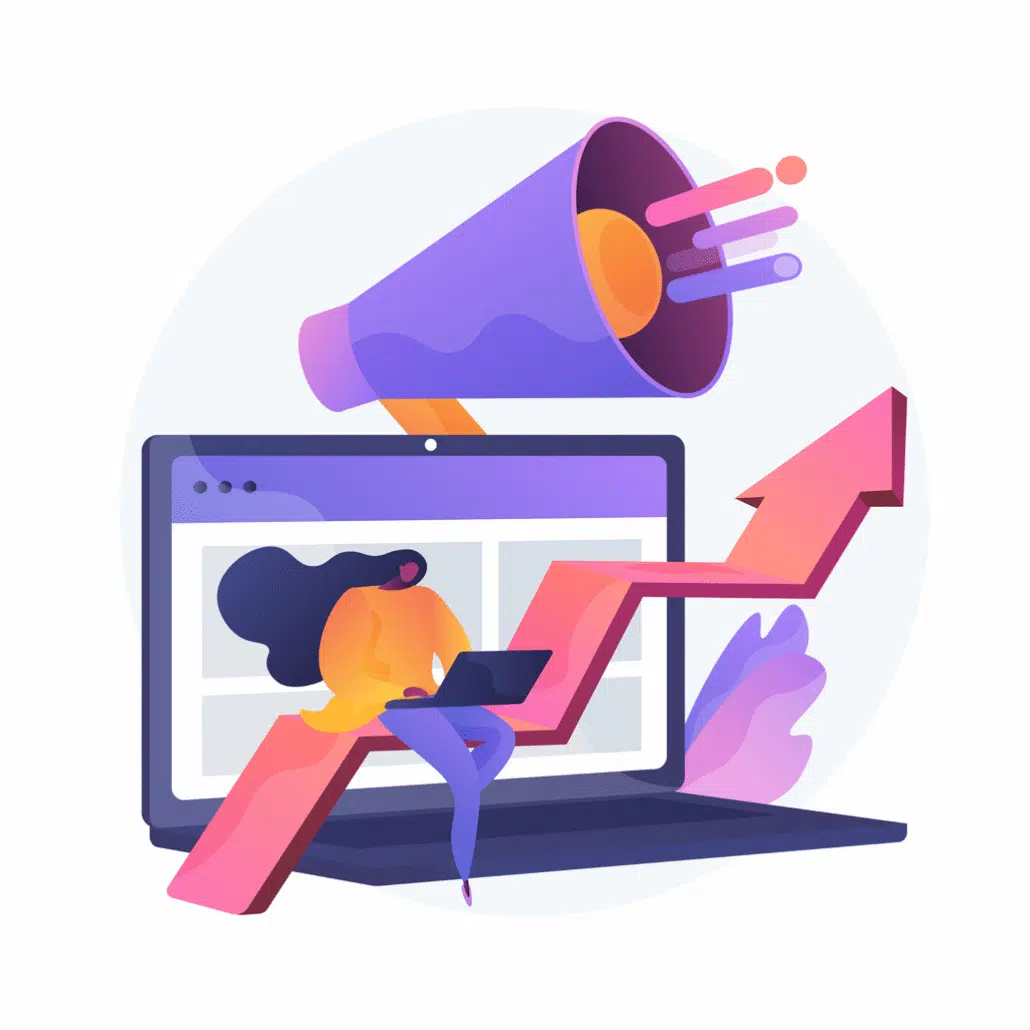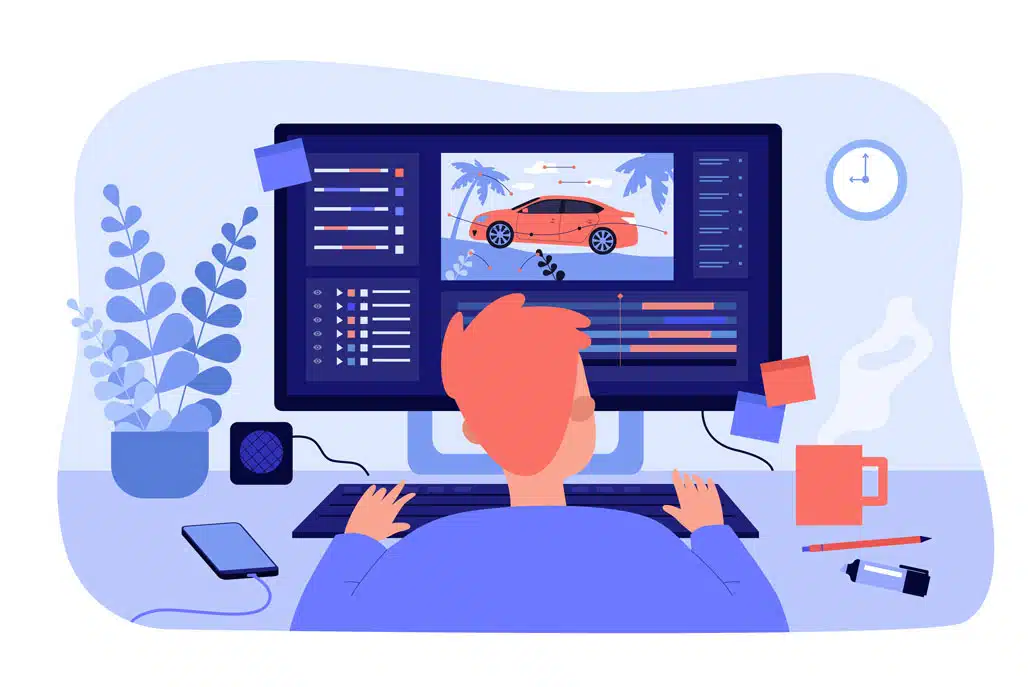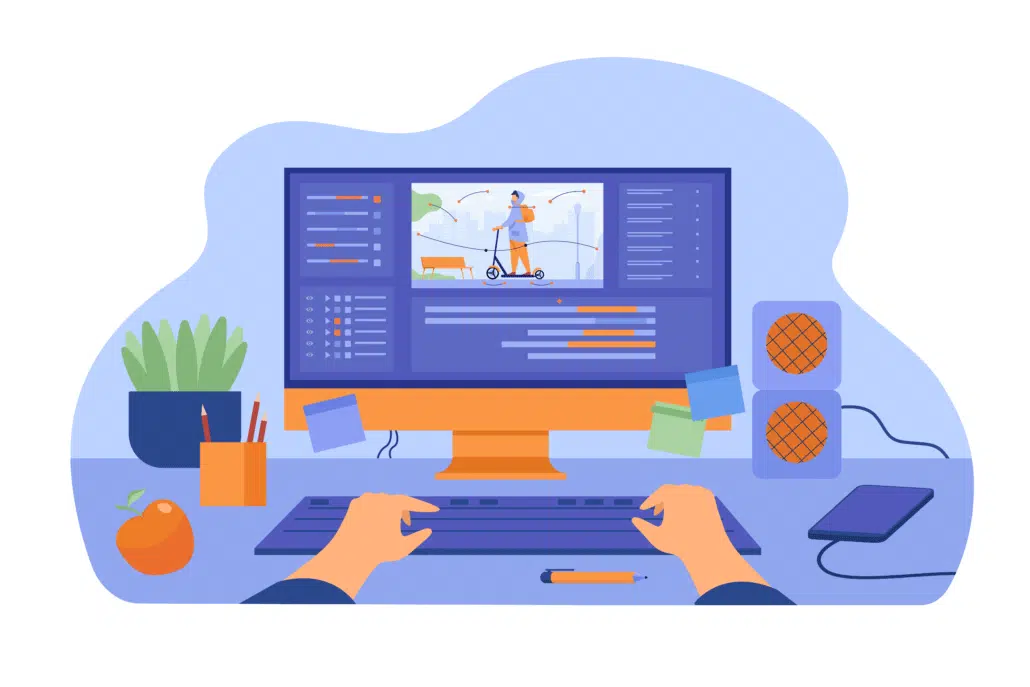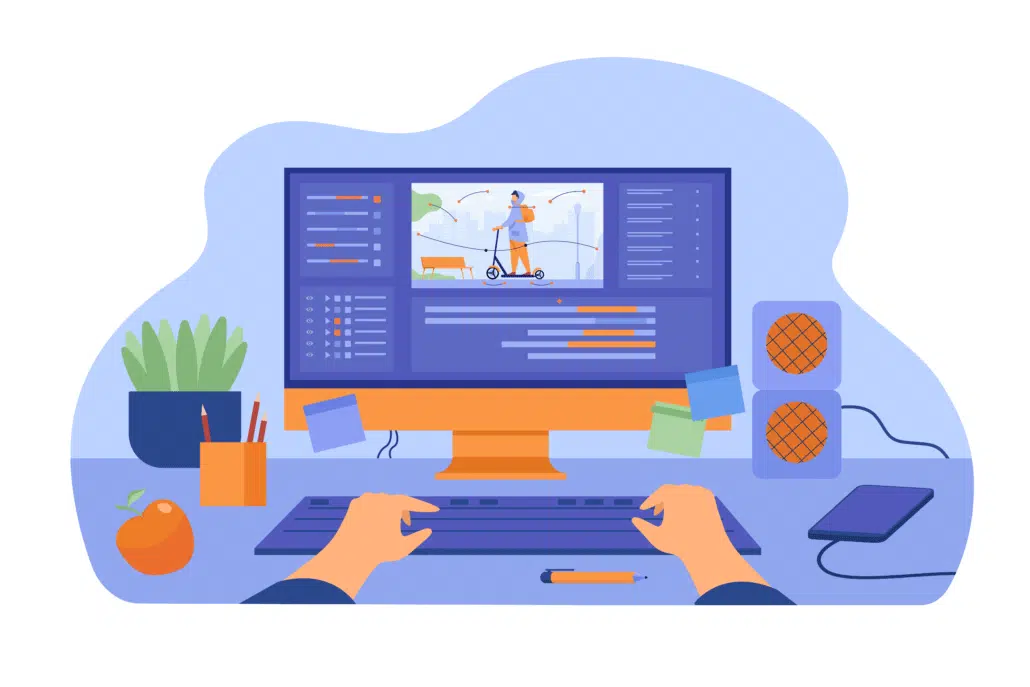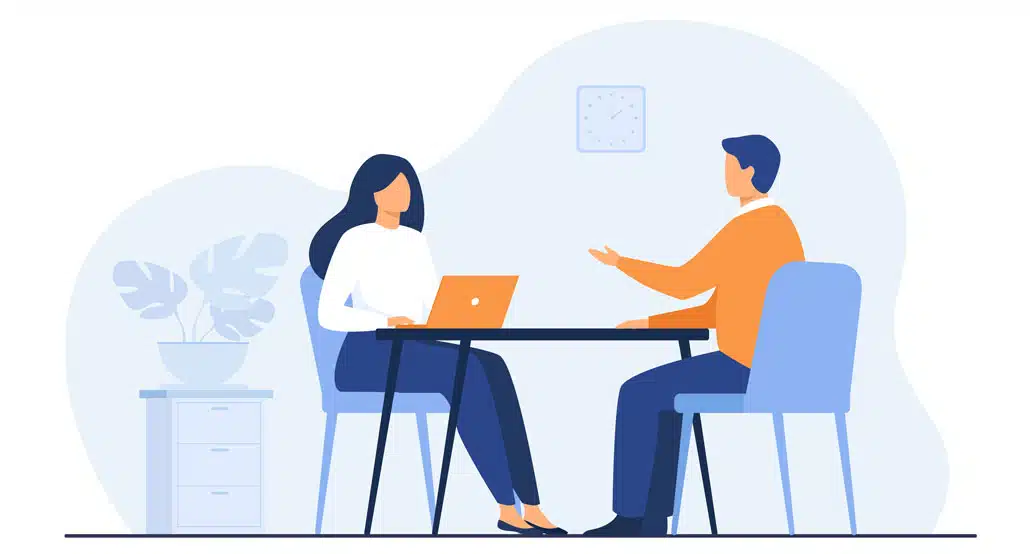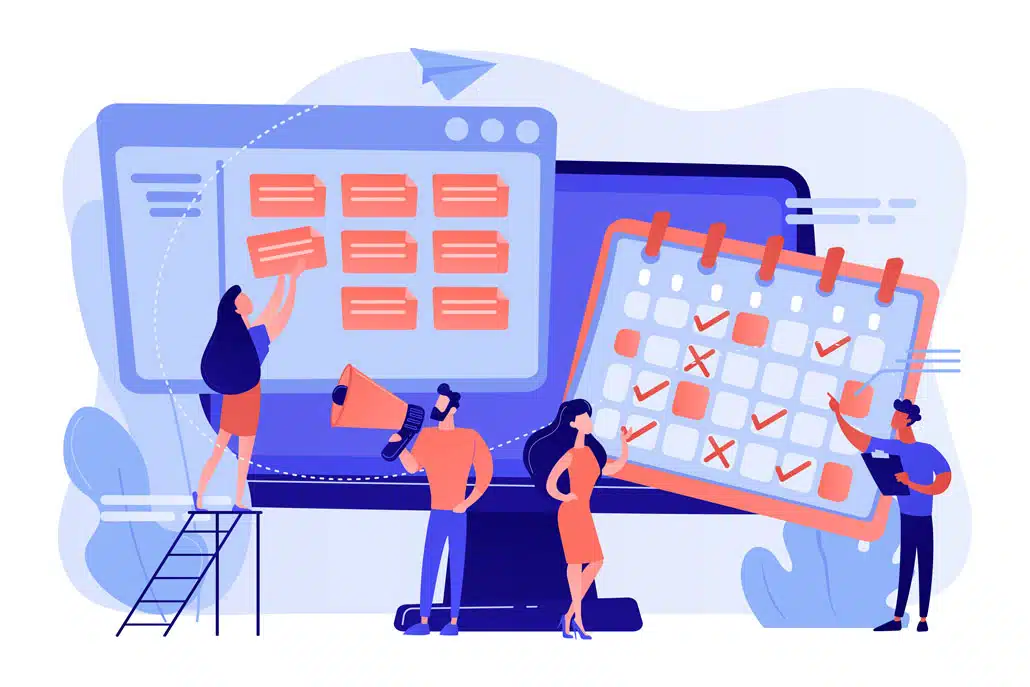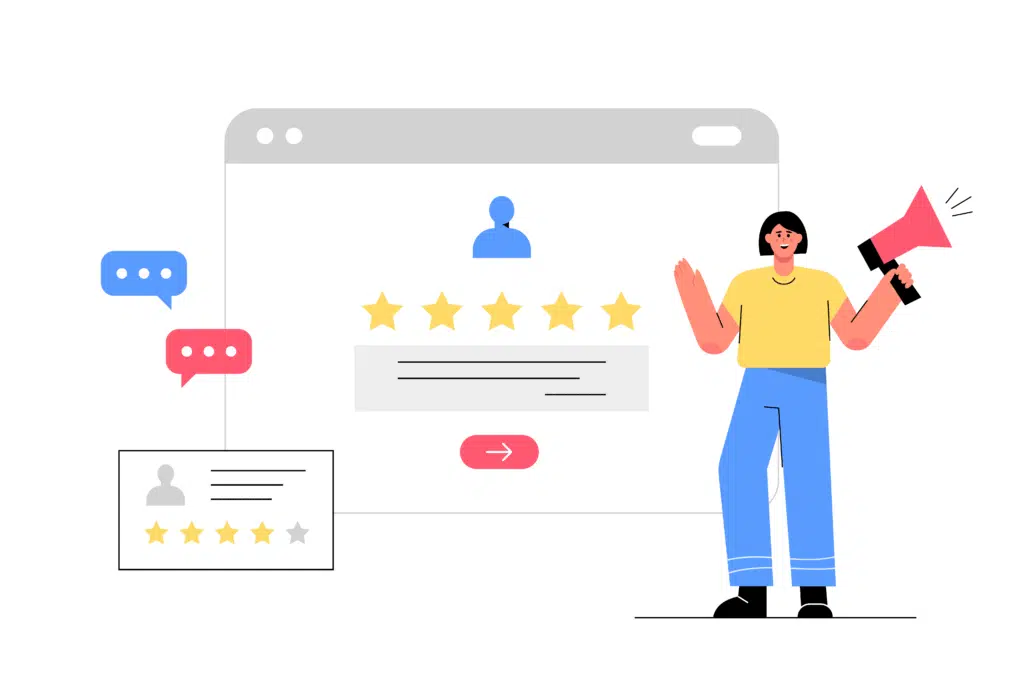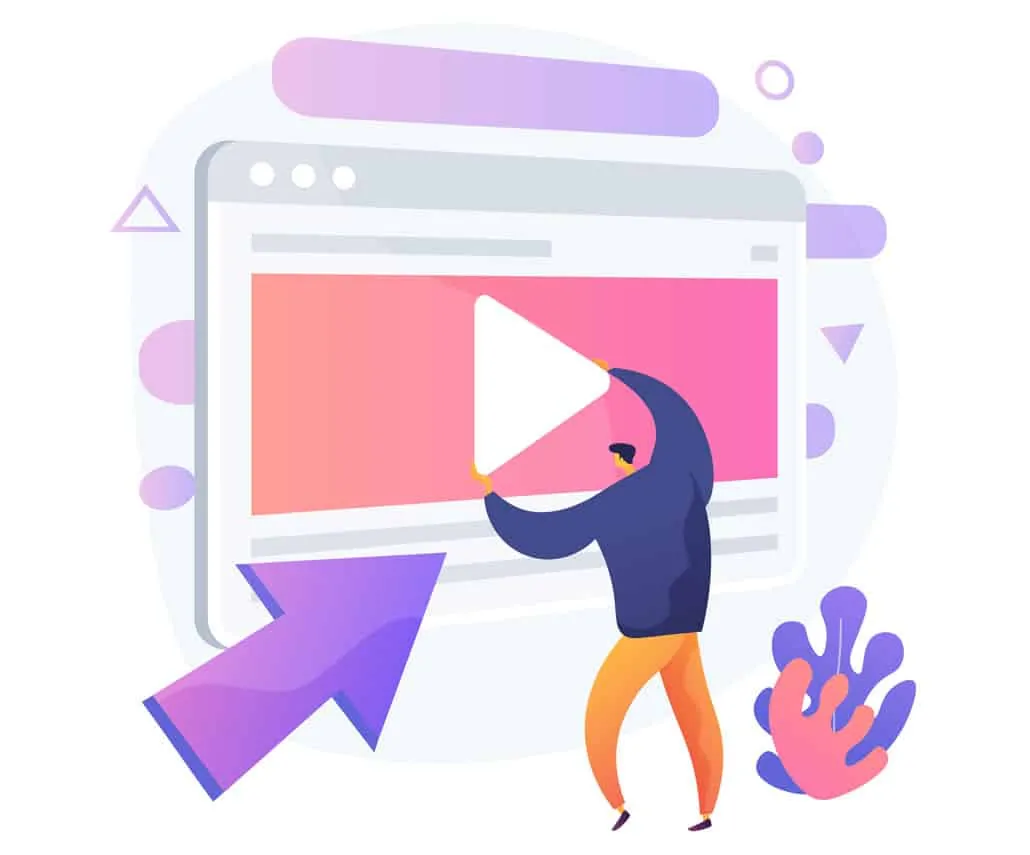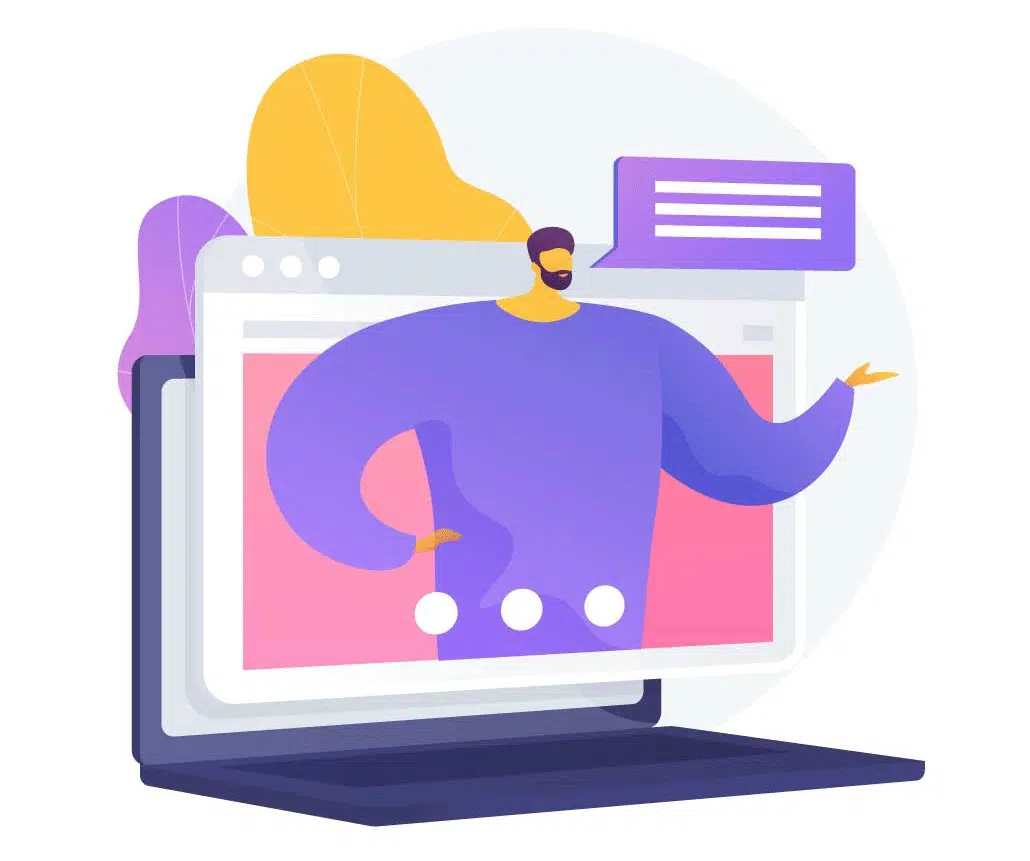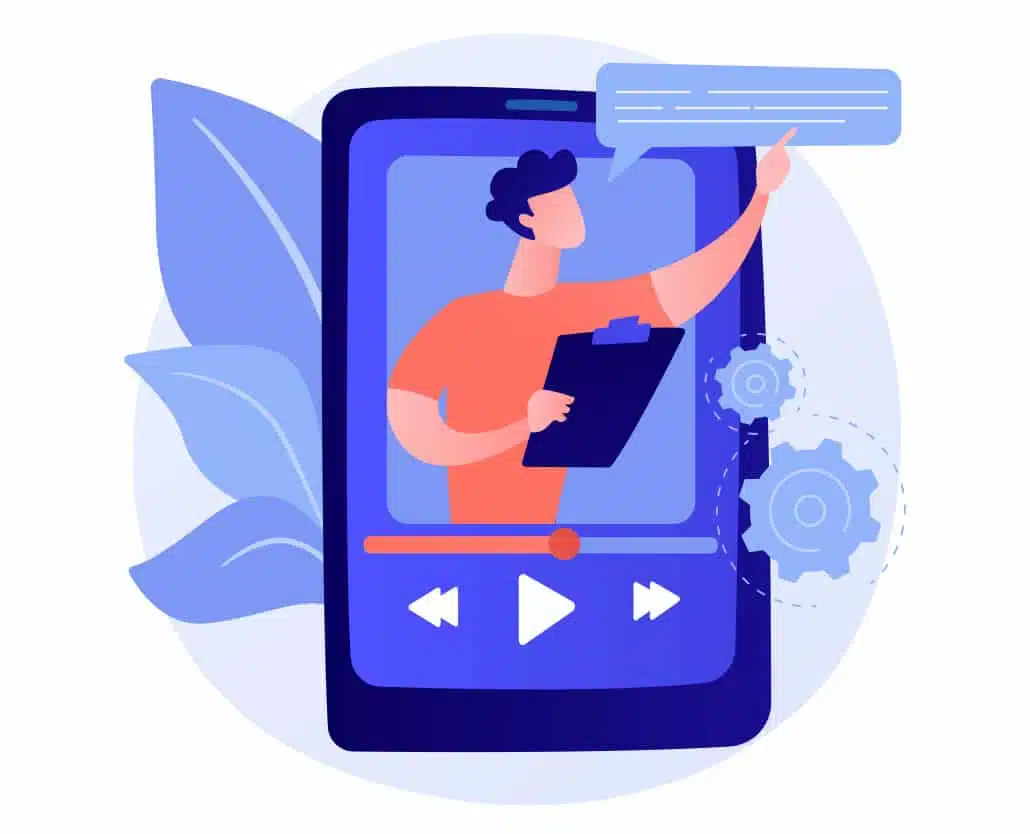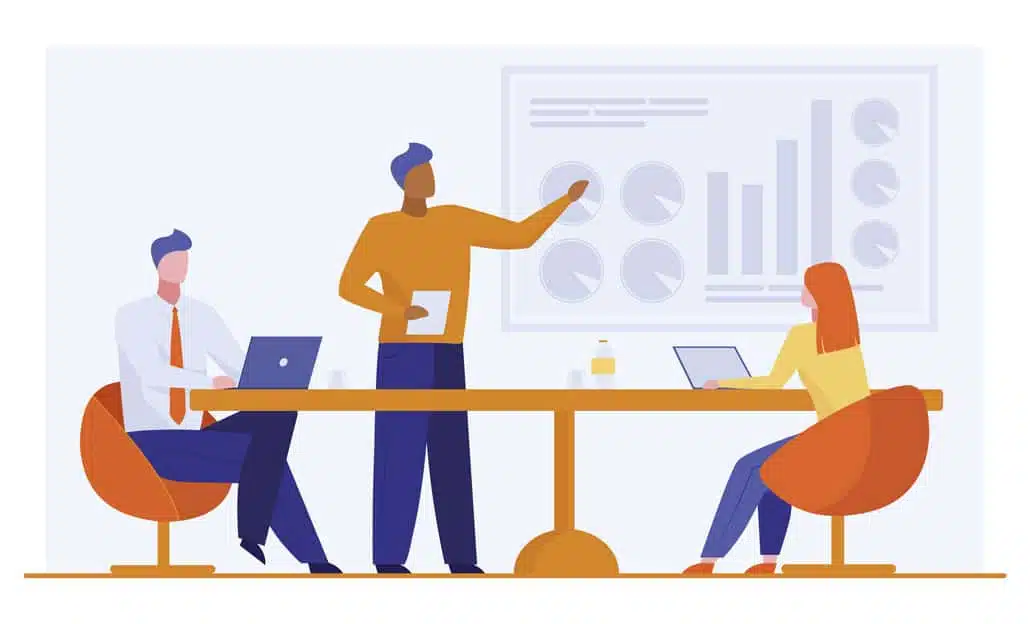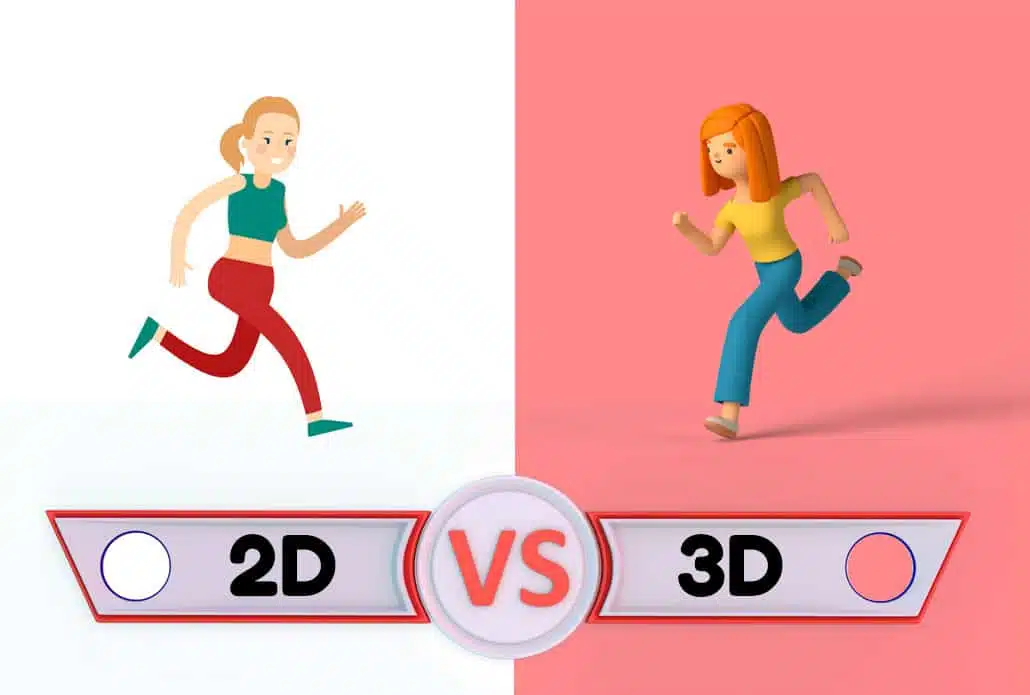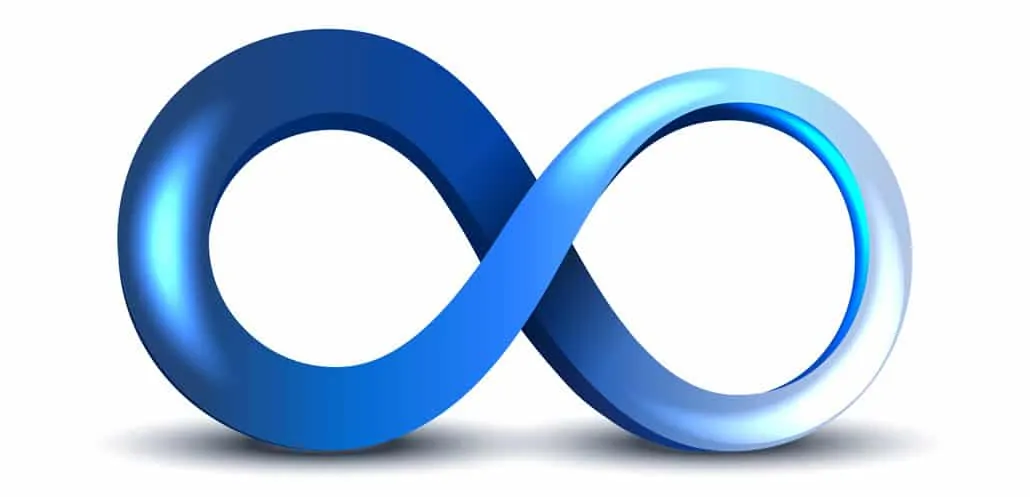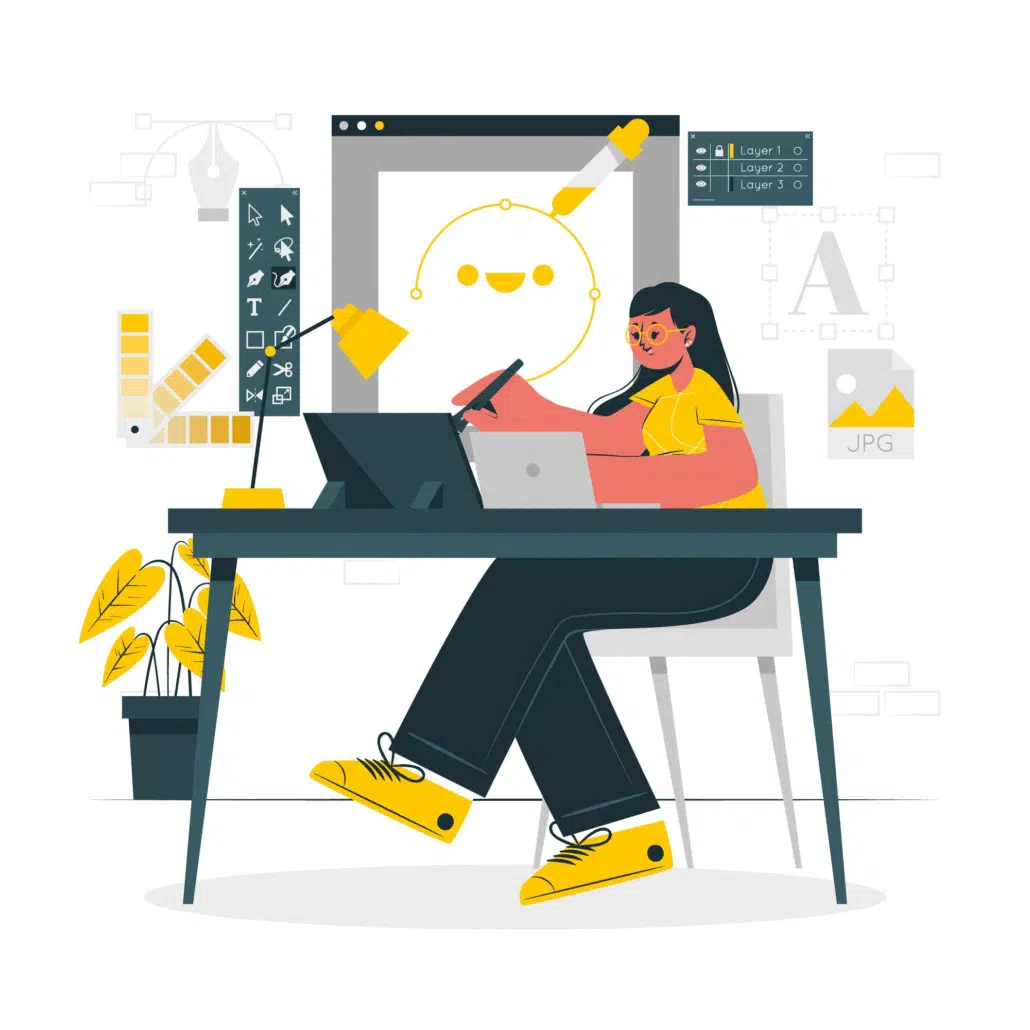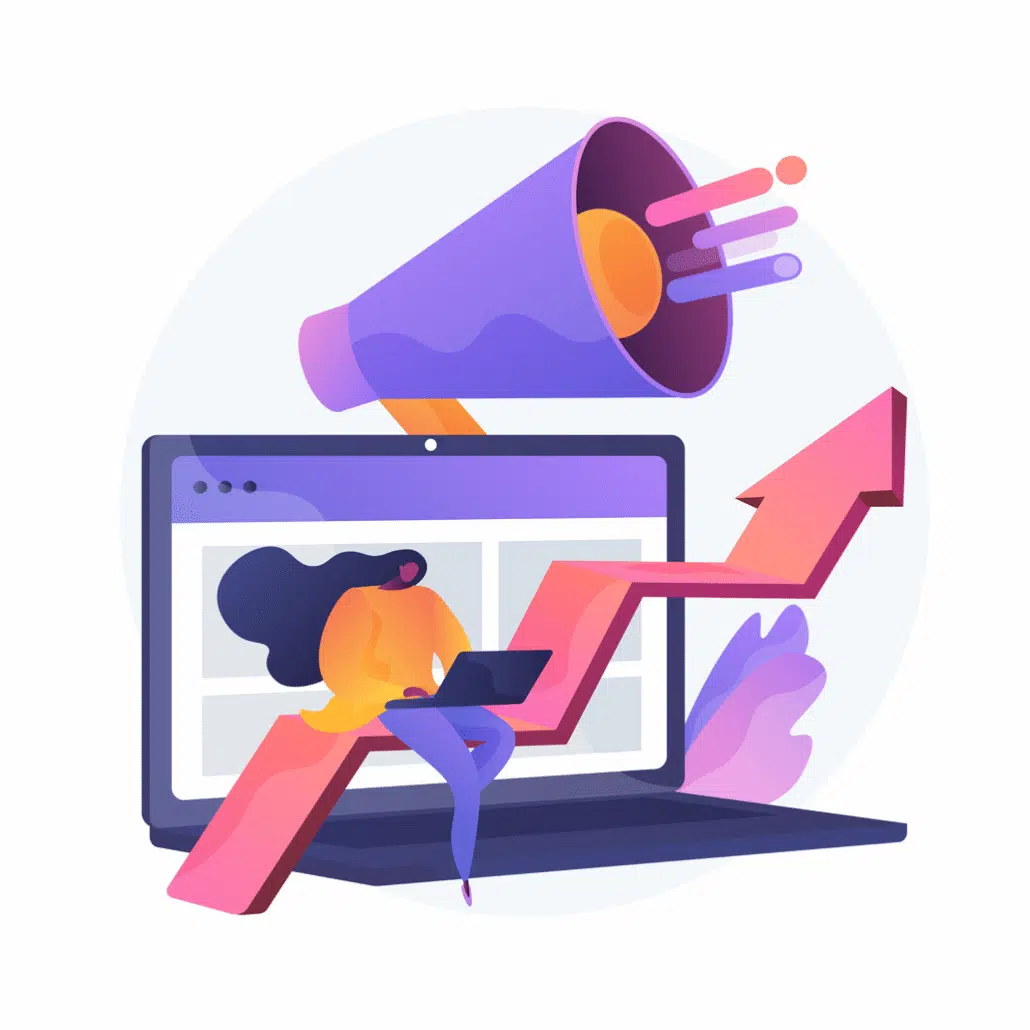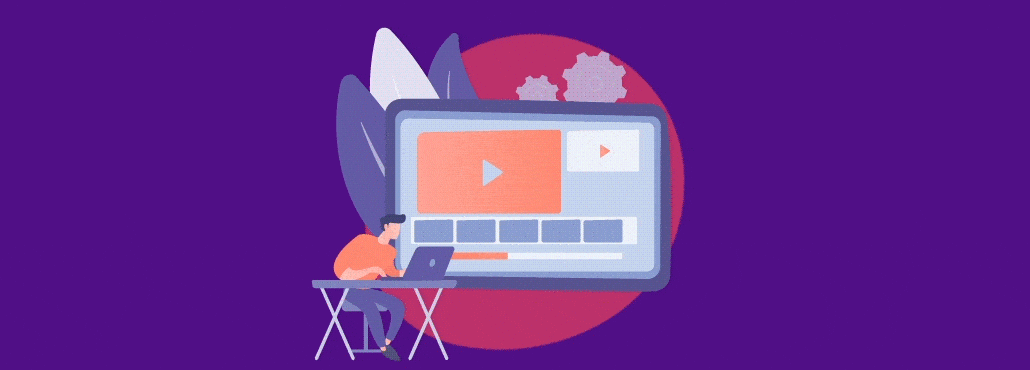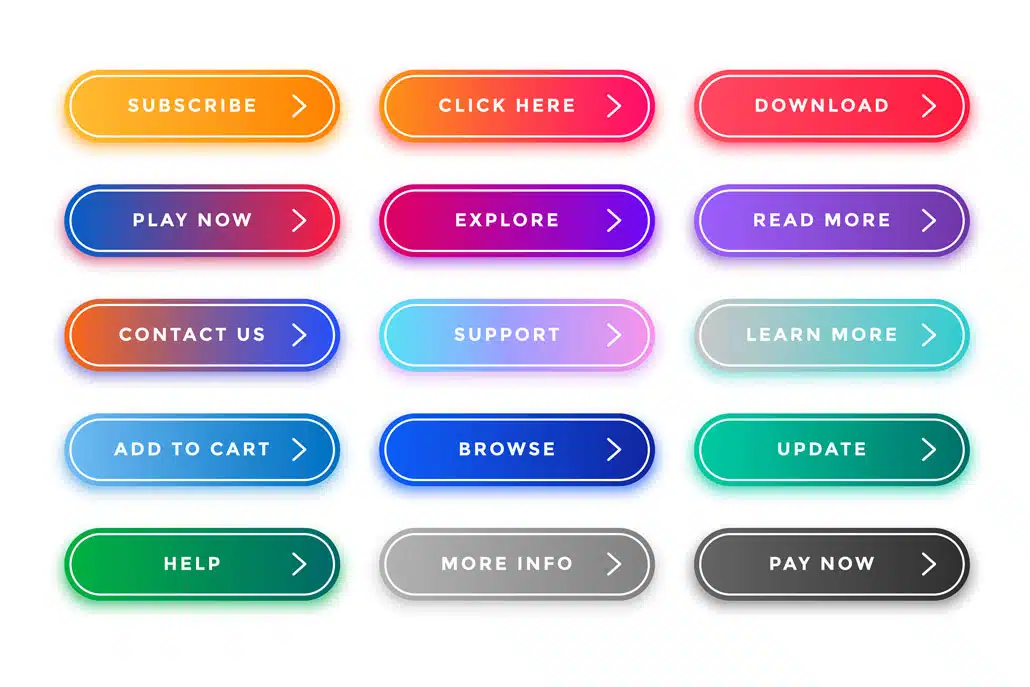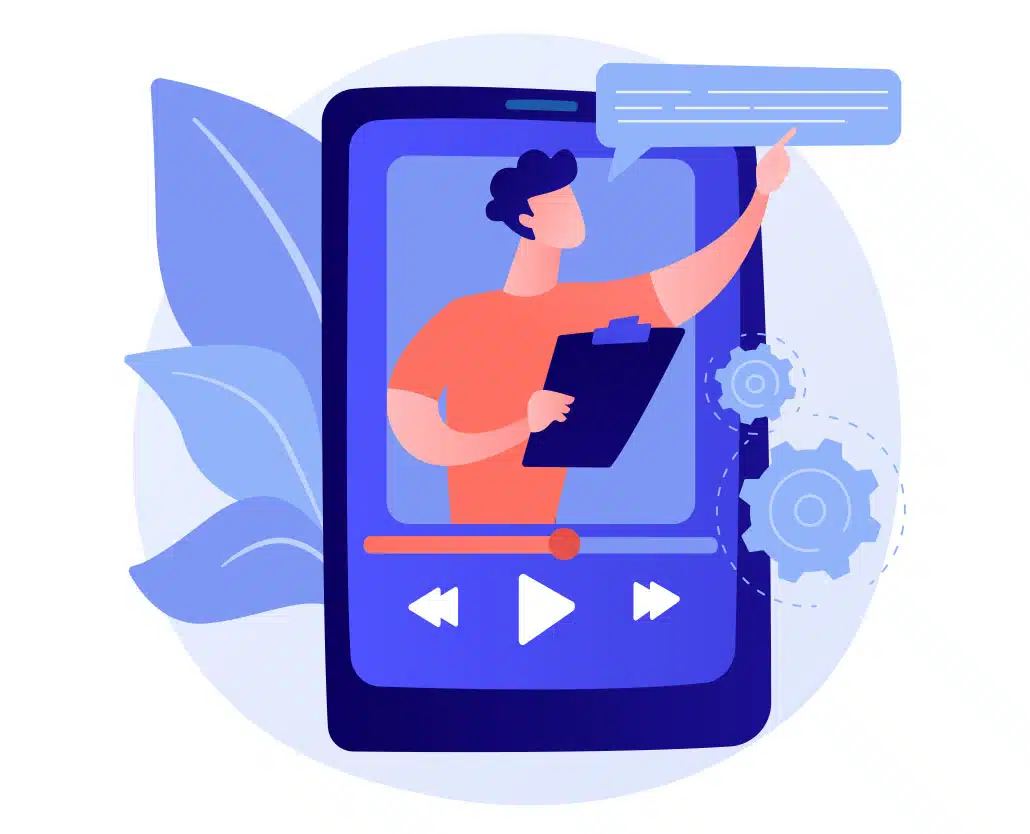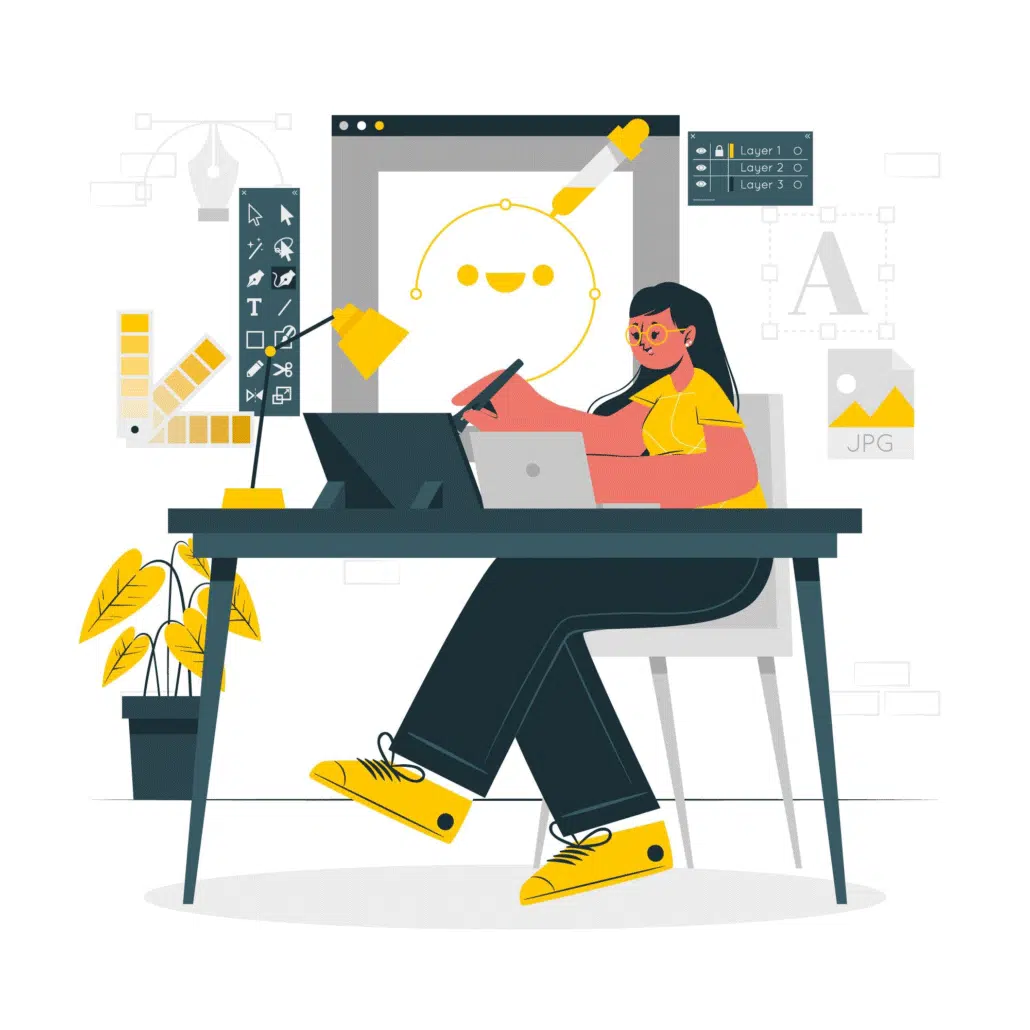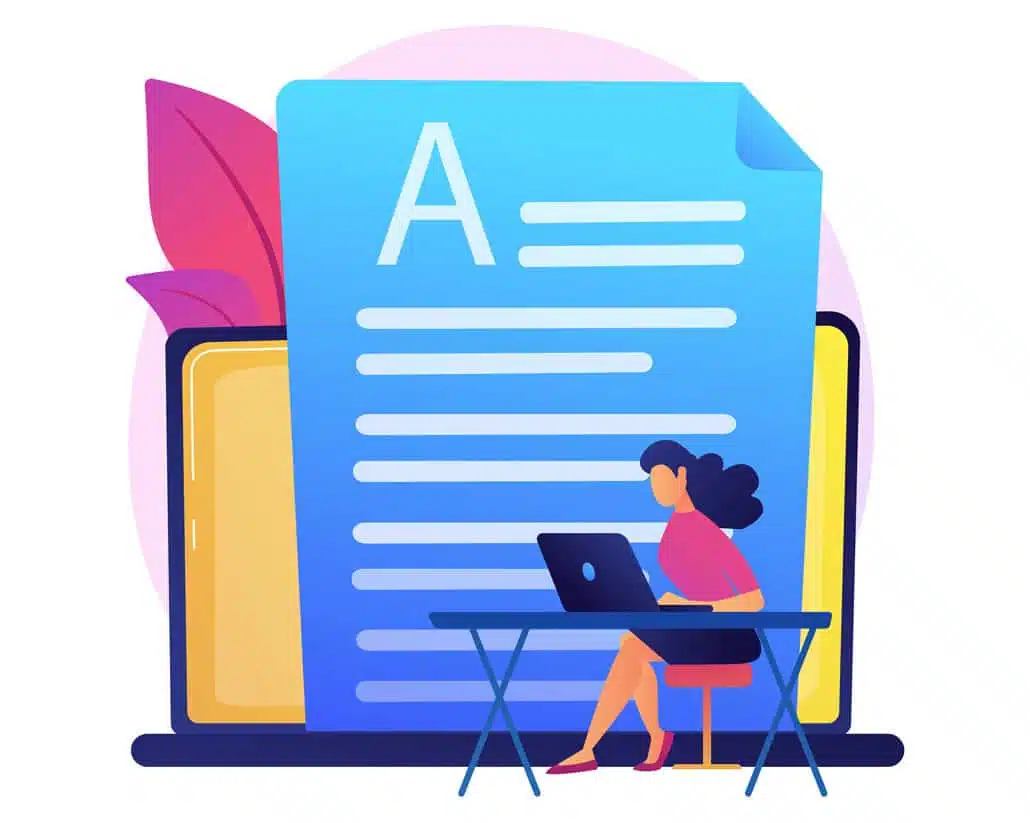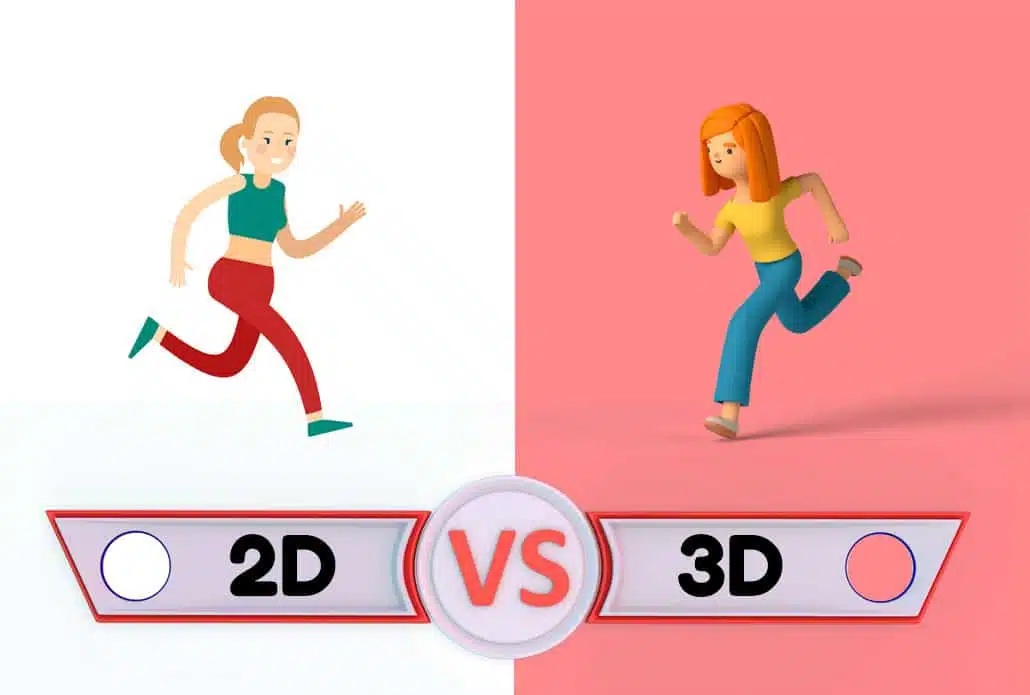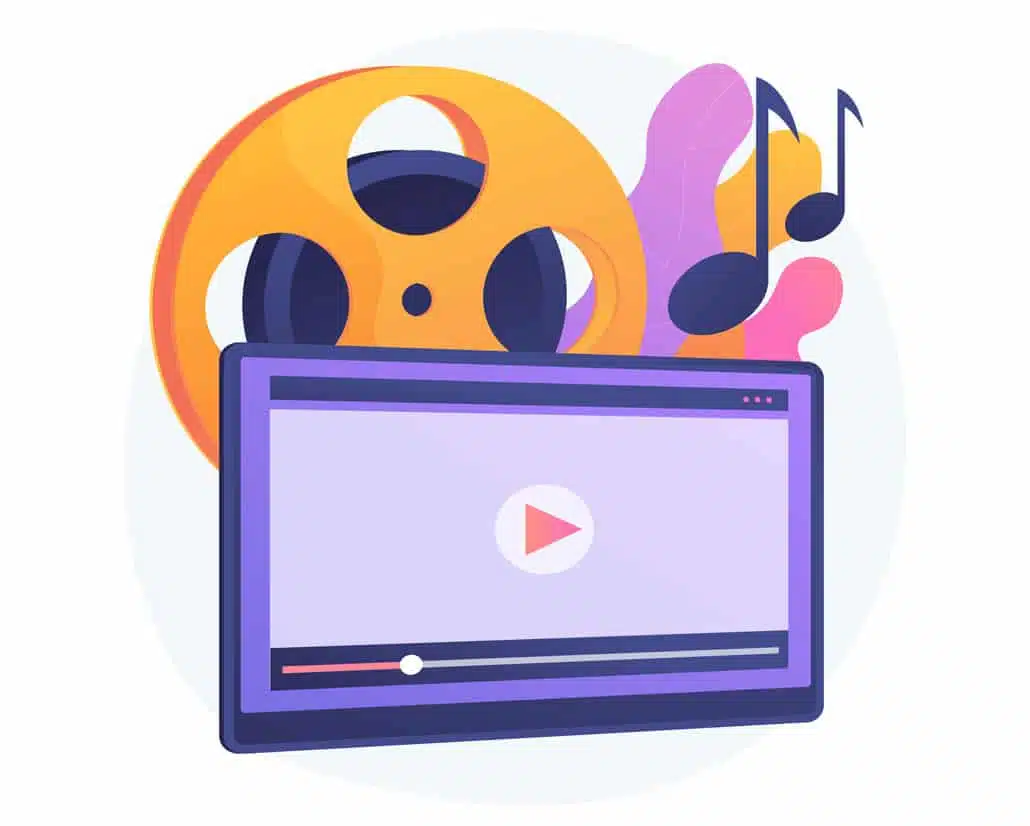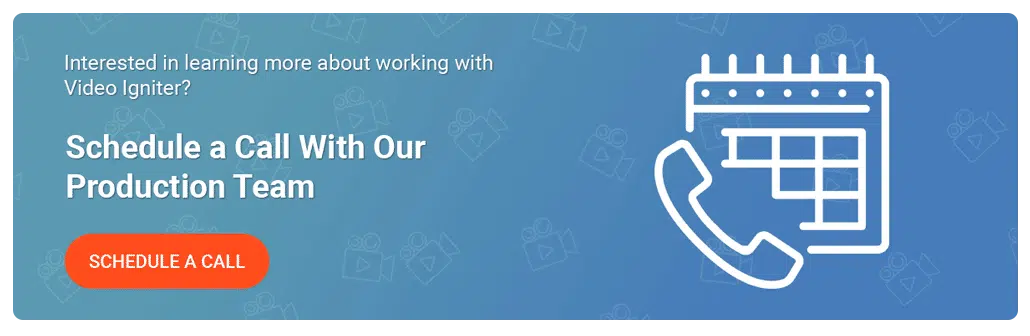How To Make An Animated Political Ad
If you want to use animation to make a political ad, Video Igniter’s FAQ teaches everything you need to know about making and using animated political ads to educate people about new ballot initiatives, legislation and political issues.

Examples of Animated Political Videos & Ads
Video Igniter can create any kind of 2D or 3D animated political ad for you. Check out our animation portfolio here. Request access to our demo reels and price sheet here. Contact us or to start making your video.

This video uses animation to explain the new propositions on California’s 2022 election ballot to help voters understand what they’re voting for or against.

This animated ad explains a new mail in voting system and highlights the benefits of the new system.
Are you looking for an example of a different style of animated political ad? Send us a message to let us know what kind of animation example you want to see and we will follow up with relevant production samples.
The Role of Animation In Political Campaigns And Advocacy
First, let’s take a look at the role animation plays in political campaigns and advocacy. How and why is animation used to communicate messages? What benefits does animation bring to political ads that traditional ‘talking head’ videos lack?
Help people understand new bills & legislation
Political issues are hard enough to understand without both sides of the political aisle trying to sway your understanding of a new piece of legislation. Animation makes it easier for people to understand new topics and information. By creating short animated educational videos that explain new policies, you make it easier for for voters to understand and appreciate both sides of a policy.
Makes it easy to share the message
Animated videos make it easy to share and syndicate your message. A growing number of states mail out pamphlets that explain what policies and candidates are up for election. The problem with these ballots is:
1). They’re expensive to print and mail
2). They arrive shortly before elections, giving people little time to fully process the information.

Making animated political ads or political explainer videos and sending them out long before election day gives people time to take in the message, process it and discuss it with other people. By making the message easy to share and getting it out in the world before election day, voters have more time to educate themselves on each topic and form a stronger understanding of what they’re actually voting for.
Makes it easy to remember what an initiative is about
Turning a message into an animated, visual story not only makes it easier for people to understand new information, it also helps them retain the information longer. This is very important if you want educated voters to remember what ballot initiatives are about or what a political candidate stands for. By turning an initiative into a story, it makes it easier for people to retell and discuss the initiative in social situations which makes the message spread further.

Not a boring talking head video
If you want people to stop watching your video quickly, get a politician to start talking on video. Watching experts talk on screen can get boring quickly. If you add b-roll or add animation to your video, you change up the pacing and give viewers something else to focus on that helps support their learning and understanding.
Overall, this leads to better educated voters.
By helping people understand, remember and communicate what they’ve learned about new political initiatives, campaigns or politicians, you create a better, more informed set of voters to show up on election day.
Why Animated Political Ads Outperform Traditional Media

If you want to make a political ad that stands out and captures attention, animation can give your campaign a critical advantage. Traditional political commercials tend to rely on talking-head interviews, dramatic voiceovers, or montages of stock footage. These formats have become predictable and easy for audiences to ignore. In contrast, animated political ads are unexpected, visually engaging, and highly customizable. They allow campaigns to present serious topics in a way that is approachable, emotionally resonant, and more likely to be remembered.
Animation also offers unique storytelling advantages. It enables campaigns to illustrate abstract ideas, simulate future policy outcomes, or explain complex issues in simple terms. With visual metaphors, character-driven storytelling, and creative scene transitions, animation helps viewers better understand and connect with a candidate’s platform or a policy’s long-term impact. All of this translates to better engagement and stronger message retention—two critical outcomes when trying to reach voters in a crowded media landscape.
When Should You Make a Political Ad?

Timing plays a crucial role in the effectiveness of a political ad. The best time to make a political ad is often several months before a key phase of the campaign. Starting early gives your team time to finalize messaging, go through the production and revision process, test the content with different groups, and implement a strong distribution strategy. Animated political ads are particularly useful during the early awareness stages of a campaign, where education is the main objective.
For example, if you’re introducing a new candidate to the public, launching an awareness campaign around a policy issue, or responding to misinformation, an animated ad can help you control the narrative and clarify your message. These videos also work well in the lead-up to election day, giving voters a final reminder of what’s at stake and why your cause deserves their support. By creating videos early, you also allow time for the message to spread organically and generate conversations across social networks and communities.
How to Make a Political Ad That Goes Viral

Every campaign dreams of producing a political ad that goes viral, but virality is never guaranteed. That said, there are creative principles that can dramatically increase your chances. First, focus on grabbing attention right away. The first three seconds of your animated political ad are the most important, so open with a bold visual, a surprising statistic, or a provocative question to draw viewers in.
Humor can also be a powerful tool—especially when dealing with dense or divisive topics. A clever animated visual gag or satirical character can make a serious point while entertaining viewers. Keep the overall runtime short and concise; videos under 60 seconds tend to perform better on social platforms. Accessibility also matters: many people watch videos without sound, so adding subtitles ensures your message still comes through.
Great animated political ads tell a miniature story. Even within a short format, your ad should present a problem, propose a solution, and show a desirable outcome. Emotion plays a key role in this. Whether it’s hope, frustration, pride, or concern, tapping into the right emotion helps your message resonate and increases the likelihood it will be shared. Finally, end your ad with a clear call to action—whether it’s visiting a website, signing up to vote, or simply sharing the video with friends.
How to make an animated political video?
So how do you make a political ad or an educational political video to help you advocate a new position? Here, we break down the production process into 7 steps so that you have an appreciation of what’s involved and how to prepare for each step.
Questionnaire or Phone Call
Production starts with a questionnaire or a with your animation producer. The main things they want to learn are:
1). What do you want to communicate in your video?
2). Who is your target audience?
Write the script for your political ad

Download Video Igniter’s Free Script Writing Template
Now that we know what you want to communicate in your video, our team will develop the first draft of your script. We’ll send it to you to review and go over how the script communicates your key messages. Send us your feedback and we’ll incorporate your revisions before you approve the script for production.
Make the storyboard for your political ad

After the script is approved, we develop the storyboard for your video. The storyboard is like the blueprint for your animated political ad. It tells the illustrator what art to create and it tells the animators how to animate the visuals.

Download Video Igniter’s Free Storyboard Template
We’ll develop ideas for what visuals to show for each part of your script. The visuals are designed to enhance the presentation of the message to help viewers understand what is being explained and keep their attention focused and engaged. You get an opportunity to review the storyboard and request revisions before approving the storyboard for production.
VoiceOver

Our team will audition several voiceover talents for your political ad’s voiceover narration. We’ll select voices that are calm, and easy to understand. You get to listen to the previews and select your favorite option. We’ll get the full voiceover recorded and you’ll get a chance to review it and request revisions before approving it for production.
Soundtrack

Some light background music can help keep viewers focused on the message you’re presenting. Relying on a voiceover to fill the silence isn’t enough and can be off putting to viewers. We’ll select a few soundtracks that we can license for your animated video. Let us know which one you prefer and which platforms you plan to run your video ad on and we’ll purchase the proper broadcast license for your soundtrack.
Illustration
Our team will design some concept art for your animated political ad. You can supply branding and style references to help inform the visual design. Otherwise, our art director will use standard best practices to evaluate the messaging and content of your animation and use that to develop concept art for your animation

Review the concepts and let us know which one(s) you like best. We’ll work with you to refine your preferred visual concept until you love it! Then, we’ll create the remaining illustrations for your political ad and give you an opportunity to review them and request revisions.
Animation

Now that the voiceover and illustrations are approved, it’s time to animate! It takes about a week to animate a 60 second 2D animated video. When the first draft is ready, give it a detailed review with your constituants and collect everyone’s feedback. Send us your notes so that we can incorporate your revisions and render out the final draft of your animated political ad.
How to pick a producer to make your political ad?

Picking the right animated video production company to help you make your political ad is an important part of the production process. VideoIgniter.com can help you create your custom animated political ad – or you can check out these resources to help you find an animated video producer:
- How to outsource an animated video project?
- 9 Things to Look For When Hiring An Animator.
- How to hire an animator?
- Pros and Cons of Different Animation Styles
- What goes into the production cost of an animated video?
- Learn about the types of online animated video makers.
- What’s the difference between hiring an animation studio, a freelance animator and Video Igniter?
- What is Video Igniter Animation?
How to promote an animated political ads?

Whether you’re looking to syndicate your animated video to popular online sites or pay to promote your video ad, our marketing team can help you get the right eyeballs on your video content.
Want to figure out what it will cost to pay to promote your political ad? Reach out to let us know what you want to accomplish and get a quote.
What does it cost to make an animated political ad?

Depends on the style and length of your animation. Most 2D animated videos under 60 seconds can be produced for $1,500-$7,500. 3D animated videos cost more and require a custom quote. Click here to get a quote for your animated political ad.
How long does it take to make an animated political ad?
30-60 second animated videos can be produced in 3-5 weeks. Given the pace of political campaigns and messaging, we understand that speed is everything. That’s why we offer rush delivery animation to help speed up important projects that have short deadlines.

Need to make your political ad quickly? Reach out to let us know your deadline and we’ll develop a rush delivery production schedule and send you a quote.
How to Tailor Your Political Ad to Different Audiences
To make a political ad that genuinely connects, it’s essential to tailor your messaging and visuals to resonate with specific audience segments. Different groups of voters have different values, concerns, and communication preferences, so a one-size-fits-all video rarely delivers the desired impact. With animation, you can create multiple variations of the same core ad by modifying the script, voiceover tone, visuals, or even the pacing to appeal to distinct demographics.

For example, if you’re targeting younger voters, you may want to use a fast-paced animation style, modern illustrations, and culturally relevant humor to grab attention and keep them engaged. If your audience includes senior citizens, a slower pace, clearer voiceover, and simple visuals can make your message easier to follow and absorb. Parents might connect more with storytelling that features family scenarios or emphasizes how policy changes will affect schools, safety, and household expenses. Undecided voters may respond best to neutral, fact-based messaging that clearly lays out both sides of an issue. With animation, these adjustments are easier and more cost-effective than filming entirely separate live-action videos.
Platforms to Use for Distributing Your Political Ad

Once you’ve made your political ad, the next step is to make sure it reaches the right audience. A successful animated political ad campaign leverages multiple digital platforms to maximize visibility and engagement. YouTube is one of the most powerful platforms for political video distribution. Pre-roll ads can target viewers based on geography, interests, demographics, and even previous viewing behavior—making it easy to zero in on swing voters or specific districts.
Social media platforms like Facebook and Instagram allow for precise micro-targeting and are ideal for distributing shareable animated content. These platforms also support interactive formats and allow campaigns to test different versions of an ad to see which messages perform best. If your goal is to reach younger voters, TikTok has emerged as a powerful venue for short-form political messaging. Animated content tends to perform well here due to its creative, eye-catching nature.
Beyond social media, programmatic display ads can place your video across thousands of websites and mobile apps using audience targeting data. You can also incorporate your animated ad into email campaigns, embed it in fundraising newsletters, or feature it on your campaign landing page. For broader exposure, some campaigns also run their political videos on local streaming apps or connected TV platforms, which now offer sophisticated geo-targeting options. The goal is to meet voters where they already spend time online and serve your message in a format that feels native and engaging.
Legal Considerations When You Make a Political Ad

Before you distribute your animated political ad, it’s important to ensure you’re following all relevant legal and platform-specific regulations. Campaign finance laws in the U.S. require political advertisements to include proper disclaimers. Your ad should clearly state who paid for the message and whether it’s authorized by a candidate or committee. This is especially important for ads that are distributed via Facebook, YouTube, and Google, which require verified political advertisers and disclosure of funding sources.
It’s also vital to make sure all visual and audio elements in your ad are properly licensed. This includes illustrations, music, voiceover narration, and sound effects. Copyright violations can result in takedown notices, legal fines, or the removal of your ad from platforms—something no campaign wants in the final stretch before an election.
While political ads enjoy more leeway than commercial advertising when it comes to exaggeration or opinion, spreading false information can seriously damage your campaign’s credibility. Always fact-check your messaging, especially when making claims about your opponents or ballot measures. Additionally, consider making your political ad accessible to all voters by including captions, audio descriptions, or alternative text for key visuals.
Can you make animations for government organizations?
Yes! Video Igniter offers animated video production services for government organizations. Visit that page to download our capability statement.
Still have questions about making an animated political ad?
Do you have a question about making a political ad that wasn’t addressed in this FAQ? Use this form to send us your question and we’ll follow up with an answer. We’ll also post the question and answer to this page so other people can benefit from the knowledge.

What is Video Igniter Animation?
Video Igniter Animation is an online animated video production service. By working with our team online, you can get your custom animated video produced faster and for less than hiring a brick and mortar animation studio.
We can help you create any kind of 2D animated video or 3D animation you can imagine. Check out our animated video portfolio!
Watch our explainer video on our home page to learn more about how we can help you create an animated video. For examples of the kinds of animation our team can produce, check out the demo reel below:
Looking For An Animated Video Company In The U.S.?
Video Igniter is headquartered in Seattle, Washington.
Get in touch about making a political ad!
Schedule a call to discuss your animated video project.
Get a quote for us to create your animated video.
Request access to our newest price sheet.
Create your Video Igniter account, fill out a creative brief for your video and we’ll begin production as soon as we receive your production deposit.
Success Stories & Testimonials
“Video Igniter offered us the critical combination of creative value, clear communication, and patience with stakeholder feedback. We ended up with truly high-quality design assets for our video series largely due to the extra level of commitment — and the right balance of efficiencies with flexibility in the process when called for.”
Larry Schlessinger – Sr. Creative Program Manager, Amazon Web Services
“Video Igniter came to us with a number of creative and engaging ideas and were able to create an exciting, impactful video in a short period of time. And the best part was that it cost much less than other options of similar quality. The video they made is a great marketing tool for us.”
Alex Raymond – Founder, Kapta Systems
“I am beyond satisfied with my experience with Video Igniter. The first drafts of the work were almost exactly what I had in my head when developing the concept. After that each step along the way was seamless until arriving at a perfect finished product. And all this at a tremendous value. Anyone who has considered creating a marketing video should check out Video Igniter.”
Anonymous Customer Feedback