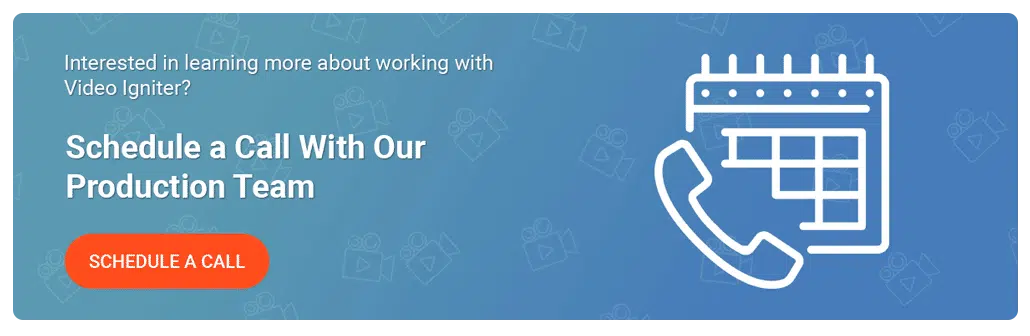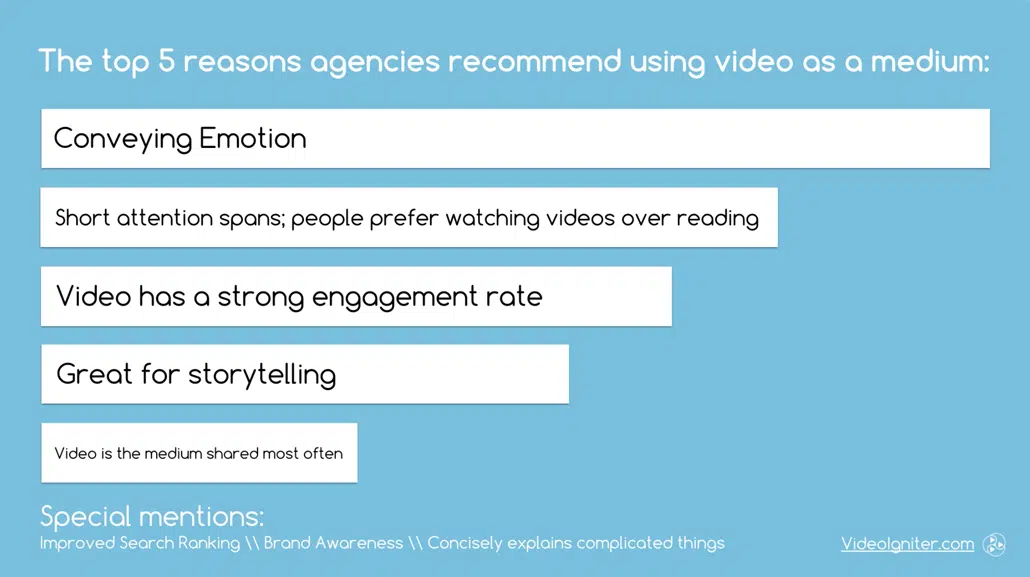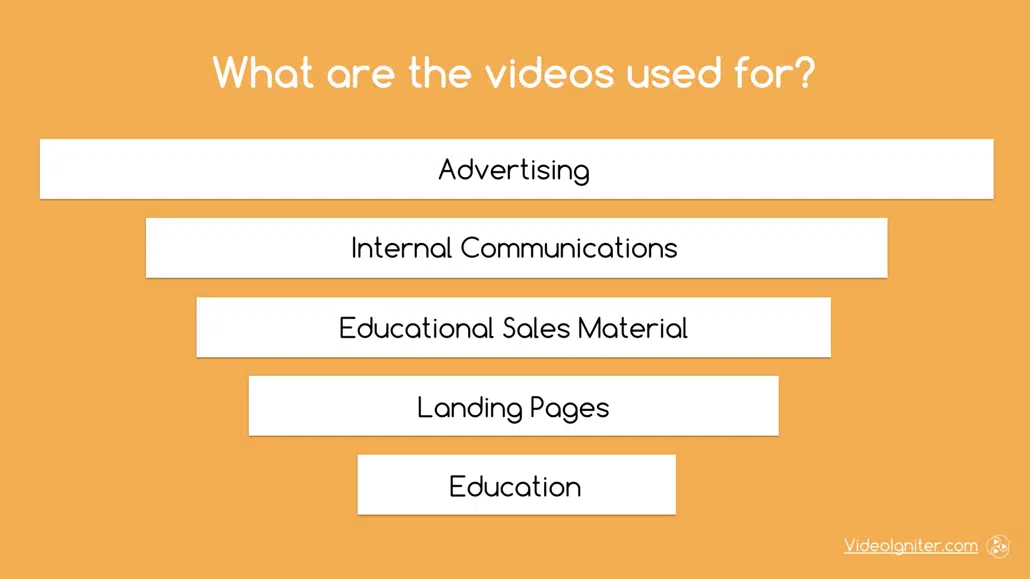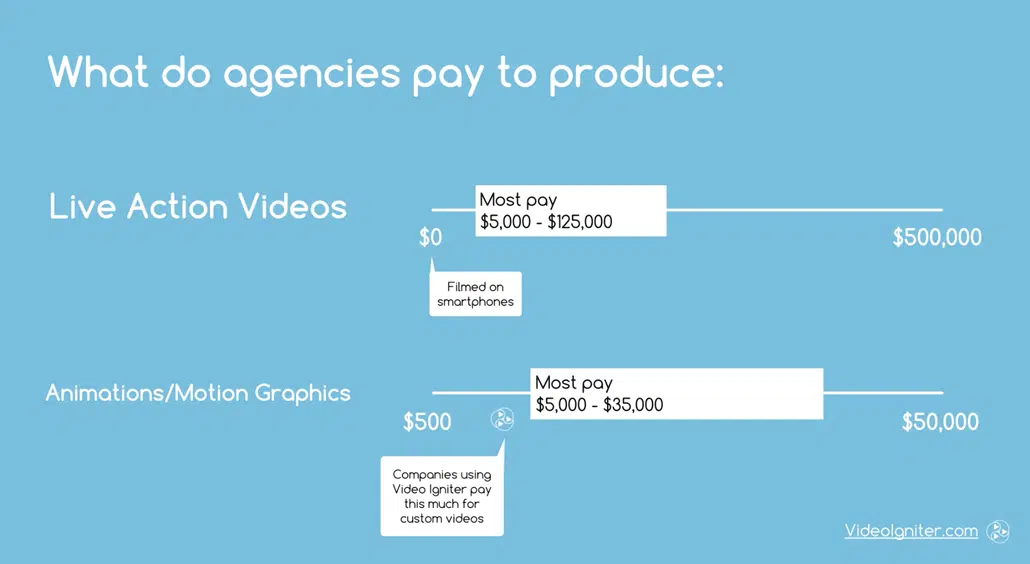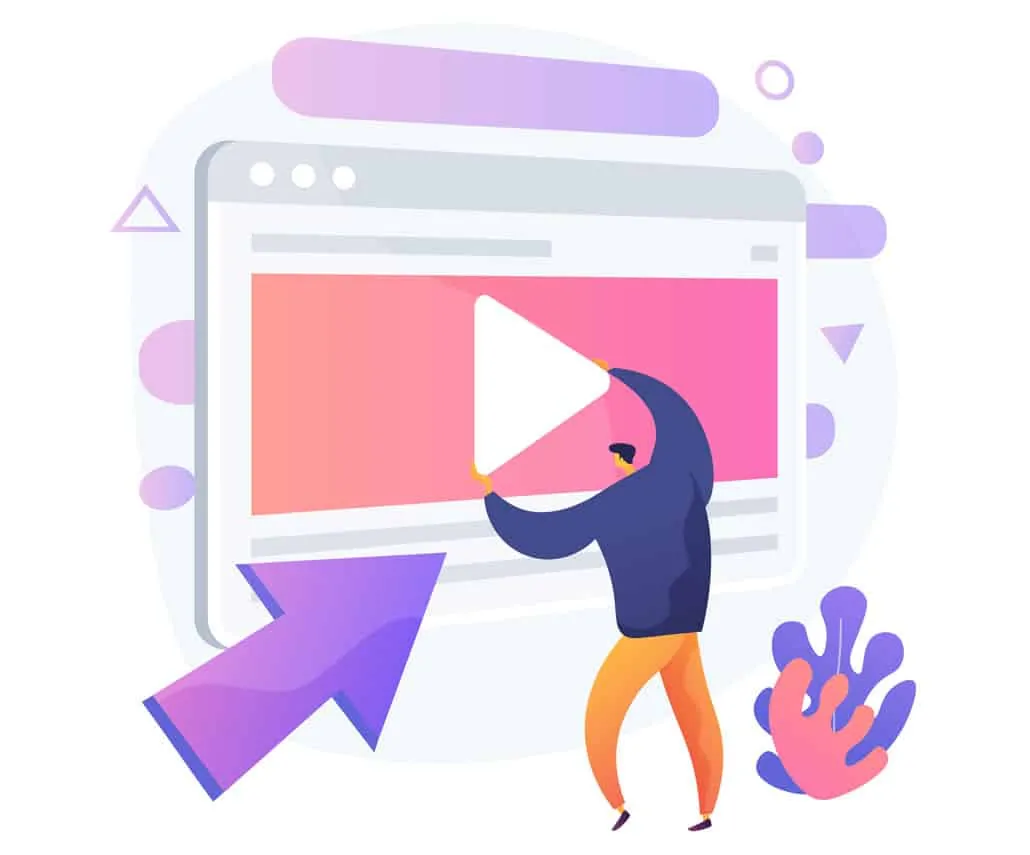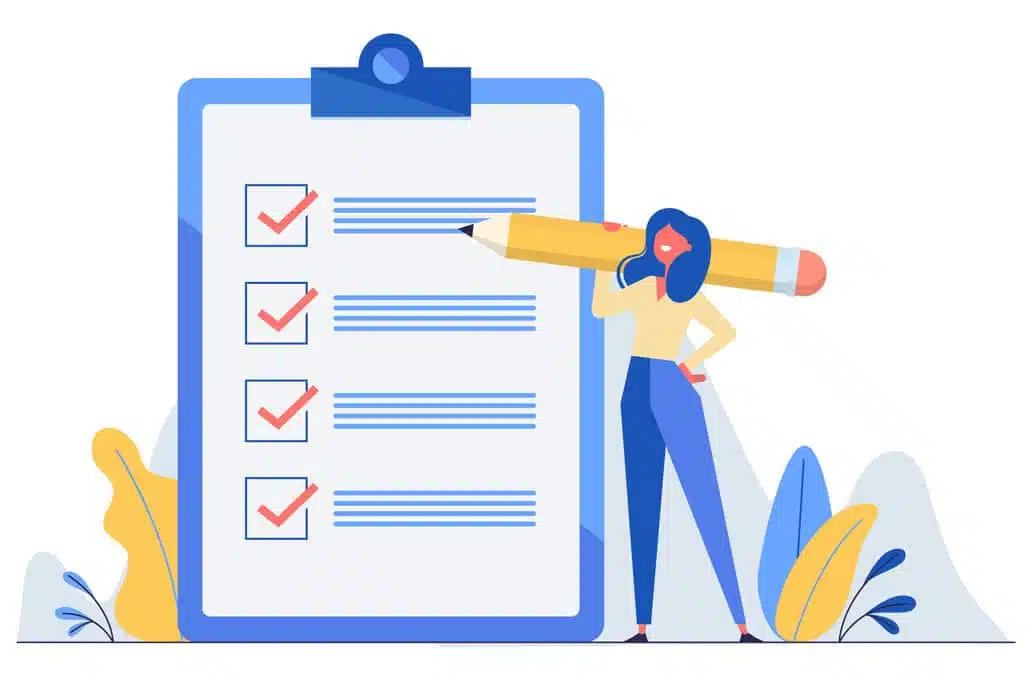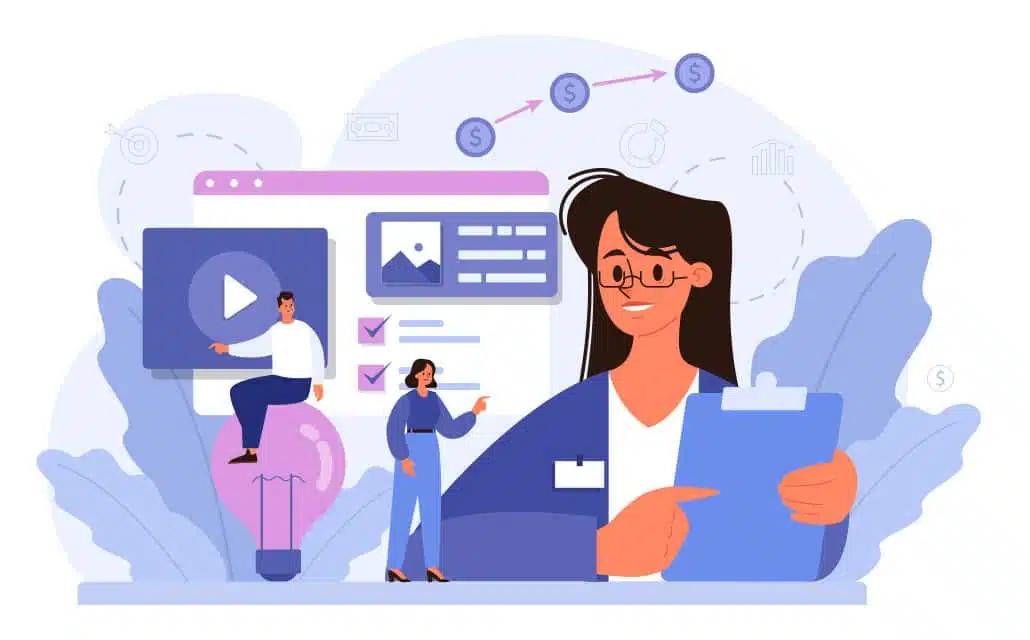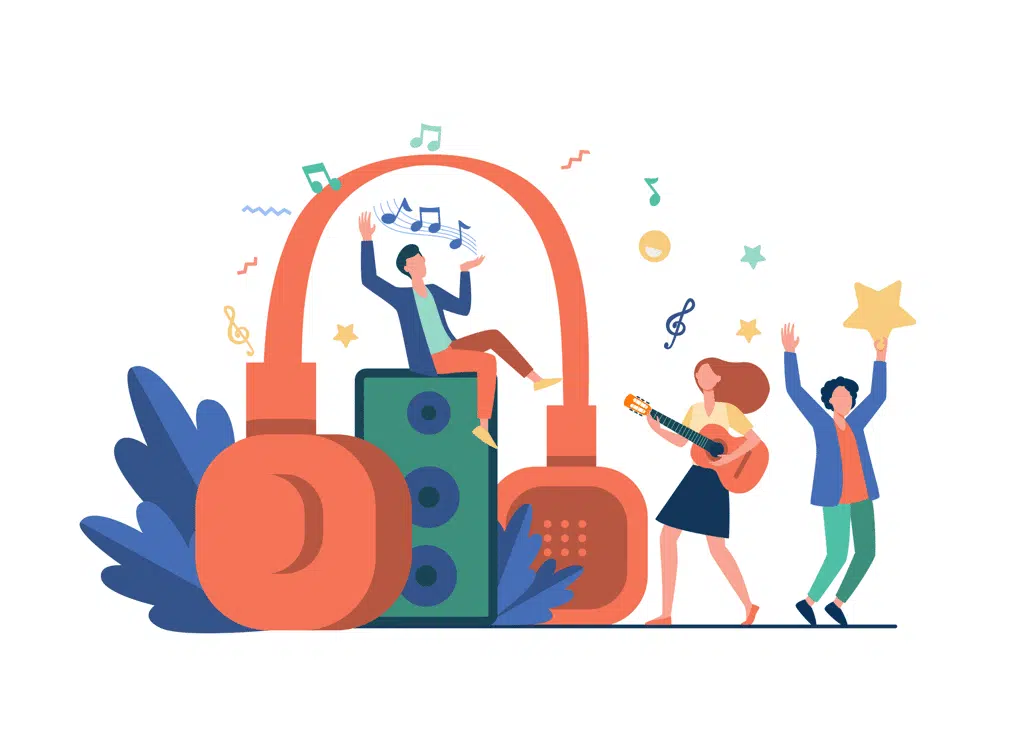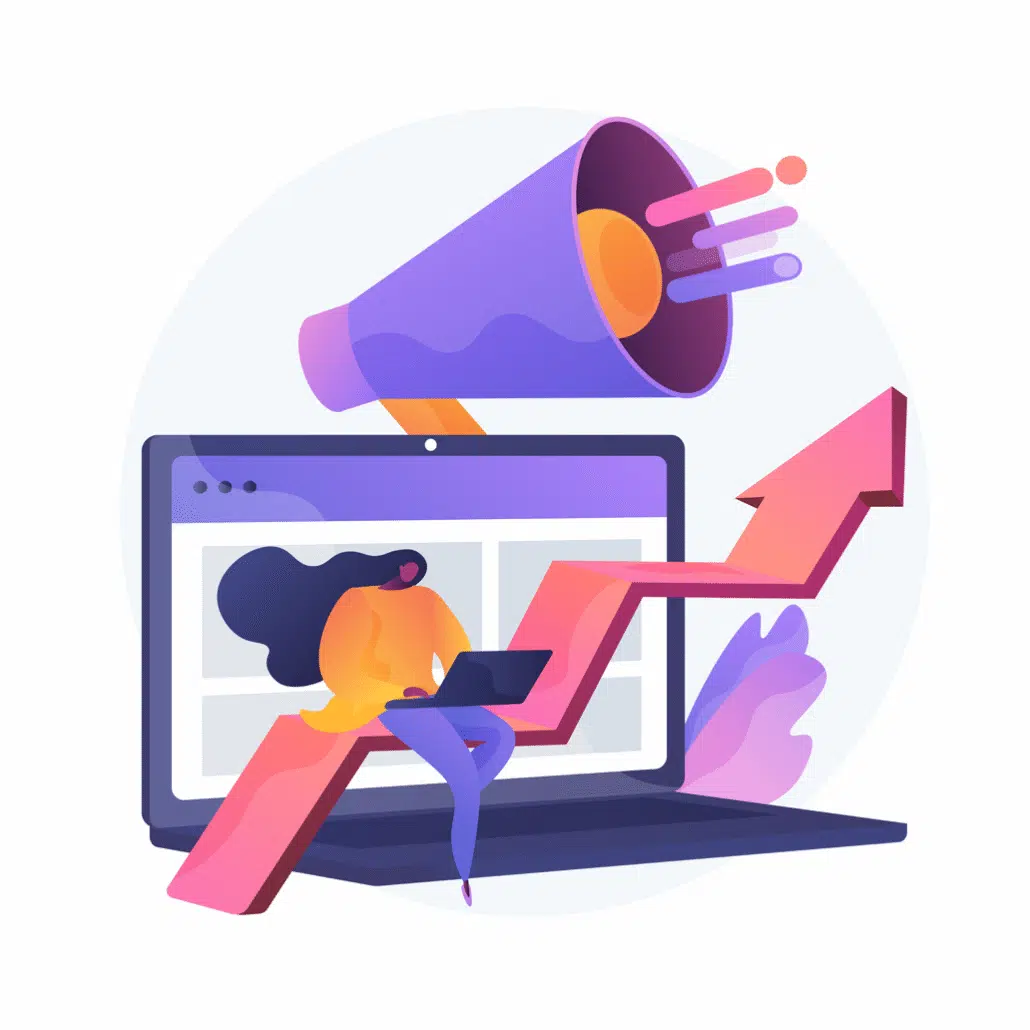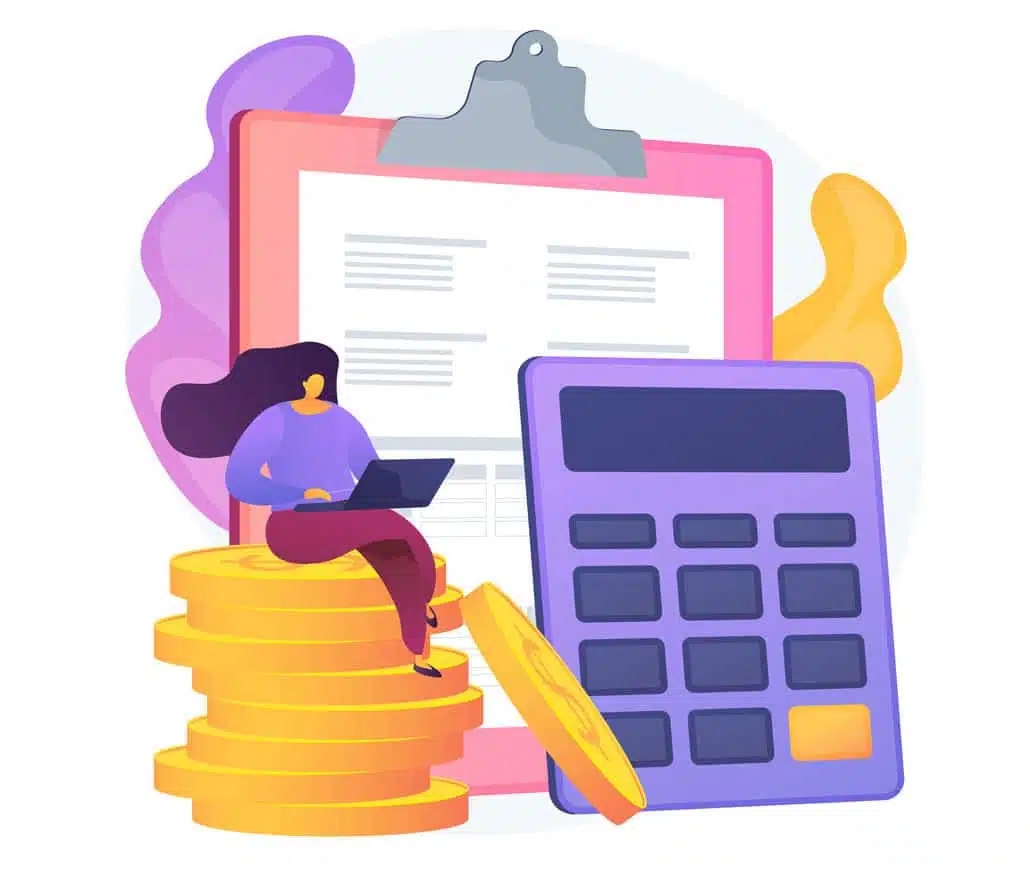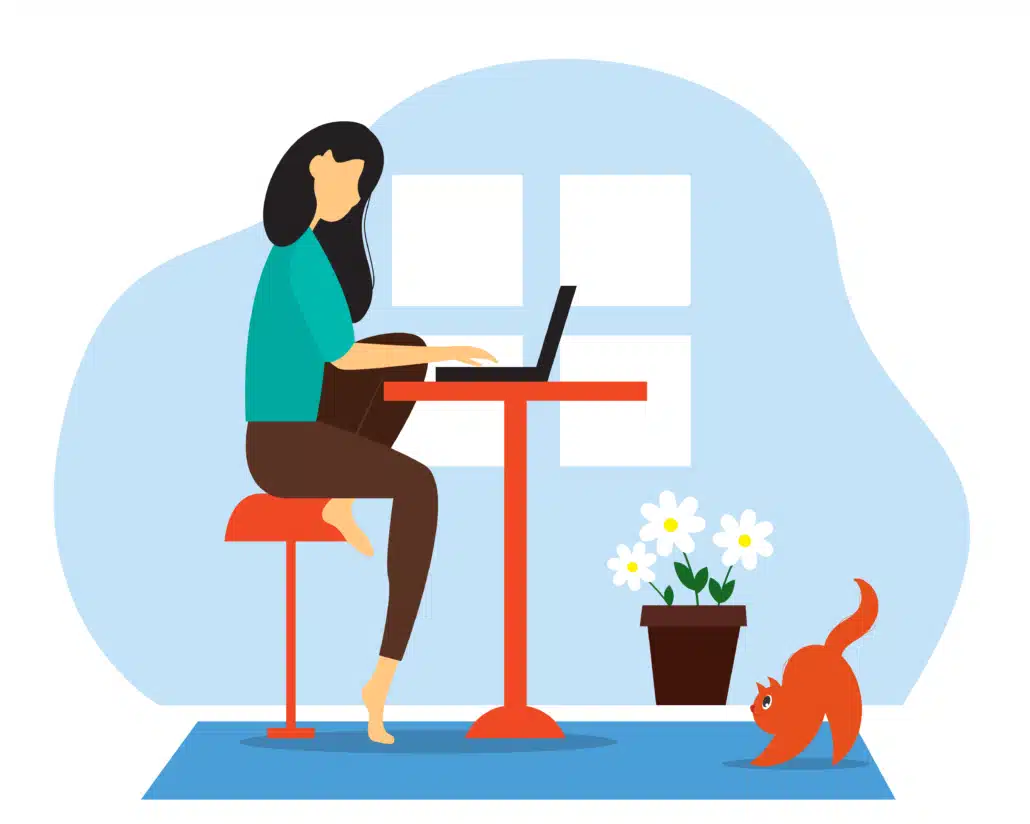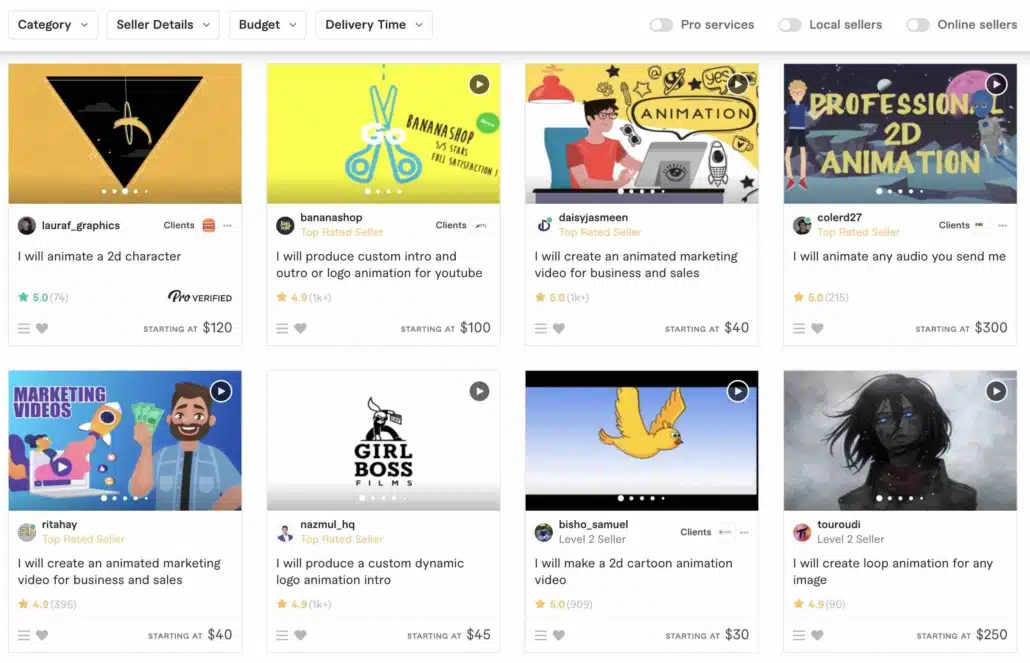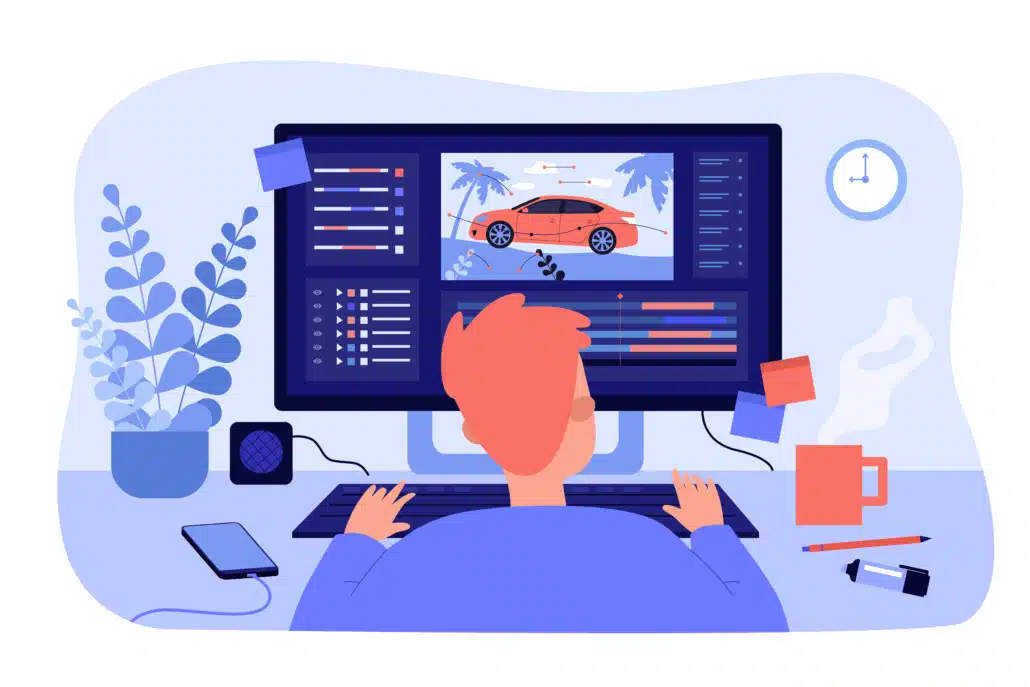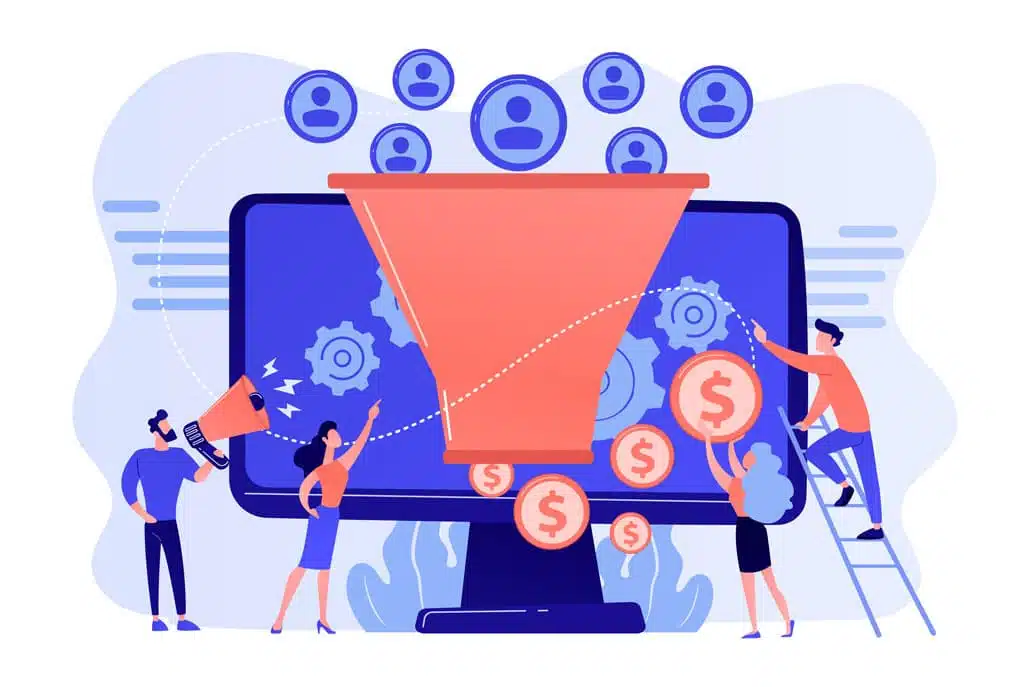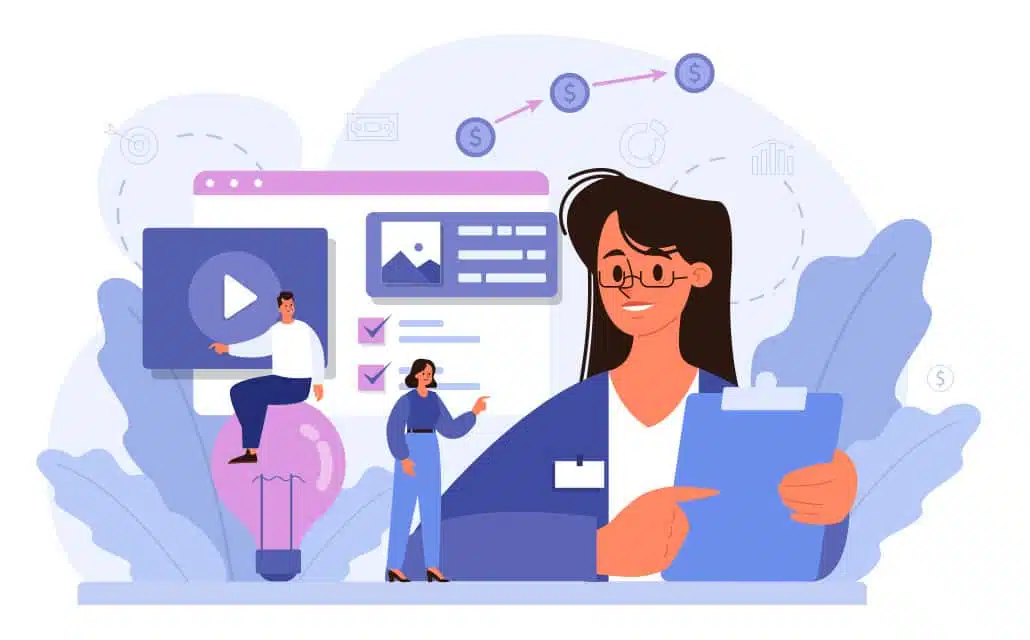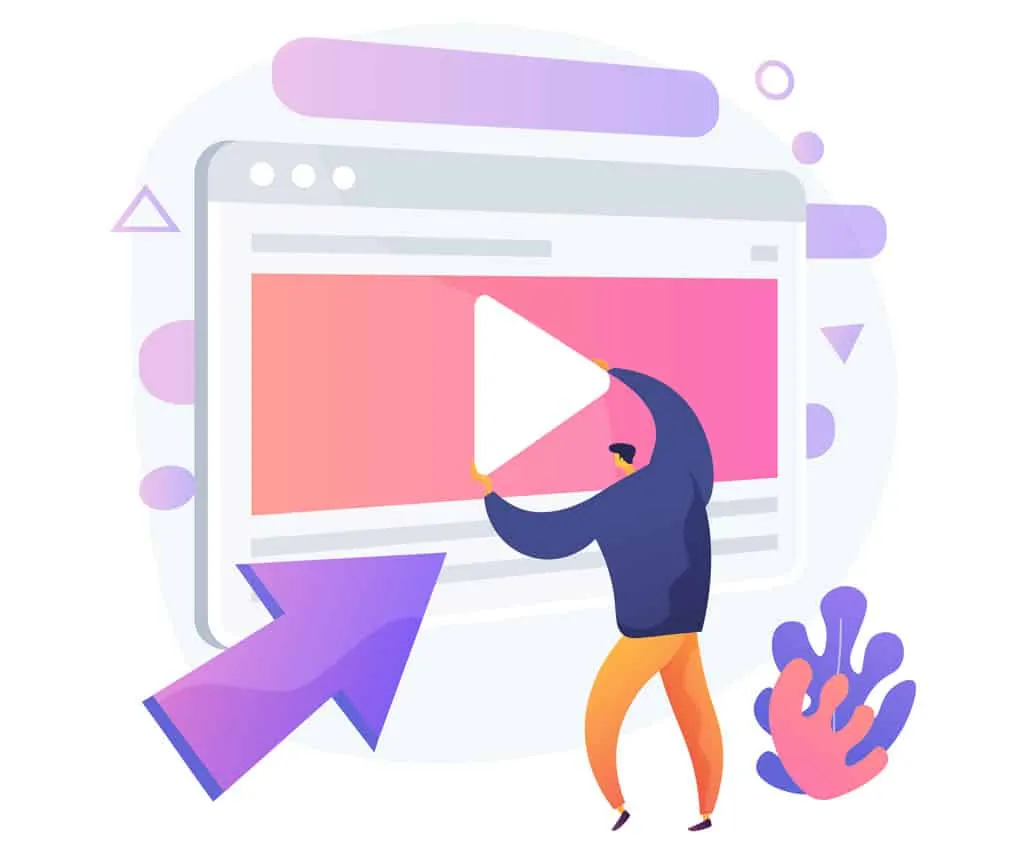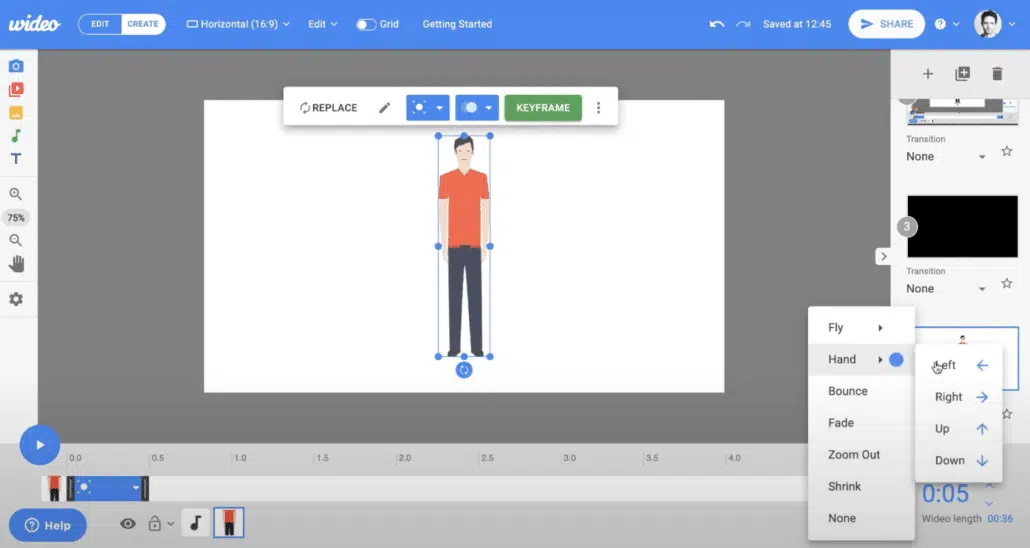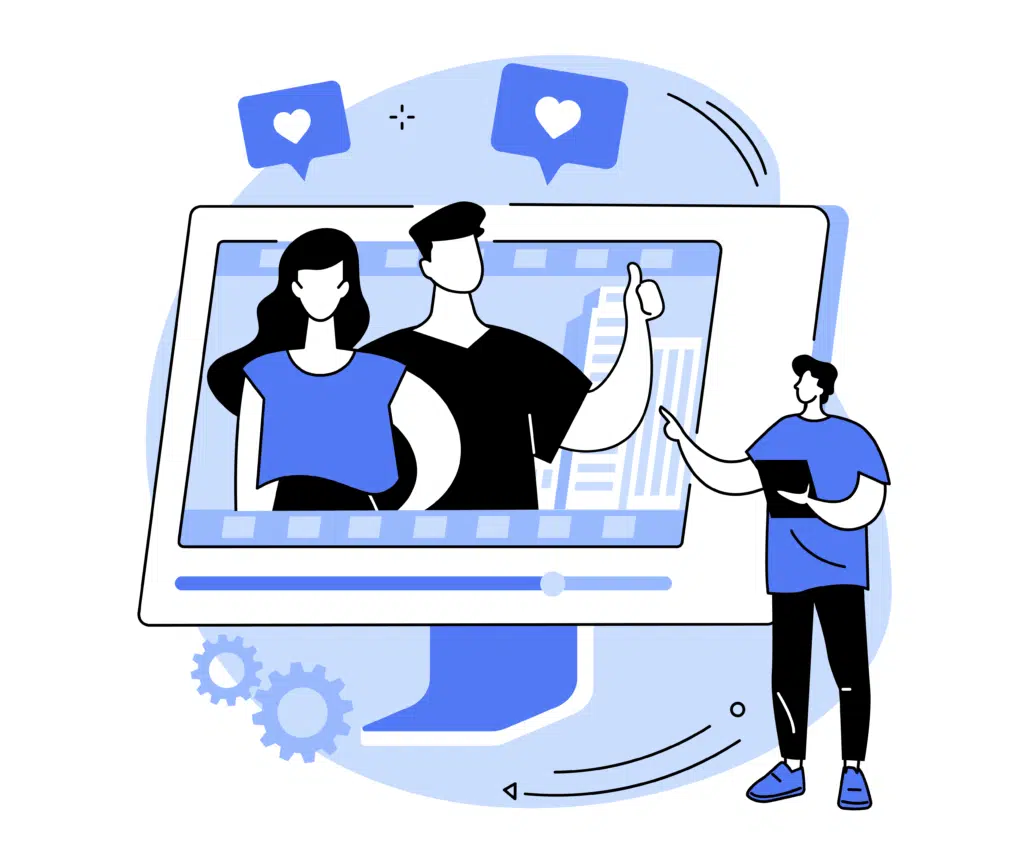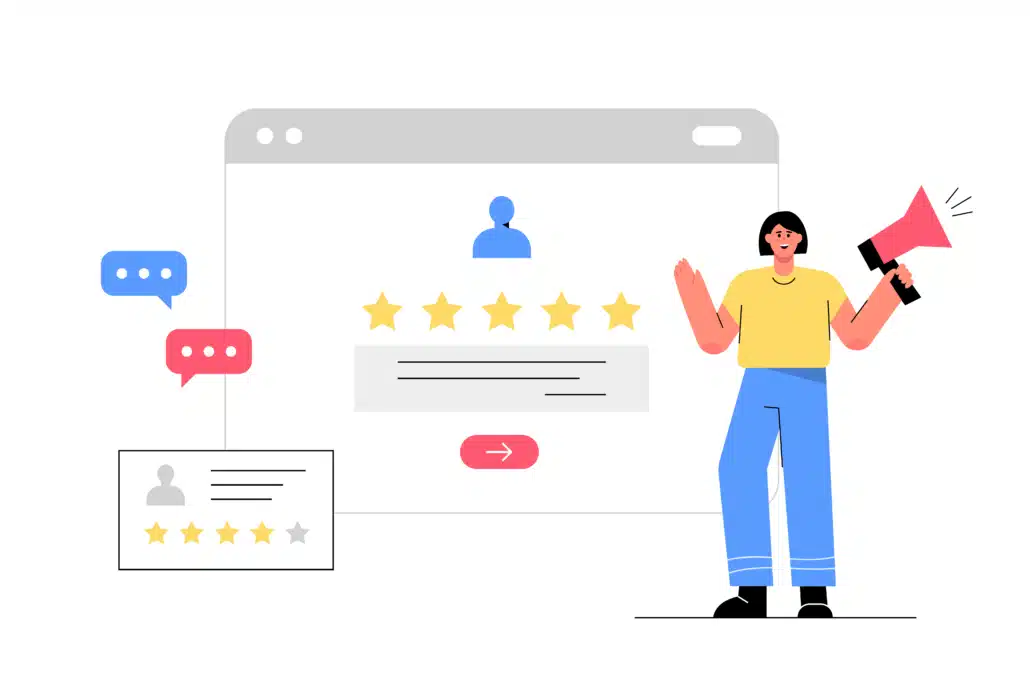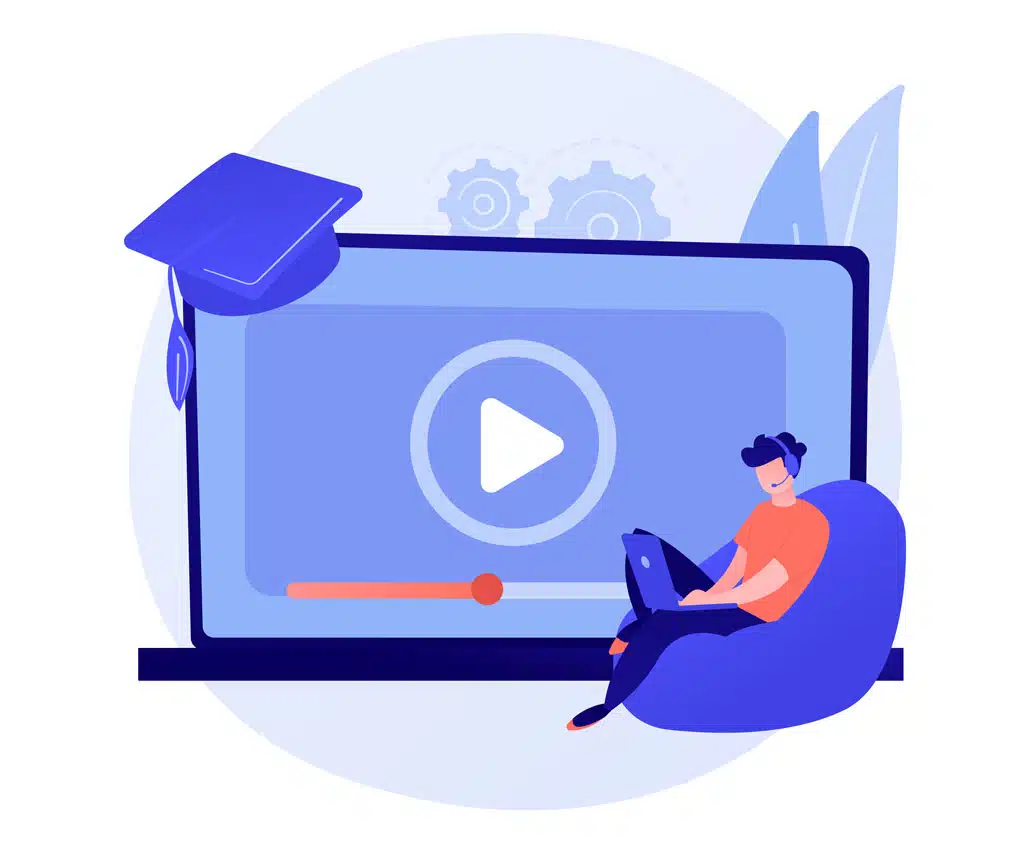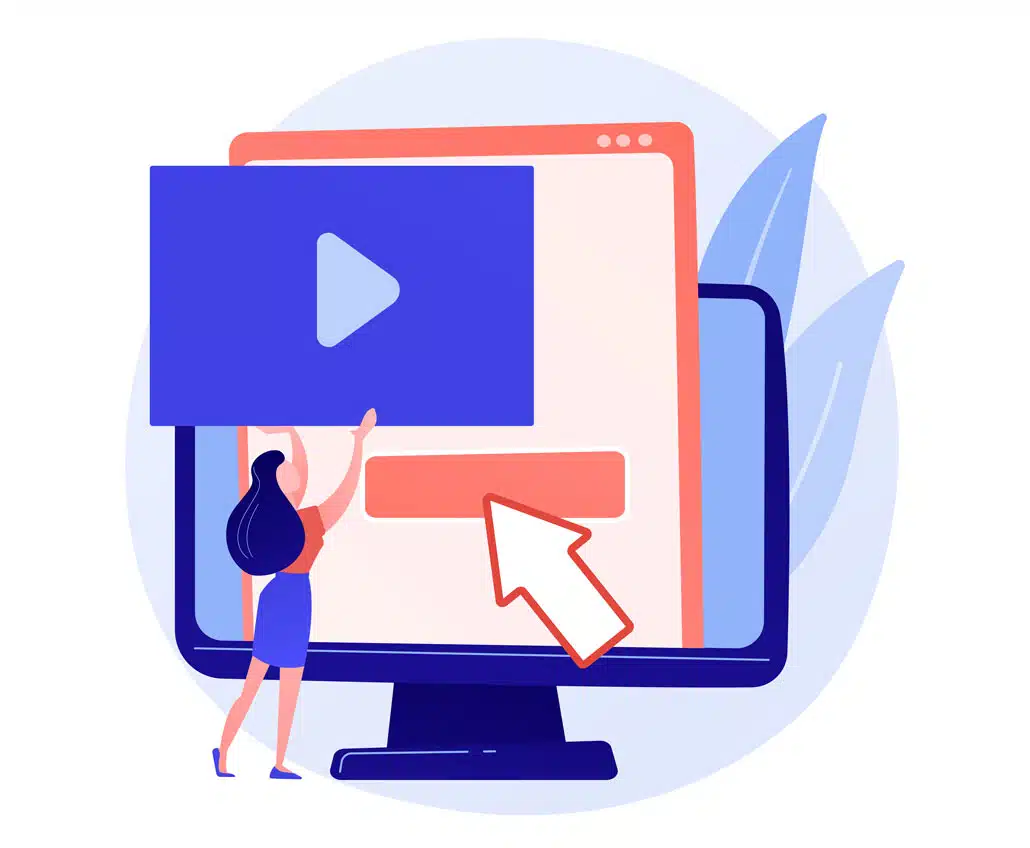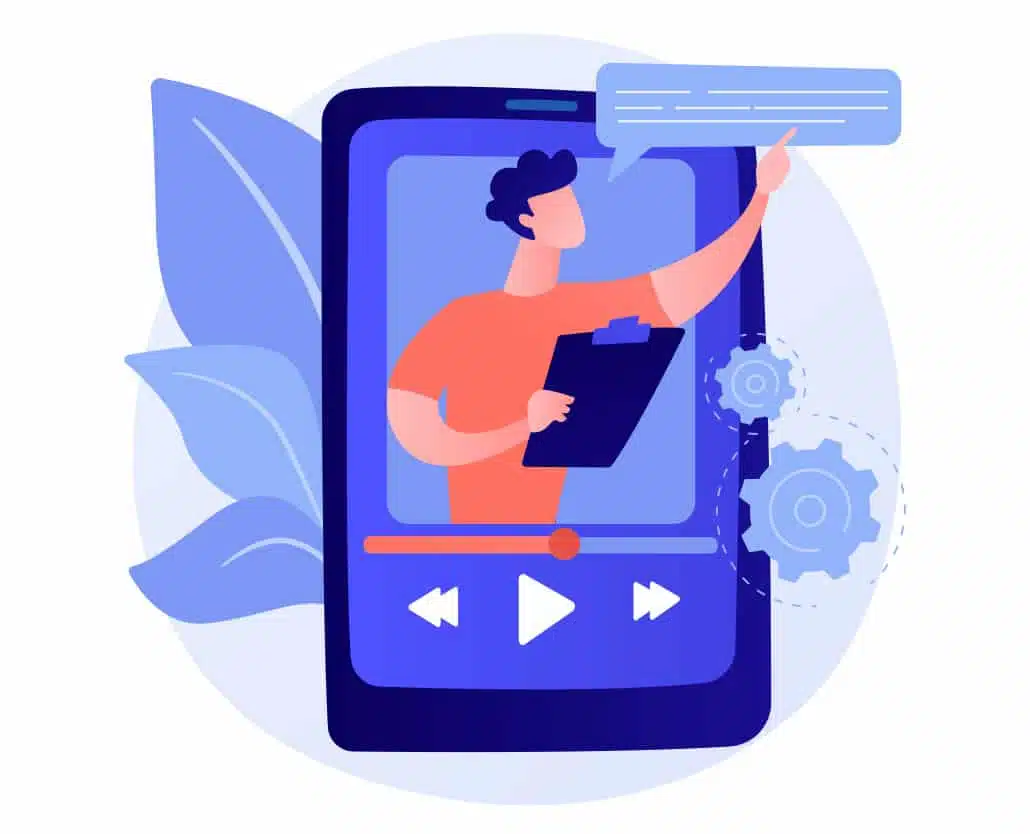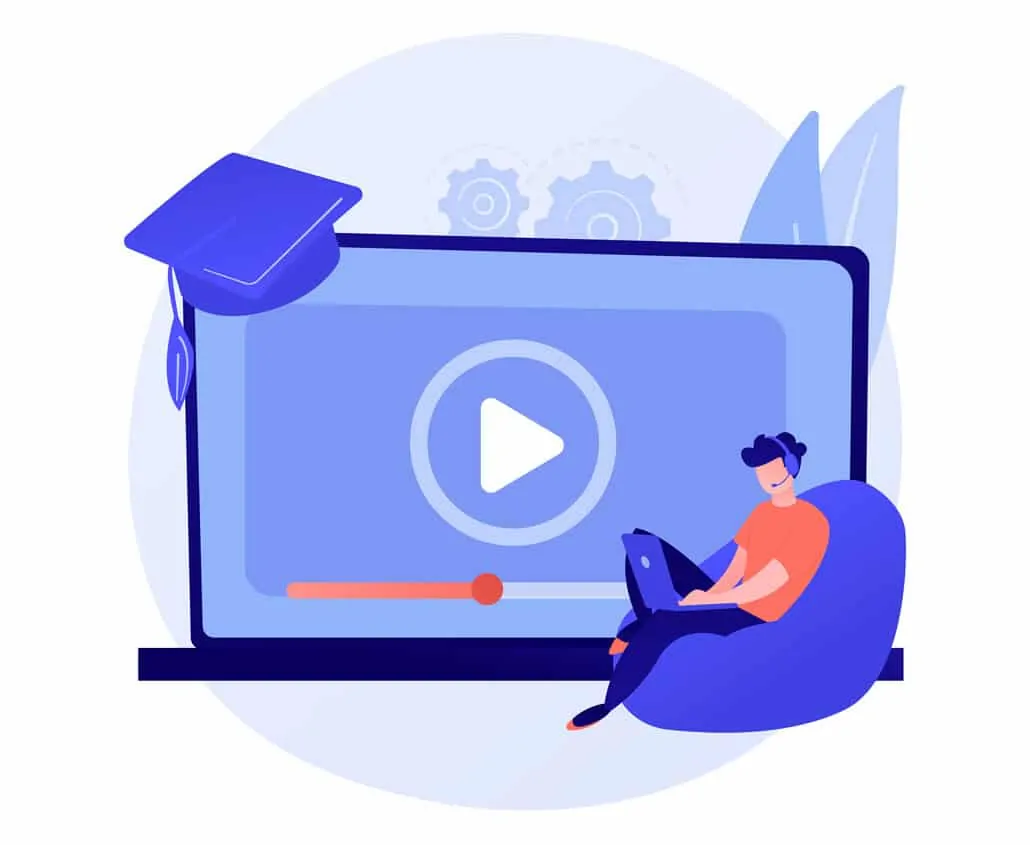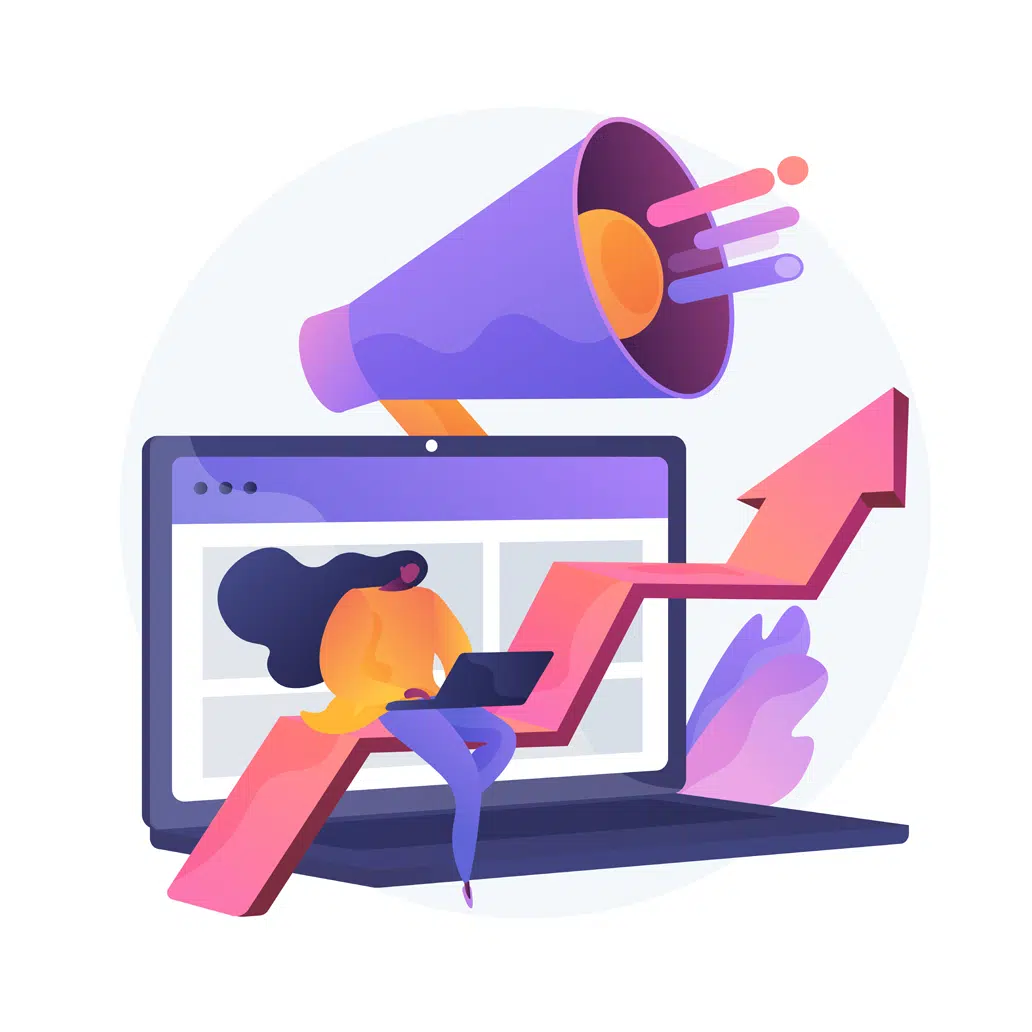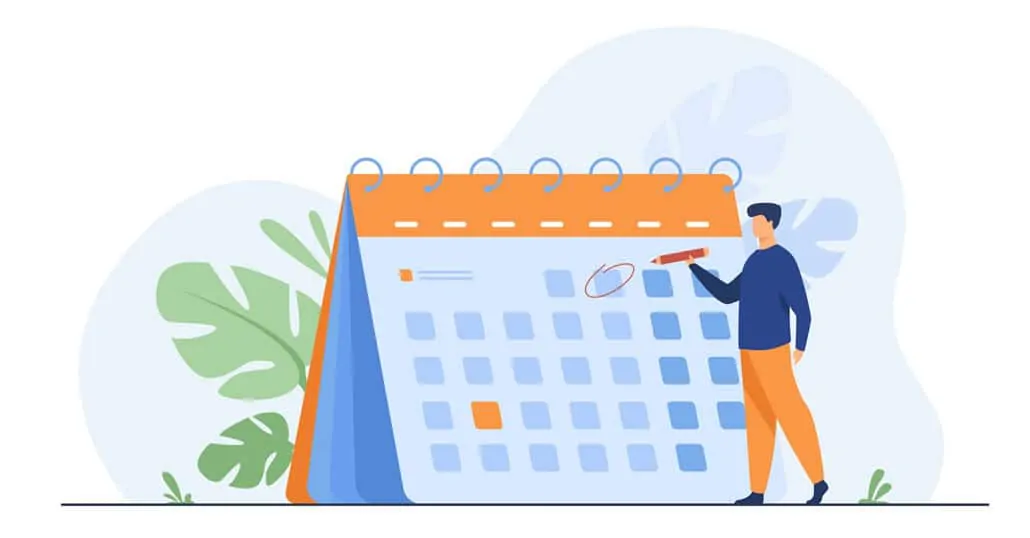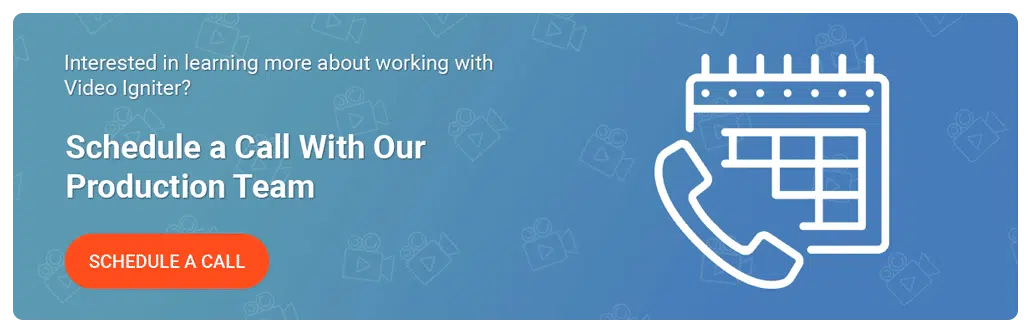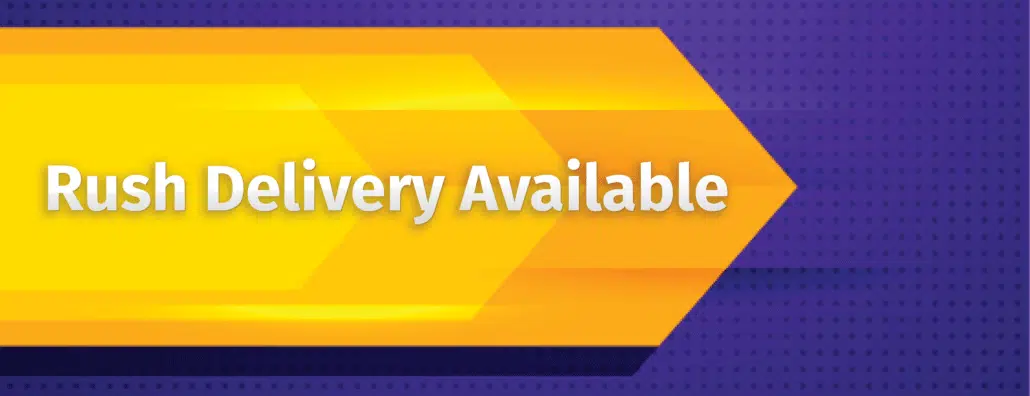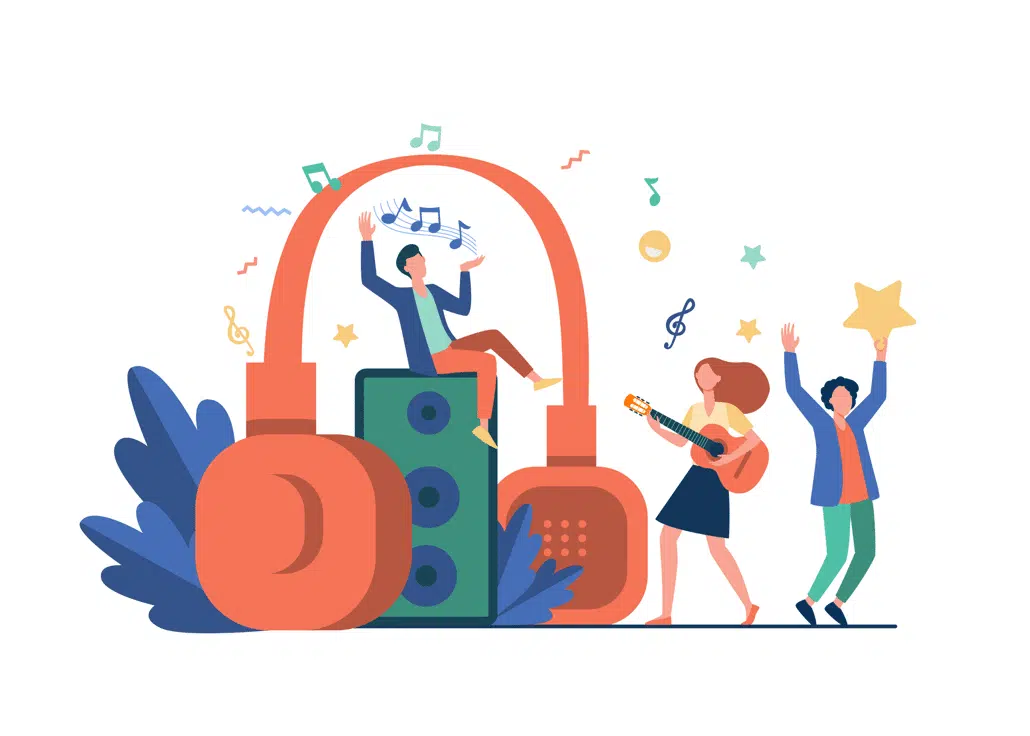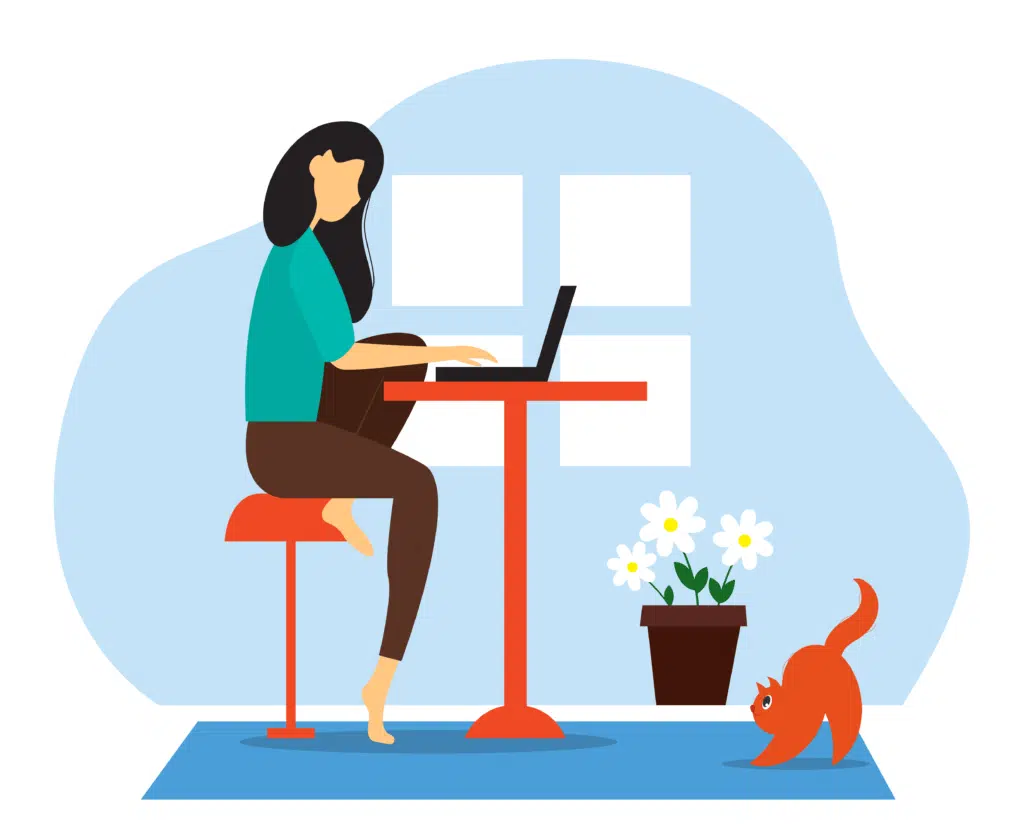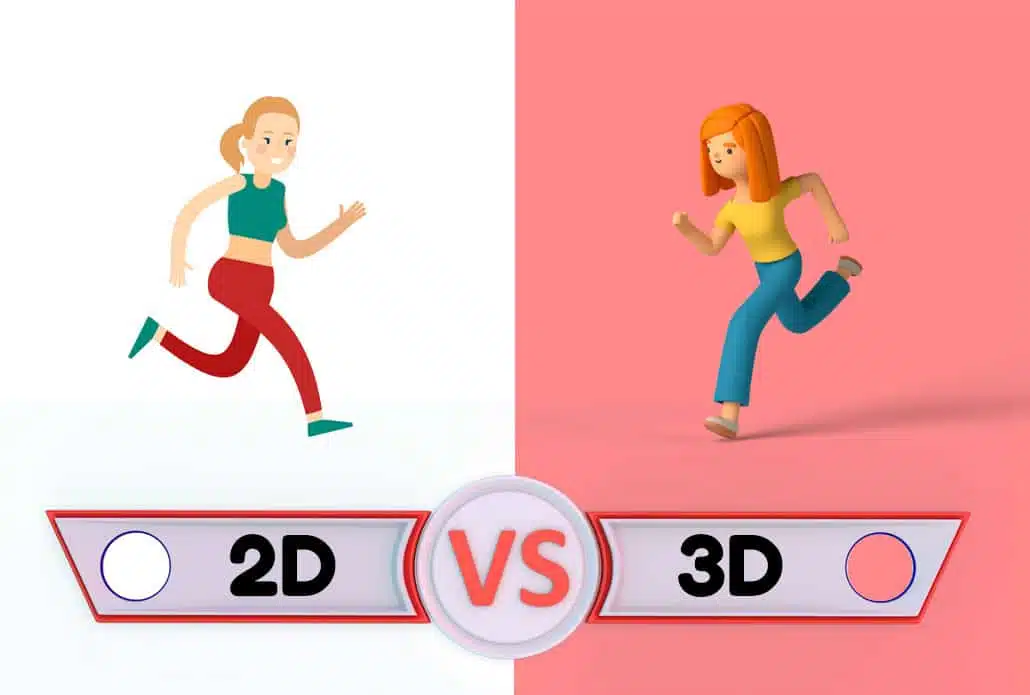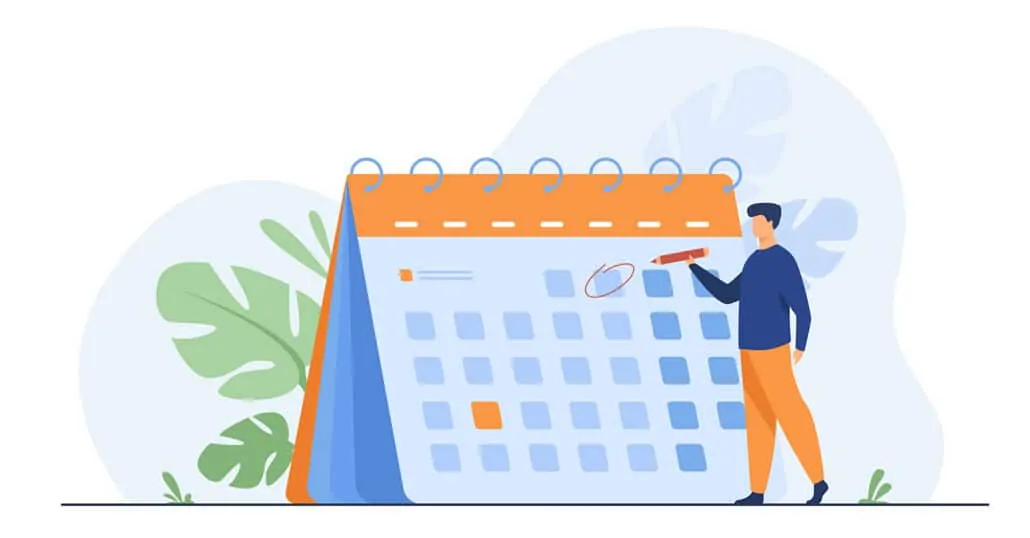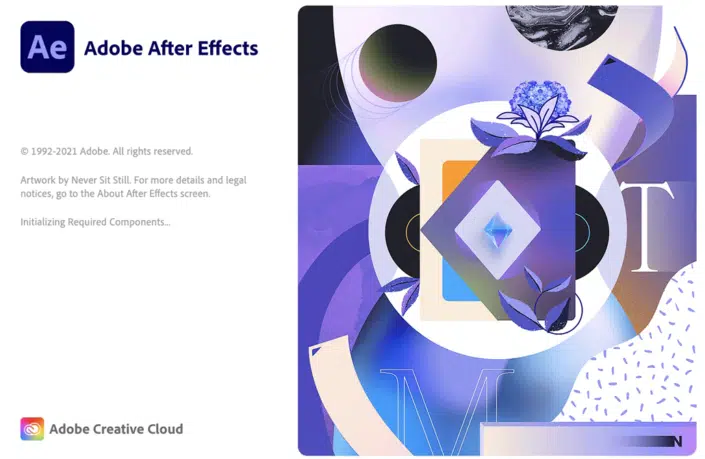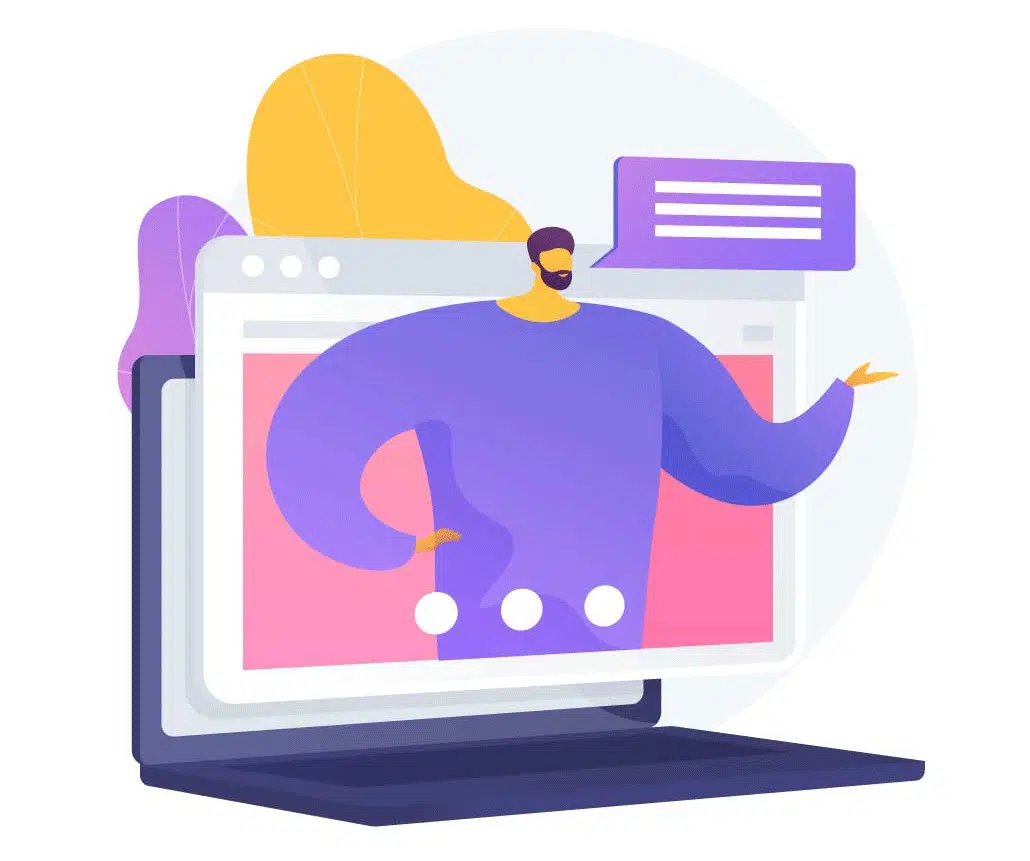2D Animator For Hire + FAQ
Hiring a 2D animator, studio or animation production company to make a custom animated video is much easier than trying to figure out how to make it yourself. We at Video Igniter get a lot of questions about working with 2D animators so we created this FAQ to answer the most commonly asked questions. In this guide, you will learn how to hire a 2D animator, how to work with them to create an animated video, how much it costs to make a 2D animated video, tips to save money on your production budget, and more!
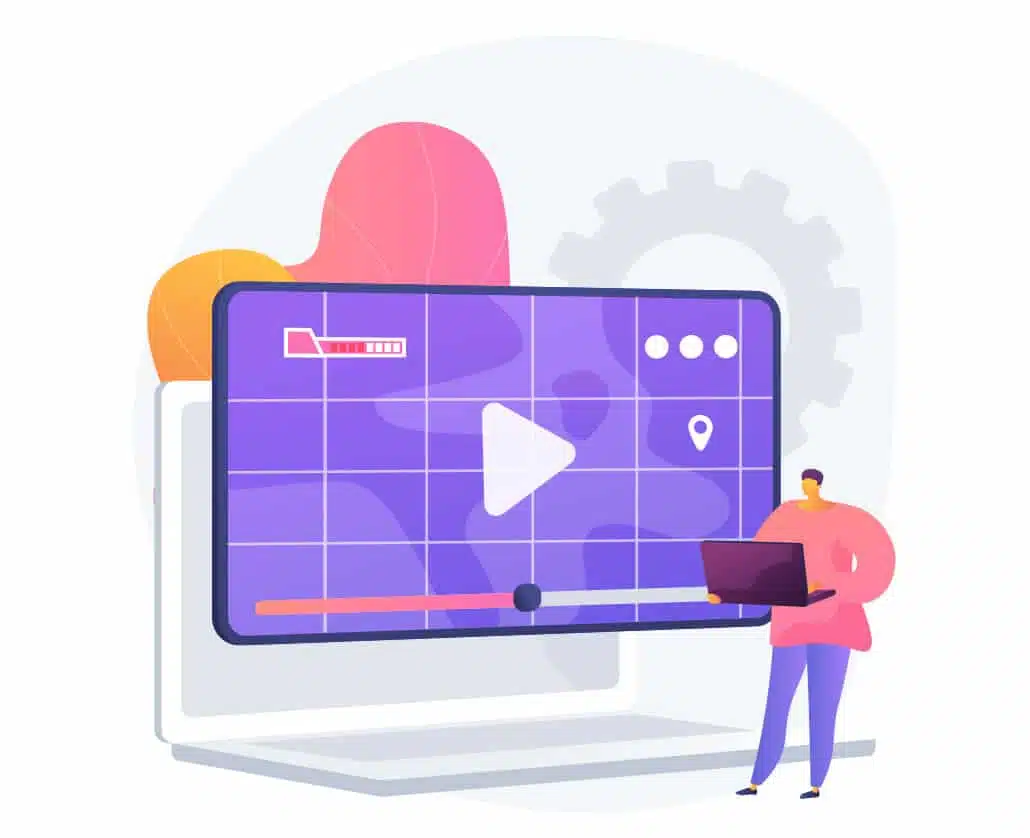
2D Video Animator Examples
Check out these examples of 2D animated videos you can get from Video Igniter. Video Igniter can create any kind of 2D or 3D animated video for you. Check out the example videos below.
To start your project contact us, schedule a call with our production team or request access to our new pricing page.
Are you looking for an example of a different style of animation? Send us a message to let us know what kind of animation example you want to see and we will follow up with relevant production samples.
How To Hire A 2D Video Animator?
If you’re interested in hiring someone to make a 2d animated video, take a look at their video portfolio to see if they can do the level of quality work you expect for your video. It’s also worth asking about their design process, pricing structure and the amount of revisions you get when working with them. Here are some additional animated video production resources to help you find and hire a 2d animator for your project:
- 9 Things to look for when hiring an animator.
- How do you outsource an animated video project?
- How do you hire an animator?
- What is Video Igniter Animation?
- What to look for when hiring and collaborating with a 2D animation studio?
- What goes into production cost of an animated video?
- Considering making the animated video yourself? Learn about DIY options.
- Need your video fast? Learn about rush delivery.
- Pros and Cons of Different Animation Styles
Where Can I Hire A 2D Video Animator?
How To Make A 2D Animation With Video Igniter’s 2D Animator?
1). Questionnaire

Once you’ve selected a 2D animator for your project and paid to start production, the animator will send you a questionnaire. The questionnaire helps the animator collect information about the animated video you want them to create.
2). Script
The 2D animator will review your questionnaire and draft the script for your video. You will get an opportunity to review the script and request edits before approving it for production.
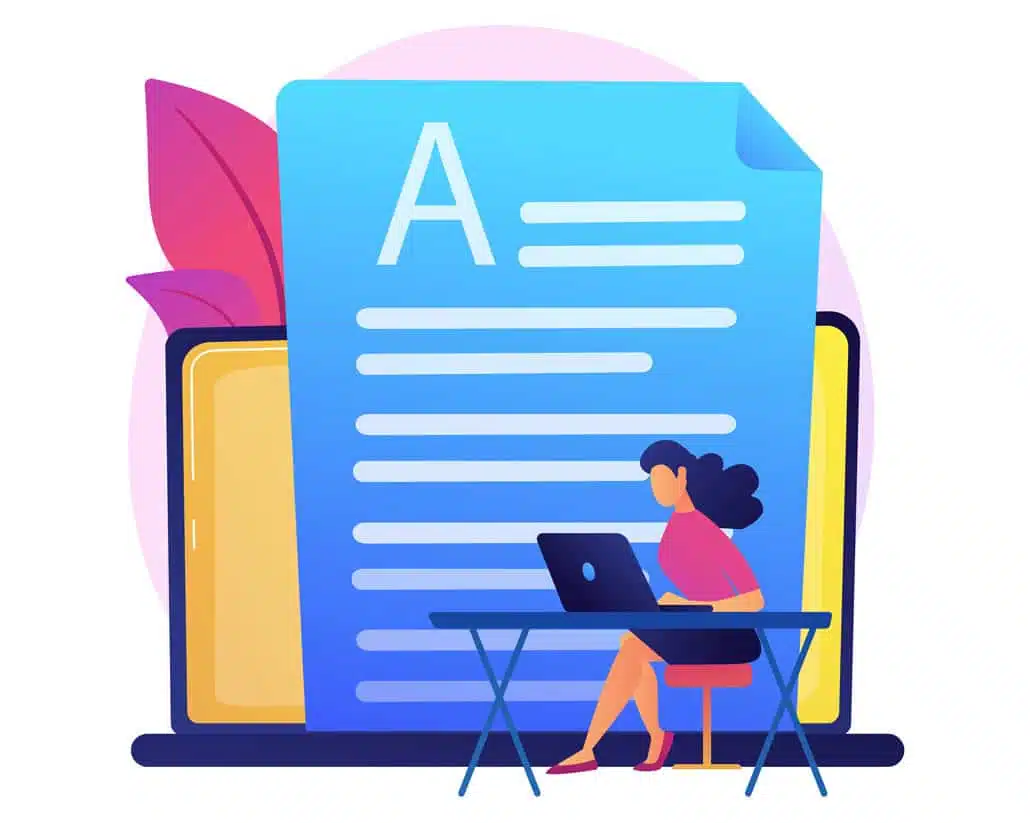
Download Video Igniter’s Free Script Writing Template
Deep Dive: Check out our animated video asset review guide for tips on how to review your script and other assets for your animated video.
3). Storyboard
Next, the animator will create the storyboard. The storyboard contains instructions for the illustration and animation team so they know what to create for each part of your script. You will get an opportunity to review the storyboard and request revisions before moving on to the next stage of production.

Download Video Igniter’s Free Storyboard Template
Insider Tip: Video Igniter’s simple and standard animation projects include unlimited revisions which means we will continue to work with you to revise your storyboard until you love it!
4). VoiceOver
After your storyboard is approved, the 2d animator will help you audition voiceover talent for your video. If you love one of the voiceover auditions, the animator will procure and license the full recording for your animated video. You will get an opportunity to review the full recording and request edits before approving the voiceover for production.
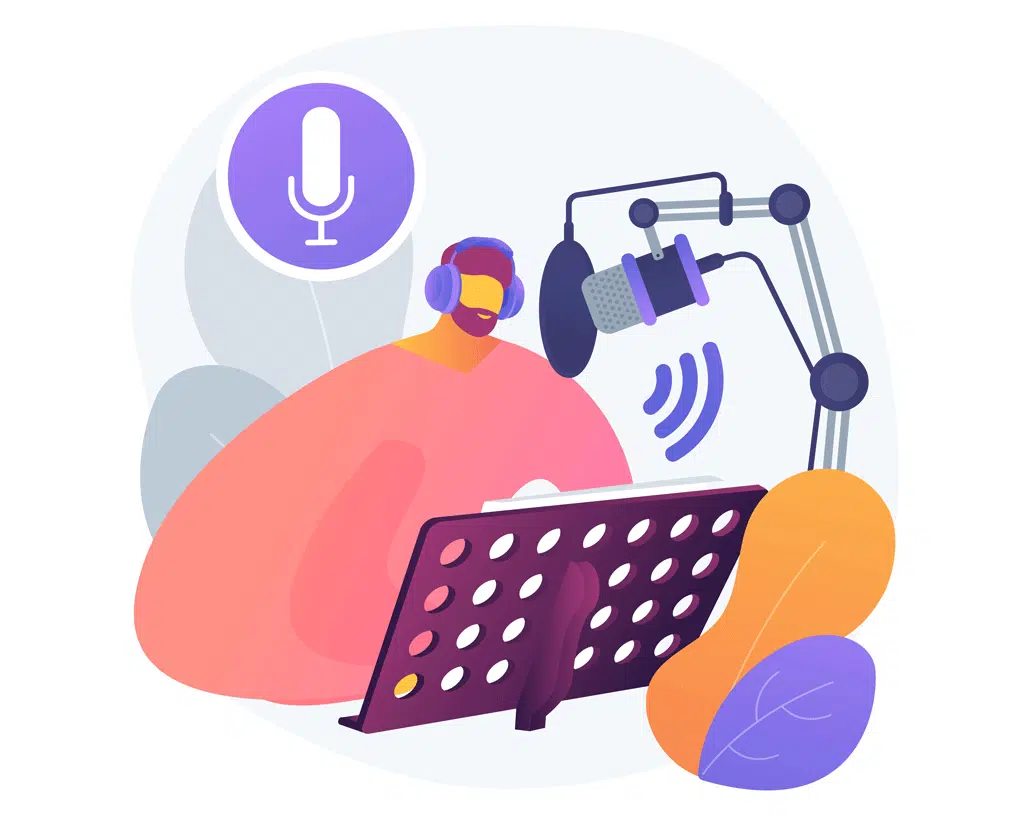
5). Soundtrack
Your 2D animator will also help identify soundtracks for your animated video that will enhance the presentation of your animation. The animator will help secure the broadcast license for the soundtrack you approve for your animated video.
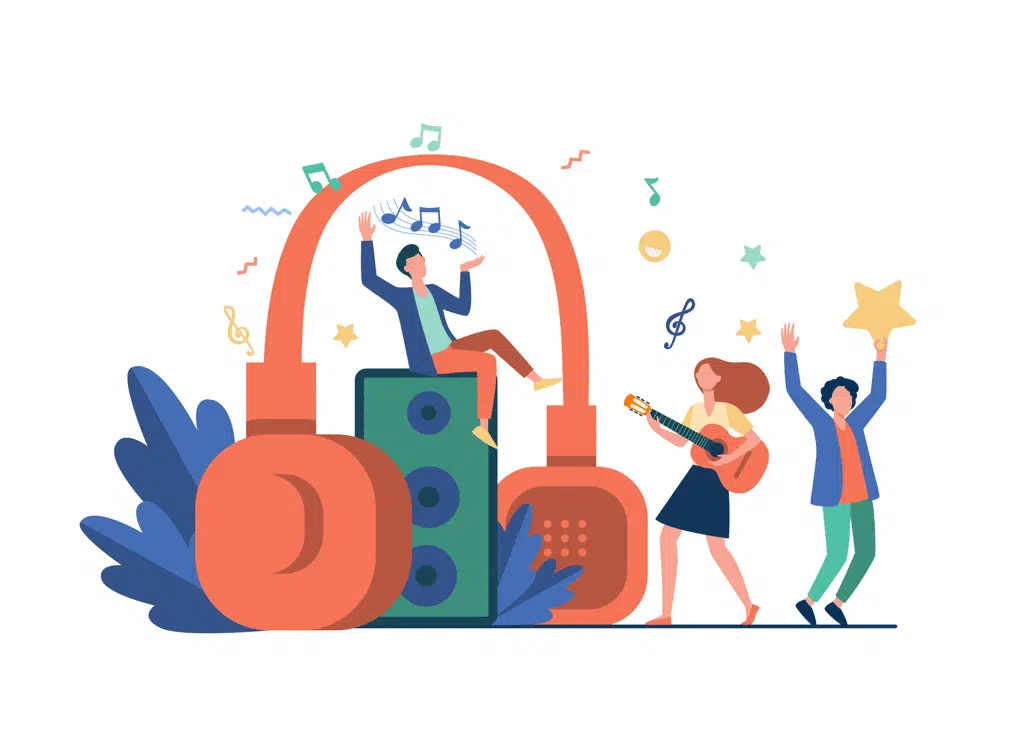
6). Illustrations
Illustrations are a two phase production process. First, the artist will create custom concept art based on a scene from your storyboard, your branding and style references.

After you send your feedback to the art team, the illustrators will create all the custom art for your video. You will get an opportunity to review and approve all the art for your video before it moves into production.
7). Animation
Now that your storyboard, voiceover and illustrations are approved, it’s time for the 2D animator to really get to work. It will take them about a week to animate a 60 second video. When the first draft is ready, we recommend reviewing it with your internal team and members of your target audience (if available). Collect everyone’s feedback and send it back to the 2D animator to complete the final draft.
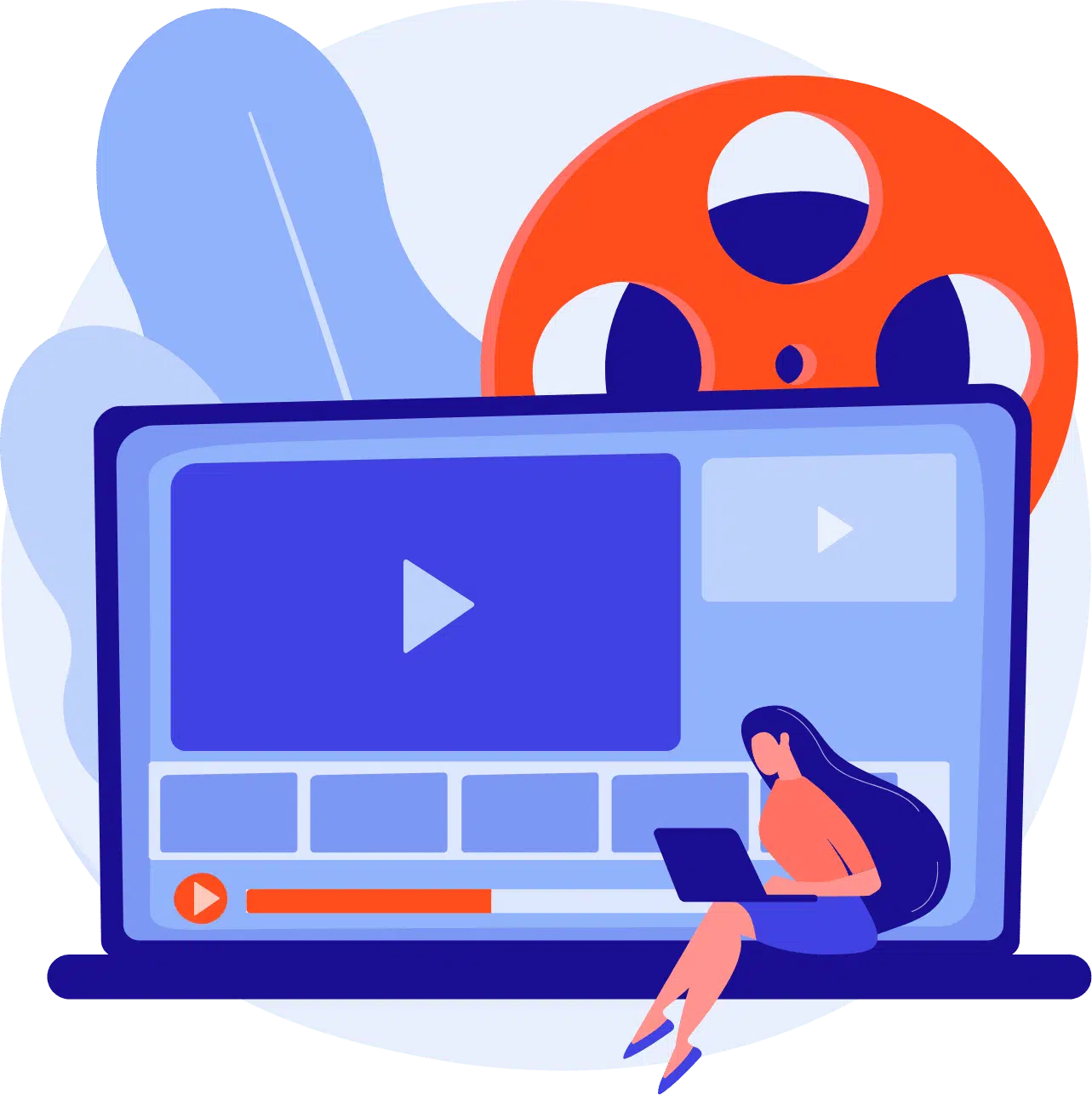
2D Animation Deep Dive
For a more in-depth explanation, check out this companion article that explains how to make a 2D animation and our FAQ guide about 2D animated videos.
How Long Does It Take A Video Animator To Create A 2D Animation?
The 2D animated video production process takes about 3-6 weeks to produce a 1-2 minute animated video.

What Does A 2D Animator Actually Do?
When you hire a 2D animator, you’re not just hiring someone to make things move. A professional animator wears many creative hats throughout the production process. Their job is to bring ideas, characters, and stories to life through motion — whether for a commercial, explainer video, training content, or entertainment.
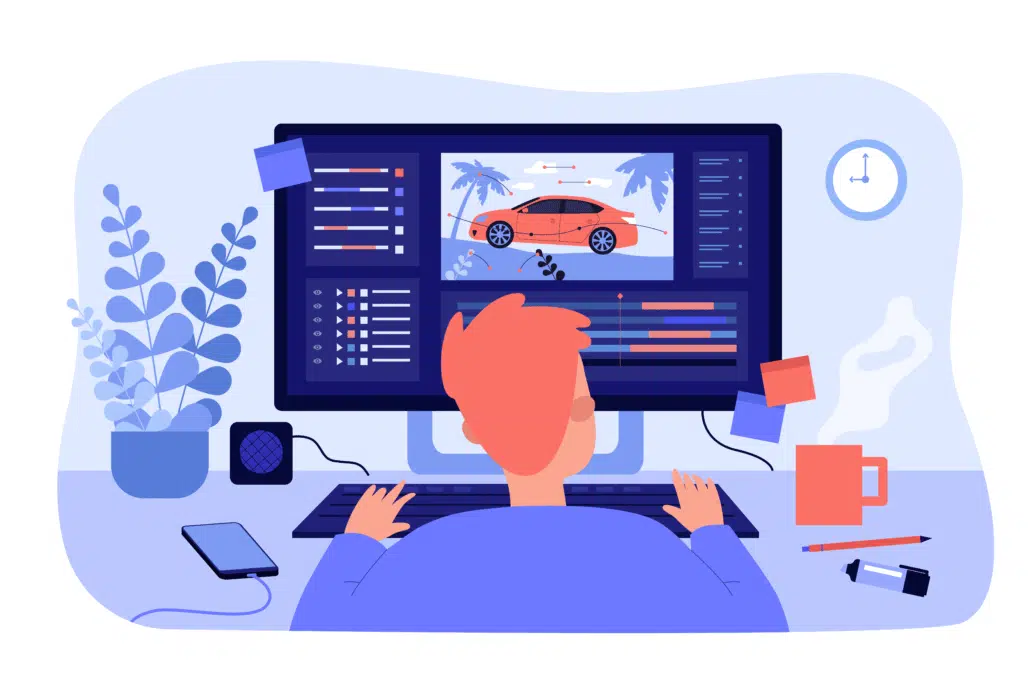
A 2D animator is often responsible for:
- Interpreting the script and storyboard into visual sequences
- Creating motion that feels natural and expressive
- Ensuring visual consistency across every scene
- Collaborating with voiceover artists, illustrators, and sound designers
- Meeting deadlines while maintaining a high level of quality
They also play a key role in maintaining the rhythm and emotional tone of a video. Good animation isn’t just about movement — it’s about timing, pacing, and storytelling.
Key Skills To Look For In A 2D Animator
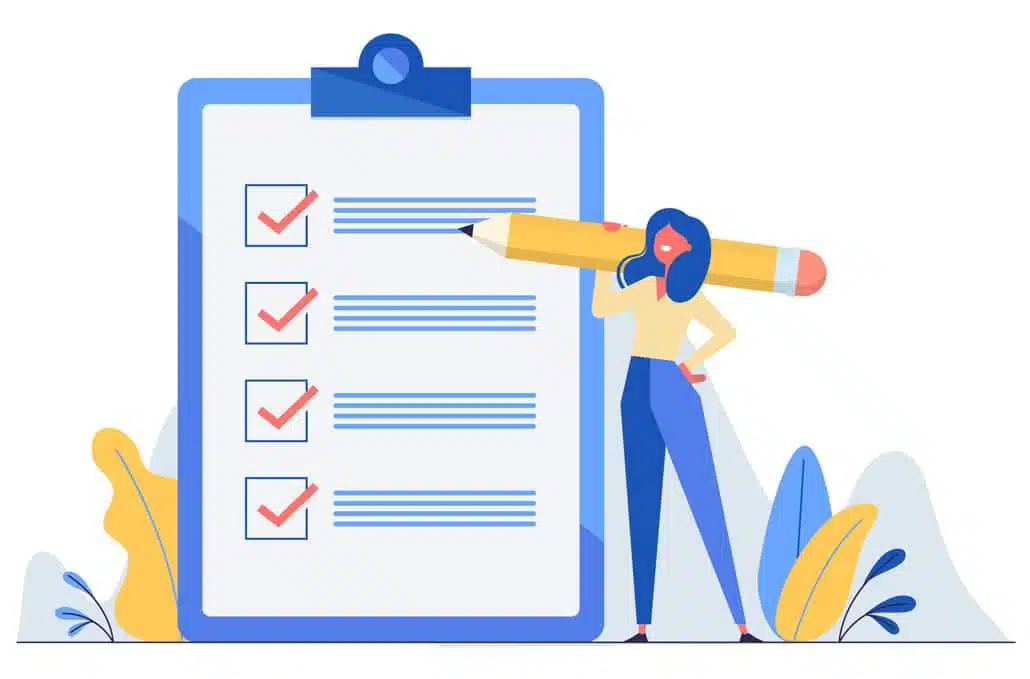
When you’re evaluating a 2D animator for hire, it’s helpful to understand the core skills that separate a good animator from a great one:
1. Strong Drawing and Design Skills
Even if the project uses digital tools, strong drawing fundamentals help an animator create smoother, more expressive movement. Look for someone with a solid understanding of anatomy, perspective, and gesture.
2. Animation Principles Mastery
The best animators have a firm grasp of classic principles like squash and stretch, anticipation, and timing. These techniques help animations look polished, fluid, and believable.
3. Storytelling Ability
A 2D animator isn’t just a technician — they’re a storyteller. They should be able to translate complex ideas into engaging sequences that communicate clearly to your audience.
4. Software Proficiency
Most professional animators are proficient in industry-standard tools like Adobe After Effects, Toon Boom Harmony, Adobe Animate, or TVPaint. Some projects may also involve vector illustration or motion graphics tools.
5. Communication & Collaboration
Since animation involves multiple creative contributors, it’s important to hire someone who can take feedback constructively and work well in a collaborative environment.
Tools Commonly Used By Professional 2D Animators
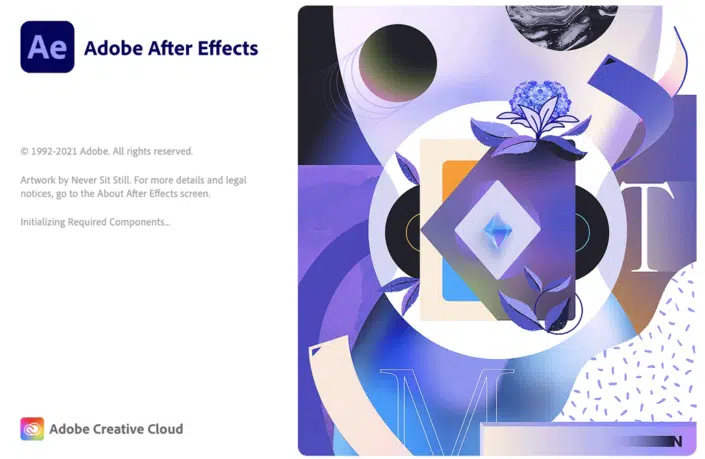
The tools a 2D animator uses can influence the style, workflow, and turnaround time of your project. Here are a few of the most popular software platforms used in professional production:
- Adobe After Effects: Ideal for motion graphics, compositing, and explainer videos.
- Toon Boom Harmony: A favorite for high-quality frame-by-frame character animation.
- Adobe Animate: Widely used for vector-based animation and web content.
- TVPaint: Known for its hand-drawn animation capabilities.
- Procreate + compositing tools: Great for concept art and hybrid workflows.
When hiring, it can be helpful to ask your animator what tools they use and why. This can give you insight into their technical approach and the visual quality you can expect.
How To Collaborate Effectively With A 2D Animator

Clear communication can make the difference between a smooth production and a stressful one. Here are some best practices for working effectively with your 2D animator:
- Start With A Clear Creative Brief
Define your goals, tone, target audience, and key messages. A strong brief ensures your animator understands your vision from the start. - Establish A Feedback Process
Animation is iterative. Plan specific review checkpoints (e.g., script, storyboard, illustrations, animation draft) and provide consolidated feedback to avoid confusion or delays. - Use References Wisely
Sharing reference videos or animation styles can help your animator visualize what you want — and avoid unnecessary revisions later. - Respect The Production Timeline
Good animation takes time. Rush projects are possible, but giving your animator adequate time ensures better results and fewer errors. - Encourage Creative Input
Your animator brings valuable expertise. Be open to their ideas — they may find creative ways to elevate your concept beyond what you initially imagined.
Different Types of 2D Animators You Can Hire
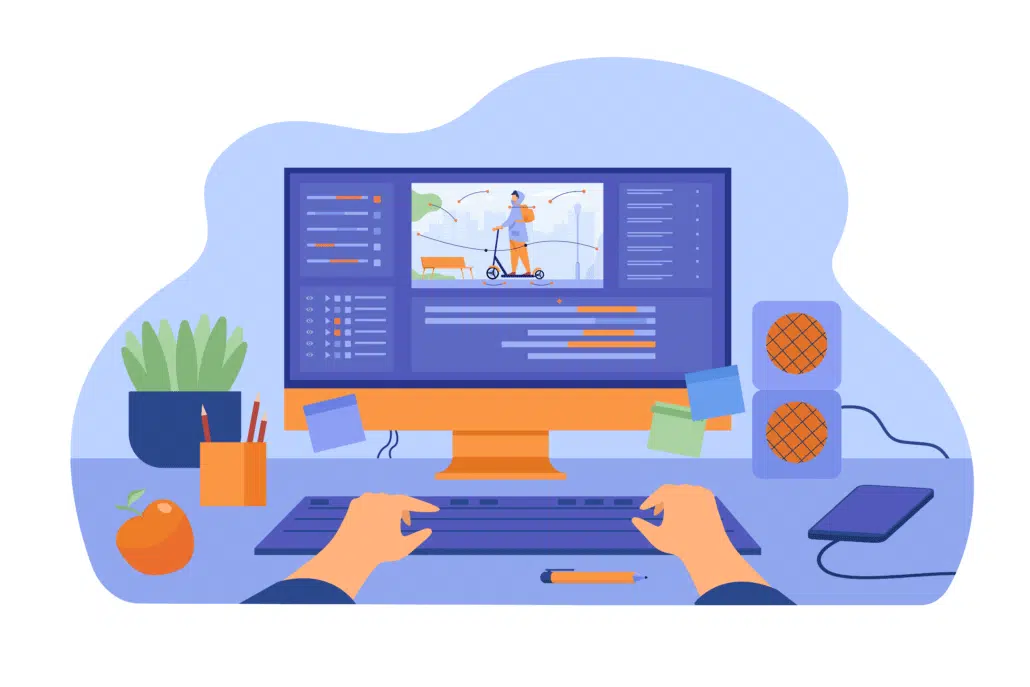
Not all 2D animators specialize in the same type of work. Knowing the distinctions can help you find the right fit for your project:
- Character Animators: Focus on bringing characters to life with personality, emotion, and movement.
- Motion Graphics Animators: Specialize in clean, professional transitions, typography, icons, and abstract visuals.
- Storyboard Artists / Pre-Production Animators: Help plan and visualize your scenes before production begins.
- Cel Animators: Create frame-by-frame hand-drawn animation for a more traditional look.
- Compositing Animators: Focus on assembling animated elements into a cohesive, polished final piece.
How To Find The Right 2D Animator For Your Project

There are many platforms where you can hire a 2D animator, but finding the right one depends on your timeline, budget, and creative goals.
- If you need high-end, polished work with a structured process, hiring through a professional animation studio can be a great fit.
- If you’re on a smaller budget, freelance platforms can connect you with talented individuals worldwide.
- If you want to save time vetting and managing multiple contractors, working with a platform like Video Igniter can simplify everything by handling the entire production process for you.
When reviewing potential animators, focus on:
- The quality and style of their portfolio
- Client testimonials and reliability
- Communication skills and professionalism
- Their ability to meet deadlines without sacrificing quality
How A 2D Animator Fits Into The Bigger Production Pipeline

Many people think of a 2D animator as someone who just “makes things move.” In reality, they’re part of a larger team that includes scriptwriters, illustrators, designers, editors, and producers.
Here’s how a 2D animator typically fits into the workflow:
- Pre-Production: Script and storyboard are developed.
- Illustration & Asset Creation: Visual elements are designed.
- Animation: The animator brings the assets to life.
- Compositing & Sound Design: Everything is layered together with voiceover, music, and sound effects.
- Revisions & Delivery: The final video is polished and approved.
This collaborative pipeline is what turns a static idea into a compelling animated story.
Future Trends In 2D Animation
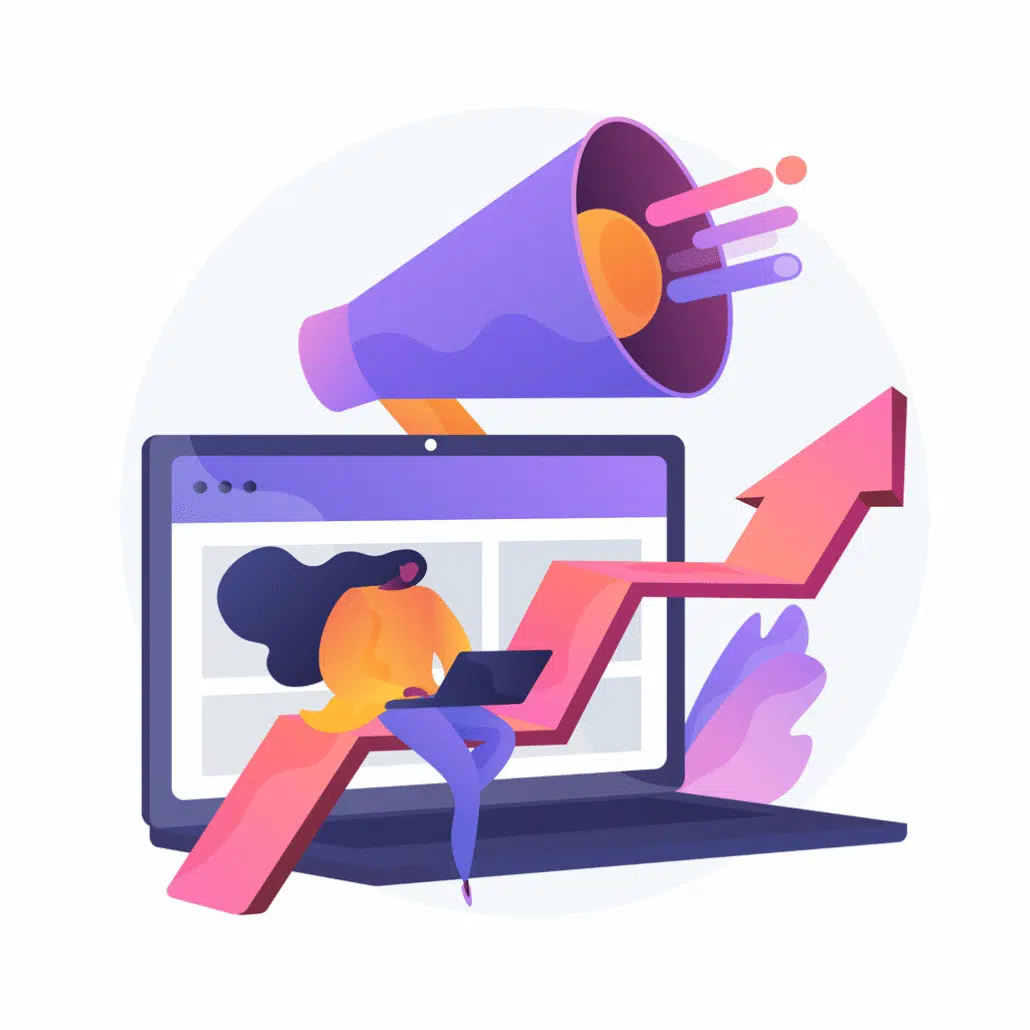
The role of the 2D animator is evolving quickly as new tools and technologies emerge. While the fundamentals of animation remain timeless, these trends are shaping the future of the industry:
- Hybrid Animation Styles: Mixing 2D and 3D elements for richer storytelling.
- AI-Assisted Workflows: Tools that speed up in-betweening, lip sync, and cleanup without replacing creative direction.
- Interactive Animation: Animations designed for immersive experiences, AR, and interactive media.
- Global Collaboration: More teams are working remotely, opening access to a global pool of animation talent.
- Short-Form Branded Content: Animators are increasingly creating fast-turnaround micro-videos for platforms like TikTok and Instagram.
Staying aware of these trends can help you make smarter decisions about your project and hire animators who are ahead of the curve.
Why Hiring A 2D Animator Is A Smart Investment

A skilled 2D animator can help you explain complex ideas, enhance your marketing strategy, and make your content more memorable. Unlike live-action videos, 2D animation gives you full creative control over every element — which makes it ideal for brands, startups, educators, and storytellers alike.
- It’s cost-effective compared to high-end live-action shoots.
- It’s easy to localize for different audiences.
- It has a longer shelf life since animated content doesn’t age as fast as filmed footage.
- It can be adapted and repurposed into multiple content formats.
If you want your message to stand out, working with the right animator can make a measurable difference in how your audience perceives and remembers your brand.
I need my animated cartoon fast! Do you offer rush delivery?
Yes we do offer rush delivery animation. If you need to get your 2D animation video produced quickly for an upcoming deadline or launch date, fill out this form to get a custom quote and let us know you are interested in rush delivery for your cartoon video project. We’ll prepare an accelerated production schedule and rush delivery quote to get your video produced on time.
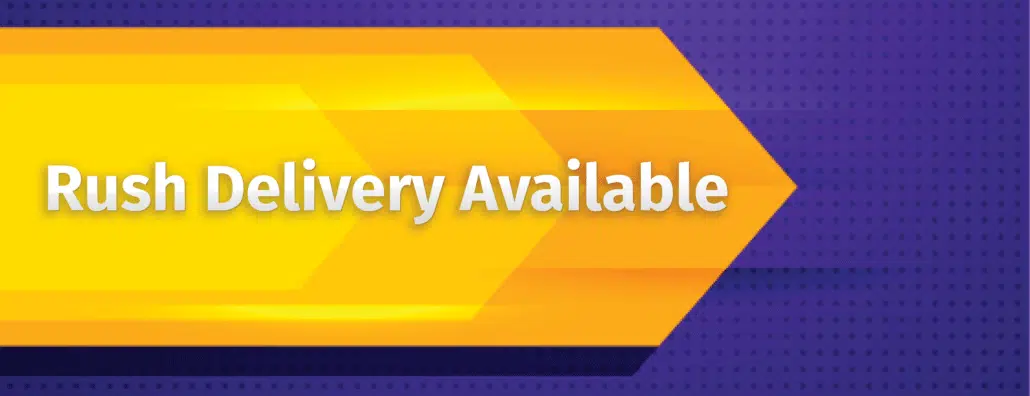
What Does 2D Video Animation Cost?
2D animators charge between $1,000-$10,000 to create a custom animated 60 second video. Your production budget is function of the following criteria:
- Are you creating the script or are you hiring the animator to write it for you?
- Will you create the storyboard or do you want to hire the 2d animator to make it for you?
- Are you providing the voiceover?
- How quickly do you need the animation produced?
- What style of animation do you want for your video?
- How long is the video going to be?
If you want to dial in the production budget for your video, schedule a call with our production team, contact us to get a quote, or request access to our newest price sheet.
Deep Dive: How Much Does It Cost To Hire An Animator?
What are some tips to save money on my video animation budget?
1). Write your script
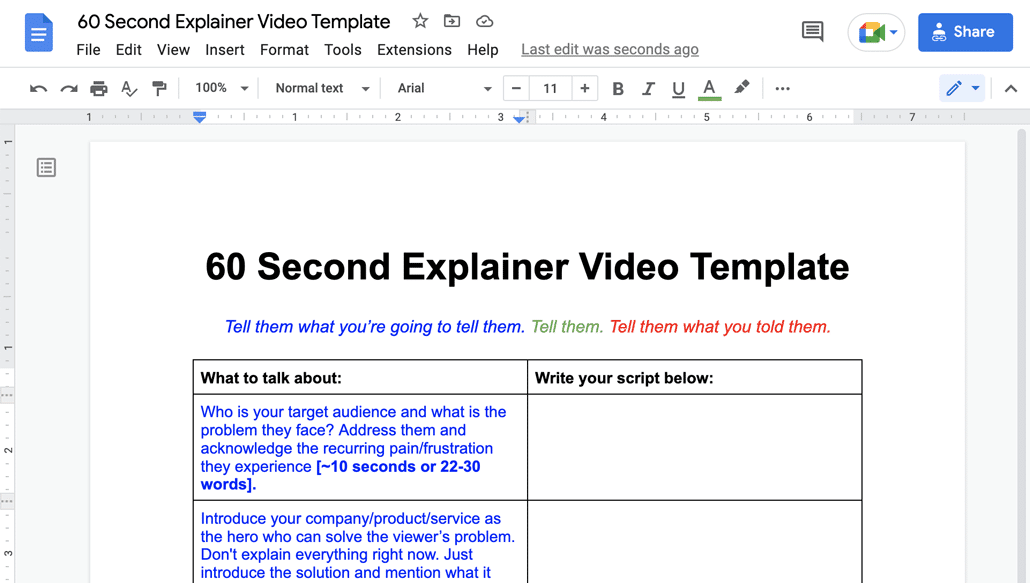
You can save hundreds-thousands of dollars off your production budget by writing your own script. Check out all our scriptwriting resources here.
2). Create your storyboard
Same story for your storyboard. Lots of budget saving to be had if you create your own storyboard. Check out our storyboard template and storyboard creation guide here.
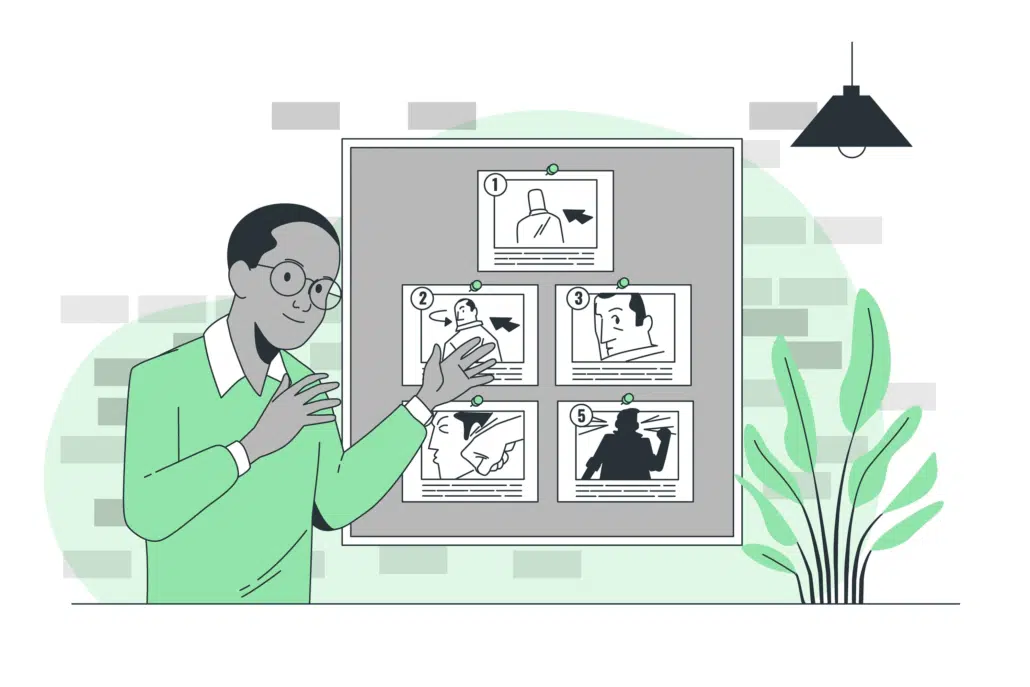
3). Record your own voiceover
Check out 1:31 in the video below to learn how you can record your own professional sounding voiceover for free without having to buy any fancy equipment or special software:
4). Use stock assets
Not every part of your animation needs to be custom made. Consider asking your animator if they can help reduce your production cost a little by using some stock images, videos, text, icons, clip art and pre-made 3D models. Free (or low cost) icons, clip art, stock images, fonts, graphs and video clips are available on sites like Mixkit, TheNounProject, Google Font Library and Envato Elements.

4). Download free (legal) music from these sites for your animation
5). Resources for cheap animated videos
How to make cheap animated explainer videos.
6). Can I make animated videos for free?
Yes, there are some ways… Check out: How to make animated videos for free.
Final Thoughts: Finding The Right 2D Animator
Whether you need a character animation for a product launch, a motion graphics explainer for your business, or a full animated series, the right 2D animator can bring your ideas to life with clarity and impact.
To get the most value out of your investment:
- Take time to vet your animator’s skills and style.
- Communicate clearly throughout the process.
- Build in review milestones to keep the project on track.
- Trust their creative expertise to elevate your vision.
Animation is one of the most powerful storytelling tools available today — and a talented 2D animator can turn your concept into something unforgettable.
What is the Video Igniter animated video creation platform?
Video Igniter provides animated video production services online. We modernized the experience of creating an animated video to help you create custom content faster and save on your production costs. Video Igniter streamlines the complex process of making a custom animated video and does 99% of the work for you. All you need to do is tell us what you want us to create and review the assets we create for your video (script, storyboard, voiceover, soundtrack, art and animation).
If you’re looking for a website to create an animated video online, Video Igniter’s custom animated video production service enables you to create any kind of animated video you can imagine. Our talented staff collaborates behind the scenes to create custom 2D and 3D animated videos so you don’t have to figure out if you have the right animator for the job. We handle all the technical and creative aspects of production including helping you develop your video script and storyboard – if you haven’t already created them yourself!
Where to find a 2D animator for hire?
This topic deserves its own article – so we wrote one: Where to find 2D animators for hire?
Hire Video Igniter To Animate Your Video
World class animation and design talent at prices startups can afford.
We can make any kind of 2D animated video or 3D animation you can imagine. Check out our animated video portfolio!
+20 reasons companies love hiring us to create animated videos.
Video Animation Demo Reel
2D Animator Success Stories and Testimonials
“I run a video production company and outsource animation. The team at Video Igniter did a great job in taking the concept I very crudely drew out and made it into a beautiful animation. The review process was easy and their turnaround time was very quick. I’d def recommend them if you’re looking for an animation project.”
Pat Henderson – Founder, Path8 Productions
“I found exactly what I needed: custom animated production with lots of options, fair price and fast communication. I loved working with the Video Igniter Team. Million thanks.”
Antonina Rome, MD – Bioresona
“Video Igniter came to us with a number of creative and engaging ideas and were able to create an exciting, impactful video in a short period of time. And the best part was that it cost much less than other options of similar quality. The video they made is a great marketing tool for us.”
Alex Raymond – Founder, Kapta Systems
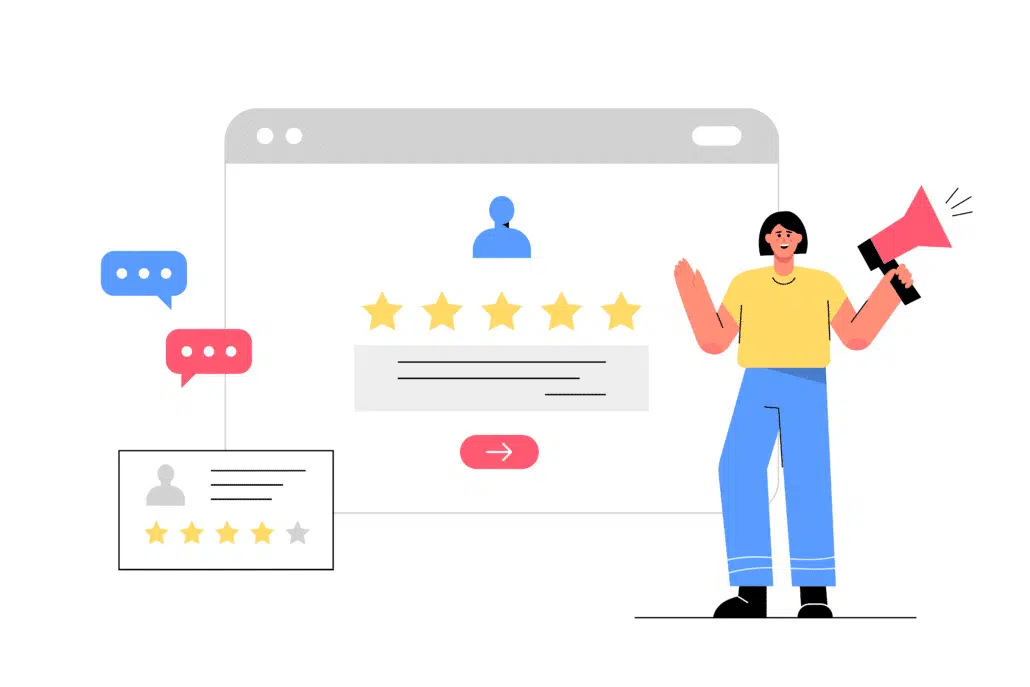
Get in touch to collaborate with our 2D animators
Get a quote for your video.
Schedule a call with our production team to discuss your project.
Request access to our newest price sheet.
Create your Video Igniter account
Fill out a creative brief for your 2D animation.
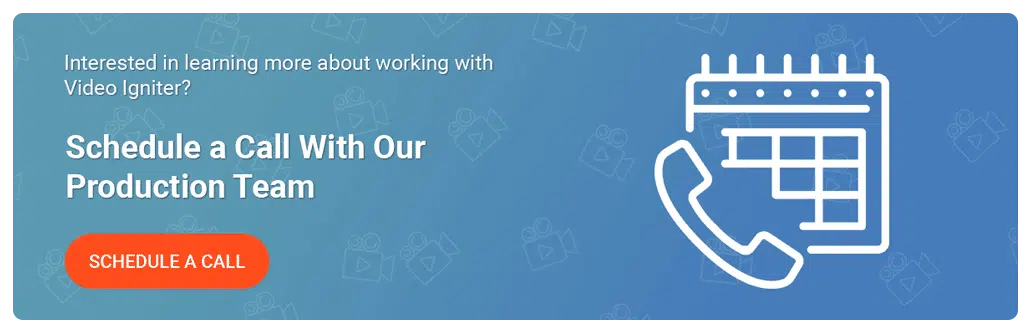









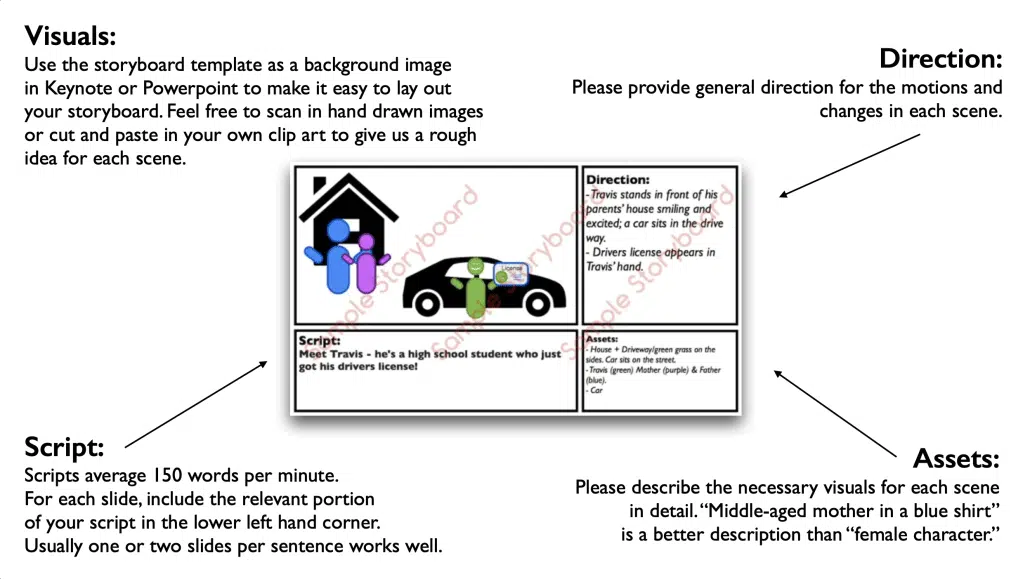















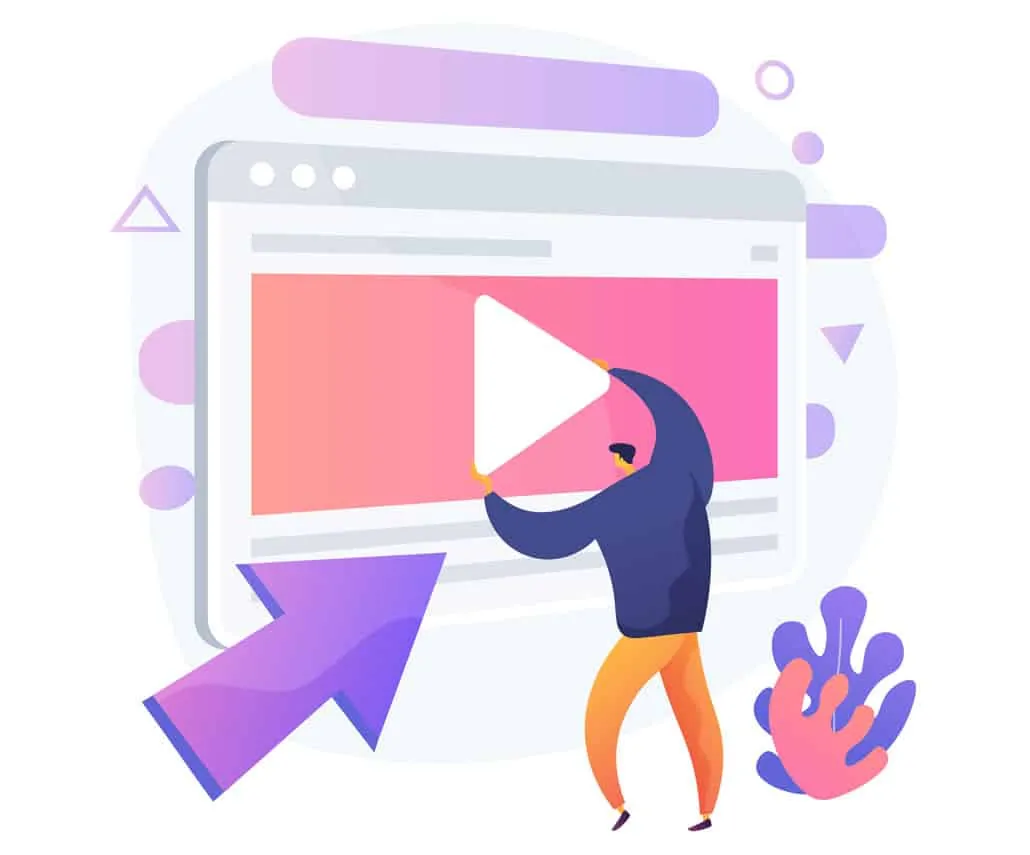
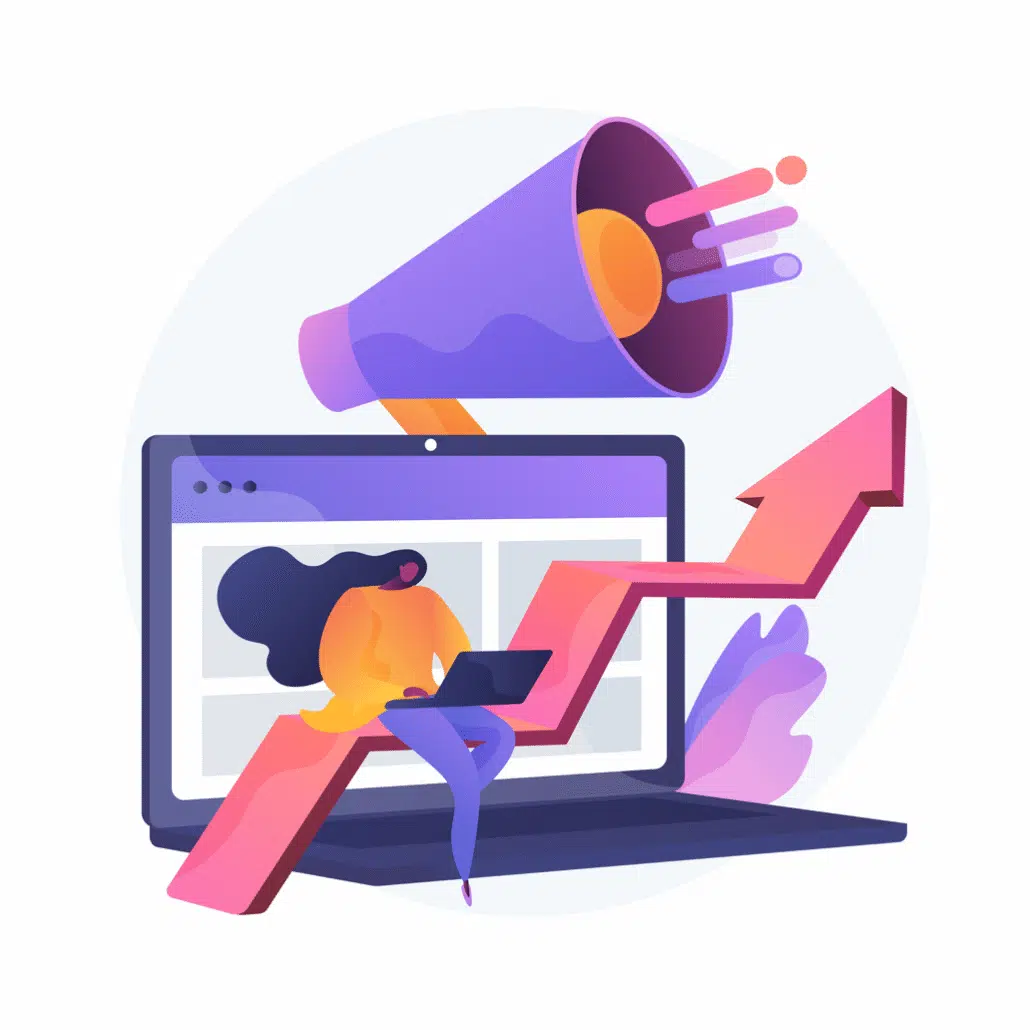



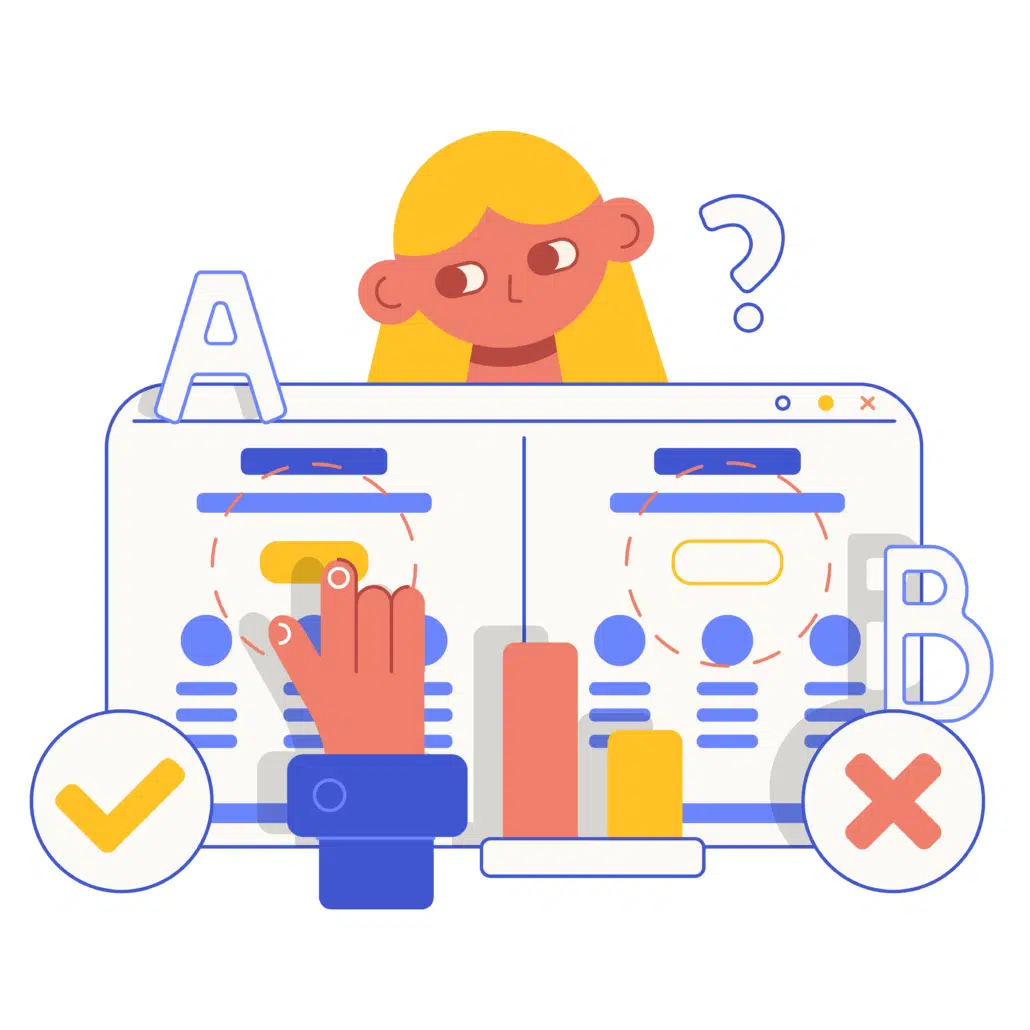

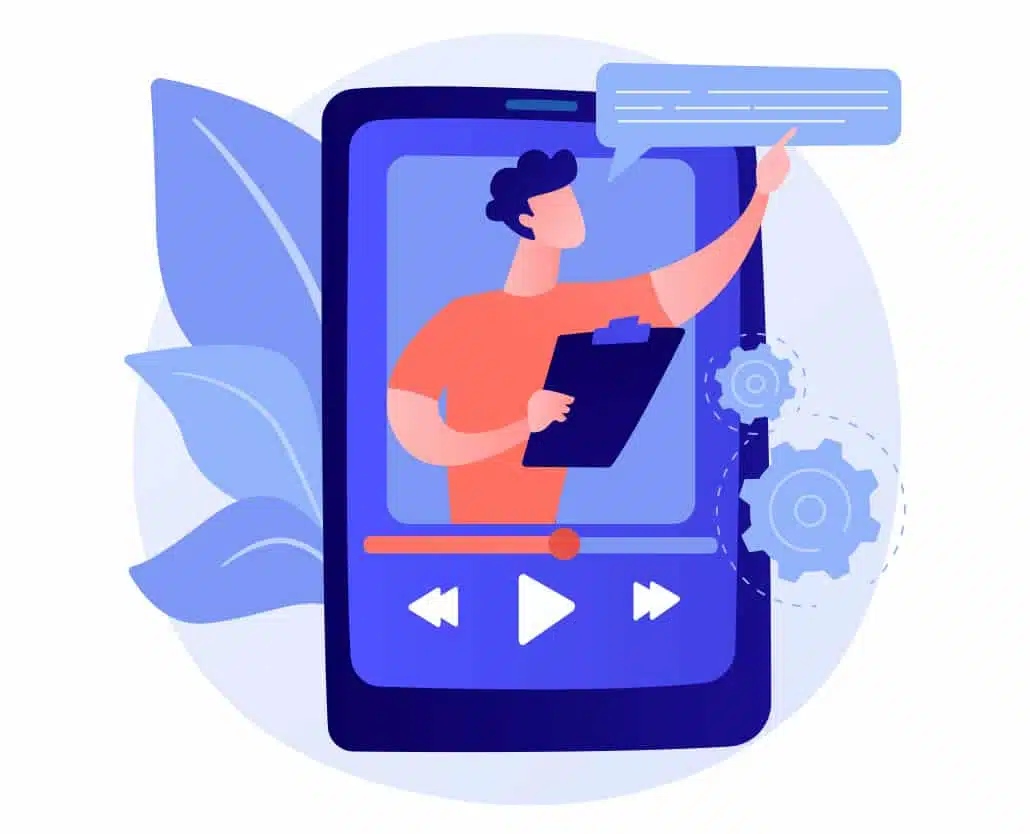

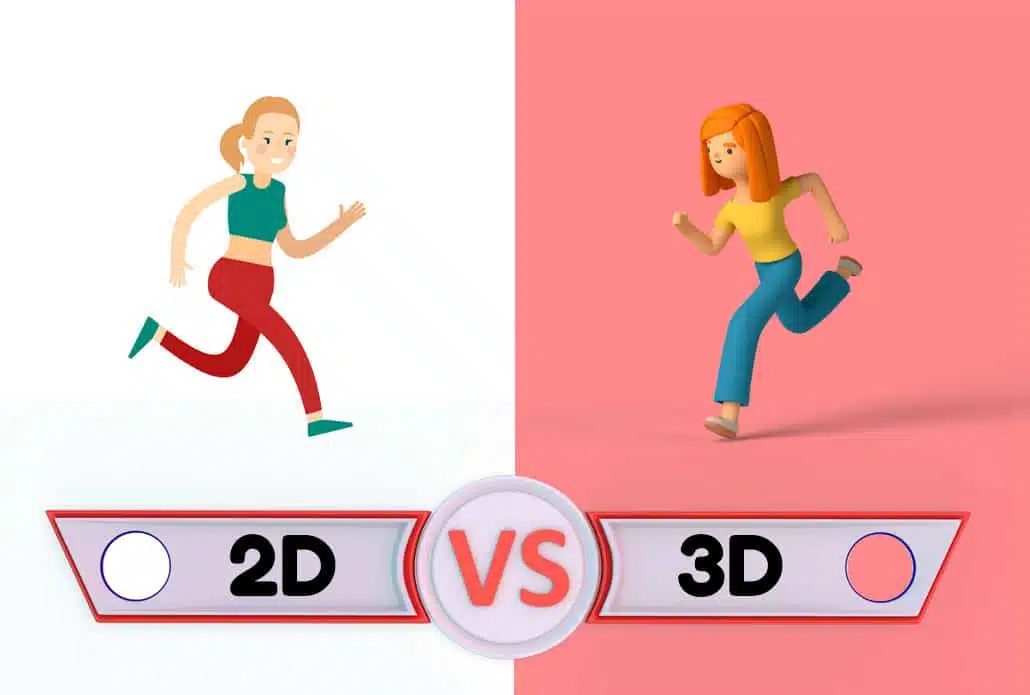



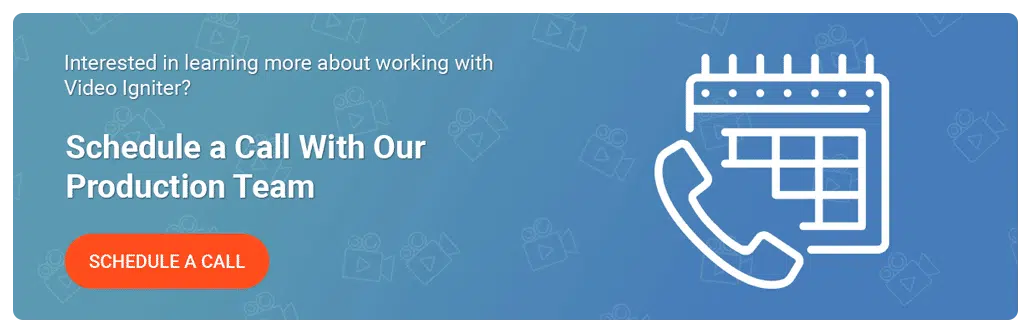


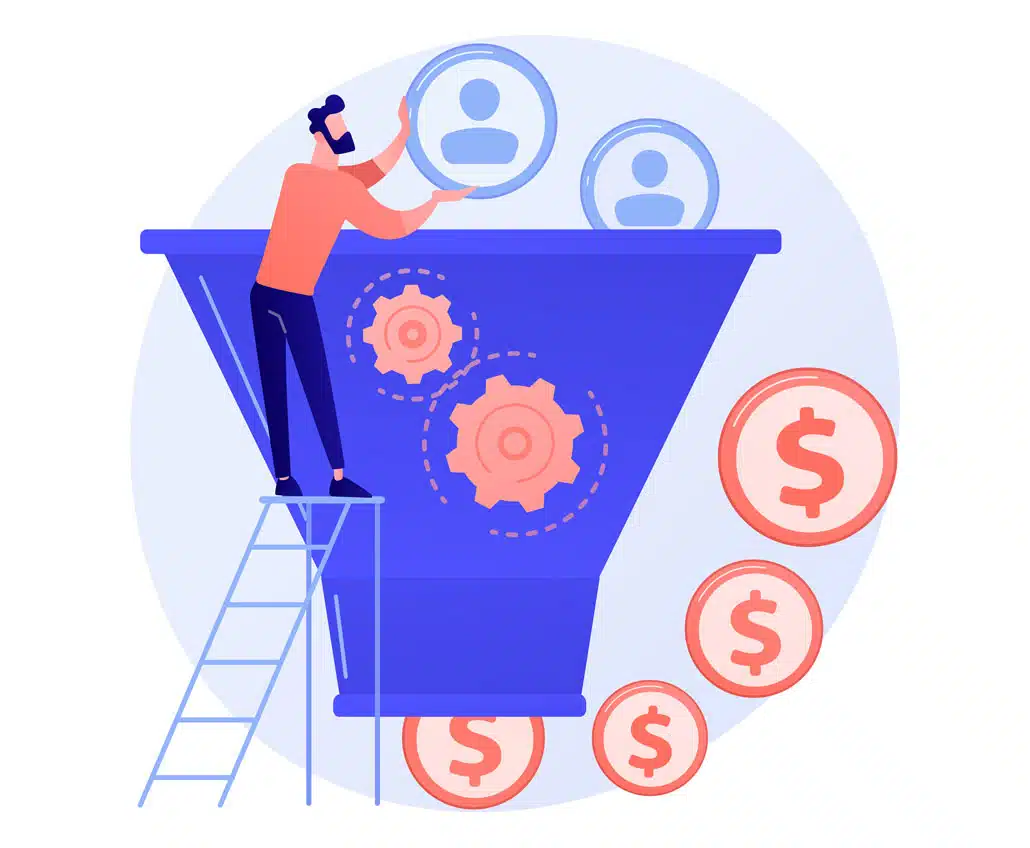

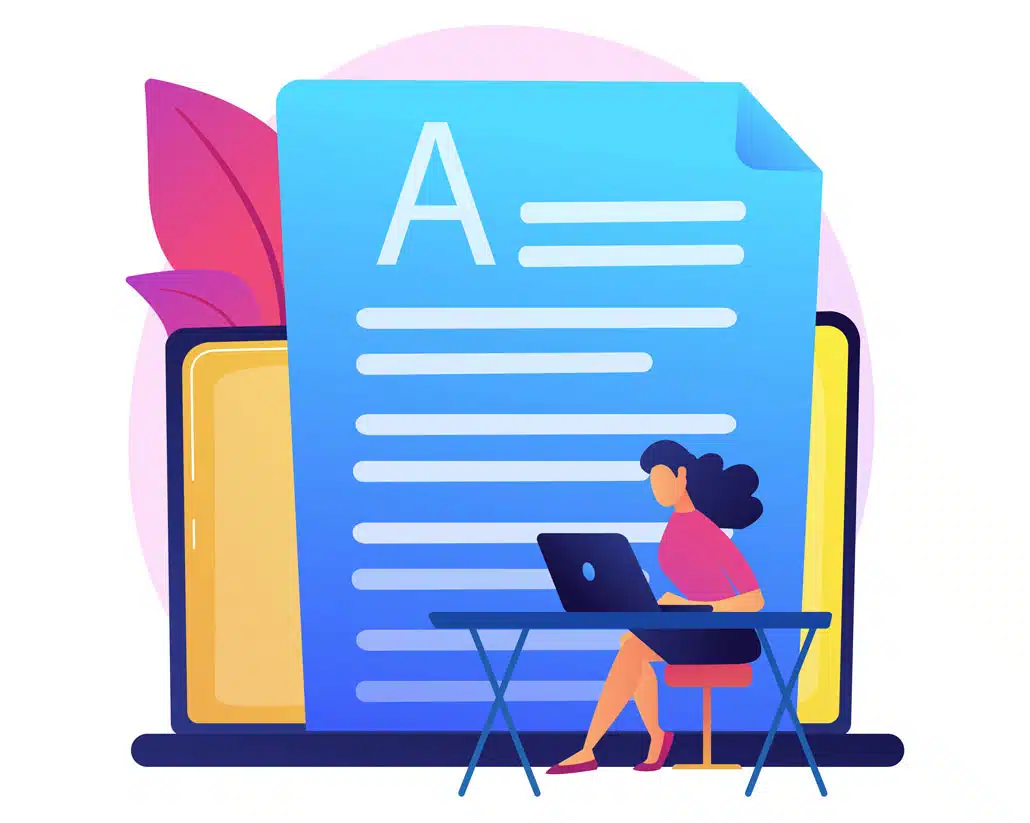
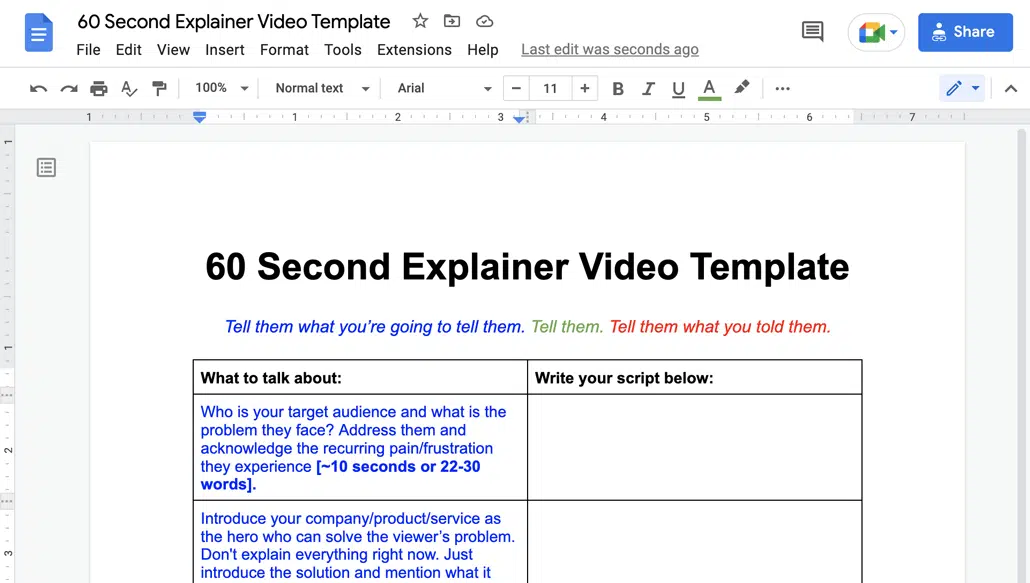
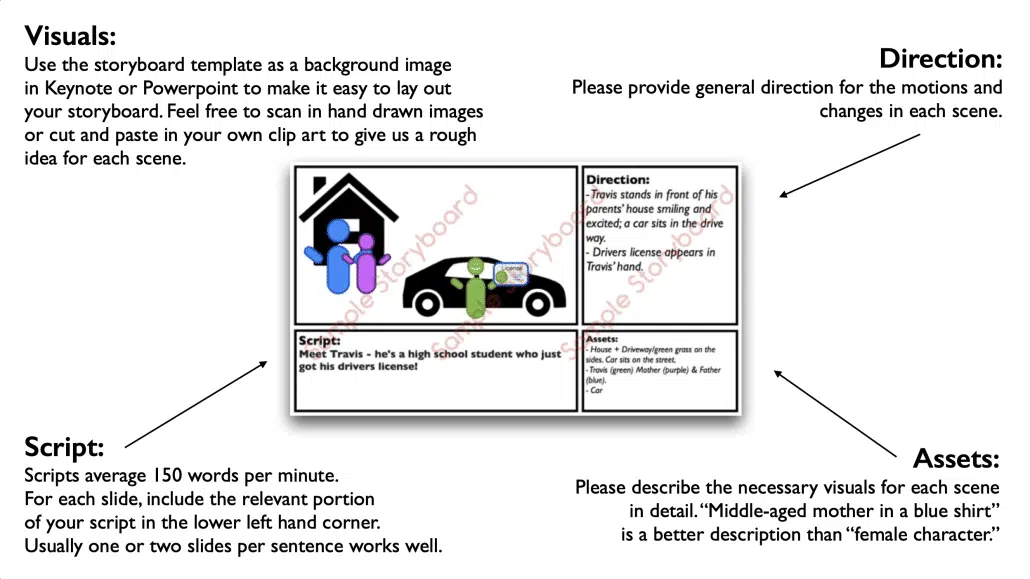
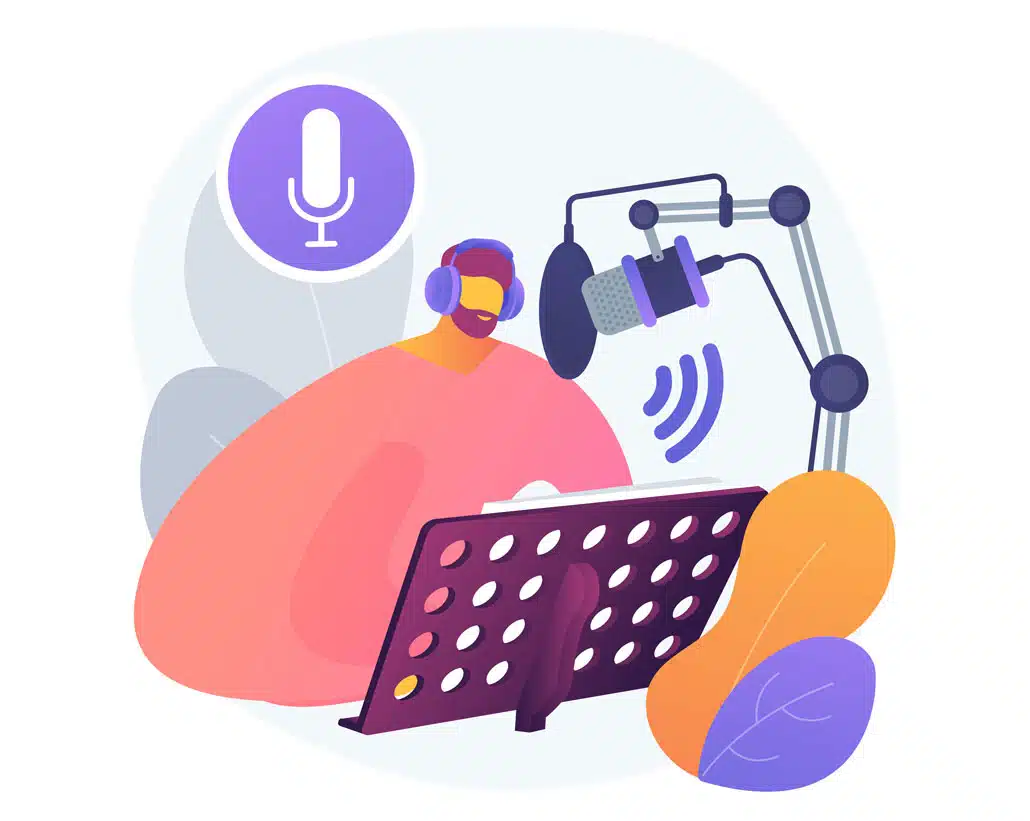
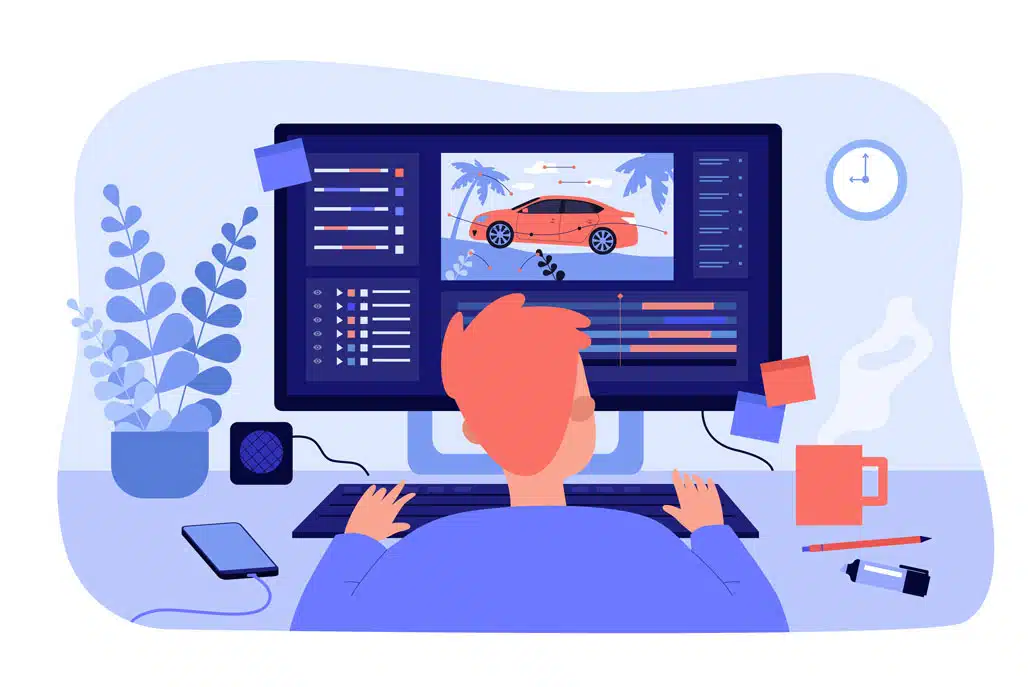
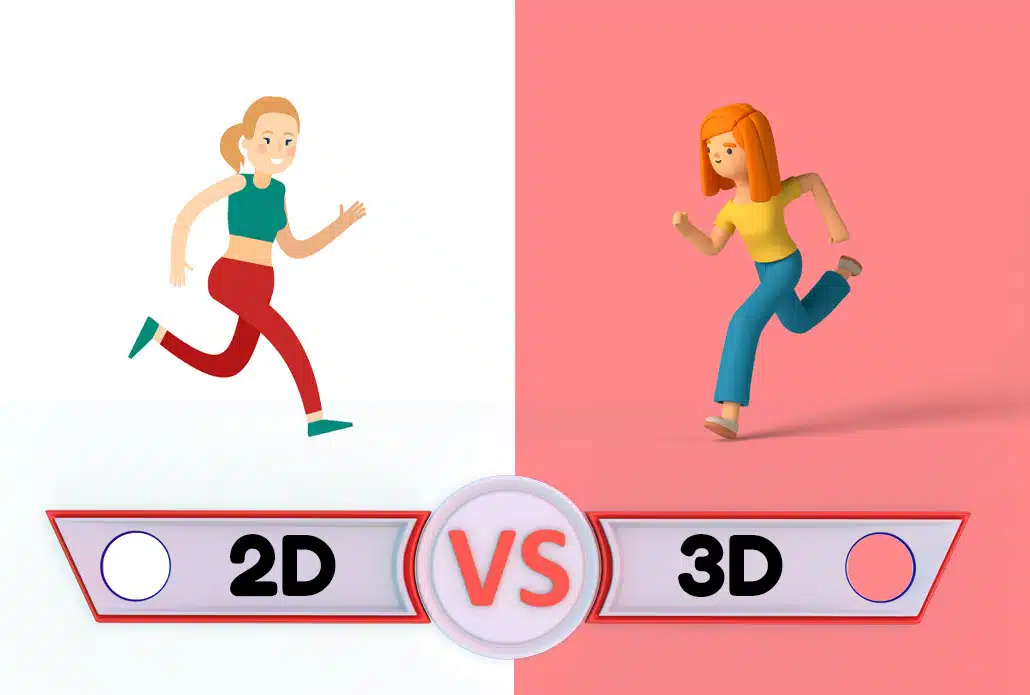
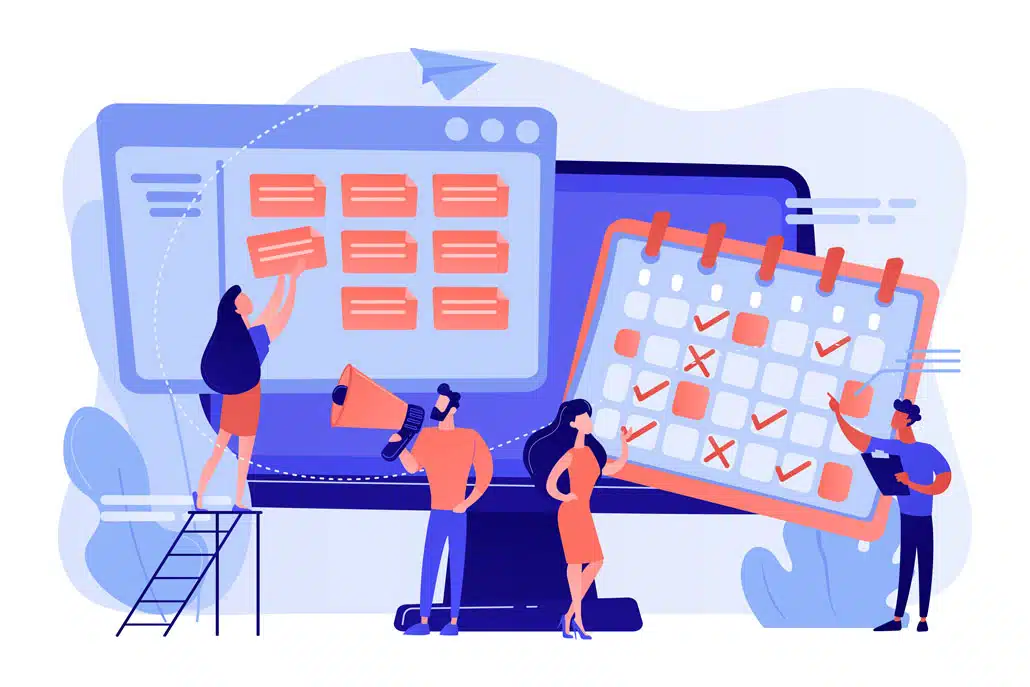



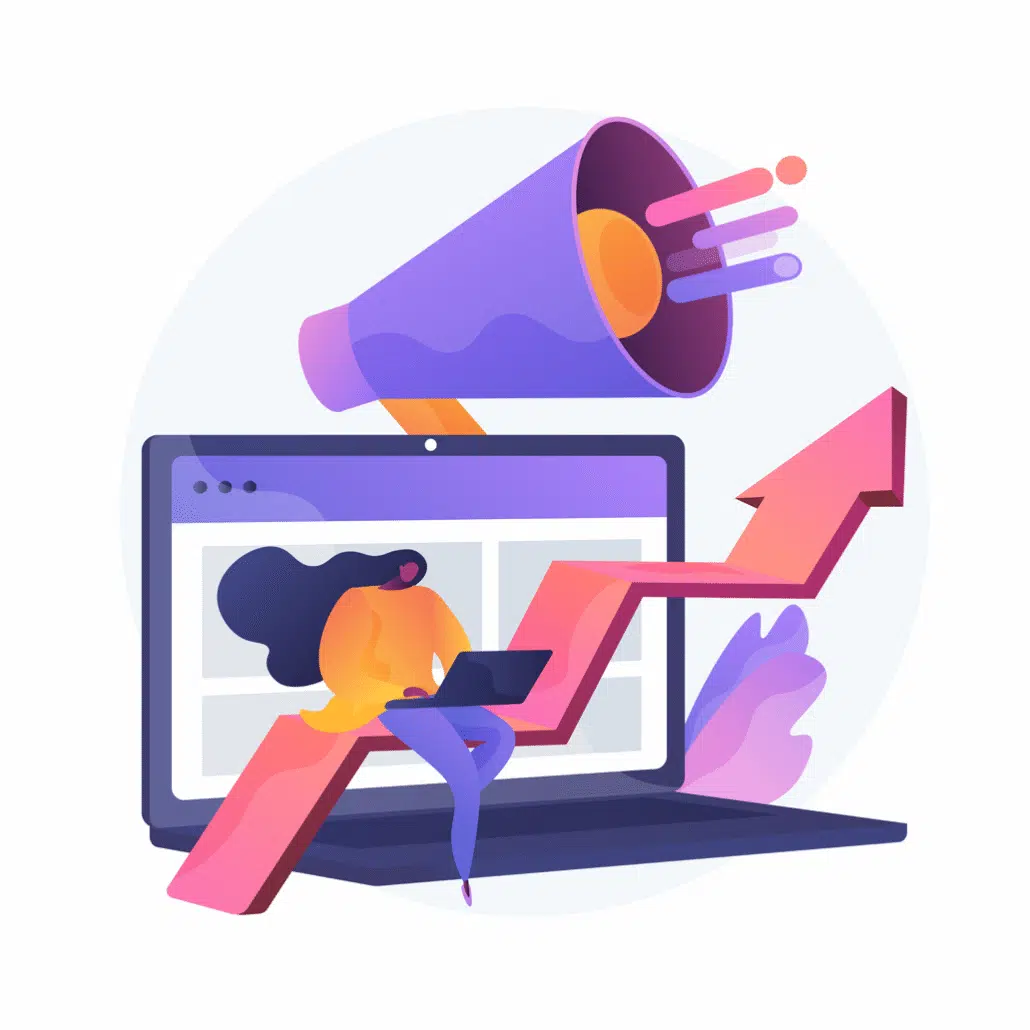
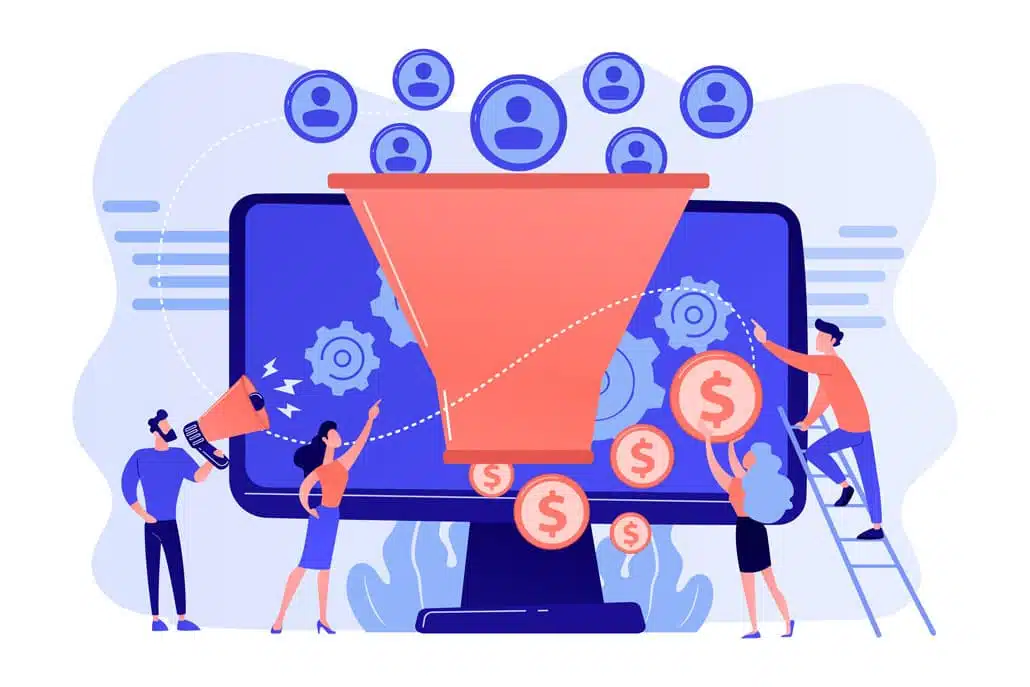
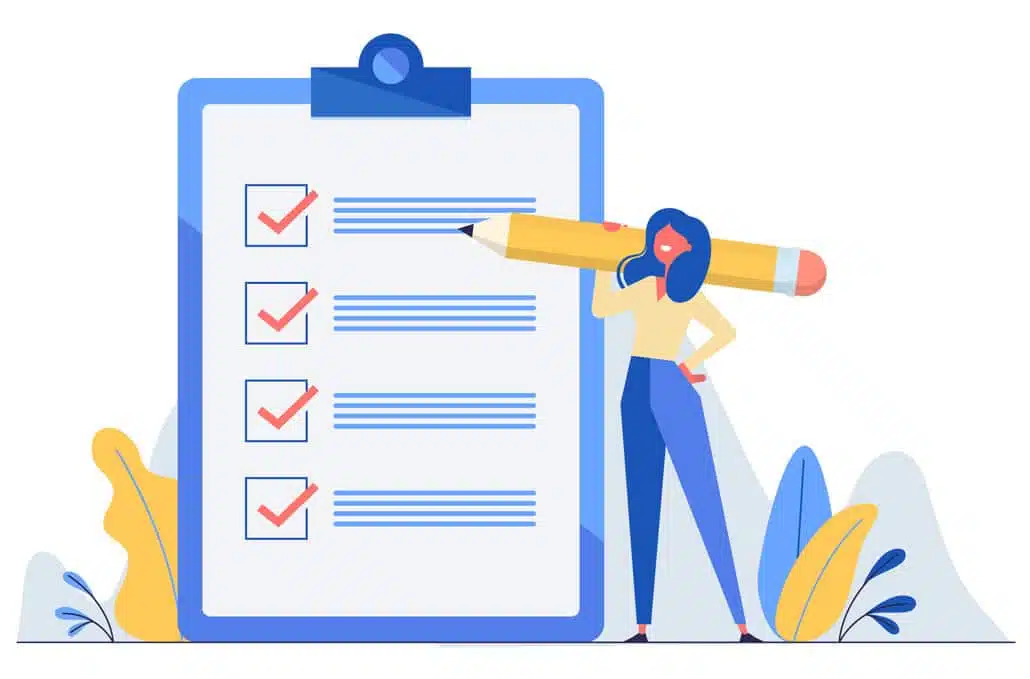
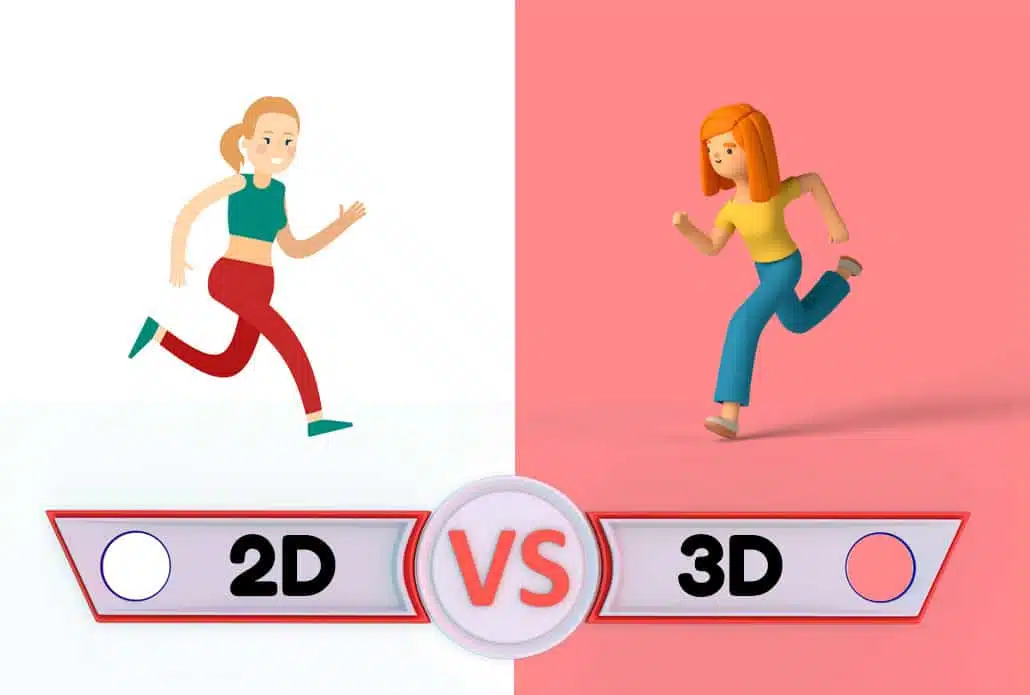






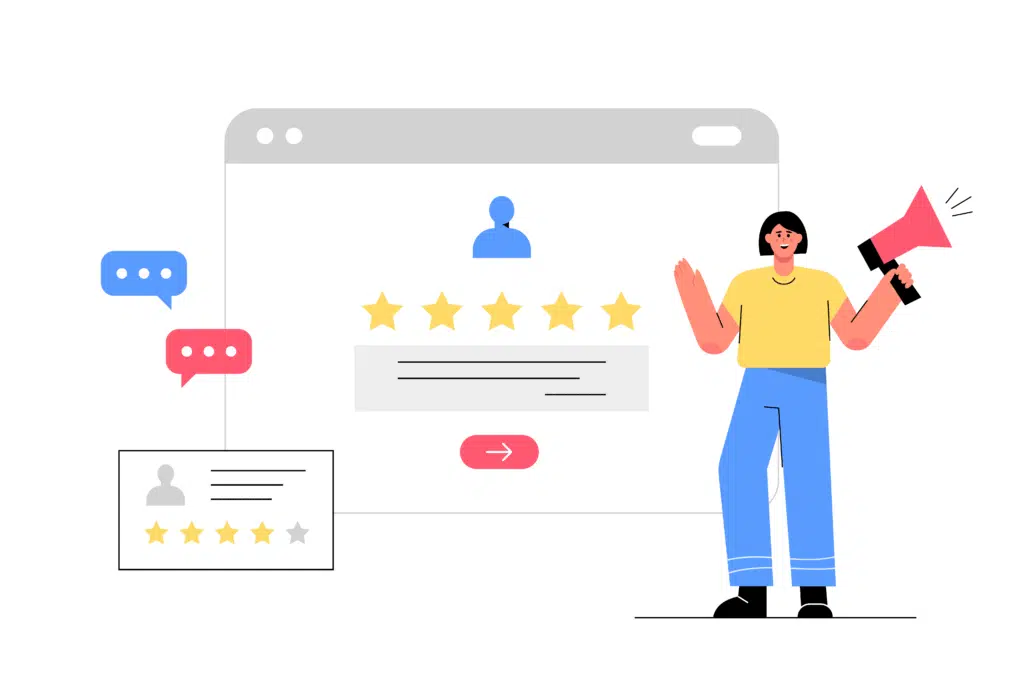
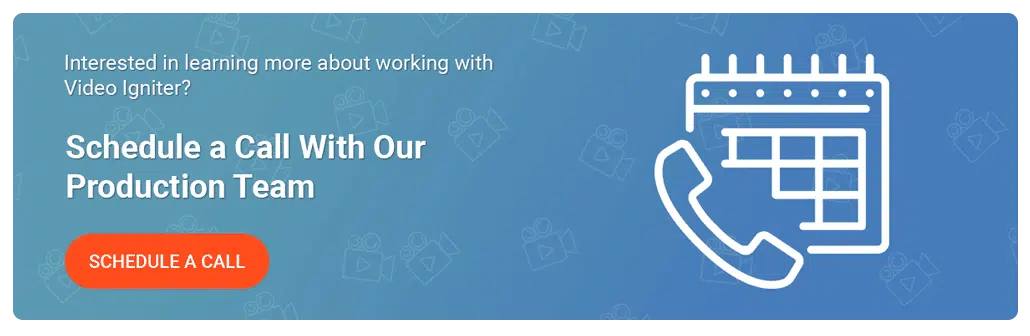

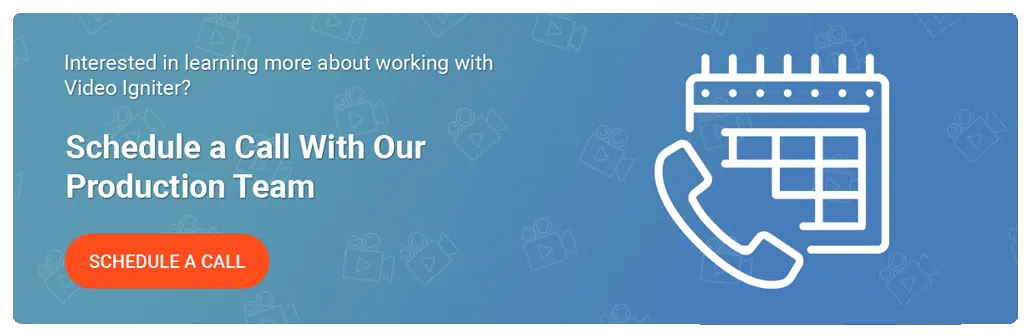
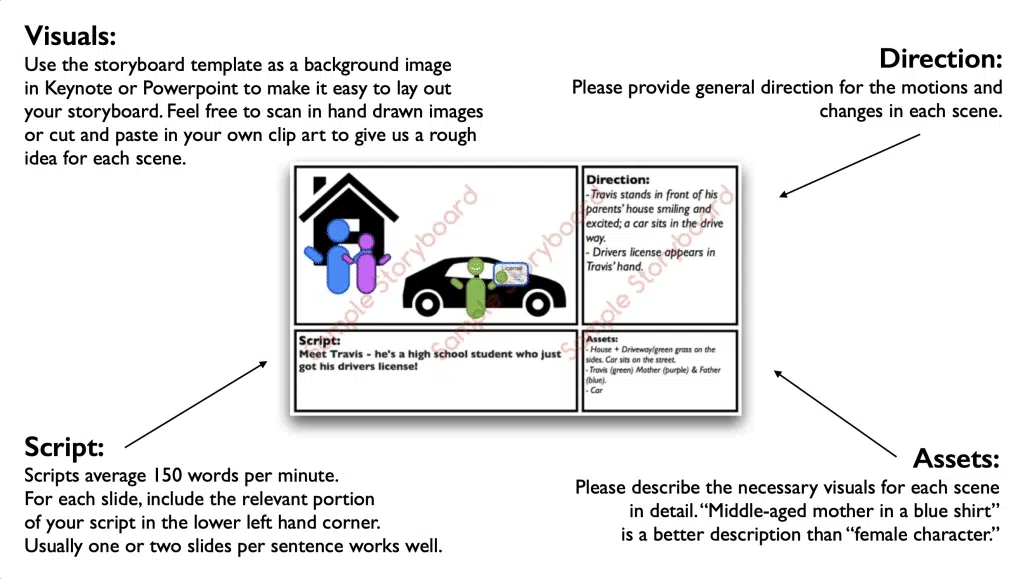

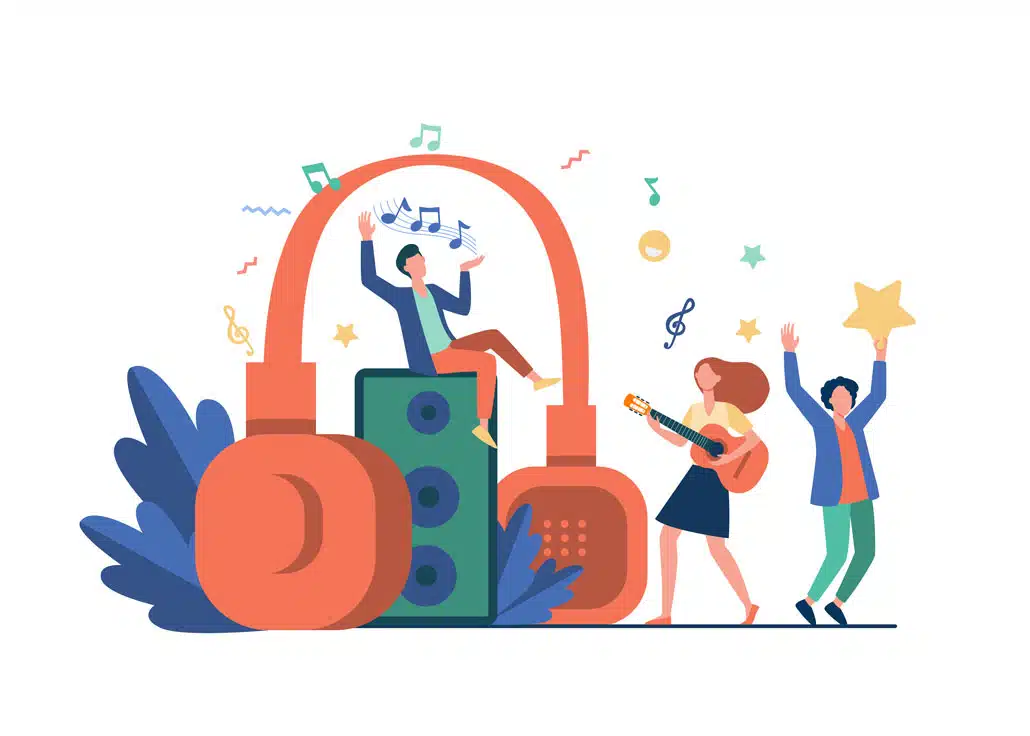

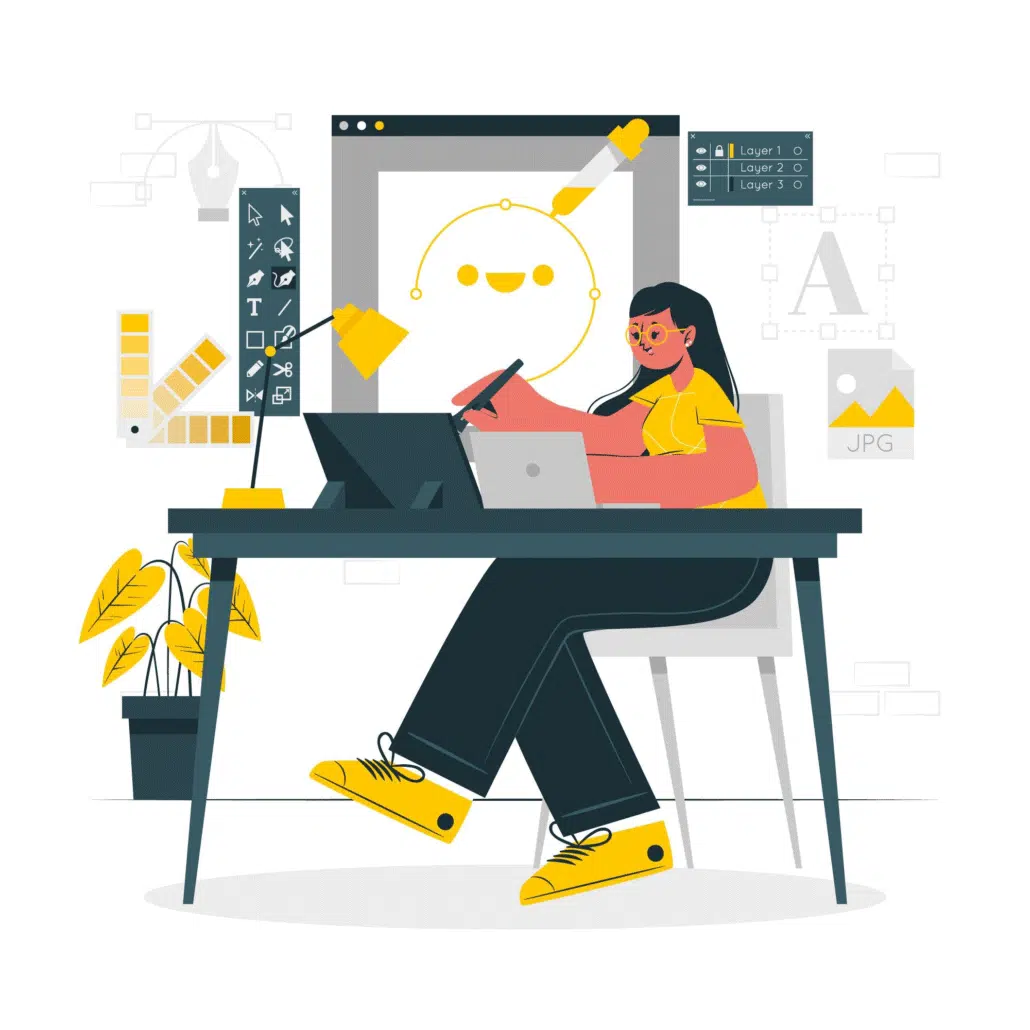




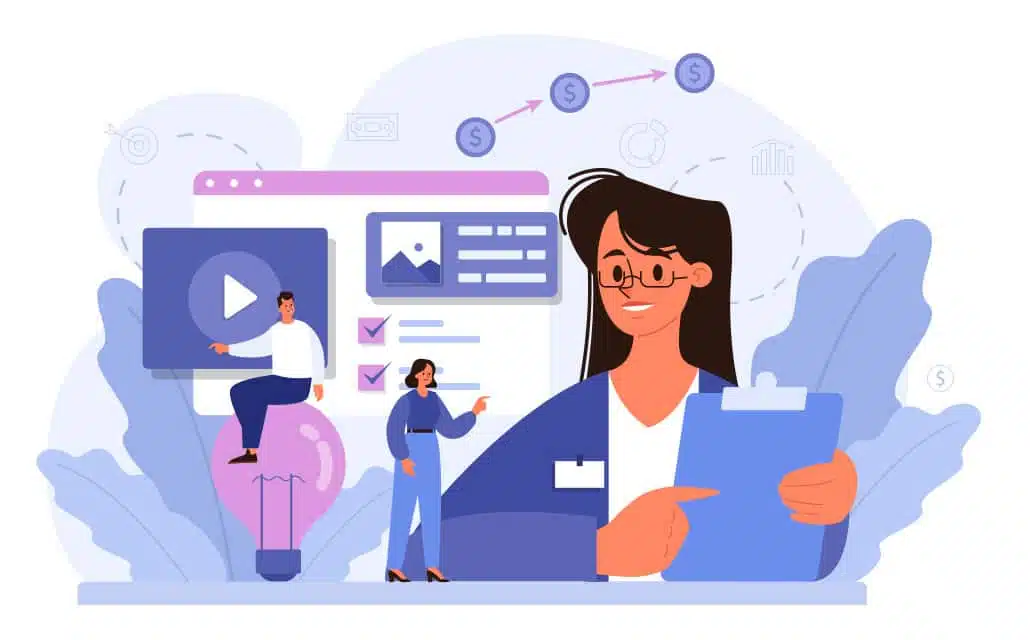
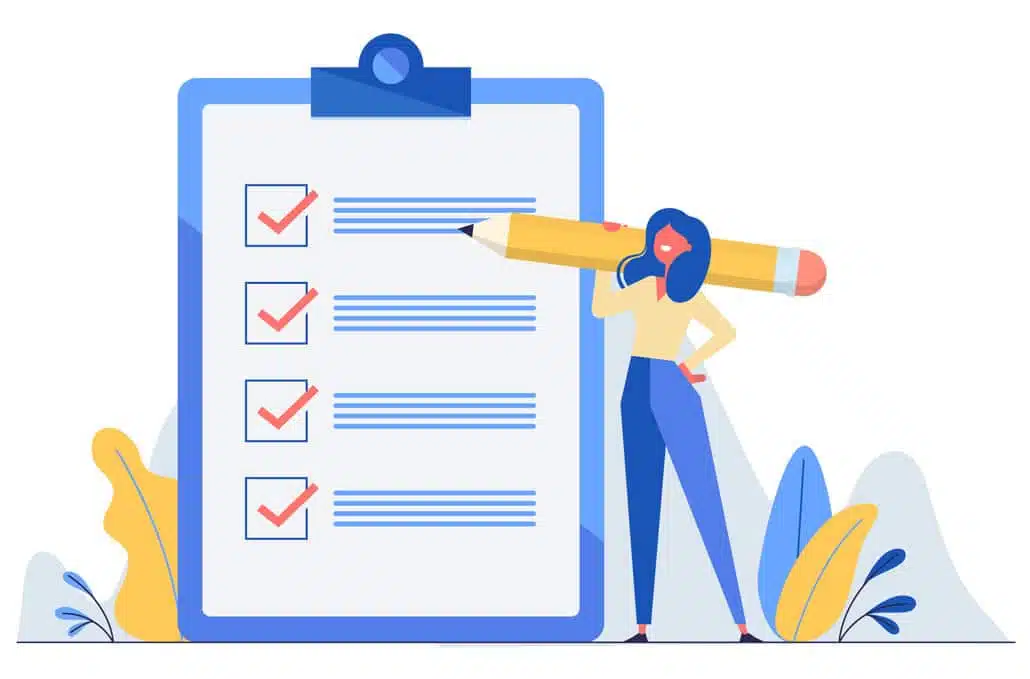

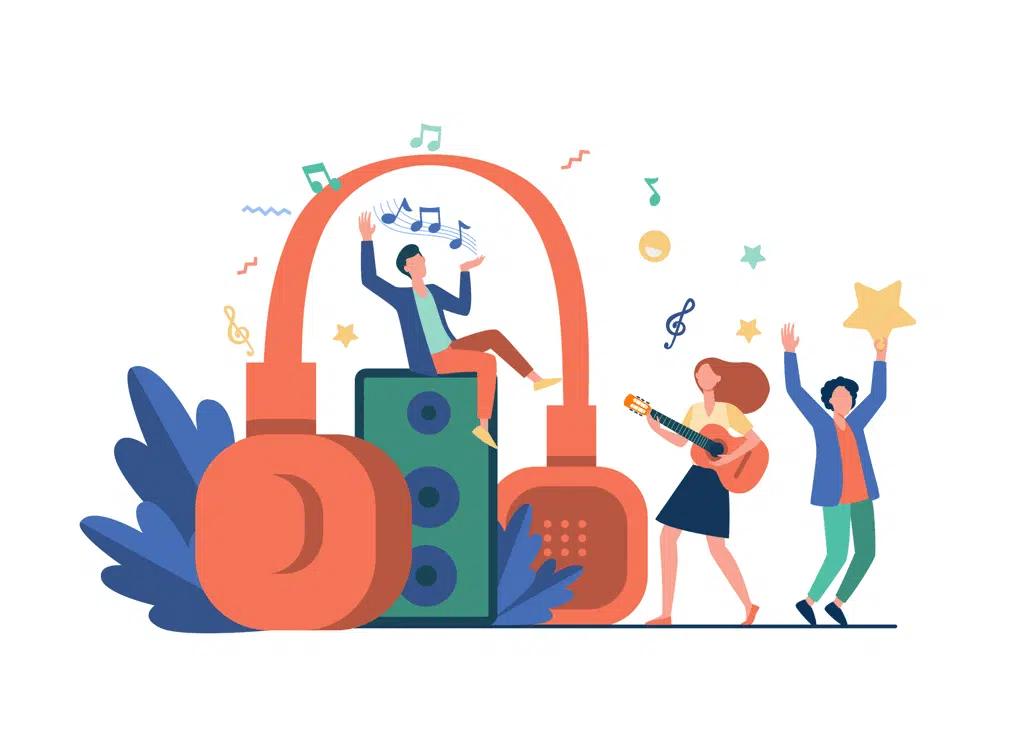

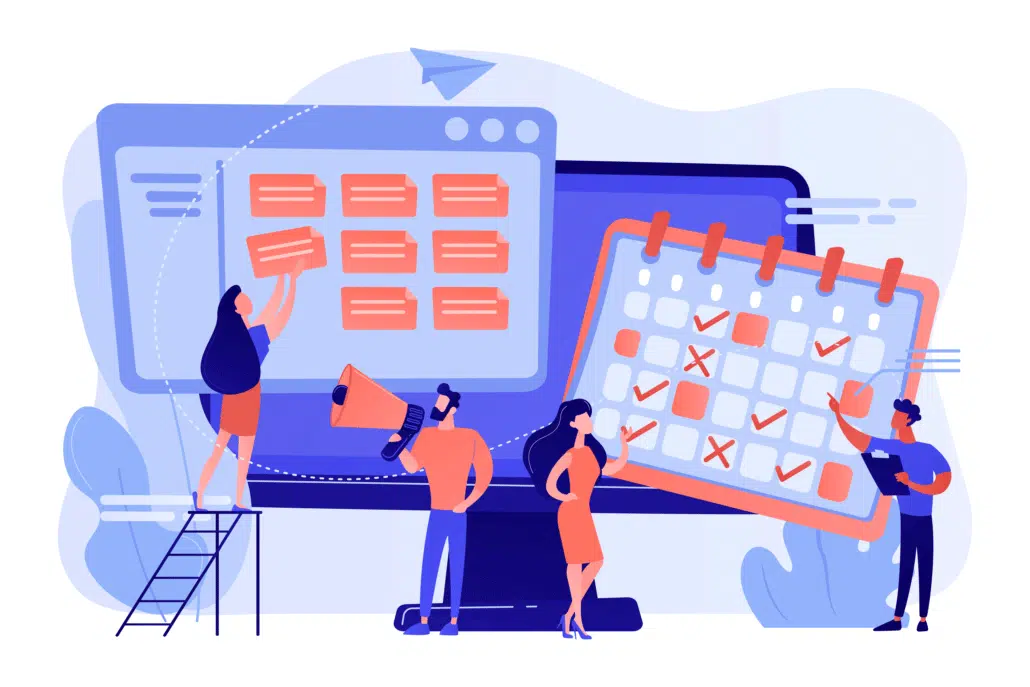

 If you have a question about animation for agencies that isn’t answered in this article, you can use our
If you have a question about animation for agencies that isn’t answered in this article, you can use our